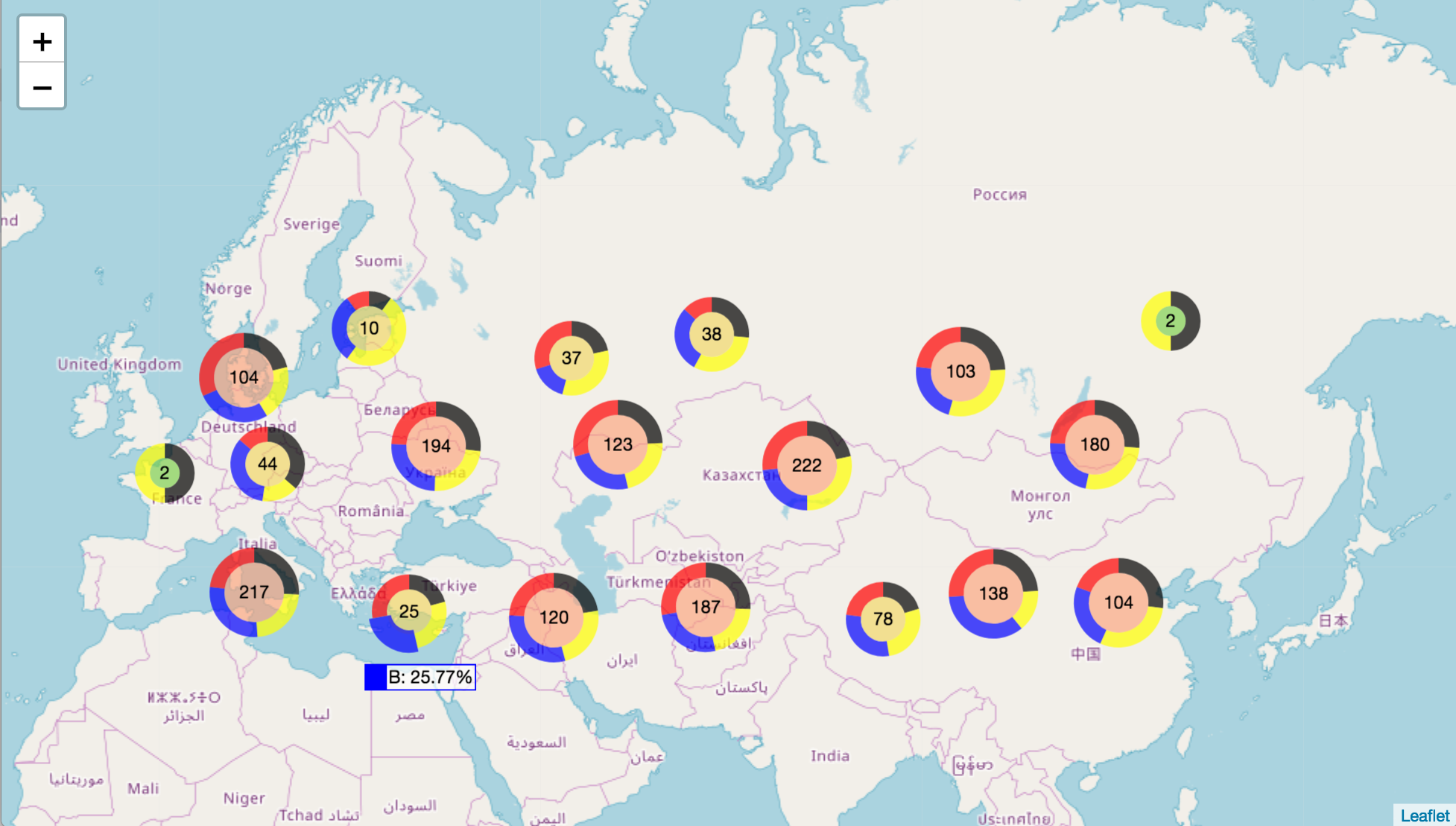Leaflet.DonutCluster
forked from akq/Leaflet.DonutCluster
A lightweight standalone Leaflet plugin to display donut charts instead of circles in map when using Leaflet marker cluster. This lib copies the codes which generate the donut svg from donutjs.
Only depends on Leaflet and Leaflet.markercluster, NOT on other chart library like d3.js
Usage
First install using npm install @kalisio/leaflet.donutcluster or yarn add @kalisio/leaflet.donutcluster and import in your project:
import '@kalisio/leaflet.donutcluster/src/Leaflet.DonutCluster.css'
import '@kalisio/leaflet.donutcluster/src/Leaflet.DonutCluster.js'You can also directly include Leaflet.DonutCluster.js and Leaflet.DonutCluster.css in your HTML pages.
Then use L.DonutCluster to create a marker cluster instance with options:
// Create the markercluster
var markers = L.DonutCluster(
// The first parameter is the standard marker cluster's configuration.
{
chunkedLoading: true
}
// The second parameter is the donut cluster's configuration.
, {
// Mandotary, indicates the field to group items by in order to create donut' sections.
key: 'title',
// Optional, indicates the value field to compute the "weight" of each donut section, ie item group.
// If not given each item is assumed to have a value of 1 and the weight will be thus equal to item count of the group.
// The size of each donut section is related to the weight of the group vs the sum of all weights.
sumField: 'value',
// Optional, indicates the value field to compute a "maximum weight" of each donut section, ie item group.
// If given the size of each donut section will be related to the weight of the group vs the sum of maximum weights.
totalField: 'maxValue',
// Optional, indicates the group order.
order: ['A', 'D', 'B', 'C'],
// Optional, indicates the group IDs, when it is an array, the order option must be specified.
// Otherwise use an object like `{ A: 'Type A', D: 'Type D', B: 'Type B', C: 'Type C' }``
title: ['Type A','Type D','Type B','Type C' ],
// Mandotary, the arc color for each donut section.
// If array of colors will loop over it to pick color of each section sequentially.
arcColorDict: {
A: 'red',
B: 'blue',
C: 'yellow',
D: 'black'
},
// Optional, the style of the donut
style: {
size: 40,
fill: '#99d8c9',
opacity: 1,
weight: 7
},
// A class to assign to the donut center text
textClassName: 'donut-text',
// The value to be displayed in the donut center text
// Could be `count`, `total` or `sum` (defaults).
textContent: 'count',
// If lodash is available text content can be based on a template.
textTemplate: '<%= data.active.value %>/<%= sum %>',
// A class to assign to the donut legend text on mouse hover
legendClassName: 'donut-legend',
// The value to be displayed in the donut legend text on mouse hover
// Could be `percentage` or `value` (defaults).
legendContent: 'value',
// If lodash is available legend HTML content can be based on a template.
legendTemplate: '<span style="border: 2px solid <%= color %>;"><%= selected.title %>: <%= selected.value %></span>',
// Set this to true to avoid displaying legend on mouse over
hideLegend: true,
// Function used to format value numbers for display
// Possible types are `count`, `percentage` or `value` and can help to use different formattings
format: (value, type) => value.toFixed(0),
// Function used to customize legend output
getLegend: (title, color, percentage, value) => `<span>${title}: ${percentage}%</span>`
}
)Then add the marker into the marker cluster:
var marker = L.marker(L.latLng(a[0], a[1]), {
title: title // the value to group
});
...
markers.addLayer(marker);Note: when the markers are created from a Leaflet GeoJson layer you can also directly reference properties of the underlying feature instead of marker options
License
Licensed under the MIT license.
Authors
This project is sponsored by