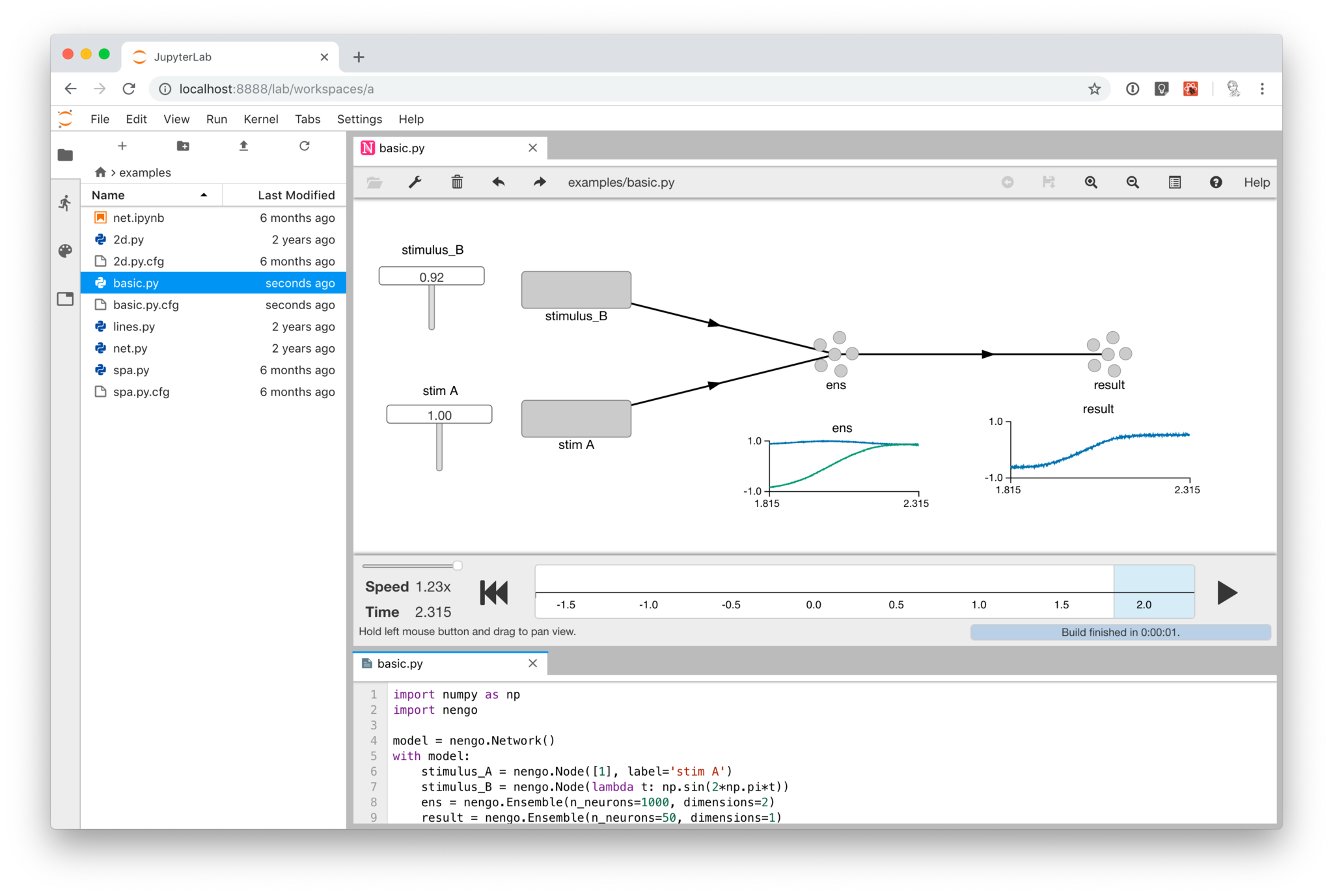jupyterlab-nengo
Use the Nengo GUI within JupyterLab.
Warning: The JupyterLab extension API is not stable yet and thus this extension may break at any time.
Prerequisites
- JupyterLab
- Node.js with npm
- Nengo GUI development version from GitHub. (Required features should be included in version 0.4.4 whenever it gets released.)
Installation
Activate the Nengo GUI Jupyter notebook server extension (backend)
Add the following to your ~/.jupyter/jupyter_notebook_config.json:
{
"NotebookApp": {
"nbserver_extensions": {
"nengo_gui.jupyter": true
}
}
}Install the JupyterLab extension (frontend)
Run:
jupyter labextension install @jgosmann/jupyterlab-nengoDevelopment
For a development install (requires npm version 4 or later), do the following in the repository directory:
npm install
npm run build
jupyter labextension link .To rebuild the package and the JupyterLab app:
npm run build
jupyter lab build