@iamjs/core
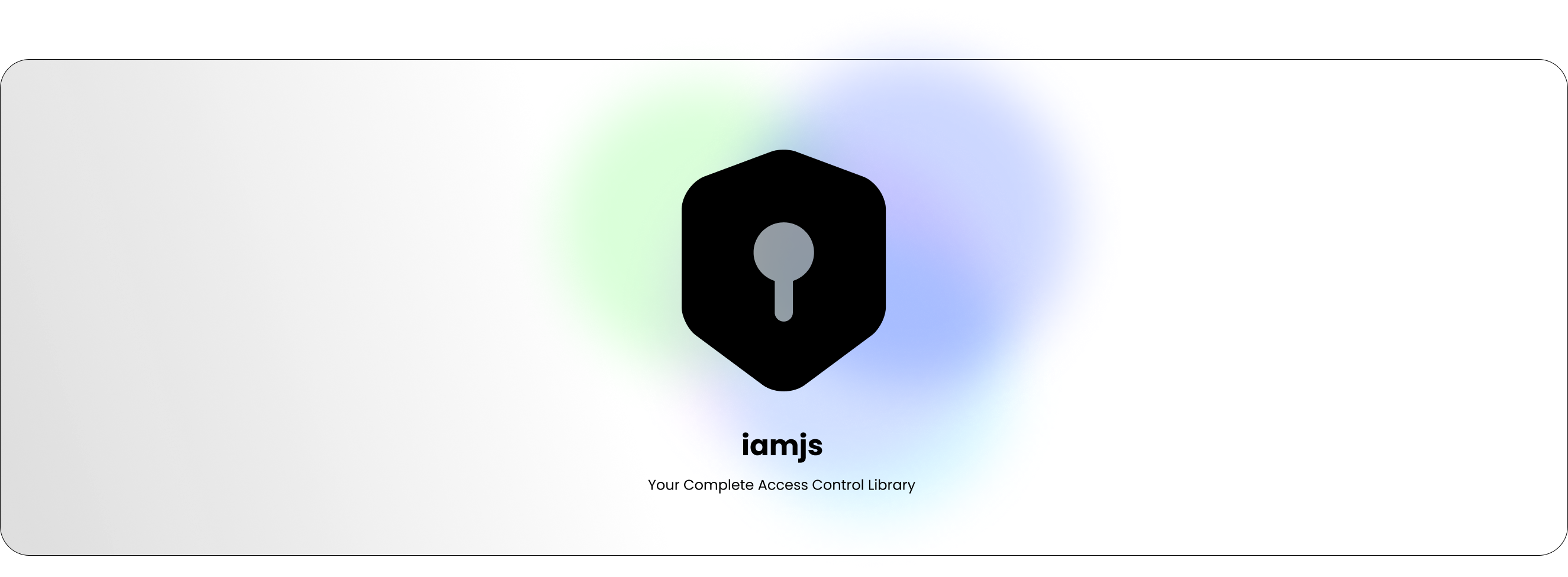 This package contains the core functionality of iamjs a library for easy role and permissions management for your application.
This package contains the core functionality of iamjs a library for easy role and permissions management for your application.
Installation
npm install @iamjs/core
# or
yarn add @iamjs/core
# or
pnpm add @iamjs/core
# or
bun add @iamjs/coreUsage
Create a new Role instance
You can create a new role instance by using the Role class.
import { Role } from '@iamjs/core';
const role = new Role({
name: 'role',
description: 'role description',
meta: {
key: 'value'
},
config: {
user: {
base: 'crudl',
custom: {
ban: false
}
},
post: {
base: '-rudl',
custom: {
publish: true
}
}
}
});This code creates a new instance of the Role class. The Role constructor takes an object as its parameter, which defines the properties of the role.
-
name(string): Specifies the name of the role. -
description(string): Provides a description of the role. -
meta(object): An optional object that can hold additional metadata for the role. -
config(object): Contains configuration options for the role. It consists of resource permissions, where each resource is defined as a key in theconfigobject.
In this example:
- There are two resources defined:
userandpost. - The
userresource has default permissions set to'crudl', which typically stands for create, read, update, delete, and list. - The
userresource also has a custom permissionbanset tofalse. - The
postresource has default permissions set to'-rudl'. The prefixing dash (-) beforerudlsignifies that thereadpermission is set tofalse. - The
postresource has a custom permissionpublishset totrue.
The resulting role object represents a role with the specified name, description, metadata, and resource permissions.
Extending a Role instance
You can extend a role instance by using the add method.
const extended = role.add({
resource: 'page',
permissions: {
base: 'crudl',
custom: {
suspend: false
}
}
}) // returns a new role instance
extended.can('page', 'create') // true
extended.can('page', 'suspend') // falseThe add method allows you to extend a role instance by adding permissions for a new resource. It takes an addOptions object as its parameter, which includes the following properties:
-
resource(string): The name of the resource for which you want to add permissions. -
permissions(object): The permissions to add for the specified resource.-
base(string): The base permissions to add for the resource. This can be a combination of create, read, update, delete, and list permissions. -
custom(object): The custom permissions to add for the resource. These can be any additional permissions specific to the resource.
-
Additionally, there are two optional properties that you can include in the updateOptions object:
-
mutate(boolean, default:false): If set totrue, theupdatemethod will mutate the existing role instance instead of returning a new instance with the updated permissions. -
noOverride(boolean, default:false): If set totrue, theupdatemethod will not override existing permissions for the specified resource. Instead, it will merge the new permissions with the existing ones.
Update a resource
You can update a resource's permission in a role instance by using the update method.
const role = new Role({
name: 'role',
config: {
user: {
base: 'crudl',
custom: {
ban: false
}
},
post: {
base: '-rudl',
custom: {
publish: true
}
}
}
});
const updated = role.update({
resource: 'post',
permissions: {
base: 'crudl',
custom: {
suspend: false
}
}
}); // returns a new role instance
updated.can('post', 'create') // true
updated.can('post', 'suspend') // false The update method allows you to modify the permissions of a role instance for a specific resource. It takes an updateOptions object as its parameter, which contains the following properties:
-
resource(string): The name of the resource for which you want to update the permissions. -
permissions(object): The updated permissions for the specified resource.-
base(string): The new base permisisons for the resource. This can be a combination of create, read, update, delete, and list permissions. Use-before a scope to exclude it (e.g.,'-rudl'). -
custom(object): The updated custom permissions for the resource. These can be any additional permissions specific to the resource.
-
Additionally, there are two optional properties that you can include in the updateOptions object:
-
mutate(boolean, default:false): If set totrue, theupdatemethod will mutate the existing role instance instead of returning a new instance with the updated permissions. -
noOverride(boolean, default:false): If set totrue, theupdatemethod will not override existing permissions for the specified resource. Instead, it will merge the new permissions with the existing ones.
Remove a resource
You can remove a resource from a role instance by using the remove method.
const role = new Role({
name: 'role',
config: {
user: {
base: 'crudl',
custom: {
ban: false
}
},
post: {
base: '-rudl',
custom: {
publish: true
}
}
}
});
const updated = role.remove({
resource: 'post'
}); // returns a new role instance
role.getResources() // ['user', 'post']
updated.getResources() // ['user']The remove method allows you to remove a resource from a role instance. It takes an removeOptions object as its parameter, which includes the following properties:
-
resource(string): The name of the resource to remove from the role. -
mutate(boolean, default:false): Optional. If set totrue, theremovemethod will mutate the existing role instance instead of returning a new instance with the specified resource removed.
The remove method returns a new role instance with the specified resource removed. You can use the getResources method on the role instance to retrieve the list of remaining resources.
Please note that the example usage provided demonstrates the expected behavior of the remove method and its interaction with the resulting role instances
Check permissions
The Role class provides several convenient check methods to verify permissions for specific resources and actions. These methods allow you to control access and make authorization decisions based on the capabilities of a role.
can(resource: string, action: string): boolean
Check if the role has permission to perform the specified action on the given resource.
const role = new Role({
name: 'role',
config: {
user: {
base: 'crudl',
custom: {
ban: false
}
},
post: {
base: '-rudl',
custom: {
publish: true
}
}
}
});
role.can('user', 'ban');
// Returns: falseThe can method takes two parameters: resource (string) and action (string), representing the resource name and the action to be checked, respectively. It returns a boolean value indicating whether the role has permission to perform the action on the resource.
cannot(resource: string, action: string): boolean
Check if the role does not have permission to perform the specified action on the given resource.
role.cannot('user', 'ban');
// Returns: trueThe cannot method takes two parameters: resource (string) and action (string), representing the resource name and the action to be checked, respectively. It returns a boolean value indicating whether the role does not have permission to perform the action on the resource.
canAny(resource: string, actions: string[]): boolean
Check if the role has permission to perform any of the specified actions on the given resource.
role.canAny('post', ['create', 'read']);
// Returns: trueThe canAny method takes two parameters: resource (string) and actions (string array), representing the resource name and an array of actions to be checked, respectively. It returns a boolean value indicating whether the role has permission to perform any of the actions on the resource.
canAll(resource: string, actions: string[]): boolean
Check if the role has permission to perform all of the specified actions on the given resource.
role.canAll('post', ['create', 'read']);
// Returns: falseThe canAll method takes two parameters: resource (string) and actions (string array), representing the resource name and an array of actions to be checked, respectively. It returns a boolean value indicating whether the role has permission to perform all of the actions on the resource.
These check methods provide a straightforward way to determine the permissions of a role for specific resources and actions. You can use them to implement fine-grained access control and make informed authorization decisions based on the capabilities of each role.
Authorization Management with Auth Manager
The Auth Manager class provides a powerful way to manage authorization and perform access control based on roles and their permissions. It allows you to define roles, create an authorization schema, and check authorization for specific actions and resources.
Step 1: Define Roles
In the code snippet, two roles, namely user and admin, are defined using the Role class. Each role is configured with specific permissions for different resources and actions.
import { AuthManager, Role, Schema } from '@iamjs/core';
const roles = {
user: new Role({
name: 'user',
config: {
user: {
base: '-r--l',
custom: {
ban: false
}
},
post: {
base: 'crudl',
custom: {
publish: true
}
}
}
}),
admin: new Role({
name: 'user',
config: {
user: {
base: 'crudl',
custom: {
ban: true
}
},
post: {
base: 'crudl',
custom: {
publish: true
}
}
}
})
};Step 2: Create an Authorization Schema
To manage authorization, a schema is created using the Schema class and initialized with the defined roles.
const schema = new Schema({ roles });
const auth = new AuthManager(schema);Step 3: Manage Authorization
The Auth Manager class enables you to perform authorization checks using the authorize method. It takes an authorization request object with the following properties:
-
role(string, optional ifconstructis true): The name of the role to check authorization against. -
actions(string[]): An array of actions to check authorization for. -
resources(string | string[]): The name or an array of names of the resources to check authorization against. -
strict(boolean, optional): If set totrue, strict mode is enabled, meaning all resources must be authorized. Defaults tofalse. -
construct(boolean, optional ifroleis not null): If is set to true the role will be constructed on the fly from the provided data which is the json string or a plain javascript object of the role. -
data(string | object, optional ifroleis not null): The data to construct the role from.
Example Usage:
const isAdminAuthorized = auth.authorize({
role: 'admin',
actions: ['ban', 'create'],
resources: 'user'
}); // true
const isUserAuthorized = auth.authorize({
role: 'user',
actions: ['read', 'create'],
resources: ['post', 'user'],
strict: true
}); // falseIn the example above, the isAdminAuthorized variable checks if the admin role has authorization to perform the actions 'ban' and 'create' on the 'user' resource. The isUserAuthorized variable checks if the user role has authorization to perform the actions 'read' and 'create' on both the 'post' and 'user' resources in strict mode.
By using the Auth Manager, you can effectively manage authorization and perform fine-grained access control based on the defined roles and their permissions.
Save and load roles
These Role instance methods provide flexibility and interoperability in working with role instances, allowing you to easily convert between different representations while maintaining the core role data and behavior.
toObject:
This method converts the current Role instance into a plain JavaScript object representation (GetRoleConfig<T>).
- It captures attributes such as name, description, meta, config, permissions, and resources.
- You can provide an optional
transformfunction as a parameter to further process the resulting object. This can be useful for custom transformations or additional processing. - If no
transformfunction is provided, the method returns the plain object representation of the role.
fromObject:
- Creates a new role instance from a plain JavaScript object representation.
toJSON:
- This method converts the current
Roleinstance into a JSON string representation. - It gathers attributes like name, description, meta, and config.
- Similarly, you can pass a
transformfunction as an argument to perform additional processing on the resulting JSON string. - If no
transformfunction is provided, the method returns the JSON string representation of the role.
fromJSON:
- Creates a new role instance from a JSON string representation.
from:
- This method creates a new
Roleinstance from external data by applying a transformation function. - It's particularly useful when you want to create a
Roleinstance from data of an unknown format or when you need to perform additional transformations on the input data before creating the role. - The method takes two arguments:
-
data: The input data for creating the role instance. -
transform: A function that converts the input data to a role configuration (compatible withGetRoleConfig<T>).
-
- The function returns a new
Roleinstance created from the transformed data. - An example use case is provided that demonstrates creating a role from encrypted data using a custom transformation function. This is especially helpful for scenarios where you need to preprocess the data before creating a
Roleinstance. - This method allows you to handle scenarios where the input data might require special handling or transformation before creating a
Roleinstance, enhancing the flexibility and adaptability of your class.
These methods provide convenient ways to serialize and deserialize role instances, allowing you to store or transmit role data in different formats (such as objects or JSON strings) and recreate role instances from those formats when needed.
By using toObject and fromObject, you can convert a role instance to a plain object and recreate a role instance from that object, respectively. This can be useful when you want to store or transmit the role data as a plain JavaScript object.
Similarly, toJSON and fromJSON enable you to convert a role instance to a JSON string and create a role instance from that JSON string, respectively. This can be helpful when you need to serialize the role data for storage, transmission, or interoperability with other systems that expect JSON-formatted data.
Convert a role to a json string
The toJSON method converts the role instance to a JSON string representation. It returns a JSON string that represents the same data as the role instance.
const role = new Role({
name: 'role',
config: {
user: {
base: 'crudl',
custom: {
ban: false
}
},
post: {
base: '-rudl',
custom: {
publish: true
}
}
}
});
const string = role.toJSON();
// or you can use transform function to shape the output
// for example you can encrypt the json string
const key = crypto.randomBytes(32);
const iv = crypto.randomBytes(16);
const algorithm = 'aes-256-cbc';
const encrypt = (data: string) => {
const cipher = crypto.createCipheriv(algorithm, Buffer.from(key), iv);
let encrypted = cipher.update(data);
encrypted = Buffer.concat([encrypted, cipher.final()]);
return { iv: iv.toString('hex'), encryptedData: encrypted.toString('hex') };
};
const decrypt = (data: { iv: string; encryptedData: string }) => {
const iv = Buffer.from(data.iv, 'hex');
const encryptedText = Buffer.from(data.encryptedData, 'hex');
const decipher = crypto.createDecipheriv(algorithm, Buffer.from(key), iv);
let decrypted = decipher.update(encryptedText);
decrypted = Buffer.concat([decrypted, decipher.final()]);
return decrypted.toString();
};
const encrypted = role.toJSON((data) => encrypt(data).encryptedData);Convert a role to object
The toObject method converts the role instance to a plain JavaScript object representation. It returns a plain JavaScript object that represents the same data as the role instance.
const role = new Role({
name: 'role',
config: {
user: {
base: 'crudl',
custom: {
ban: false
}
},
post: {
base: '-rudl',
custom: {
publish: true
}
}
}
});
const object = role.toObject();
// or you can use transform function to shape the output
role.toObject((data) => {
return {
...data,
otherKey: 'otherValue'
};
});Load a role from a json string
The fromJSON method creates a new role instance from a JSON string representation. It takes a JSON string parameter that represents the role instance and returns a new role instance based on the provided JSON string representation.
const fromObject = Role.fromJSON<typeof role>(string);Load a role from an object
The fromObject method creates a new role instance from a plain JavaScript object representation. It takes an object parameter that represents the role instance and returns a new role instance based on the provided object representation.
const fromObject = Role.fromObject(object);Create a role from an unknown data source
This method can be used when you want to create a role from an unknown data source
import crypto from 'crypto';
const key = 'somekey';
const iv = 'someiv';
const algorithm = 'aes-256-cbc';
const key_buffer = Buffer.from(key);
const iv_buffer = Buffer.from(iv);
const encrypted_role_json_str = 'some encrypted data';
const decrypt = (data: string) => {
const decipher = crypto.createDecipheriv(algorithm, key_buffer, iv_buffer);
let decrypted = decipher.update(data, 'hex', 'utf8');
decrypted += decipher.final('utf8');
return decrypted;
};
const role = Role.from(encrypted_role_json_str, (data) => {
const decrypted = decrypt(data); // decrypt the data
return Role.fromJSON(decrypted).toObject(); // convert the decrypted data to a role object and return it
});