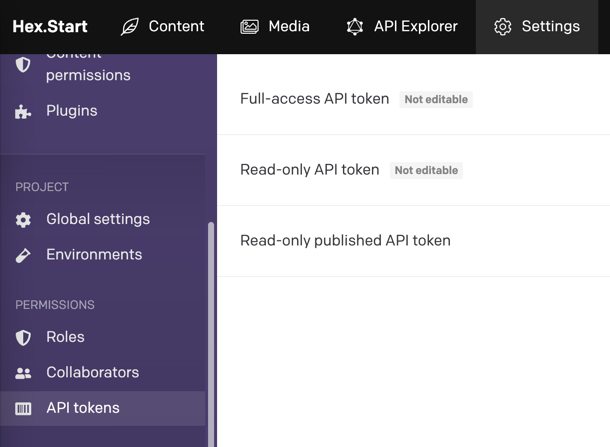Nuxt DatoCMS
Nuxt 3 module for DatoCMS, a wonderful Headless CMS.
Features
⛰ Integration with Nuxt'suseAsyncData()for de-duplicated requests🌲 Pre-configured preview mode for draft content, and real-time updates👌 Auto-imports composables + components fromvue-datocms🧭 Easily generate a sitemap for your DatoCMS-powered site (coming soon)⚙️ Compatible with any data-fetching library (Villus, Apollo, axios, etc) (coming soon)
Usage
Note: This module is for Nuxt 3. We do not provide a Nuxt 2 version.
If you are a first-time DatoCMS user, read the Nuxt DatoCMS page to get a project ready in less than 5 minutes.
Installation
- Add
@hexdigital/nuxt-datocmsdependency to your project
pnpm add -D @hexdigital/nuxt-datocms
# yarn add --dev @hexdigital/nuxt-datocms
# npm install --save-dev @hexdigital/nuxt-datocms- Add
@hexdigital/nuxt-datocmsto themodulessection ofnuxt.config.ts
export default defineNuxtConfig({
modules: [
'@hexdigital/nuxt-datocms'
]
});- Configure the options for this module. If you want to enable viewing draft content, set the optional parameters too:
export default defineNuxtConfig({
modules: [
'@hexdigital/nuxt-datocms'
],
datocms: {
publicReadOnlyToken: '<dato-cms-read-only-published-token>',
// Optional - if you'd like to enable draft previews
privateDraftEnabledToken: '<dato-cms-read-only-draft-enabled-token>',
privatePreviewModePassword: 'showmethenewstuff', // A password required to enable draft previews
privatePreviewModeEncryptionSecret: '14e6f2b5ebefb46270ed411e916c452a377c70f5d548cb6b672ec40d7e1ab8ef', // A hash that is stored on the User's device once draft is enabled, to prove it's legitimate. Change this to turn-off all currently active draft previews
// Optional - if you'd like to allow user's to preview new content without needing to enter a password (beta documentation that's open for feedback, for example).
disablePreviewPassword: true, // defaults to false
// Optional - if you'd like to disable using the default server API routes for draft preview (so you can create your own, for example)
registerApiHandlers: false, // defaults to true
// Optional - do not include environment if you're not using environments, and usually no need to include endpoint either
// environment: 'production', // defaults to undefined
// endpoint: 'https://graphql.datocms.com',
},
});API tokens can be generated inside of your project, in Settings > API tokens. See image below
That's it! You can now use Nuxt DatoCMS in your Nuxt app
Requesting content
This module exposes two main composables, useAsyncDatoCms() and useDatoCms().
For most cases, we recommend using useAsyncDatoCms(). It's a wrapper around Nuxt's useAsyncData(), which allows
us to de-duplicate our requests when using SSR, amongst other benefits.
// pages/index.vue
// This module sets `toHead` and `useAsyncDatoCms` to be auto-imported by Nuxt, if you have this enabled, so these imports aren't needed
import { toHead } from 'vue-datocms';
import { useAsyncDatoCms } from '@hexdigital/nuxt-datocms';
import { homepageQuery } from '~/apis/dato-cms/graphql/queries/getHomepage';
const { data } = await useAsyncDatoCms({ query: homepageQuery });
// An example of using page data to set your SEO tags for the page
useHead(() => toHead(data.value?.homepage?._seoMetaTags || {}));
If you're not looking to use useAsyncData() at all, then you can use the useDatoCms() composable instead. The
behaviour is the same, just without the useAsyncData() wrapper around the fetch call.
Module Development
# Install dependencies
pnpm install
# Generate type stubs
pnpm run dev:prepare
# Develop with the playground
pnpm run dev
# Build the playground
pnpm run dev:build
# Run ESLint
pnpm run lint
# Run Vitest
pnpm run test
pnpm run test:watch
# Release new version
pnpm run releaseContributing
All contributions are welcome. Please see our Contribution Guidelines.