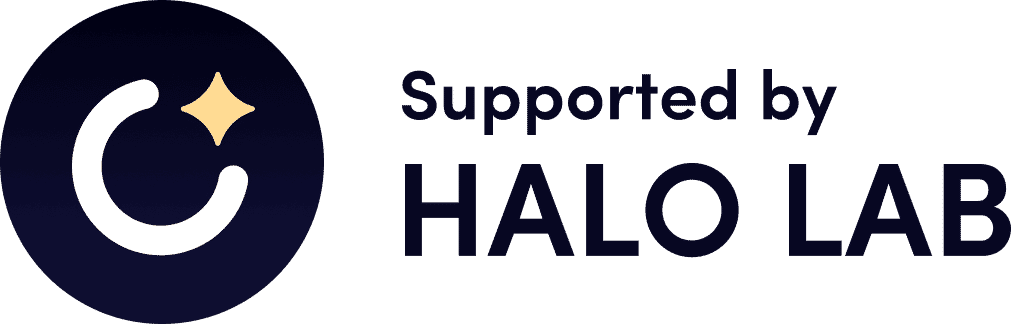@halo-lab/vue-form-hubspot
This template should help get you started developing with Vue 3 in Vite.
Customize configuration
See Vite Configuration Reference.
Project Setup
yarn
or
npmCompile and Hot-Reload for Development
yarn dev
or
npm run devCompile and Minify for Production
yarn build
or
npm run buildLint with ESLint
yarn lint
or
npm run lintTo install the package
yarn add @halo-lab/vue-form-hubspot
or
npm install @halo-lab/vue-form-hubspotTo use the form in the component
-
create an account on Hubspot`
-
add tracking code into your
index.html(you may use this link with instructions) -
create a form in your Hubspot account. Important: please, make sure that the types of your form can be
text,email,phone, ornumber- all types, that can be converted intostring. -
import all components
import {
Form,
Label,
Input,
TextArea,
Button
} from '@halo-lab/vue-form-hubspot'- import styles
<style>
@import "@halo-lab/vue-form-hubspot/styles";
</style>-
Formis the container for all inputs. It accepts next parameters:-
:hubspotPortalId(required parameter, string) - the id of your portal on Hubspot service. IfsubmitHandleris provided, the parameter becomes optional -
:hubspotFormId(required parameter, string) - the id of your form on Hubspot service. IfsubmitHandleris provided, the parameter becomes optional -
submitHandler(optional parameter, function) - your custom submit handler (will be responsible for submitting the form on your platform and should receive values of the form). If not provided,:formIdis required -
className(optional parameter, string) - class name for custom styling
-
-
Inputs for the form:
-
InputandTextareaComponentaccept parameters:-
placeholder(required parameter, string) - the placeholder in an input field -
type(required parameter, string) - the type of an input, may betext,emailornumber -
name(required parameter, string) - the name of an input field -
label(required parameter , string) - the label of an input field -
validator(optional parameter) - the array of objects in form of[name: <validatorKey>, message<optional>: <validatorMessage>, parameter<required for max, min, maxLength, minLength, regexp>: <validatorValue>. Validator's names may be:-
required, -
email, -
number, -
maxLength(must be provided the<validatorValue>), -
minLength(must be provided the<validatorValue>), -
max(must be provided the<validatorValue>), -
min(must be provided the<validatorValue>), -
regexp(must be provided the<validatorValue>), -
func(must be provided the<validatorValue>) - the validation function, which returns a truthy value if an error is detected, and a message for an error. For example:[{name: "required"}, {name: "email", message: "Please, enter a valid email"}, {name: "max", message: "should be a number!", value: 6}, {name: regexp, value: /^[0-9]*$/}].
-
-
defaultValue(optional parameter, string) - the default value of an input -
fieldClassName(optional parameter, string) - the class name for custom input container styling -
labelClassName(optional parameter, string) - the class name for custom label styling -
inputClassName(optional parameter, string) - the class name for custom input styling -
errorClassName(optional parameter, string) - the class name for custom error state styling -
isDisabled(optional parameter, boolean) - the flag to make an input field disabled
-
-
Selectaccepts parameters:-
name(required parameter, string) - the name of an input field -
label(required parameter , string) - the label of an input field -
options(required parameter) - the array of objects in form of{label: <display value>, value: <option value>} -
validator(optional parameter) - the array of objects in the form of{name: <validatorKey>, message<optional>: <validatorMessage>, parameter<required for max, min, maxLength, minLength, regexp>: <validatorValue>}. The validator's name may be:-
required, For example:[{name: "required", message: "Please, select a city"}.
-
-
search(optional parameter, boolean) - the flag if using searchable select -
defaultValue(optional parameter, string) - the default value of the input -
fieldClassName(optional parameter, string) - the class name for custom input container styling -
labelClassName(optional parameter, string) - the class name for custom label styling -
inputClassName(optional parameter, string) - the class name for custom input styling -
errorClassName(optional parameter, string) - the class name for custom error state styling -
isDisabled(optional parameter, boolean) - the flag to make an input field disabled
-
-
RadioGroup- accepts parameters:-
name(required parameter, string) - the name of an input field -
label(required parameter , string) - the label of an input field -
fields(required parameter) - the array of objects in form of{value: <input value>, label: <input label>, <checked>: <boolean flag if the input should be checked default>} -
fieldClassName(optional parameter, string) - the class name for custom input container styling -
labelClassName(optional parameter, string) - the class name for custom label styling -
inputClassName(optional parameter, string) - the class name for custom input styling -
inputLabelClassName(optional parameter, string) - the class name for custom label styling -
isDisabled(optional parameter, boolean) - the flag to make an input field disabled
-
-
CheckBoxGroup- accepts parameters:-
name(required parameter, string) - the name of an input field -
label(required parameter , string) - the label of an input field -
fields(required parameter) - the array of objects in form of{value: <input value>, label: <input label>} -
fieldClassName(optional parameter, string) - the class name for custom input container styling -
labelClassName(optional parameter, string) - the class name for custom label styling -
inputClassName(optional parameter, string) - the class name for custom input styling -
inputLabelClassName(optional parameter, string) - the class name for custom label styling -
isDisabled(optional parameter, boolean) - the flag to make an input field disabled
-
-
Buttonaccepts parameters:-
label(required parameter, string) - the text for the button's label -
type(optional parameter, string) - the type of the button -
className(optional parameter, string) - the class name for custom button styling
-
Important: be sure, that the form structure on your page completely matches the Hubspot form structure (e.g. inputs names and types).
-
Example
<Form :hubspotFormId="hubspotFormId" :hubspotPortalId="hubspotPortalId">
<Input
fieldClassName="myField"
inputClassName="inputMy"
errorClassName="error"
labelClassName="myLabel"
type="text"
placeholder="Your Name"
name="name"
:validator="[
{ name: 'required' },
{ name: 'letters' }
]"
label="Your Name"
/>
<Input
placeholder="Email Address"
type="email" name="email"
:validator="[{ name: 'required' }, { name: 'email' }]"
label="Email Address"
/>
<TextArea
label="Message"
placeholder="Message"
name="message"
:validator="[{ name: 'required' }]"
/>
<Select
label="Your City"
name="city"
search
:validator="[{ name: 'required' }]"
:options="[
{ label: 'New York', value: 'New York' },
{ label: 'Paris', value: 'Paris' },
{ label: 'Kyiv', value: 'Kyiv' }
]"
/>
<RadioGroup
label="Your Gender"
name="gender"
:fields="[
{value: 'male', label: 'Male'},
{value: 'female', label: 'Female', checked: true}
]"
/>
<CheckBoxGroup
label="Your Favorite food"
name="food"
:fields="[
{ value: 'chocolate', label: 'Chocolate' },
{ value: 'ice-cream', label: 'Ice-cream' },
{ value: 'coffee', label: 'Coffee' }
]"
/>
<Button label="Send form" type="submit" className="button-filledMy" />
</Form>Word from the author
Have fun