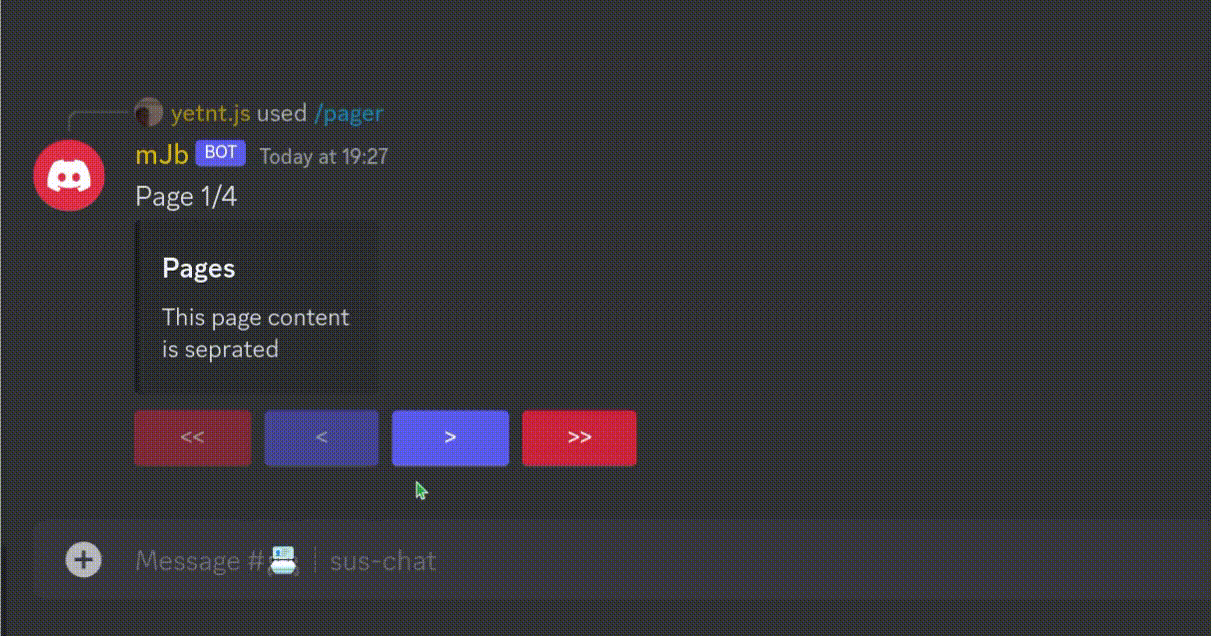dpager
Discord.js Pager
Install
npm i @fyleto/dpager
yarn add @fyleto/dpagerUse
const { Pager } = require("@fyleto/dpager");import { Pager } from "@fyleto/dpager";Pager
Class that defines the page handler.
Constructor
-
title(optional): Default title to use for pages that do not have it's own title
const { Pager } = require("@fyleto/dpager");
const pages = new Pager("shop");Methods
addPage
Add a singular page.
-
T: Content of the page (string) -
T(overload) : Content, title and others for the page's embed (object)
const pages = new Pager();
pages.addPage("what's up"); // add page a from string
pages.addPage({
title: "Page title",
content: "Page content",
}); // add a page from an objectaddPages
Add multiple pages at once
-
...T: Content of the page (string) -
...T(overload) : Content, title and others for the page's embed (object)
const pages = new Pager();
pages.addPages("what's up", "my name's ko!"); // add page a from string
pages.addPages(
{
title: "Page title",
content: "Page content",
},
{
title: "goofy",
content: "mhm",
}
); // add a page from an objectremovePage
Remove one page by it's index
-
index: Page index (0-indexed, so page 1 is 0)
pages.removePage(1); // removes page 2addDynamicPages
Dynamically pages from an array of strings
-
array: Array of strings -
maxContentperPage: Amount of content on a page before it goes to the next page -
seprator(optional): Seprator to seprate content on one page
pages.addDynamicPages(["hi", "im", "dy", "namic!", "cool?"], 2, "\n"); // separator defaults to a line break. I just addedd for example's sake
// equavalent to
pages.addPages("hi\nim", "dy\nnamic!", "cool?");config
Change the buttons. (You cannot edit the customIds and it's recommended you don't or else this won't work)
-
i: Object of new buttons (Should look something like this):
const {ButtonStyle} = require("discord.js")
let buttons = {
nextPage: {}, // button to go over to the next page
prevPage: {}, // button to go to the previous page
prevMaxPage: {}, // button to skip to the first page
nextMaxPage: {} // button to skip to the last page
}
// and those objects can accept these following parameters:
{
label: "Button label",
style: ButtonStyle.Success,
emoji: "Button emoji"
}
pages.config(i)currentPage
Returns an object with the current page's embed, components and raw contents if you do not want it's embed
-
customId(optional): When given the customId, it will go to the page based on the id (So if you pass"nextPage"into it, It will change the index and return the object for the next page. and etc)
pages.currentPage(); // on page 1, returns page 1 contents
pages.currentPage("nextPage"); // on page 2 now, returns page 2 contents
pages.currentPage(); // still on page 2
pages.currentPage("prevPage"); // back on page 1, returns it's contents nowreturns
{
embed: // instance of EmbedBuilder that you can add to an interaction.reply/update,
components: // array of components that contains the required buttons
raw: {
title: // page's title if given. If not, is undefined
content: // page's content.
}
}Properties
pages
Array of the pages.
pages.pages;index
Current page index. (0-indexed)
pages.index;Example
const { Pager } = require("@fyleto/dpager");
const { ComponentType, ButtonStyle } = require("discord.js");
// place this code either in an "interactionCreate" event or any slash command event that takes interaction as a parameter
const pager = new Pager();
pager.addDynamicPages(
[
"This page content",
"is seprated",
"wow",
"isnt that cool?",
"no",
"it's not cool :pensive:",
"Yes you nerd.",
],
2
);
// We don't define the labels, so the default labels (arrows) are used.
pager.config({
nextPage: {
style: ButtonStyle.Primary,
},
prevPage: {
style: ButtonStyle.Primary,
},
nextMaxPage: {
style: ButtonStyle.Danger,
},
prevMaxPage: {
style: ButtonStyle.Danger,
},
});
let initPage = await pager.currentPage();
let index = `Page ${pager.index + 1}/${pager.pages.length}`;
await interaction.reply({
content: index,
embeds: [initPage.embed],
components: initPage.components,
});
const reply = await interaction.fetchReply();
const collector = reply.createMessageComponentCollector({
componentType: ComponentType.Button,
time: 15_000,
});
collector.on("collect", async (i) => {
let page = await pager.currentPage(i.customId);
let index = `Page ${pager.index + 1}/${pager.pages.length}`;
i.update({
content: index,
embeds: [page.embed],
components: page.components,
});
});