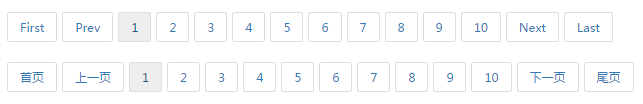react-pagination
react pagination component
Usage
import React from 'react';
import ReactDOM from 'react-dom';
import Pager from '../src/';
function onPageChange(page) {
console.log(page);
}
ReactDOM.render(
<div>
<Pager pageCount={100} onPageChange={onPageChange} cls="my-class" />
<Pager pageCount={100} onPageChange={onPageChange} cls="my-class" prevPage="Prev" nextPage="Next" />
<Pager pageCount={100} onPageChange={onPageChange} visiblePageCount={12} cls="my-class" showFirstLastPage={true} />
<Pager pageCount={100} onPageChange={onPageChange} visiblePageCount={15} currentPage={5} cls="my-class" />
</div>,
document.querySelector('#root')
);Customization options
you must specify pageCount and onPageChange props , others are optional. see the code above from demo/index.js
| Option Name | Description |
|---|---|
| pageCount | set page count for pagination |
| onPageChange | set the page change handler |
| currentPage | set the active page, by default it's the first page : 1 |
| firstPage | set the first page button text |
| lastPage | set the last page button text, e.g last-text="Last Page" default is "Last" |
| prevPage | set the prev page button text |
| nextPage | set the next page button text |
| visiblePageCount | set the visible page button count. e.g. the pageCount is 100, and the currentPage is 50, it will only show page 45 to page 54 default value is 10 |
| cls | add classname to the top div element, you can use it to customize the style |
| showFirstLastPage | whether to show the first page and last page button |
Demo
- npm install
- npm start