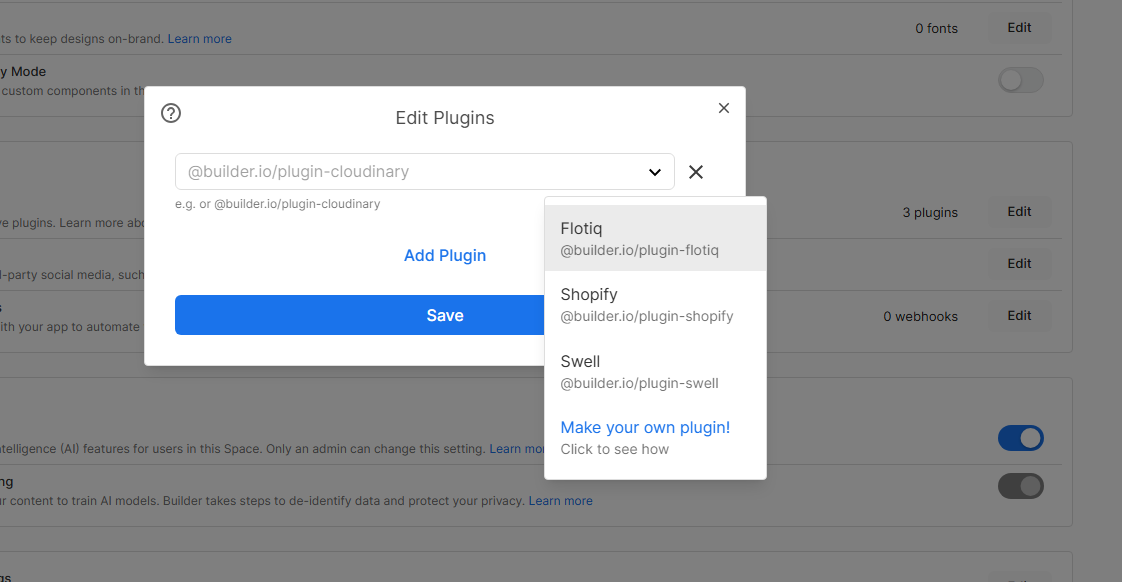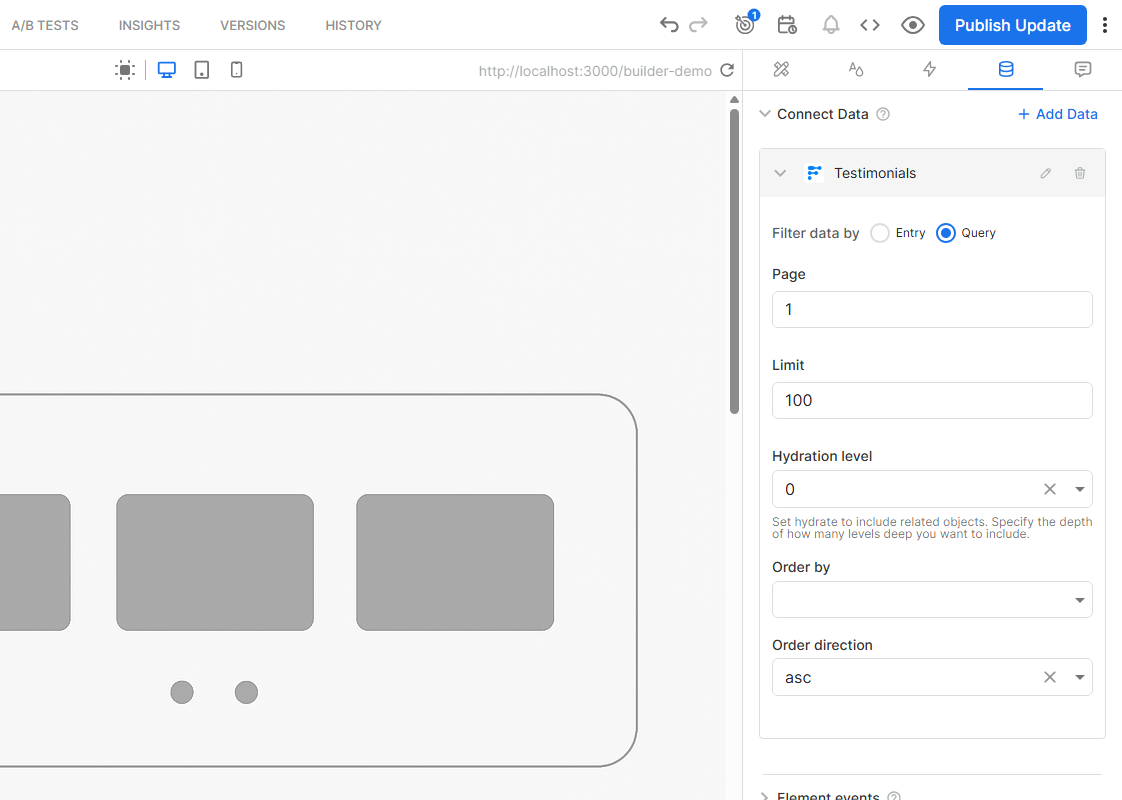Easily connect your Flotiq data with your Builder.io application!
- Go to your Builder.io Space Settings.
- Click the "Edit" button in the Integrations section.
- Enable the Flotiq plugin.
Once the plugin is enabled, you’ll be prompted to complete the configuration.
Enter your read-only API key from Flotiq, which you can find in the API Keys section of your Flotiq account.
For more details, see the Flotiq documentation.
After installation, you can start binding your Flotiq content to your Builder.io components.
You’ll be able to:
- Select from your available Content Type Definitions
- Fetch specific entries using the “Filter data by entry” option
- Retrieve multiple entries using parameters like page, limit, order by, and order direction