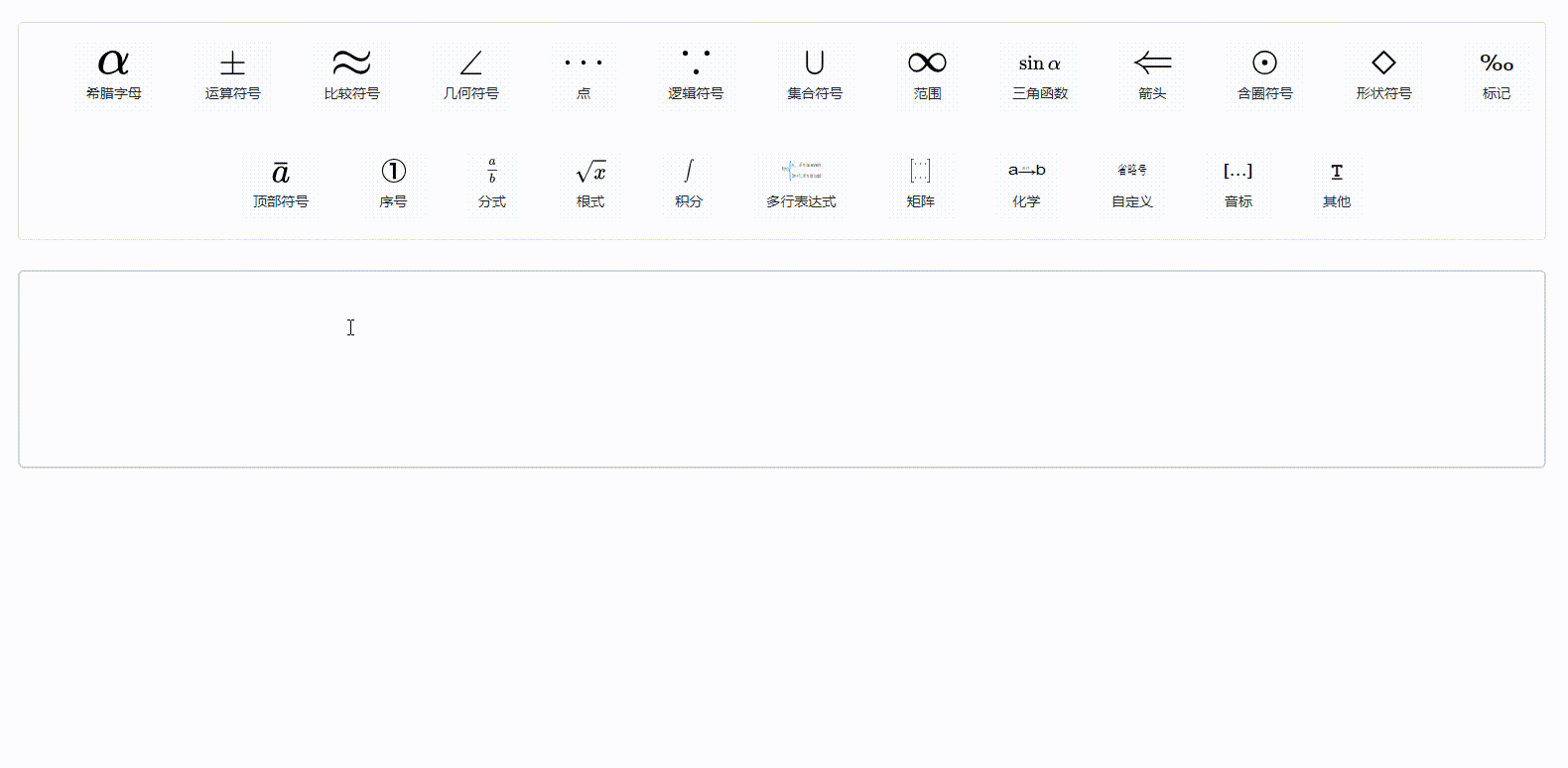Latex-Editor
this is a latex editor package, it provide some help with writing math formula even if you don't understand latex.
Getting started
-
Install
npm install @evyu/latex-editor
or
yarn add @evyu/latex-editor
-
Load the latex-editor libary
<head> <link rel="stylesheet" href="./style.css" /> <script src="./@evyu/latex-editor/index.umd.js"></script> </head>
or
import LatexEditor from '@evyu/latex-editor'
-
Add a
<div></div>tag. this tag is the initial of editor<div class="my-editor"></div>
-
Init the latex editor: new LatexEditor(ele:HTMLElement, options: Object)
参数 类型 是否必传 默认值 ele HTMLElement 是 content String 是 option Object 否 详见 option new LatexEditor(document.querySelector('.my-editor'), { content: '\\angleABC=90\\circ', })
Options
| 参数 | 类型 | 是否必传 | 默认值 | 说明 |
|---|---|---|---|---|
| lineBreak | Boolean | 否 | true | 换行 |
| lineHeight | String | 否 | '20px' | 行高 |
| textColor | String | 否 | '#333' | 文字颜色 |
| divideChinese | Boolean | 否 | false | 将中文从 latex 中拆分出来 |
| wrapMathrm | Boolean | 否 | true | 去除罗马字体 |