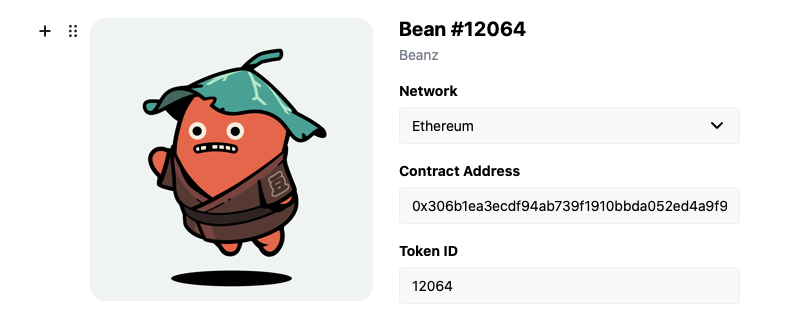NFT Block Tool for Editor.js
This Tool allows you to embed NFTs into your Editor.js editor.
🚀 The development of this tool is sponsored by Share team — a decentralized social network for creators.
Installation
API server
You need to run a server that will provide the NFT data. In example we use Alchecmy API to get token data.
You can run it with yarn server. It will run on port 3000. Create a .env file as a copy of .env.sample in the root of the project and fill the values.
Request and response types
Server request and response types are defined in src/types/index.ts file as NftToolServerRequest and NftToolServerResponse.
Tool itself
Use your package manager to install the package @editorjs/nft.
npm install @editorjs/nft
yarn add @editorjs/nftThen import tool to the page with Editor.js.
import NftTool from '@editorjs/nft';
const editor = new EditorJS({
tools: {
nft: {
class: NftTool,
config: {
endpoint: 'http://localhost:3000/alchemy',
}
},
},
// ...
});Check out the example page.
Configuration
Check the NftToolConfig interface in src/types/index.ts file with types.
You have to define the endpoint of the API server in the config. API server should return the data in the format described in the Request and response types section.
Output Data
Check the NftToolData interface in src/types/index.ts file with types.
Development
This tool uses Vite as builder.
yarn dev — run development environment with hot reload
yarn build — build the tool for production to the dist folder