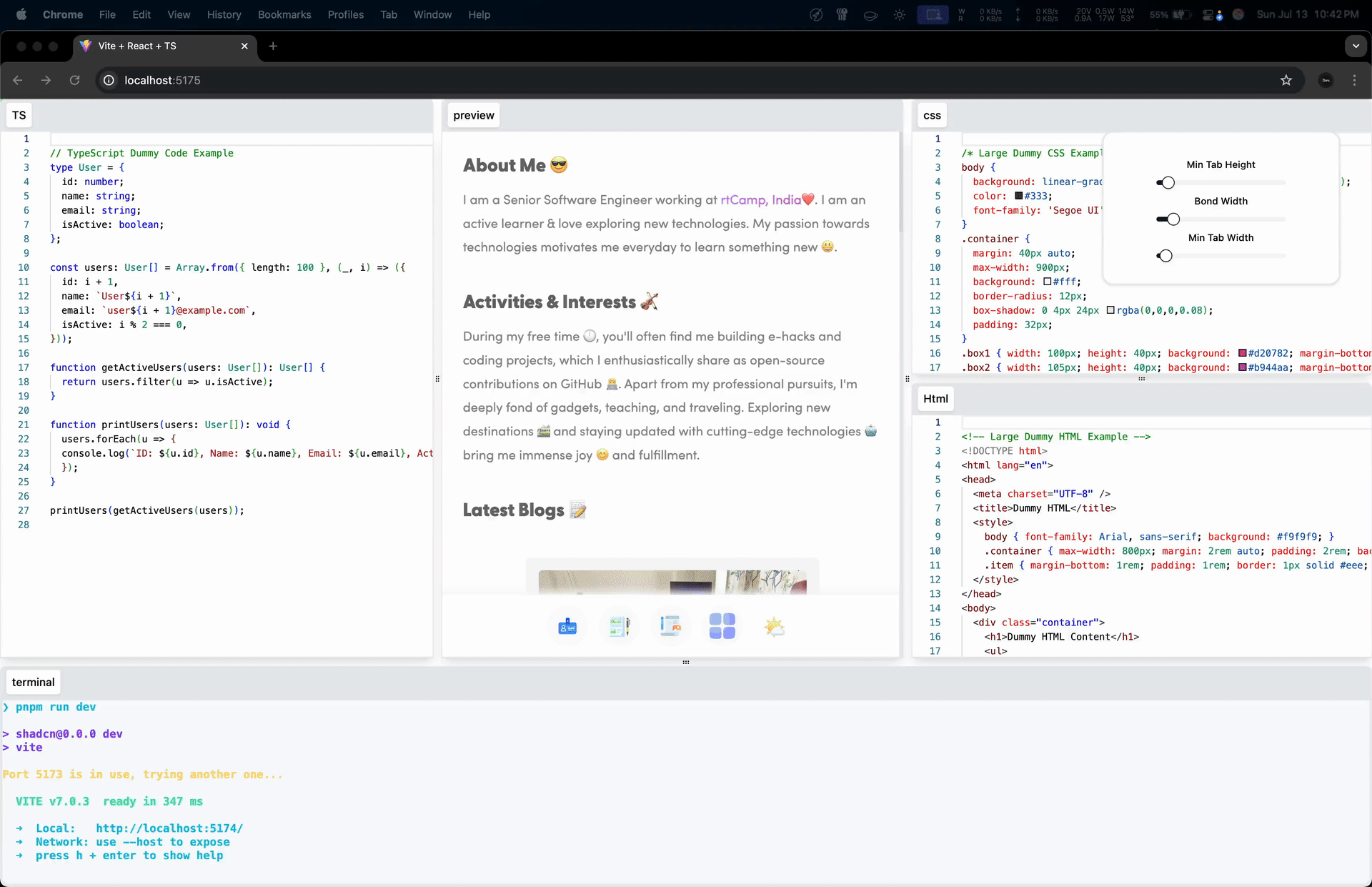@dynamix-layout/core is the engine that powers the creation, management, and dynamic modification of your layout structures. It handles the internal logic of the layout tree, including node creation, dimension calculation, and state updates. This package works with a hierarchical tree structure composed of Node objects and exposes a reactive state for seamless integration with modern UI frameworks.
Made with ❤️ by Akash Aman
The package is built around three primary classes: DynamixLayoutCore, Node, and Bond.
-
DynamixLayoutCore: The main controller class that you instantiate to create and manage the entire layout. It serves as the primary public API. -
Node: The fundamental building block of the layout tree. EachNodecan be arow, atabset, or atab. -
Bond: A special object that represents the draggable separator between two nodes, allowing for resizing.
The DynamixLayoutCore class is the central point of control for your entire layout configuration.
When initializing the DynamixLayoutCore class, you provide a single options object.
new DynamixLayoutCore(options)
-
options(object): An object containing configuration properties.-
tabs(string[]): An array of tab names to generate an initial binary tree layout. Defaults to[]. -
tree(LayoutTree | null): A serialized JSON representation of a previously saved layout (LayoutTreeobject). If provided, it will recreate that specific layout. Defaults tonull. -
tabsIds(Map<string, string>): A map where keys are tab names and values are their unique IDs. This is useful for persisting tab identities across sessions. -
minW(number): The minimum width for atabset. Defaults to40. -
minH(number): The minimum height for atabset. Defaults to40. -
bond(number): The width or height (in pixels) of the draggable separator (Bond) between nodes. Defaults to10.
-
The layout's state is exposed through static reactive properties on the Node class. You can subscribe to these to drive your UI.
-
Node.cache.nodOpts: A reactive map of alltabsetnodes and their options. -
Node.cache.bndOpts: A reactive map of allbondobjects. -
Node.cache.tabOpts: A reactive map of alltabnodes within their respective tabsets.
This is the core method for rearranging the layout. It moves a source node (src) to a new position relative to a destination node (des).
-
src(string): The unique ID of the node to move (can be atabor atabset). -
des(string): The unique ID of the destination node. -
layout('top' | 'bottom' | 'left' | 'right' | 'contain'): Specifies how the source should be placed relative to the destination.-
top,bottom,left,right: Places the source node by splitting the destination area. -
contain: Places a sourcetabinto the destinationtabset.
-
Returns: boolean - true if the update was successful, false otherwise.
// Moves the node with 'sidebar-id' to be to the left of 'main-content-id'
layout.updateTree('sidebar-id', 'main-content-id', 'left')Recalculates all node dimensions within the layout, typically after the main container has been resized.
-
dim({ w, h, x, y }): An object representing the new dimensions of the root container. -
disableTimeout(boolean): Iftrue, the update runs instantly. Otherwise, it's debounced. Defaults tofalse. -
timeout(number): The debounce delay in milliseconds. Defaults to2.
// On window resize, update the layout dimensions
layout.updateDimension({
w: window.innerWidth,
h: window.innerHeight,
x: 0,
y: 0,
})Updates the layout in response to a user dragging a Bond (slider).
-
id(string): The unique ID of theBondbeing moved. -
dim({ x, y }): An object with the new coordinates of the slider. -
disableTimeout(boolean): Iftrue, the update runs instantly. Defaults tofalse. -
timeout(number): The debounce delay in milliseconds. Defaults to2.
// When a user drags a separator
layout.updateSlider('bond-123', { x: 450, y: 300 })Clears all internal caches for nodes, bonds, dimensions, and other layout data. Use this when completely destroying or resetting the layout.
layout.clearAllCache()The Node represents a single element in the layout tree. You will typically interact with Node data through the reactive properties rather than manipulating Node objects directly.
new Node(options)
-
options(object): An object containing node properties liketype,host,name,part,dims,unId, andopen.
The Node class contains a static cache object. This centralized cache holds the state for the entire layout, including maps of all nodes, dimensions, and the reactive options that your UI will consume. Direct manipulation of the cache is not recommended.
Serializes the node and its entire subtree into a JSON object (LayoutTree). This is used to save the current state of the layout.
const rootNode = DynamixLayoutCore._root // Access the static root node
const layoutJSON = rootNode.toJSON()
// localStorage.setItem('savedLayout', JSON.stringify(layoutJSON));import { DynamixLayoutCore, Node } from '@dynamix-layout/core'
// 1. Initialize the Layout class
// Provide an options object to the constructor
const layout = new DynamixLayoutCore({
tabs: ['editor', 'terminal', 'preview'],
})
// ...or restore a layout from a saved JSON object
// const savedLayout = JSON.parse(localStorage.getItem('savedLayout'));
// const layout = new DynamixLayoutCore({ tree: savedLayout });
// 2. Set the initial dimensions of your container
layout.updateDimension({ w: 1200, h: 800, x: 0, y: 0 }, true)
// 3. Subscribe to reactive state to render your UI.
const unsubscribe = Node.cache.nodOpts.onChange((nodeOptionsMap) => {
console.log('Layout updated!', nodeOptionsMap)
// Your UI rendering logic here...
})
// 4. Move a tab to a new location
// (In a real app, you'd get these IDs from the reactive state)
setTimeout(() => {
const terminalTabId = 'some-unique-id-for-terminal-tab'
const editorTabsetId = 'some-unique-id-for-editor-tabset'
// Move the terminal tab into the editor's tabset
layout.updateTree(terminalTabId, editorTabsetId, 'contain')
}, 2000)
// 5. Clean up when the component unmounts
// unsubscribe();
// layout.clearAllCache();