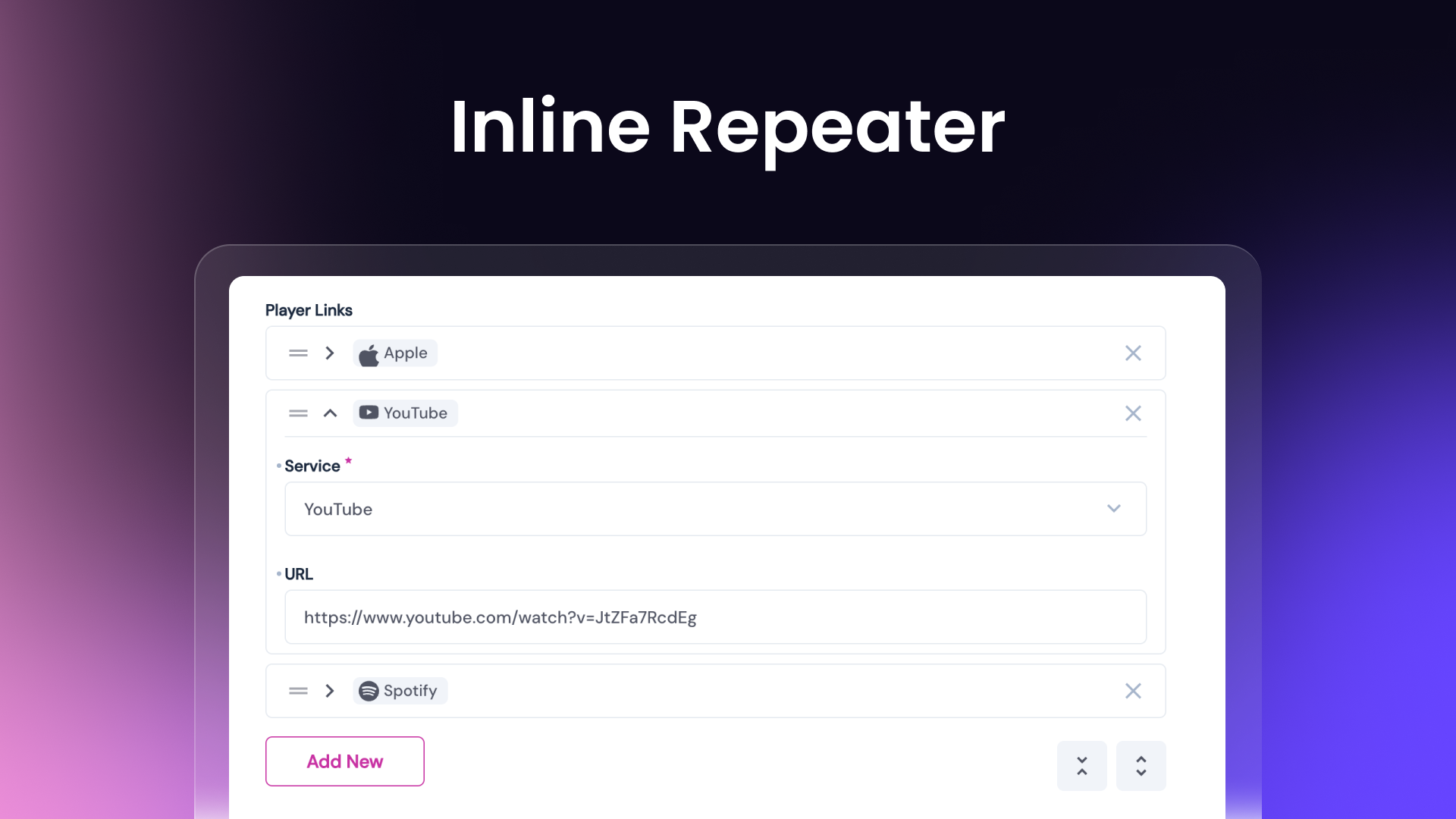A powerful interface for managing repeatable form fields within Directus that allows inline editing and reordering of items.
An alternative to the core Repeater Interface that opens inline as opposed to a drawer.
Note: This interface is for JSON fields only and doesn't support validation.
- Inline editing of repeatable fields
- Drag and drop reordering
- Expandable/collapsible accordion items
- Customizable field templates
- Confirmation dialogs for item removal
- Expand/Collapse all functionality
The interface presents a list of repeatable items that can be:
- Added using the "Add New" button
- Expanded/collapsed for editing
- Reordered via drag and drop
- Removed with confirmation (optional)
Follow the Official Guide for installing extensions from the Marketplace or manually.
The interface can be extensively customized through its configuration panel:
- Define custom fields with:
- Field name
- Field width (half/full)
- Field type
- Required status
- Interface selection
- Interface options
- Display configuration
- Field notes
- Template: Customize how items are displayed in the collapsed state
- Add Label: Customize the "Add New" button text
- Sort: Enable automatic sorting of items by a specific field
- Limit: Set maximum number of items
- Require Confirmation to Remove: Shows a confirmation dialog when removing items
{
"fields": [
{
"field": "title",
"type": "string",
"interface": "input",
"width": "full",
"required": true
},
{
"field": "description",
"type": "text",
"interface": "textarea",
"width": "full"
}
],
"template": "{{title}}",
"addLabel": "Add Item",
"showConfirmDiscard": true
}