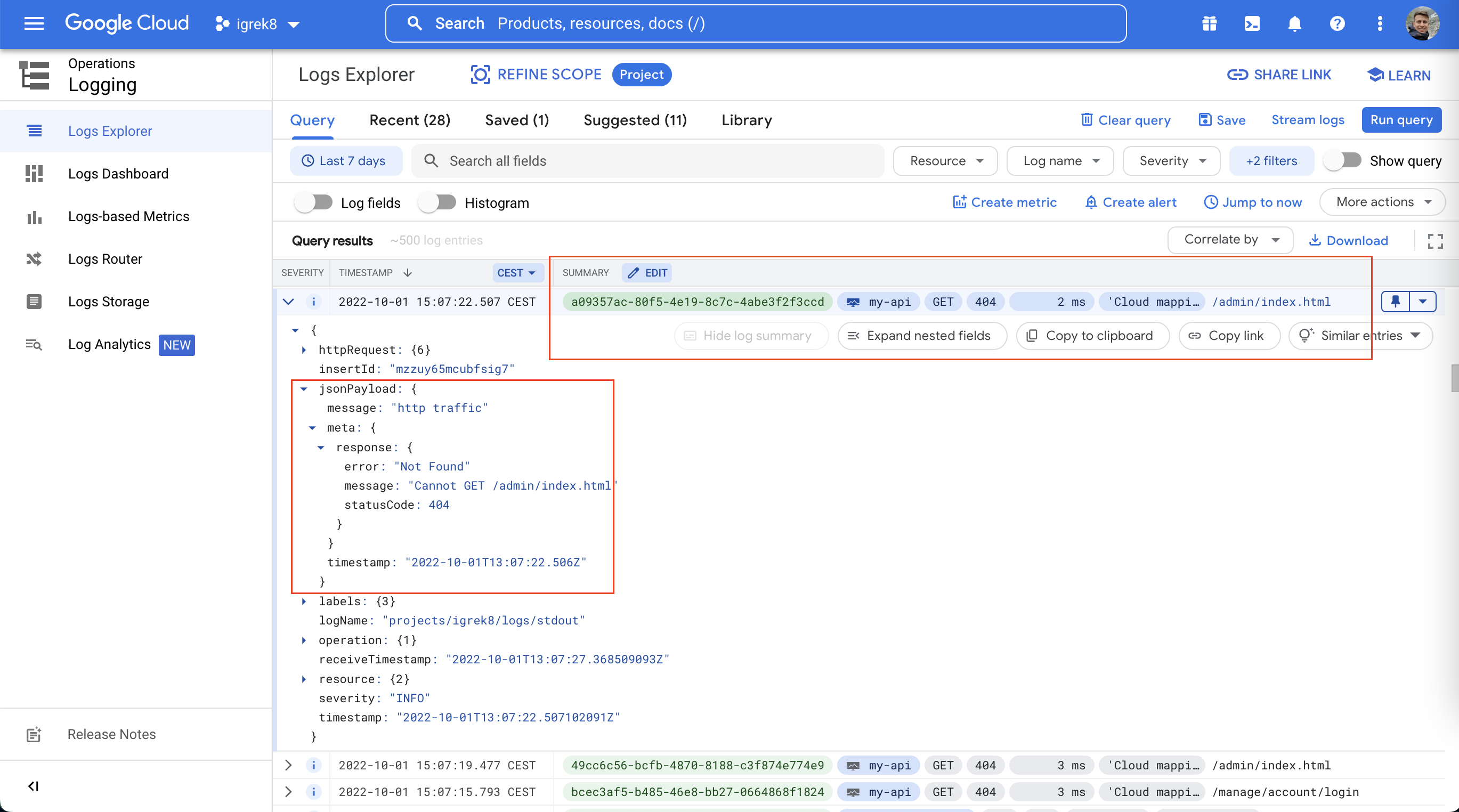What's new in this fork?
Added a setFormatter static function to Logger. This can be useful for developers running the application
locally and presenting logs in a more developer-friendly form than the default stringified JSON.
Logger for Structured Logging with Asynchronous Context Tracking (Stability: 2 - Stable)
Allows printing logs to stdout, stderr for further action in Google Cloud platform. Given that log agent ingests logs from stdout streams when running in GKE.
Installation
npm install --save gc-json-logger
yarn add gc-json-loggerView in Google Cloud Logging
Integration
const { Logger } = require('gc-json-logger');
const { createServer } = require('http');
let job = 0;
function scheduleJob() {
/**
* 4) Retrieving a context logger
*/
const logger = Logger.getLogger();
/**
* 5) Logs with job id from the parent
*/
logger.info('scheduling job');
setTimeout(() => {
/**
* 6) Logs with job id from the parent
*/
logger.info('job done');
}, 3000);
}
const server = createServer((_, res) => {
job++;
/**
* 1) Setting a context logger using job id
*/
const logger = new Logger(job);
Logger.runWith(logger, () => {
/**
* 2) Logs with with job id
*/
logger.info('creating a new job');
/**
* 3) Calls another function that uses the context
*/
scheduleJob();
res.setHeader('content-type', 'application/json');
res.end(JSON.stringify({ id: job, status: 'scheduled' }));
});
});
server.listen(8080);{
"severity": "INFO",
"time": "2022-12-03T10:00:00.000Z",
"message": "creating a new job",
"logging.googleapis.com/operation": { "id": 1 } // <- always includes context id
}
{
"severity": "INFO",
"time": "2022-12-03T10:00:00.398Z",
"message": "scheduling job",
"logging.googleapis.com/operation": { "id": 1 } // <- always includes context id
}
{
"severity": "INFO",
"time": "2022-12-03T10:00:01.000Z",
"message": "job done",
"logging.googleapis.com/operation": { "id": 1 } // <- always includes context id
}Usage
The various logging methods (debug, info, notice, etc.) require two parameters. The first parameter is intended for a human-readable string, while the second parameter captures context (such as JSON objects with circular references).
Example of incorrect use: ❌
this.logger.log(Severity.DEBUG, JSON.stringify(someObject));Example of correct use: ✅
this.logger.debug('received tickets', someObject);