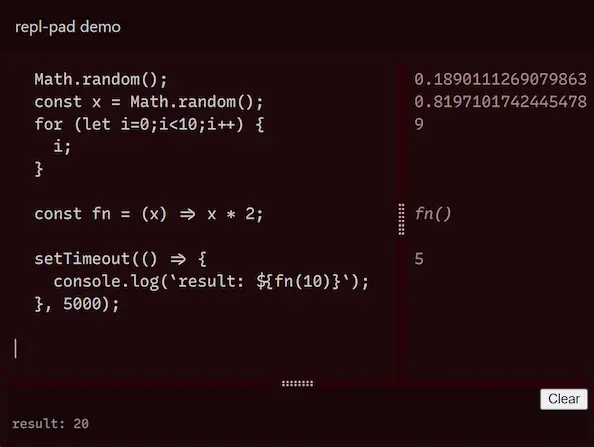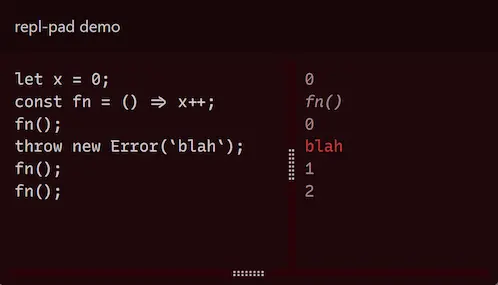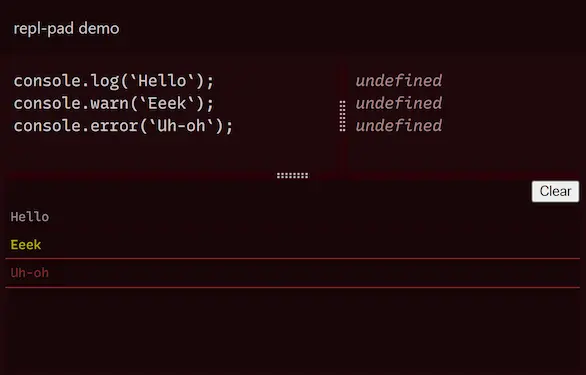repl-pad
Repl-pad takes some Javascript and presents it in an editable REPL-like environment. It is meant for easily making example snippets runnable and editable. Online demo
From this code snippet in your HTML:
<pre>
Math.random();
const x = Math.random();
for (let i=0;i<10;i++) {
i;
}
const fn = (x) => x * 2;
setTimeout(() => {
console.log(`result: ${fn(10)}`);
}, 5000);
</pre>You can produce this repl-pad, with the source magically pulled from the HTML:
Repl-pad gives the illusion that each line of code is executed independently, with the result shown to the side. But actually each line is executed along with every line that precedes it.
Statements that generate an error are skipped over optimistically:
This is so the REPL experience can be more 'sketchy', but it's worth noting that this behaviour is not how JS code is usually executed.
URL-based imports can be used as well:
Console messages are intercepted and displayed in a mini-console at the bottom of the viewport. This makes it more useful on tablet and mobile devices that lack access to DevTools.
Caveats
Under the hood, eval is used, limiting the use of async/await.
for await ... of and async functions are handled by wrapping the whole snippet in this immediately-invoked function expression. This allows code to run, but not necessarily with the same behaviour as you'd expect.
Examples
Before:
for await (...) { ... }
After:
(async () => { for await (..) { ... } })()
Before:
async function hello() {
console.log(`hello?`);
}
hello();
After:
(async () => {
async function hello() {
let x = 1;
console.log(`hello?`);
}
hello();
});
Usage
npm install --save @clinth/repl-pad
Repl-pad is a vanilla web component. It can be used programatically, but it was meant to be hosted in a stand-alone simple HTML page. Code source comes in, base64-encoded via a URI anchor:
pad.html#ugly-base-64-string
A small helper function allows you to generate this URL automatically, from the basis of a HTML element's innerText. This is meant to convert a static code example into something runnable.
In your HTML:
<pre id="eg1">
const x = 1;
</pre>In your JS:
import {fromInnerText} from '@clinth/repl-pad';
const el = document.getElementById(`eg1`);
// Yields: pad.html#...
const uri = fromInnerText(el, `pad.html`);
// Create an edit link and add after example
const link = document.createElement(`a`);
link.href = uri;
link.innerText = `Edit`;
el.parentNode.insertBefore(link, el.nextSibling);One can add edit links for all elements that match a query.
Eg, you have HTML with:
<pre>
const x = 1;
</pre>
<pre>
const x = Math.random();
</pre>And then in JS:
import {fromQuery} from '@clinth/repl-pad/link.js';
const r = fromQuery(`pre`, `pad.html`);
for (const {el, uri} of r) {
const link = document.createElement(`a`);
link.href = uri;
link.innerText = `Edit`;
el.parentNode.insertBefore(link, el.nextSibling);
}See this in action in docs/index.html.
Programmatic usage
It's also possible to send JS code programmatically:
const r = new ReplPad(`
const x = 1;
x;
`);
Styling
See docs/pad.html for an example.
repl-pad {
display: flex;
flex: 1;
}
CSS variables:
--mono-font: a font family
--ui-font: a font family
--padding
Colours assignable via CSS variables:
--ui-bg
--ui-fg
--ui-pinstripe
--output
--ui-highlight-bg
--ui-highlight-fg
--console-bg
--console-fg
--console-error
--console-warn
Re-evaluation
Repl-pad evaluates each line along with its preceding lines. The consequence is that some lines of code are executed several times.
eg, if we have three source lines:
0 console.log(`a`);
1 console.log(`b`);
2 console.log(`c`);Line #0 will be executed three times. The first time when that statement is being executed, the second to precede line #1 and the third to precede line #2. Likewise, line #1 will be executed twice. Line #2 only runs once.
This may lead to unexpected outcomes if the statement produces side-effects - like printing to the console. Here we'd see:
a
a
b
a
b
c
Repl-pad will not re-evaluate any line starting with console. to avoid confusion. For this reason, avoid changing anything within a console.:
// Bad: data is changed within console. statement
console.log(i++);
// Good: console. console. statement only produces console output.
i++;
console.log(i);The reevalConsole option can disable this default. To prevent this behaviour for other cases, consider the option reevalUndef=false. When set, any statement that returns undefined will be skipped over when re-evaluating.
Options
Options can be specified as URL parameters. Eg:
pad.html?reevalUndef=false#base-64
Or as attributes for the web component. Eg:
<repl-pad reevalUndef="false" reevalConsole></repl-pad>
reevalUndef (true/false. default true)
- If true, statements that return undefined are re-evaluated. If false, they are skipped. See section above on re-evaluation.
reevalConsole (true/false. default false)
- If true, statements starting with
console.are re-evaluated.
Developing
To work on repl-pad, run a live server and open docs in a browser. tsup is used for building.
Build to ./dist:
npm run build
Continually recompile to ./dist, copying files to docs/dist:
npm run dev