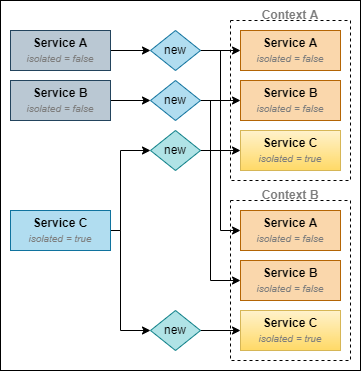Byteshift Injector is a tiny Dependency Injection library designed to be used with TypeScript. It utilizes the reflect-metadata package to determine the dependencies that a class needs.
Features
- Context isolation
- Configuration via a single decorator
- Asynchronous auto-loading
- Asynchronous factories
- (Very) easy to use and integrate
Getting started
Install using npm or yarn:
$ npm i @byteshift/injector --saveEnable decorator support in your typescript configuration (tsconfig.json):
{
"compilerOptions": {
"experimentalDecorators": true,
"emitDecoratorMetadata": true
}
}Registering a service
A class is registered as a service using the @Service() decorator. A decorated
class is marked as a "shared service" that doesn't automatically load by
default.
import {Service, ServiceContainer} from '@byteshift/injector';
@Service()
class MyService
{
public someNumber: number = 42;
}A decorated class can be fetched from the service container using the get
method like so, which will retrieve an instance from the "global context".
const instance = await ServiceContainer.get(MyService);
// Prints 42.
console.log(instance.someNumber);The get() method of the ServiceContainer or a container context returns a
promise to allow asynchronous service compilation for classes that implement
either IAsyncService, or a method called initialize that returns a
Promise<void>. See below for more information.
Injecting services
Use constructor arguments to inject instances of other classes. This makes your service classes easy to unit-test, providing you keep them small and compliant to SOLID design principles.
import {Service} from './Service';
@Service()
class UserRepository
{
constructor(private readonly db: DatabaseConnection)
{
}
}Context Isolation
Isolated contexts are separate containers that can be created on-the-fly for a
specific context. Imagine having an HTTP server in which you want a separate
service container with isolated services that are instantiated for a specific
incoming request.
The @Service decorator supports an option {isolated: true}, which will
ensure that the service is instantiated anew when a new context of the service
container is being created, using the ServiceContainer.of() method.
Services which have isolated set to false (default) will have their existing
instances automatically available in the newly created context. This allows you
to have a mix of shared and isolated services for any specific context.
Please note that an isolated service may depend on a non-isolated (shared) service, but a shared service CAN NOT depend on an isolated service.
As illustrated above, "Service A" and "Service B" both use the same instance in both contexts. "Service C" will be instantiated anew for every created context. Meaning:
Context A.Service A === Context B.Service AContext A.Service B === Context B.Service BContext A.Service C !== Context B.Service C
The ServiceContainer.of() method accepts an arbitrary argument that identifies
the new context. This context argument can be anything.
Let's start by creating both a shared and an isolated service:
@Service()
class Database
{
// This is a shared service.
// Its instance remains the same across different contexts.
}
@Service({isolated: true})
class AppController
{
// This is an isolated service. Its instance is fresh across every context.
constructor(private readonly db: Database)
{
}
// This method is OPTIONAL. If it exists, it'll be invoked during container
// compilation if {autoload} is set to true, or when the service is fetched
// from the container for the first time.
public initialize(req: Request): Promise<void>
{
// {req} is the CONTEXT of the container, passed to ServiceContainer.of()
}
public indexAction(req: Request): any
{
// It is safe to assign properties to this class, since its context is
// based on the incoming request (see below).
this.request = req;
}
}Imagine having an HTTP service in which the above class acts as a controller.
// Somewhere in your HTTP server...
http.on('request', async (req: Request, res: Response) => {
// Create a service container based on the incoming request...
const container = await ServiceContainer.of(req).compile();
// Grab the controller.
container.get(AppController).indexAction(req);
});Disposing a context
When you're done with a previously created context, call dispose() to clean up
any isolated service instances that were created for this specific context.
When dispose() is called, an optional dispose-method is called on service
classes, if it exists. This may be used in case a service requires to do some
cleaning-up.
Using a factory to instantiate a service
Instead of letting the framework instantiate a class, factories can be used to instantiate one as well, even asynchronously.
This can be useful, especially in context isolation in case you want a service to be instantiated based on the given context.
import {AnyConstructor, FactoryOptions} from '@byteshift/injector';
@Service({
isolated: true,
/**
* @param {new (...args: any[]) => any} ctor
* @param {{dependencies: any[], contextId: any}} options
* @returns {Promise<any>}
*/
factory: async (ctor: AnyConstructor, options: FactoryOptions) => {
// ... do stuff.
const userData = await fetch('https://some.site?q=' + options.contextId);
return new ctor(userData, ...options.dependencies);
}
})
export class MyAwesomeService
{
constructor(
private readonly userData: any, // <-- Injected via factory.
private readonly serviceA: ServiceA,
private readonly serviceB: ServiceB
) {}
}An error is usually thrown when a class constructor references a type that does not exist in the service container. However, when a factory function is specified, this validation method is skipped to allow custom data being injected instead.
Going with the example above, context creation could look like this:
// Invokes fetch on https://some.site?id=12345 and passes the response object to
// the constructor of MyAwesomeService before returning it.
const instance = await ServiceContainer.of(12345).get(MyAwesomeService);Injecting collections of services
Sometimes there is a use-case for injecting a collection of multiple services that share a single interface. Unfortunately there is no autoloader system available in javascript the same sense as PHP and interfaces are lost during compilation.
The solution is that you can create an array of services and inject those using
the @Collection decorator.
Imagine that you have 3 services: Thing1, Thing2 and Thing3 that all
implement the IThing interface. It is considered good practice to create an
exported const that holds an array of these types like so:
// ThingCollection.ts
export const ThingCollection = [Thing1, Thing2, Thing3];The reason for the abstracted const is to be able to inject the same collection
in different services across your application. Nothing stops you from just
passing the bare array to the @Collection decorator if you know for sure that
the collection isn't used anywhere else.
In your service, simply inject the collection using the @Collection decorator.
// MyService.ts
@Service()
export class MyService
{
constructor(
@Collection(ThingCollection) private readonly things: IThing[]
)
{
// "things" is now an array of instances of Thing1, Thing2 and Thing3.
}
}