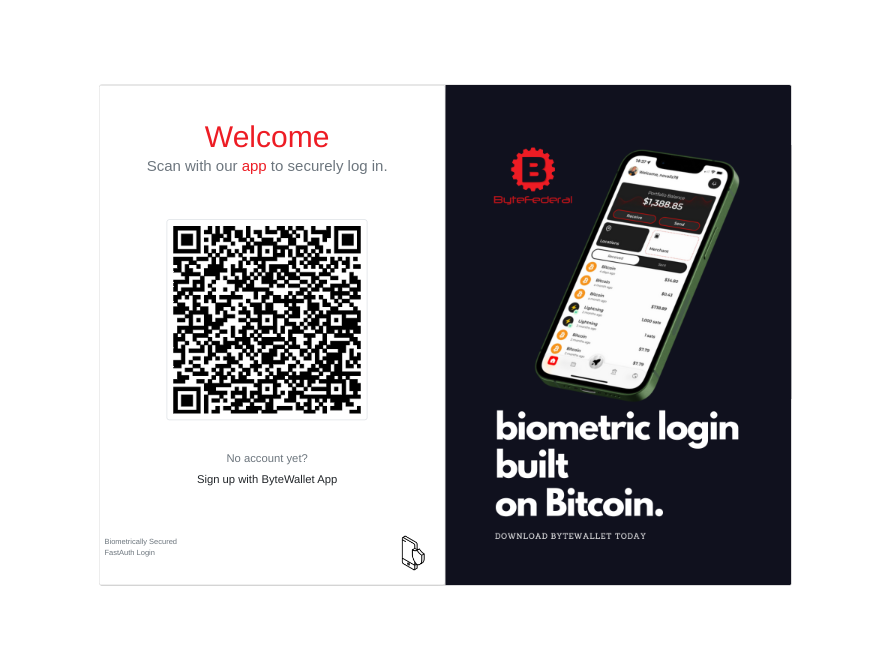ByteAuth NextJS is a plug-and-play NextJS package that integrates Byte Federal's fast authentication system into your application, leveraging Bitcoin cryptographic (ECDSA/SHA256) standards. This advanced authentication solution offers a seamless way to onboard users and enable secure sign-in functionalities, similar to the WebAuthn standard, but with several groundbreaking features:
- Enhanced Security: Cryptographic keys are backed up for added security
- Device Independence: Operates independently of the user's operating system, using a smartphone as a universal access key
- Identity Verification: Incorporates a user identity check to thwart fraudulent access including a liveness check to verify the presence of real human beings during authentication
- Wallet Functionality: Provides users with a wallet that supports Lightning and Bitcoin transactions, enhancing the overall user experience (LNUrl, micropayments, etc.)
By integrating ByteAuth NextJS, you can easily implement a state-of-the-art, comprehensive authentication system in your NextJS projects, harnessing the robustness and security of Bitcoin's cryptographic infrastructure.
Traditional password-based authentication suffers from numerous limitations:
- Security Vulnerabilities: Passwords can be weak, reused, or stolen
- User Experience Issues: Users forget passwords, leading to frustrating recovery processes
- Management Overhead: Password management systems add complexity and cost
ByteAuth leverages public-private key cryptography and biometric verification to create a more secure and user-friendly authentication experience. Users never have to remember a password, lose a password, or worry about username theft.
Crypto wallets provide several advantages as authentication devices:
- Cryptographic Security: Built on Bitcoin's battle-tested cryptographic standards
- Biometric Protection: Modern smartphone wallets require biometric verification
- Universal Access: Works across multiple devices and platforms
- Recovery Options: Private keys can be backed up securely
- Additional Functionality: Enables crypto transactions and other web3 features
-
Two Integration Modes:
- Tab Mode: Adds a crypto wallet authentication tab to existing login forms
- Standalone Mode: Creates a dedicated crypto wallet authentication page
- QR Code Authentication: Simple scanning process for users
- NextAuth.js Integration: Works alongside NextAuth.js for comprehensive authentication options
- Webhook Support: Handles registration and login callbacks from ByteAuth servers
- Responsive Design: Works on mobile and desktop devices
- Typescript Support: Fully typed for better developer experience
- Session Management: Integrates with NextAuth's session system
npm install byteauth-nextjs
# or
yarn add byteauth-nextjsByteAuth NextJS requires the following dependencies:
{
"next": "^14.0.0",
"next-auth": "^4.24.5",
"react": "^18.2.0",
"react-dom": "^18.2.0",
"qrcode.react": "^3.1.0",
"axios": "^1.6.2",
"zustand": "^4.4.6"
}Most of these should already be in your NextJS project. If not, install any missing dependencies:
npm install next-auth qrcode.react axios zustand
# or
yarn add next-auth qrcode.react axios zustandCreate an environment file (.env.local) with your ByteAuth configuration:
NEXT_PUBLIC_BYTEAUTH_DOMAIN=your-domain.com
BYTEAUTH_API_KEY=your-api-key
NEXT_PUBLIC_BYTEAUTH_HOME_REDIRECT=/dashboard
Register your domain in the API section on ByteFederal to get your API key.
Create the necessary API endpoints in your NextJS application. You can copy these files from the package's source:
pages/api/byteauth/webhook/registration.ts
pages/api/byteauth/webhook/login.ts
pages/api/byteauth/check.ts
pages/api/auth/[...nextauth].ts
For session storage, we recommend using Redis. Install the Redis client:
npm install redis
# or
yarn add redisUpdate the mock functions in the API endpoints to use Redis:
// Example Redis implementation for storing authenticated SIDs
import { createClient } from 'redis';
const redis = createClient({
url: process.env.REDIS_URL
});
async function storeAuthenticatedSid(sid: string, userId: string): Promise<void> {
await redis.connect();
await redis.set(`authenticated_sid_${sid}`, userId, {
EX: 600 // 10 minutes expiry
});
await redis.disconnect();
}Configure NextAuth.js to work with ByteAuth by creating or updating pages/api/auth/[...nextauth].ts:
import NextAuth, { NextAuthOptions } from 'next-auth';
import CredentialsProvider from 'next-auth/providers/credentials';
import { createClient } from 'redis';
// Redis client for session storage
const redis = createClient({
url: process.env.REDIS_URL
});
export const authOptions: NextAuthOptions = {
providers: [
CredentialsProvider({
// The name to display on the sign-in form
name: 'ByteAuth',
// Define what fields are available in the credentials object
credentials: {
sid: { label: "Session ID", type: "text" }
},
// This function verifies the ByteAuth session ID and retrieves the user
async authorize(credentials) {
if (!credentials?.sid) {
return null;
}
try {
// Connect to Redis
await redis.connect();
// Check if this SID exists in Redis cache (set by webhook endpoints)
const userId = await redis.get(`authenticated_sid_${credentials.sid}`);
if (!userId) {
return null;
}
// Get user data from your database
const user = await getUserById(userId); // Implement this function
if (!user) {
return null;
}
// Clear SID from Redis to prevent reuse
await redis.del(`authenticated_sid_${credentials.sid}`);
await redis.disconnect();
// Return user object which will be stored in the JWT
return {
id: user.id,
email: user.email,
name: user.name,
};
} catch (error) {
console.error('Error in ByteAuth authorize:', error);
return null;
}
}
}),
// Add other providers as needed
],
// JWT configuration
session: {
strategy: 'jwt',
maxAge: 30 * 24 * 60 * 60, // 30 days
},
callbacks: {
async jwt({ token, user }) {
if (user) {
token.userId = user.id;
}
return token;
},
async session({ session, token }) {
if (token && session.user) {
session.user.id = token.userId as string;
}
return session;
},
},
pages: {
signIn: '/login',
error: '/auth/error',
},
};
// Helper function to get user by ID (implement based on your database)
async function getUserById(userId: string) {
// Example with Prisma:
// return prisma.user.findUnique({ where: { id: userId } });
// Replace with your actual database query
return {
id: userId,
email: 'user@example.com',
name: 'Sample User',
};
}
export default NextAuth(authOptions);Note: You'll need to customize the getUserById function to work with your specific database.
import { ByteAuth } from 'byteauth-nextjs';
const LoginPage = () => {
return (
<div className="login-page">
<h1>Sign In</h1>
{/* This adds a tab interface with both Email and Crypto Wallet options */}
<ByteAuth
mode="tab"
onAuthSuccess={(user) => {
console.log('User authenticated:', user);
// Redirect or update UI
}}
/>
{/* Your existing email login form remains visible when the Email tab is selected */}
<form>
{/* Your existing email login form fields */}
</form>
</div>
);
};import { ByteAuth } from 'byteauth-nextjs';
const CryptoLoginPage = () => {
return (
<div className="crypto-login-page">
<h1>Sign In with ByteWallet</h1>
{/* This shows only the QR code for ByteWallet authentication */}
<ByteAuth
mode="standalone"
onAuthSuccess={(user) => {
console.log('User authenticated:', user);
// Redirect or update UI
}}
/>
</div>
);
};-
QR Code Generation:
- When the login page loads, ByteAuth generates a unique session ID (SID)
- A QR code containing this SID is displayed to the user
-
User Authentication:
- User scans the QR code with their ByteWallet app
- ByteWallet verifies the user's identity with biometrics
- User approves the authentication request
-
Server Validation:
- ByteAuth server calls your webhook endpoints with the user information
- Your application verifies the SID against the ByteAuth API
- Your application creates or finds the user in your database
-
Session Establishment:
- Your application stores the authenticated SID with the user ID
- The frontend polls the server to check if the SID has been authenticated
- When authenticated, the user is redirected to the dashboard or home page
ByteAuth NextJS
├── components/
│ ├── ByteAuth.tsx - Main component with tab and standalone modes
│ └── QRLogin.tsx - Handles QR code generation and display
├── hooks/
│ ├── useByteAuth.ts - Custom hook for authentication process
│ └── useByteAuthStore.ts - State management using Zustand
├── config/
│ └── byteauth.ts - Configuration for API endpoints
└── pages/api/byteauth/ - API endpoints for authentication
├── webhook/
│ ├── registration.ts - Handles user registration
│ └── login.ts - Handles user login
├── check.ts - Checks authentication status
└── auth.ts - Handles authentication redirection
You can customize the appearance of the ByteAuth components by providing custom CSS:
<ByteAuth
mode="standalone"
onAuthSuccess={handleAuthSuccess}
className="my-custom-byteauth"
/>Then define your custom styles:
.my-custom-byteauth .byteauth-qrcode-container {
background-color: #f0f0f0;
border-radius: 16px;
padding: 24px;
}import { useByteAuth } from 'byteauth-nextjs';
const LoginPage = () => {
const {
isAuthenticated,
user,
loading,
error,
checkAuthStatus
} = useByteAuth({
redirectOnAuth: true,
redirectPath: '/dashboard',
pollingInterval: 3000, // Check every 3 seconds
});
// Custom event handling
React.useEffect(() => {
if (isAuthenticated) {
// Custom logic when authenticated
console.log('User authenticated:', user);
analytics.track('User Login', { method: 'ByteAuth' });
}
}, [isAuthenticated, user]);
return (
<div>
{/* Your login UI */}
</div>
);
};ByteAuth can work alongside your existing authentication system:
import { useSession } from 'next-auth/react';
import { ByteAuth, useByteAuth } from 'byteauth-nextjs';
const LoginPage = () => {
const { data: session } = useSession();
const { isAuthenticated: isByteAuthenticated } = useByteAuth();
// Check either authentication method
const isAuthenticated = session || isByteAuthenticated;
if (isAuthenticated) {
// User is authenticated via either method
return <redirect to="/dashboard" />;
}
return (
<div>
{/* Traditional login form */}
<form>...</form>
{/* Or ByteAuth */}
<div className="byteauth-section">
<h3>Or login with your crypto wallet</h3>
<ByteAuth mode="standalone" />
</div>
</div>
);
};ByteAuth uses Bitcoin's cryptographic standards (ECDSA/SHA256) for authentication, providing a high level of security. However, proper implementation is crucial:
- API Key Security: Keep your ByteAuth API key secure and never expose it to the client
- HTTPS Required: Always use HTTPS for all endpoints
- Session Validation: Always verify session integrity with the ByteAuth API
- SID Storage: Use secure storage like Redis with appropriate TTL for SIDs
- CORS Configuration: Configure CORS correctly for your webhook endpoints
Make sure your environment variables are correctly set:
NEXT_PUBLIC_BYTEAUTH_DOMAIN=your-domain.com
BYTEAUTH_API_KEY=your-api-key
- Check your API endpoints are correctly set up
- Verify your domain is registered with ByteAuth
- Check server logs for any errors in the webhook endpoints
- Ensure Redis or your chosen session storage is working correctly
Make sure users have the latest version of the ByteWallet app installed from:
The implementation complexity of ByteAuth NextJS can be broken down as follows:
- QR code generation and display
- Tab interface for integration with existing forms
- Polling mechanism for authentication status checks
- Webhook handlers for registration and login
- Session verification and management
- Integration with NextAuth.js
- Redis or similar storage for SIDs
- Secure session management
- Proper expiration and cleanup
- Integration with your existing user database
- User creation and lookup logic
- Session establishment with your auth system
The overall implementation is designed to be as straightforward as possible, with most of the cryptographic complexity handled by the ByteAuth server and ByteWallet app.
- Multi-language Support: Add internationalization for the UI components
- Advanced Theming: Enhanced customization options
- Analytics Integration: Built-in tracking for authentication events
- Multi-tenant Support: For applications serving multiple domains
- Server-side Rendering Optimizations: For improved performance
For support with ByteAuth NextJS:
ByteAuth NextJS is open-sourced software licensed under the MIT license.