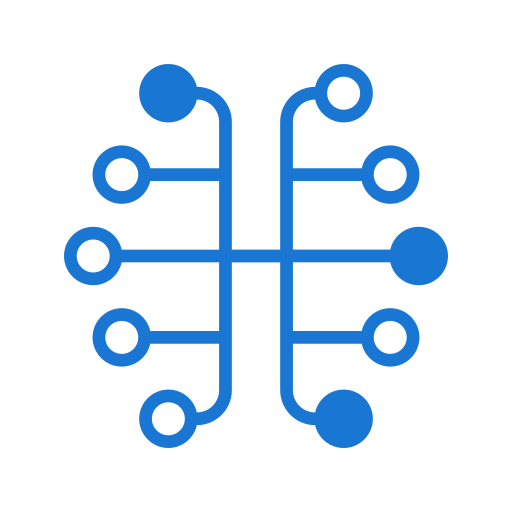Neome Widget
Messaging + Excel + Drive = Accessible and affordable automation.
Neome is a conversational automation platform built for enterprises of any size, from one person to ten thousand.
Neome widget is javascript library which helps you to integrate neome app in your project.
Documentation
Types
NeomeWidgetEmbedNeomeWidgetFloatingNeomeWidgetDeeplink
Methods
The methods are self-explanatory, here's a small overview on all the available methods:
-
embed(config:NeomeWidgetEmbed): () => void- embed neome app in element and return callback which removes the app from element.
-
floating(config:NeomeWidgetFloating): () => void- floats the neome app in element and return callback which removes the app from element.
-
embedDeeplink(config:NeomeWidgetDeeplink): () => void- embed neome deeplink in element and return callback which removes the deeplink from element.
Config NeomeWidget
This is main config which is super class of NeomeWidgetEmbed and NeomeWidgetFloating.
NeomeWidgetEmbed has same config as NeomeWidget.
| Name | Value | Description |
|---|---|---|
| id (required) | string |
id is an id of widget, it must be same of element id in which you want to embed or float the app. |
| allowPersonalChat | boolean |
Filter all enterprise groups in app and only allows personal chat like local groups and normal chats . |
| demoFlag | boolean |
Demo flag prevents editing in app. |
| filterEntId | string |
Filter specific enterprise in app. |
| selectGroupId | string |
Preselect group in as the app opens. |
| showProduction | boolean |
Allow to view production in app. |
| showStore | boolean |
Allow to view store in app. |
| showStudio | boolean |
Allow to view studio in app. |
| showTerminal | boolean |
Allow to view terminal in app. |
| userCredentials | IWidgetCredential[] |
Array of IWidgetCredential, it will select random credentials and will auto sign in in the app |
Config NeomeWidgetFloating
| Name | Value | Description |
|---|---|---|
| id (required) | string |
id is an id of widget, it must be same of element id in which you want to embed or float the app. |
| disableBadgeCount | boolean |
Disable badge count number in floating button |
| floatingButtonIconSrc | string |
Choose any image as an icon for floating button. |
| widgetHeight | number |
Height of widget popup (default 650). |
| widgetWidth | number |
Width of widget popup (default 350). |
Config NeomeWidgetDeeplink
| Name | Value | Description |
|---|---|---|
| id (required) | string |
id is an id of widget, it must be same of element id in which you want to embed or float the app. |
| src (required) | string |
src of deeplink you want to embed, it must be same of element id in which you want to embed the deeplink. |
Installation
There are two ways of installing :
(1) Using package
(2) Using CDN
(1) Using package
yarn add @brijeshdobariya/widget
OR
npm i @brijeshdobariya/widget
Embedding neome in element
import {embed, NeomeWidgetEmbed} from "@brijeshdobariya/widget";
import {useEffect} from "react";
function EmbedNeome()
{
const id = "neomeEmbed"
useEffect(() =>
{
const remove = embed({
id: id,
allowPersonalChat: true,
showTerminal: true,
selectGroupId: "groupId",
filterEntId: "entId"
} as NeomeWidgetEmbed)
return () =>
{
remove();
}
}, [])
return (
<div
id={id}
style={{
width: "300px",
height: "600px",
}}
>
</div>
);
}
// Points to remember 👇🏻
/*
👉🏻 config id and element in which you want to render must be same
👉🏻 Don't forget to include width and height in which element you are embeding
minimun width is 280 and minimum height is 400 to render
👉🏻 "embed" function returns a callback which removes the app from element (optional)
*/ Floating neome in element
import {floating, NeomeWidgetFloating, IWidgetCredential} from "@brijeshdobariya/widget";
import {useEffect} from "react";
function FloatingNeome()
{
const id = "neomeFloating"
useEffect(() =>
{
const remove = floating({
id: id,
showStudio: true,
disableBadgeCount: true,
widgetWidth: 400,
widgetHeight: 700,
userCredentials: [
{
handle: "anyhandle@email.com",
password: "password"
}
] as IWidgetCredential[]
} as NeomeWidgetFloating)
return () =>
{
remove();
}
}, [])
return (
<div
id={id}
// position element however want to display anywhere in screen
// here the widget is positioned to bottom right
style={{
position: "fixed",
bottom: "32px",
right: "32px"
}}
>
</div>
);
}
// Points to remember 👇🏻
/*
👉🏻 config id and element in which you want to render must be same
👉🏻 "floating" function returns a callback which removes the app from element (optional)
*/ Embedding deeplink in element
import {embedDeeplink, NeomeWidgetDeeplink} from "@brijeshdobariya/widget";
import {useEffect} from "react";
function EmebdDeeplink()
{
const id = "neomeEmbedDeeplink"
const src = "src_of_deeplink" // src of deeplink;
useEffect(() =>
{
const remove = embedDeeplink({
id: id,
src: src
} as NeomeWidgetDeeplink)
return () =>
{
remove();
}
}, [])
return (
<div
id={id}
style={{
width: "300px",
height: "600px",
}}
>
</div>
);
}
// Points to remember 👇🏻
/*
👉🏻 config id and element in which you want to render must be same
*/ (2) Using CDN
Add https://cdn.jsdelivr.net/npm/@brijeshdobariya/widget/dist/cdn.js in script tag, and you can use all the methods in
your project.
<!doctype html>
<html lang="en">
<head>
<title>Using CDN</title>
<!-- Add CDN script -->
<script
src="https://cdn.jsdelivr.net/npm/@brijeshdobariya/widget/dist/cdn.js"
type="module"
>
</script>
<script type="module">
<!-- Here you can use embed, floating and embedDeeplink function -->
embed({
id: "neomeEmbed",
allowPersonalChat: true,
showTerminal: true,
selectGroupId: "groupId",
filterEntId: "entId"
});
</script>
</head>
<body>
<div
id="neomeEmbed"
style="width:1000px;height: 650px;"
>
</div>
</body>
<!--
Points to remember 👇🏻
👉🏻 config id and element in which you want to render must be same
-->
</html>License
MIT License
Copyright (c) 2023 Neome
Permission is hereby granted, free of charge, to any person obtaining a copy of this software and associated documentation files (the "Software"), to deal in the Software without restriction, including without limitation the rights to use, copy, modify, merge, publish, distribute, sublicense, and/or sell copies of the Software, and to permit persons to whom the Software is furnished to do so, subject to the following conditions:
The above copyright notice and this permission notice shall be included in all copies or substantial portions of the Software.
THE SOFTWARE IS PROVIDED "AS IS", WITHOUT WARRANTY OF ANY KIND, EXPRESS OR IMPLIED, INCLUDING BUT NOT LIMITED TO THE WARRANTIES OF MERCHANTABILITY, FITNESS FOR A PARTICULAR PURPOSE AND NONINFRINGEMENT. IN NO EVENT SHALL THE AUTHORS OR COPYRIGHT HOLDERS BE LIABLE FOR ANY CLAIM, DAMAGES OR OTHER LIABILITY, WHETHER IN AN ACTION OF CONTRACT, TORT OR OTHERWISE, ARISING FROM, OUT OF OR IN CONNECTION WITH THE SOFTWARE OR THE USE OR OTHER DEALINGS IN THE SOFTWARE.