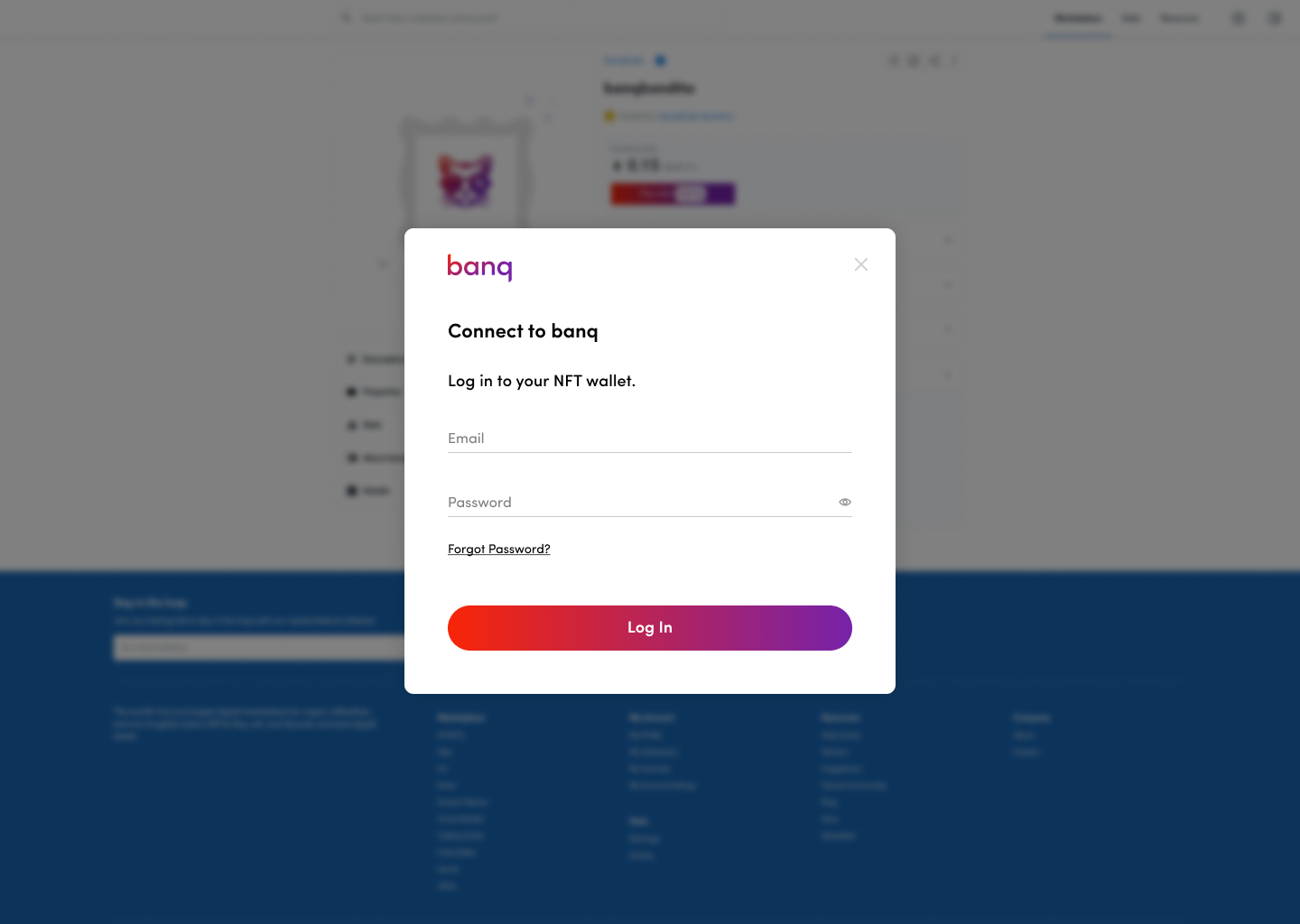Overview
Our "NFT Linking" widget enables platforms to quickly process migrating NFTs from banq Account to any other platform of NFC.
Main Entities
The Banq is source and platform is a destination in migrate example:
- Banq services:
- Open API
- NFT Linking widget
- NFT Web App
- NFT Platform (the platform should has an account on Banq)
- User (Owner of NFTs)
Native JavaScript
The simplest way is adding html's block on your web page.
<script src="https://walletnft-widget.sandbox.banq.com/ecommerce.js"></script>
<div id="nft-link-banq"></div>
<script>
const app = new window.ecommerceBanqWidget({
selector: '#nft-link-banq',
// `platformId` is from `banq/AccountSpace`
platformId: "00000000-0000-0000-0000-000000000000",
// this function will trigger callback when user will close widget
onPopUpClose: () => {
console.log('pop up is closed action');
},
// this function will trigger callback after success payment
onPaymentSuccess: () => {
console.log('this triggers after payment completed successfully');
}
});
app.bootstrapApp();
</script>Installation
To install the stable version, run:
npm install --save @banq/wallet-nft-widget
# or
yarn add @banq/wallet-nft-widgetUsage
Add this import to starting point of your project such as: index.js or index.ts files
import '@banq/wallet-nft-widget'Create a <link-nft-widget-dialog /> element with required attributes mentioned below.
<link-nft-widget-dialog platformId="<PLATFORM_ID>" />Attributes:
| Name | Required | Description |
|---|---|---|
| environment | For testing use other environment | |
| platformId | platformId from banq/AccountSpace/platformId |
Events:
| Name | Description |
|---|---|
| close | Fires after widget closes |
| successPayment | Fires when user creates payment |
Create a <link-nft-banq-button /> element with required attributes mentioned below.
<link-nft-banq-button
className="buttonStyle"
disabled="false"
loading="false"
error="false"
/>Attributes:
| Name | Required | Description |
|---|---|---|
| className | For styling button | |
| disabled | Disables pay with banq button | |
| loading | Shows loading indicator | |
| error | Shows error indicator |