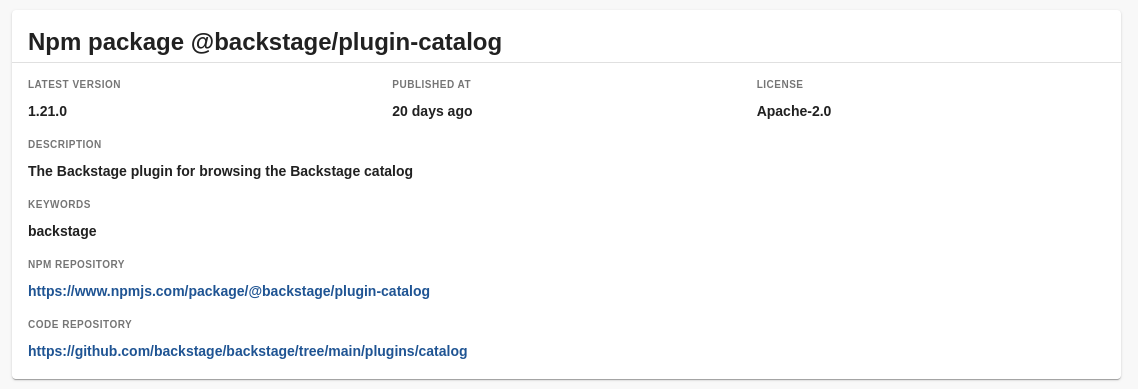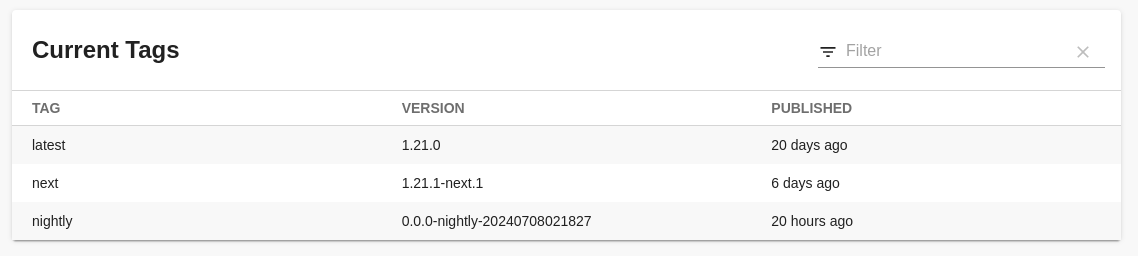A Backstage plugin that shows information and latest releases/versions from a npm registry for catalog entities.
The current version can show two cards and one additional tab for an catalog entity.
- The "Npm info card" shows general information like the latest version, description, etc.
- The "Npm release overview card" shows the latest tags of an npm package.
- The "Npm release tab" shows the version hisory in detail.
To enable the different npm cards you must add the npm/package annotation
with the name of the npm package:
apiVersion: backstage.io/v1alpha1
kind: Component
metadata:
name: react
annotations:
npm/package: reactThe "npm info" card shows the information of the latest 'stable' npm release
and use the common latest tag by default. This could be changed with npm/stable-tag:
# catalog-info.yaml
apiVersion: backstage.io/v1alpha1
kind: Component
metadata:
name: react
annotations:
npm/package: react
npm/stable-tag: latest, stable, next, etc.To use another npm registry you need to specific a registry name in your
catalog entity that exists in your app-config.yaml.
# catalog-info.yaml
apiVersion: backstage.io/v1alpha1
kind: Component
metadata:
name: react
annotations:
npm/package: another-package
npm/registry: github# app-config.yaml
npm:
registries:
- name: github
url: https://npm.pkg.github.com
token: ghp_...To show information from a private package or an alternative npm registry you must install also the backend plugin and configure it.
-
Install the frontend dependency:
yarn workspace app add @backstage-community/plugin-npm
-
Add cards based on your needs to
packages/app/src/components/catalog/EntityPage.tsx:After all other imports:
import { isNpmAvailable, EntityNpmInfoCard, EntityNpmReleaseOverviewCard, EntityNpmReleaseTableCard, } from '@backstage-community/plugin-npm';
-
Add to
const overviewContentafterEntityAboutCard:<EntitySwitch> <EntitySwitch.Case if={isNpmAvailable}> <Grid container item md={6} xs={12}> <Grid item md={12}> <EntityNpmInfoCard /> </Grid> <Grid item md={12}> <EntityNpmReleaseOverviewCard /> </Grid> </Grid> </EntitySwitch.Case> </EntitySwitch>
-
Add to
const serviceEntityPageandconst websiteEntityPageafter the/ci-cdcase and toconst defaultEntityPagebetween the/and/docsroutecase.<EntityLayout.Route if={isNpmAvailable} path="/npm-releases" title="NPM Releases" > <EntityNpmReleaseTableCard /> </EntityLayout.Route>
For early adaopters of the new frontend system.
Your Backstage frontend app must use that new frontend system which isn't the default at the moment.
-
Install the frontend dependency:
yarn workspace app-next add @backstage-community/plugin-npm
-
Add the package to your
packages/app[-next]/src/App.tsx.import npmPlugin from '@backstage-community/plugin-npm/alpha';
And extend your createApp:
export const app = createApp({ features: [ catalogPlugin, catalogImportPlugin, userSettingsPlugin, npmPlugin, // ... ], });
-
Install the backend plugin:
yarn workspace backend add @backstage-community/plugin-npm-backend
-
Add it to
packages/backend/src/index.ts:backend.add(import('@backstage-community/plugin-npm-backend'));
-
The backend is only used for catalog entities with a registry by default.
If no
npm/registryannotation is defined, the npm plugin loads the information directly from the frontend. (The browser of the user will connect to https://registry.npmjs.com.)You can enforce using the backend by defining a default registry:
# app-config.yaml # optional to enforce the frontend to use the backend npm: defaultRegistry: npmjs
For more information, please checkout the Registries documentation.
For testing purpose you can import this catalog entities:
# catalog-info.yaml
catalog:
locations:
- type: url
target: https://github.com/backstage/community-plugins/blob/main/workspaces/npm/examples/entities.yaml
rules:
- allow: [System, Component]The npm plugin supports custom and private registries starting with v1.2.
The plugin loads information by default from https://registry.npmjs.com
This works without any additional configuration in your app-config.yaml
but only for public npm packages.
npm:
registries:
- name: npmjs
url: https://registry.npmjs.comTo load information from another registry or to load information from a private package, you must install the backend.
The catalog entity npm/registry annotation must be defined and match
one of the registries in the app-config.yaml:
Example:
# catalog-info.yaml
apiVersion: backstage.io/v1alpha1
kind: Component
metadata:
name: a-component
annotations:
npm/package: private-package
npm/registry: npmjs# app-config.yaml
npm:
registries:
- name: npmjs
url: https://registry.npmjs.com
token: ...The npm/registry: npmjs annotation is required to use the npm backend.
Alternativly you can setup a default registry (also for npmjs):
# app-config.yaml
npm:
defaultRegistry: npmjsEntity example:
# catalog-info.yaml
apiVersion: backstage.io/v1alpha1
kind: Component
metadata:
name: a-component
annotations:
npm/package: private-package
npm/registry: private-registry# app-config.yaml
npm:
registries:
- name: private-registry
url: https://...
token: ...The GitHub npm registry reqires also a GitHub token for public entries.
You need to create a token at https://github.com/settings/tokens
# app-config.yaml
npm:
registries:
- name: github
url: https://npm.pkg.github.com
token: ghp_...Other npm registries should work the same way.
Please let us know if we should mention here another registry or if you find any issue.
You can create a new Issues on GitHub