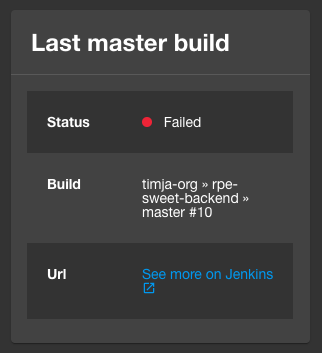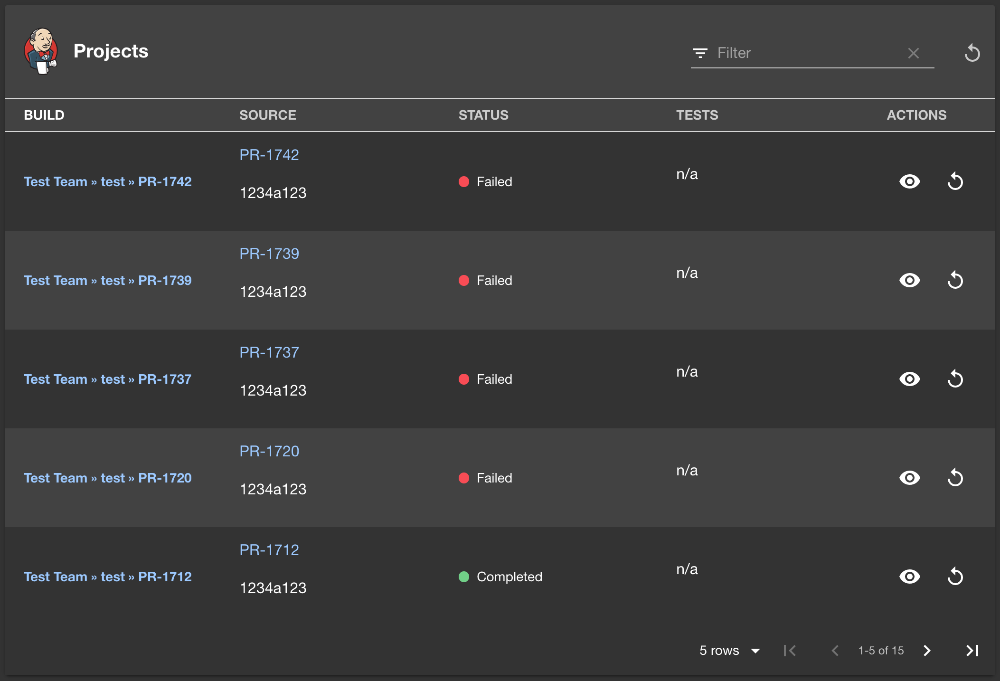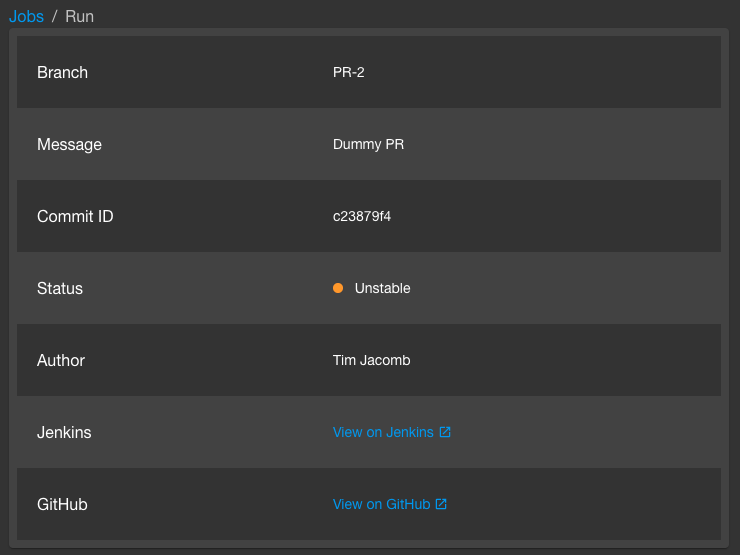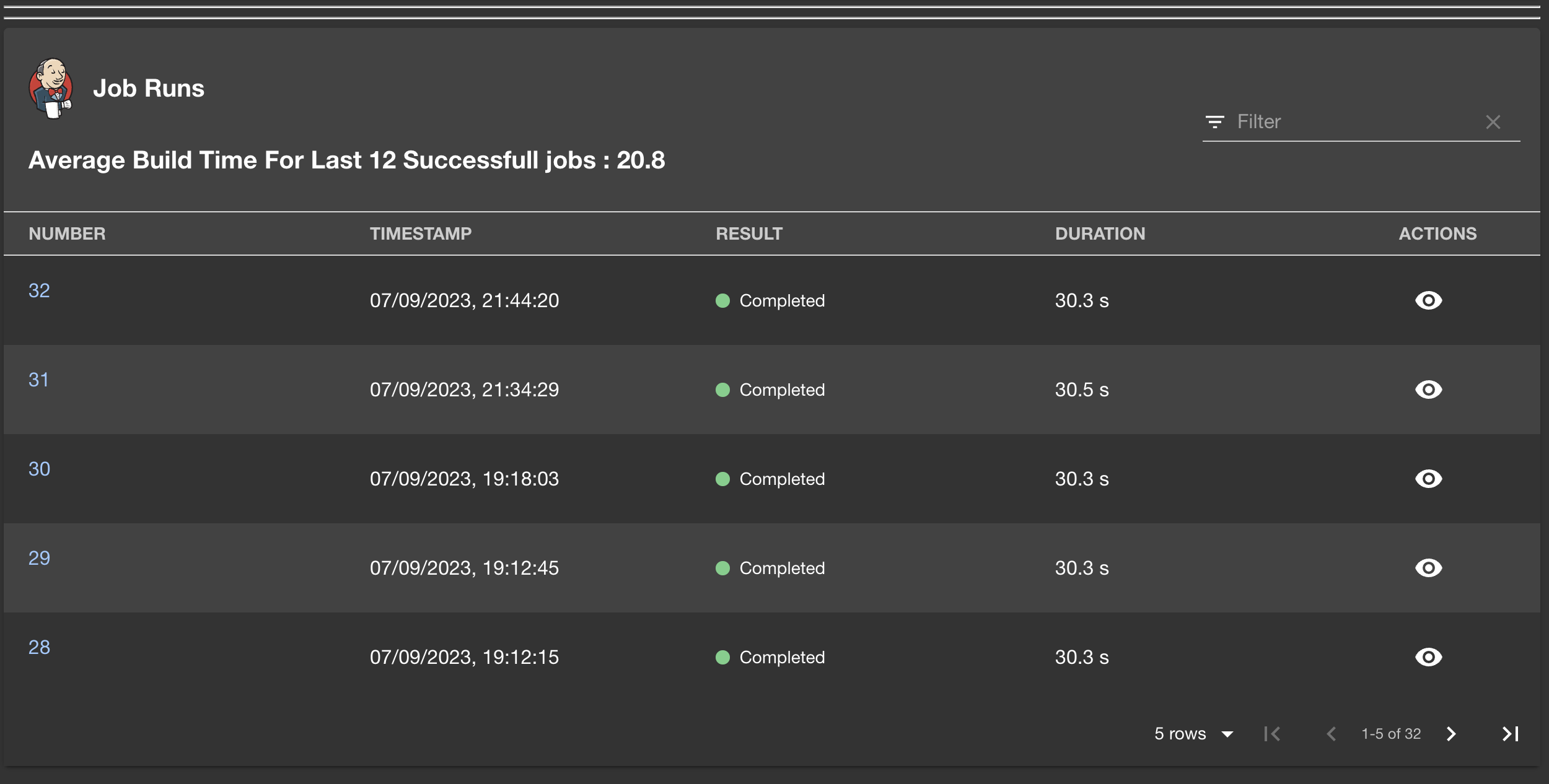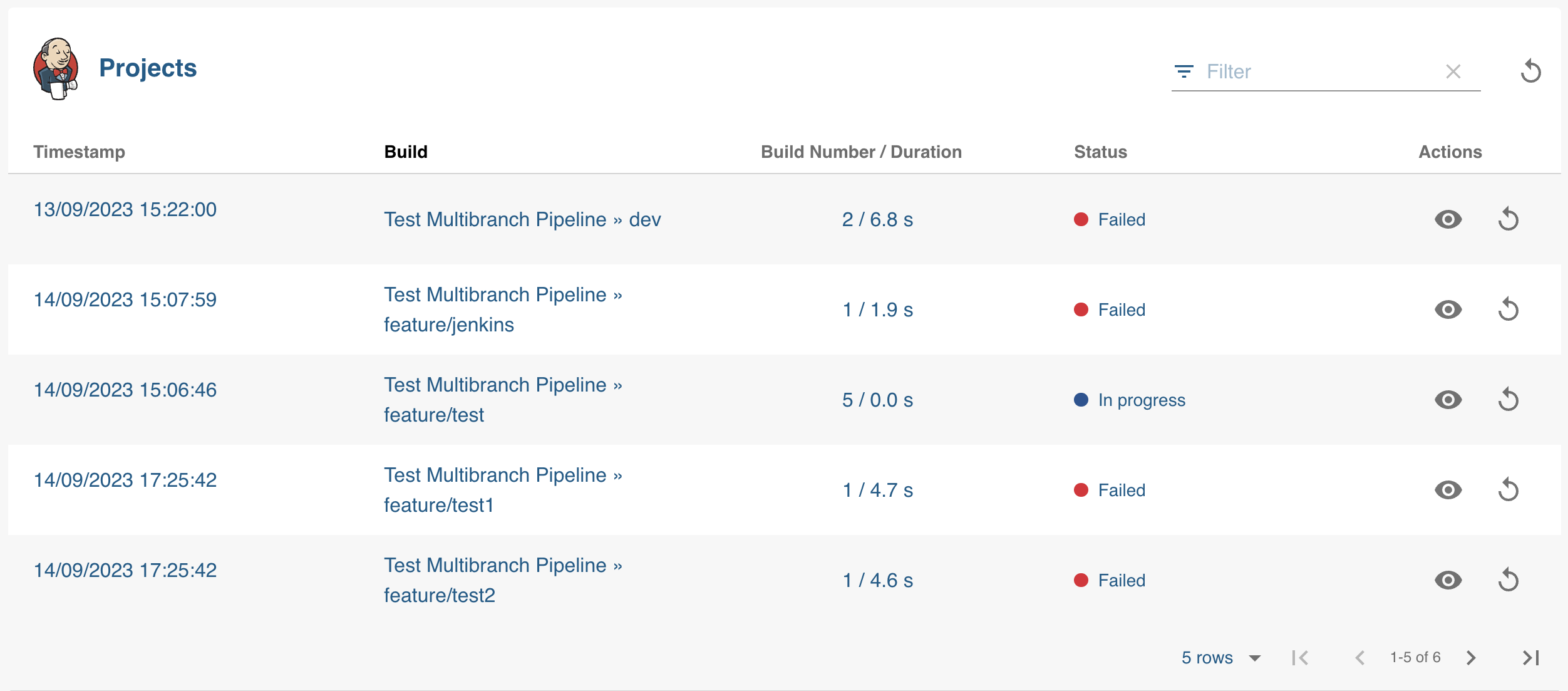Website: https://jenkins.io/
- If you have a standalone app (you didn't clone this repo), then do
# From your Backstage root directory
yarn --cwd packages/app add @backstage-community/plugin-jenkins-
Add and configure the jenkins-backend plugin according to it's instructions
-
Add the
EntityJenkinsContentextension to theCI/CDpage andEntityLatestJenkinsRunCardto theoverviewpage in the app (or wherever you'd prefer):
Note that if you configured a custom JenkinsInfoProvider in step 2, you may need a custom isJenkinsAvailable. Also if you're transitioning to a new default branch name, you can pass multiple branch names as a comma-separated list and it will check for each branch name.
// In packages/app/src/components/catalog/EntityPage.tsx
import {
EntityJenkinsContent,
EntityLatestJenkinsRunCard,
isJenkinsAvailable,
} from '@backstage-community/plugin-jenkins';
// You can add the tab to any number of pages, the service page is shown as an
// example here
const serviceEntityPage = (
<EntityLayout>
<EntityLayout.Route path="/" title="Overview">
{/* ... */}
<EntitySwitch>
<EntitySwitch.Case if={isJenkinsAvailable}>
<Grid item sm={6}>
<EntityLatestJenkinsRunCard
branch="main,master"
variant="gridItem"
/>
</Grid>
</EntitySwitch.Case>
{/* ... */}
</EntitySwitch>
</EntityLayout.Route>
{/* other tabs... */}
<EntityLayout.Route path="/ci-cd" title="CI/CD">
<EntitySwitch>
<EntitySwitch.Case if={isJenkinsAvailable}>
<EntityJenkinsContent />
</EntitySwitch.Case>
{/* ... */}
</EntitySwitch>
</EntityLayout.Route>
{/* ... */}
</EntityLayout>
);If you are using Backstage's new frontend system, simply import jenkinsPlugin in your App.tsx and add it to your app's features array:
import jenkinsPlugin from '@backstage-community/plugin-jenkins/alpha';
// ...
export const app = createApp({
features: [
// ...
jenkinsPlugin,
// ...
],
});- Run app with
yarn start - Add the Jenkins folder annotation to your
catalog-info.yaml.
Currently, this plugin only supports folders and Git SCM. Note that if you configured a custom JenkinsInfoProvider in step 2, you may need to use a different annotation scheme here
apiVersion: backstage.io/v1alpha1
kind: Component
metadata:
name: 'your-component'
description: 'a description'
annotations:
jenkins.io/github-folder: 'folder-name/project-name' # deprecated
jenkins.io/job-full-name: 'folder-name/project-name,folder-name/project-name' # use this instead
spec:
type: service
lifecycle: experimental
owner: your-name-
Register your component
-
Click the component in the catalog. You should now see Jenkins builds, and a last build result for your master build.
- View all runs inside a folder
- Last build status for specified branch
- View summary of a build
- Only works with organization folder projects backed by GitHub
- No pagination support currently
- View all builds of a particular job
- shows average build time for successful builds
- now you can pass down column props to show the columns/metadata as per your use case.
export const generatedColumns: TableColumn[] = [
{
title: 'Timestamp',
field: 'lastBuild.timestamp',
render: (row: Partial<Project>) => (
<>
<Typography paragraph>
{`
${new Date(row.lastBuild?.timestamp).toLocaleDateString()}
${new Date(row.lastBuild?.timestamp).toLocaleTimeString()}
`}
</Typography>
</>
),
},
]
// ...
<EntityJenkinsContent columns={generatedColumns}/>
// ...To change the default title text, simply use the title property:
<EntityJenkinsContent title="Jenkins build history" />
<EntityLatestJenkinsRunCard
branch="main"
variant="gridItem"
title="Latest production build"
/>
// Here it is possible to use a function to concatenate the branch name
<EntityLatestJenkinsRunCard
branch="main"
variant="gridItem"
title={(branch: string) => `Latest ${branch} build`}
/>