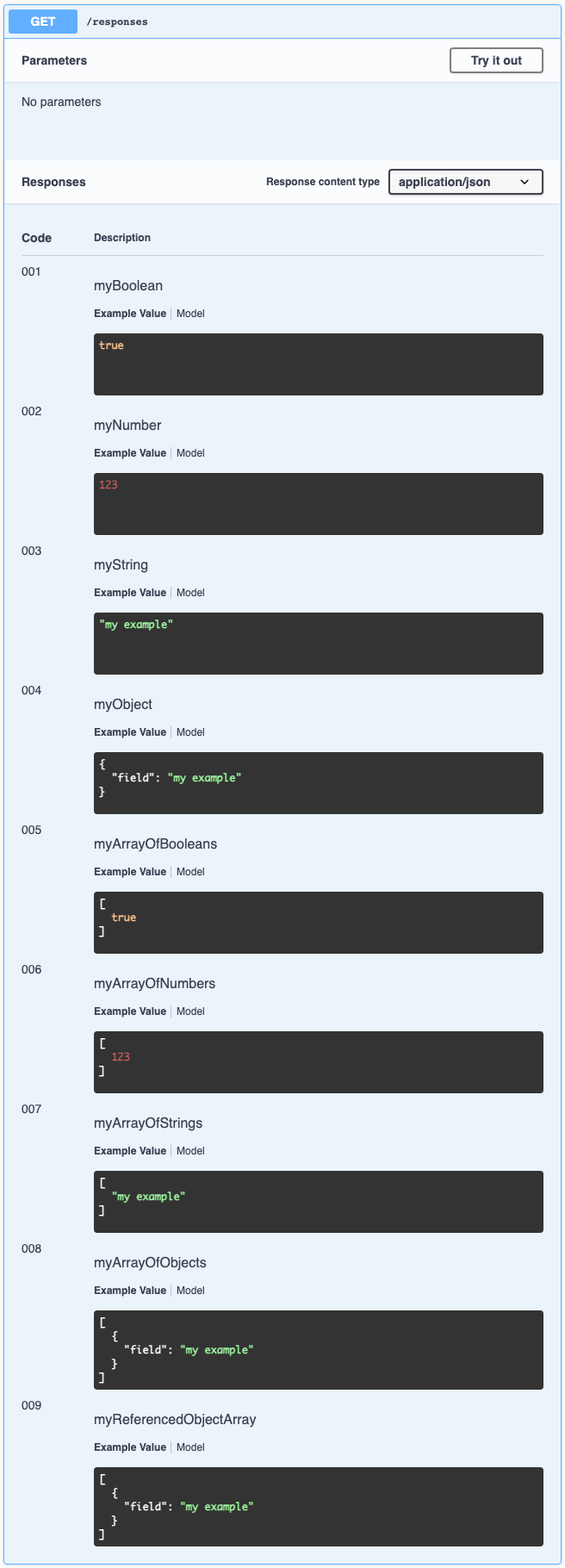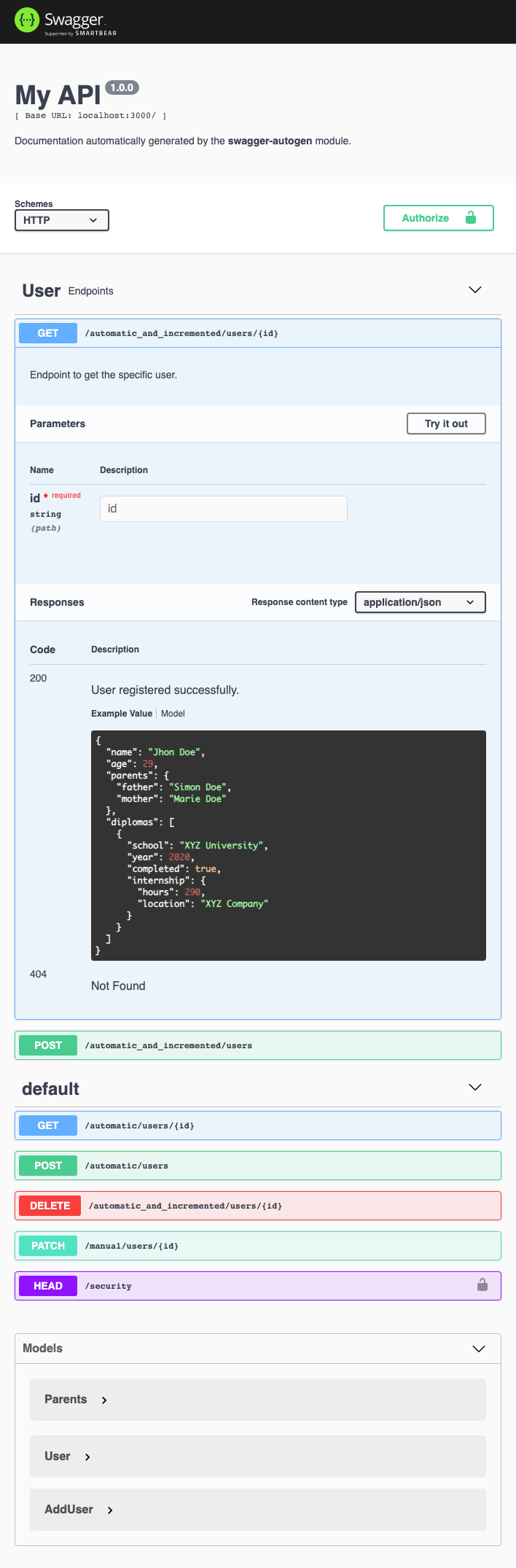swagger-autogen
This module performs the automatic construction of the Swagger documentation. The module can identify the endpoints and automatically capture methods such as to get, post, put, and so on. The module can also identify the paths, routes, middlewares, response status code, parameters in the path, query and body. It is possible to add information such as endpoint description, parameter description, definitions, security, among others. It is also possible to ignore or disable the automatic capture of an endpoint (in the latter case, having to manually add each information). The module generates the .json file with the documentation in the swagger format.
Contents
- Installation
- Update
- Usage
- Building documentation without starting the project
- Building documentation at project startup
- Options
- Endpoints
- Security
- Response Language
- Examples
- Compatibility
- Tutorials
- Changelog
- Help us!
- License
Installation
This is a Node.js module available through the npm.
$ npm install --save-dev swagger-autogenIf you're using CommonJS:
const swaggerAutogen = require('swagger-autogen')();Or if you're using ES modules:
import swaggerAutogen from 'swagger-autogen';Update
If you already have the module installed and want to update to the latest version, use the command:
$ npm install --save-dev swagger-autogen@2.11.2Usage
See Tutorial em Português Brasil
The two sections below will show the most basic and most complete use of this module.
Function signature:
const swaggerAutogen: (outputFile: <string>, endpointsFiles: <Array of string>, data: <object>) => Promise <any>outputFile: (Required*). Output file. It will be the file generated by the module containing the documentation in the format identified by Swagger.
endpointsFiles: (Required*). Files containing the endpoints. These are the files that contain methods such as get, post, put, and so on, for example: app.get('/path', ...) or route.post('/path', ...).
doc: (Not Required). An object containing the details of the documentation. If not informed, or if any parameter of the object is omitted, the default values will be used. (See: Usage (With optionals) section)
Usage (Basic)
The code below must be inserted in a separate file (e.g swagger.js):
File: swagger.js
const swaggerAutogen = require('swagger-autogen')();
const doc = {
info: {
title: 'My API',
description: 'Description',
},
host: 'localhost:3000',
schemes: ['http'],
};
const outputFile = './path/swagger-output.json';
const endpointsFiles = ['./path/endpointsUser.js', './path/endpointsBook.js'];
/* NOTE: if you use the express Router, you must pass in the
'endpointsFiles' only the root file where the route starts,
such as index.js, app.js, routes.js, ... */
swaggerAutogen(outputFile, endpointsFiles, doc);Usage (With optionals)
The code below must be inserted in a separate file, for example:
File: swagger.js
const swaggerAutogen = require('swagger-autogen')();
const doc = {
info: {
version: '', // by default: '1.0.0'
title: '', // by default: 'REST API'
description: '', // by default: ''
},
host: '', // by default: 'localhost:3000'
basePath: '', // by default: '/'
schemes: [], // by default: ['http']
consumes: [], // by default: ['application/json']
produces: [], // by default: ['application/json']
tags: [ // by default: empty Array
{
name: '', // Tag name
description: '', // Tag description
},
// { ... }
],
securityDefinitions: {}, // by default: empty object
definitions: {}, // by default: empty object
};
const outputFile = './path/swagger-output.json';
const endpointsFiles = ['./path/endpointsUser.js', './path/endpointsBook.js'];
/* NOTE: if you use the express Router, you must pass in the
'endpointsFiles' only the root file where the route starts,
such as: index.js, app.js, routes.js, ... */
swaggerAutogen(outputFile, endpointsFiles, doc);NOTE: If you're using ES modules, use:
swaggerAutogen()(outputFile, endpointsFiles, doc);NOTE: To omit any of the attributes in the .json file, just assign the value null to the specified attribute in the doc.
Building documentation without starting the project
To build the documentation without starting your project, add the following script to your project's package.json file:
File: package.json
// { ... },
"scripts": {
// ... ,
"swagger-autogen": "node ./swagger.js"
}Where ./swagger.js is the file containing the swaggerAutogen(...) function call (see section Usage. After that, at the root of your project, run the following command:
$ npm run swagger-autogenBuilding documentation at project startup
To build the documentation before the project starts and immediately start it, rewrite the swaggerAutogen(...) function as follows:
If you're using CommonJS, use:
// ...
swaggerAutogen(outputFile, endpointsFiles, doc).then(() => {
require('./index.js'); // Your project's root file
});In case, you're using ES modules in your project, rewrite the swaggerAutogen(...) function as follows:
// ...
swaggerAutogen()(outputFile, endpointsFiles, doc).then(async () => {
await import('./index.js'); // Your project's root file
});Where index.js is your project's root file. Change the start script in your project's package.json to point to the file containing the swaggerAutogen(...) function. If you use Visual Studio Code, change the reference in your launch.json in the same way. Now, just run your project as usual. With that, the documentation will be generated, and soon after the project will start, automatically updating the documentation as soon as the project start.
See: Complete example
Options
It is possible to change some options of the module by passing an object as a parameter. This object is optional.
const options = {
openapi: <string>, // By default is null
language: <string>, // By default is 'en-US'
disableLogs: <boolean>, // By default is false
disableWarnings: <boolean> // By default is false
}If you're using CommonJS, use:
const swaggerAutogen = require('swagger-autogen')(options)In case, you're using ES modules in your project, rewrite the swaggerAutogen(...) function as follows:
import swaggerAutogen from 'swagger-autogen';
// ...
swaggerAutogen(options)(outputFile, endpointsFiles, doc).then(async () => {
await import('./index.js'); // Your project's root file
});OpenAPI: To enable OpenAPI v3, assign a version, such as "3.0.0" to the openapi parameter. In the future, OpenAPI v3 will be the default.
To see the available languages, go to the section Response Language
Endpoints
The way to configure the module is done within comments, and can be in the format // ... or /* ... */. The used pattern will be #swagger.something tag. Each comment can contain one or more #swagger.something tags. NOTE: ALL COMMENTS CONTAINING #swagger.something MUST BE WITHIN THE FUNCTIONS.
Automatic capture
In this case, it is not necessary to do anything. Considering, for example, if the pattern of your API is as follows:
...
app.post('/users', (req, res) => {
...
users.addUser(req.query.obj)
...
if(...)
return res.status(201).send(data)
...
return res.status(500).send(false)
})
...The recognition of the method, path, parameters and status of the response will be automatic.
See an example here!
Tags
To inform which tags the endpoints belong to, use the #swagger.tags tag, for example:
...
app.get('/users', (req, res) => {
...
// #swagger.tags = ['Users']
...
})Summary
This is the summary of the Endpoint. To add it, use the #swagger.summary tag, for example:
...
app.get('/users/:id', (req, res) => {
...
// #swagger.summary = 'Your summary here'
...
})Description
This is the description of the Endpoint. To add it, use the #swagger.description tag, for example:
...
app.get('/users/:id', (req, res) => {
...
// #swagger.description = 'Endpoint used to obtain a user.'
...
})Operation ID
This is the operationId of the Endpoint. To add it, use the #swagger.operationId tag, for example:
...
app.get('/users/:id', (req, res) => {
...
// #swagger.operationId = 'Your_operationId_here'
...
})Consumes and Produces
Use the #swagger.produces = ['contentType'] or #swagger.consumes = ['contentType'] tag to add a new produce or a new consume, respectively. In the Example (Consumes) below, the two endpoints will have the same result in the documentation.
Example (Consumes):
...
app.get('/users/:id', (req, res) => {
...
// Recognizes the 'consumes' automatically
res.setHeader('Content-Type', 'application/xml')
...
})OR
app.get('/users/:id', (req, res) => {
...
// #swagger.consumes = ['application/xml']
...
})Example (Produces):
...
app.get('/v2/users/:id', (req, res) => {
...
// #swagger.produces = ['application/json']
...
})Parameters
It is possible to create or complement automatically detected parameters. Use the #swagger.parameters['parameterName'] tag to create a new parameter or to complete an existing parameter (automatically detected).
All optional parameters:
/* #swagger.parameters['parameterName'] = {
in: <string>,
description: <string>,
required: <boolean>,
type: <string>,
format: <string>,
schema: <object> or <Array>
} */in: 'path', 'query', 'body', 'formData', etc. // by default is 'query'
description: The parameter description
required: true or false
type: 'string', 'integer', 'object', 'array', etc. // by default is 'string' when 'schema' is missing
format: 'int64', etc.
schema: See section Schema and Definitions
Some examples:
...
app.get('/users/:id', (req, res) => {
...
// #swagger.parameters['id'] = { description: 'User ID' }
...
})
app.post('/books', (req, res) => {
...
/* #swagger.parameters['obj'] = {
in: 'body',
type: 'object',
description: 'Book data'
} */
users.addUser(req.body)
...
})
app.post('/users', (req, res) => {
...
/* #swagger.parameters['obj'] = {
in: 'body',
description: 'Add a user',
schema: { $ref: '#/definitions/AddUser' }
} */
...
})
app.get('/users', async (req, res) => {
/* #swagger.parameters['item'] = {
in: 'query',
description: 'Any item...'
} */
let test = req.query.item
});
// (Swagger 2.0) Upload single file using Multer
app.post("/upload", uploader.single("singleFile"), (req, res) => {
/*
#swagger.consumes = ['multipart/form-data']
#swagger.parameters['singleFile'] = {
in: 'formData',
type: 'file',
required: 'true',
description: 'Any description...',
} */
const file = req.file;
});
// (Swagger 2.0) Upload multiple files using Multer
app.post("/uploads", uploader.array("multFiles", 2), (req, res) => {
/*
#swagger.consumes = ['multipart/form-data']
#swagger.parameters['multFiles'] = {
in: 'formData',
type: 'array',
required: true,
description: 'Any description...',
collectionFormat: 'multi',
items: { type: 'file' }
} */
const files = req.files;
});Click here to see: "#/definitions/AddUser"
Body
The body is automatically recognized, for example:
app.post('/users', (req, res) => {
const myItem1 = req.body.item1
const { item2, item3 } = req.body
...
})NOTE: But, if there is any #swagger.parameters[...] = { in: 'body', ... } with schema declared, the recognition of body will be ignored, for example:
app.post('/users', (req, res) => {
/* #swagger.parameters['parameter_name'] = {
in: 'body',
description: 'Any description...',
schema: {
$name: 'Jhon Doe',
$age: 29,
about: ''
}
} */
const myItem1 = req.body.item1 // Will be ignored
const { item2, item3 } = req.body // Will be ignored
...
})However, if you wish to add more information to the automatically recognized body, declared the #swagger.parameters adding in: 'body', BUT without the schema, such as:
app.post('/users', (req, res) => {
/* #swagger.parameters['any_name'] = {
in: 'body',
description: 'Any description...'
} */
const myItem1 = req.body.item1
const { item2, item3 } = req.body
...
})Automatically the body will be recognized and the parameters 'any_name' and 'description' will be assigned to the body.
Responses
It is possible to create or complement automatically detected responses. Use the #swagger.reponses[statusCode] tag to create a new answer or to complete an existing answer (automatically detected).
All optional parameters:
/* #swagger.responses[<number>] = {
description: <string>,
schema: <object> or <Array>
} */description: The parameter description.
schema: See section Schema and Definitions
For example:
...
app.get('/users/:id', (req, res) => {
if(...)
return res.status(404)
try {
/* #swagger.responses[200] = {
description: 'User successfully obtained.',
schema: { $ref: '#/definitions/User' }
} */
return res.status(200).send(data)
} catch (err) {
// #swagger.responses[500] = { description: 'Problem with the server.' }
return res.status(500)
}
})NOTE: For more information about schema and definitions, see the section: Schema and Definitions
NOTE: As the 404 status description was not entered, "Not Found" will automatically be added. It is possible to change the language of the automatic response, see the Response Language section.
Request Body
Use the #swagger.requestBody tag to impletent Request Body.
To use this feature, you need to enable the OpenAPI v3 in the options: If you're using CommonJS, use:
const swaggerAutogen = require('swagger-autogen')({openapi: '3.0.0'})In case, you're using ES modules in your project, rewrite the swaggerAutogen(...) function as follows:
import swaggerAutogen from 'swagger-autogen';
// ...
swaggerAutogen({openapi: '3.0.0'})(outputFile, endpointsFiles, doc).then(async () => {
await import('./index.js'); // Your project's root file
});Endpoint example:
app.post('/path', (req, res, next) => {
/* #swagger.requestBody = {
required: true,
content: {
"application/json": {
schema: {
$ref: "#/definitions/User"
}
},
"application/xml": {
schema: {
$ref: "#/definitions/User"
}
}
}
} */
})Schema and Definitions
Unlike how Swagger writes, the answers in this module are added more simply, that is, in the way you want to see the result. These responses can be added to the definitions parameter of the doc object seen in the Usage section, or directly to the response via the schema parameter.
About Examples and Types in the schema: The example comes right in front of the parameter declaration, and the type is abstracted according to the typeof of the example. In the code below, the parameter "name" will have as an example "Jhon Doe" and type string, while "age" will have as an example 29 and type number.
NOTE: To configure a parameter as required, just add the symbol $ before the parameter, for example: $name = "Jhon Doe".
For example:
const doc = {
// { ... },
definitions: {
Parents: {
father: 'Simon Doe',
mother: 'Marie Doe'
},
User: {
name: 'Jhon Doe',
age: 29,
parents: {
$ref: '#/definitions/Parents'
},
diplomas: [
{
school: 'XYZ University',
year: 2020,
completed: true,
internship: {
hours: 290,
location: 'XYZ Company'
}
}
]
},
AddUser: {
$name: 'Jhon Doe',
$age: 29,
about: ''
},
// { ... }
}
};Endpoint file:
app.post('/users', (req, res) => {
...
/* #swagger.parameters['obj'] = {
in: 'body',
description: 'Adding new user.',
schema: { $ref: '#/definitions/AddUser' }
} */
...
})or inserting directly, without using definitions:
app.post('/users', (req, res) => {
...
/* #swagger.parameters['obj'] = {
in: 'body',
description: 'Adding new user.',
schema: {
$name: 'Jhon Doe',
$age: 29,
about: ''
}
} */
...
})Examples of Definitions
The following are some examples of definitions:
Definitions:
const doc = {
// { ... },
definitions: {
myBoolean: true,
myNumber: 123,
myString: 'my example',
myObject: {
field: 'my example'
},
myArrayOfBooleans: [true],
myArrayOfNumbers: [123],
myArrayOfStrings: ['my example'],
myArrayOfObjects: [
{
field: 'my example'
}
],
myReferencedObjectArray: [{ $ref: '#/definitions/myObject' }]
}
};Endpoint:
app.get('/responses', (req, res) => {
/* #swagger.responses[001] = {
description: 'myBoolean',
schema: { $ref: '#/definitions/myBoolean' }
} */
/* #swagger.responses[002] = {
description: 'myNumber',
schema: { $ref: '#/definitions/myNumber' }
} */
/* #swagger.responses[003] = {
description: 'myString',
schema: { $ref: '#/definitions/myString' }
} */
/* #swagger.responses[004] = {
description: 'myObject',
schema: { $ref: '#/definitions/myObject' }
} */
/* #swagger.responses[005] = {
description: 'myArrayOfBooleans',
schema: { $ref: '#/definitions/myArrayOfBooleans' }
} */
/* #swagger.responses[006] = {
description: 'myArrayOfNumbers',
schema: { $ref: '#/definitions/myArrayOfNumbers' }
} */
/* #swagger.responses[007] = {
description: 'myArrayOfStrings',
schema: { $ref: '#/definitions/myArrayOfStrings' }
} */
/* #swagger.responses[008] = {
description: 'myArrayOfObjects',
schema: { $ref: '#/definitions/myArrayOfObjects' }
} */
/* #swagger.responses[009] = {
description: 'myReferencedObjectArray',
schema: { $ref: '#/definitions/myReferencedObjectArray' }
} */
});The result will be:
Endpoint as deprecated
Use the #swagger.deprecated = true tag to inform that a given endpoint is depreciated, for example:
...
app.get('/users/:id', (req, res) => {
...
// #swagger.deprecated = true
...
})Ignoring endpoint
Use the #swagger.ignore = true tag to ignore a given endpoint. Thus, it will not appear in the documentation, for example:
...
app.get('/users/:id', (req, res) => {
...
// #swagger.ignore = true
...
})Manual capture
Use the #swagger.auto = false tag to disable automatic recognition. With that, all parameters of the endpoint must be informed manually, for example:
...
app.put('/users/:id', (req, res) => {
...
/* #swagger.auto = false
#swagger.path = '/users/{id}'
#swagger.method = 'put'
#swagger.produces = ['application/json']
#swagger.consumes = ['application/json']
#swagger.parameters['id'] = {
in: 'path',
description: 'User ID.',
required: true,
type: 'integer'
}
#swagger.parameters['obj'] = {
in: 'body',
description: 'User data.',
required: true,
type: 'string'
}
*/
...
if(...) {
// #swagger.responses[201] = { description: 'User registered successfully.' }
return res.status(201).send(data)
}
...
// #swagger.responses[500] = { description: 'Server failure.'}
return res.status(500).send(false)
})Forced Endpoint Creation
If you want to forcibly create an endpoint, use the #swagger.start and #swagger.end tags, for example:
function myFunction(param) {
// #swagger.start
...
/*
#swagger.path = '/forcedEndpoint/{id}'
#swagger.method = 'put'
#swagger.description = 'Forced endpoint.'
#swagger.produces = ['application/json']
*/
...
/* #swagger.parameters['id'] = {
in: 'path',
type: 'integer',
description: 'User ID.' } */
const dataId = users.getUser(req.params.id)
...
/* #swagger.parameters['obj'] = {
in: 'query',
description: 'User data.',
schema: { $ref: '#/definitions/AddUser' }
} */
const dataObj = users.getUser(req.query.obj)
...
if (...)
return res.status(200).send(true) // #swagger.responses[200]
...
return res.status(404).send(false) // #swagger.responses[404]
...
// #swagger.end
}Security
It is possible to add security to endpoints. The following are some examples, but a complete approach can be seen on the website swagger.io
API Keys (Token) example
The security example below was taken from the original Swagger documentation.
const doc = {
// { ... },
securityDefinitions: {
apiKeyAuth: {
type: 'apiKey',
in: 'header', // can be 'header', 'query' or 'cookie'
name: 'X-API-KEY', // name of the header, query parameter or cookie
description: 'any description...'
},
},
};To see more about the properties of the doc, see the Usage (With Optionals) section.
At the endpoint, add the #swagger.security tag, for example:
...
app.get('/users/:id', (req, res) => {
...
/* #swagger.security = [{
"apiKeyAuth": []
}] */
...
})OAuth2 example
The security example below was taken from the original Swagger documentation.
const doc = {
// { ... },
securityDefinitions: {
oAuthSample: {
type: 'oauth2',
authorizationUrl: 'https://petstore.swagger.io/oauth/authorize',
flow: 'implicit',
scopes: {
read_pets: 'read your pets',
write_pets: 'modify pets in your account'
}
}
}
};To see more about the properties of the doc, see the Usage (With Optionals) section.
At the endpoint, add the #swagger.security tag, for example:
...
app.get('/users/:id', (req, res) => {
...
/* #swagger.security = [{
"oAuthSample": [
"write_pets",
"read_pets"
]
}] */
...
})Response Language
It is possible to change the default language (English) of the description in the automatic response, for example, status code 404, the description will be: 'Not Found'. To change, pass an object with the following parameter:
English (by default)
const swaggerAutogen = require('swagger-autogen')();
// In this case, for example, the description of status code 404 will be:
// 'Not Found'OR
Portuguese (Brazil)
const swaggerAutogen = require('swagger-autogen')({ language: 'pt-BR' });
// In this case, for example, the description of status code 404 will be:
// 'Não Encontrado'OR
Chinese (Simplified)
const swaggerAutogen = require('swagger-autogen')({ language: 'zh-CN' });
// In this case, for example, the description of status code 404 will be:
// '未找到'OR
Korean
const swaggerAutogen = require('swagger-autogen')({ language: 'ko' });
// In this case, for example, the description of status code 404 will be:
// '찾을 수 없음'For now, the module only has the above languages.
Examples
Links to projects that cover the simplest use of this module as well as the most complete use. See the links below:
See the result after construction in the image below:
Compatibility
This module is independent of any framework. For the recognition to be automatic, your framework must follow the pattern foo.method(path, callback), where foo is the variable belonging to the server or the route, such as app, server, route, etc. The method are HTTP methods, such as to get, post, put, and so on. If the foo.method(path, callback) pattern is not found in the files, it will be necessary to manually enter the beginning and end of the endpoint using the #swagger.start and #swagger.end tags (see the section: Forced Endpoint Creation). If you use the Express.js framework, the status code and produces will be automaticaly obtained according to the status() and setHeader() functions, respectively. If you use a framework that does not contain these functions, you will need to manually add them with the #swagger.response[statusCode] and #swagger.produces tags (see the Responses and Consumes and Produces sections).
Swagger version: 2.0
Tutorials
Some tutorials with examples:
Changelog
- Version 2.0.x:
- Recognizes of Routes and referenced functions
- Endpoint with referenced callback now it's done automatically
- Multiple patterns now it's done automatically
- Partial TypeScript recognition
- Recognizes middleware and middleware array
- Code refactoring
- Bug fix
- Version 2.1.x:
- Recognizes different file import patterns
- Recognizes some more features of TypeScript
- Bug fix
- Version 2.2.x:
- Recognizes some more features of TypeScript
- Performance improvement
- Recognizes regex in endpoint's path
- Recognizes middlewares of routes (partially)
- Options to disable logs
- Bug fix
- Version 2.3.x:
- Recognizes 'require-dir' lib (partially)
- Recognizes some more features of TypeScript
- Bug fix
- Version 2.4.x:
- Recognizes direct import, such as: router.use(..., require('./routes.js'))
- Recognizes new Router({ prefix: '...' })
- Added some default parameters values
- Code refactoring
- Bug fix
- Version 2.5.x:
- New tags: #swagger.summary and #swagger.operationId
- Bug fix
- Version 2.6.x:
- Recognition of more patterns
- Bug fix
- Version 2.7.x:
- Automatic body recognition
- Automatic 'destructuring' recognition (query and body)
- Bug fix
- Version 2.8.x:
- OpenAPI option
- Code refactoring
- Bug fix
- Version 2.9.x:
- Recognizes path with variables
- Recognizes regex in middlewares
- Bug fix
- Version 2.10.x:
- Recognizes 'alias' in the import files
- New language
- Bug fix
- Version 2.11.x:
- New tag: #swagger.requestBody
- Bug fix
TODO:
- Recognize more TypeScript's features
- Recognize middlewares of routes (completely)
- Recognize multiples "express.Router()" in the same file
- Write more test cases
- Improve performance
- Refactor code
- Integrate with other frameworks
Help us!
Help us improve this module. If you have any information that the module does not provide or provides incompletely or incorrectly, please use our Github repository.
pt-BR: Ajude-nos a melhorar este módulo. Se você tiver alguma informação que o módulo não forneça ou forneça de maneira incompleta ou incorreta, use o nosso repositório do Github. Pode enviar em português Brasil também! :)
Repository: https://github.com/davibaltar/swagger-autogen
License
MIT License