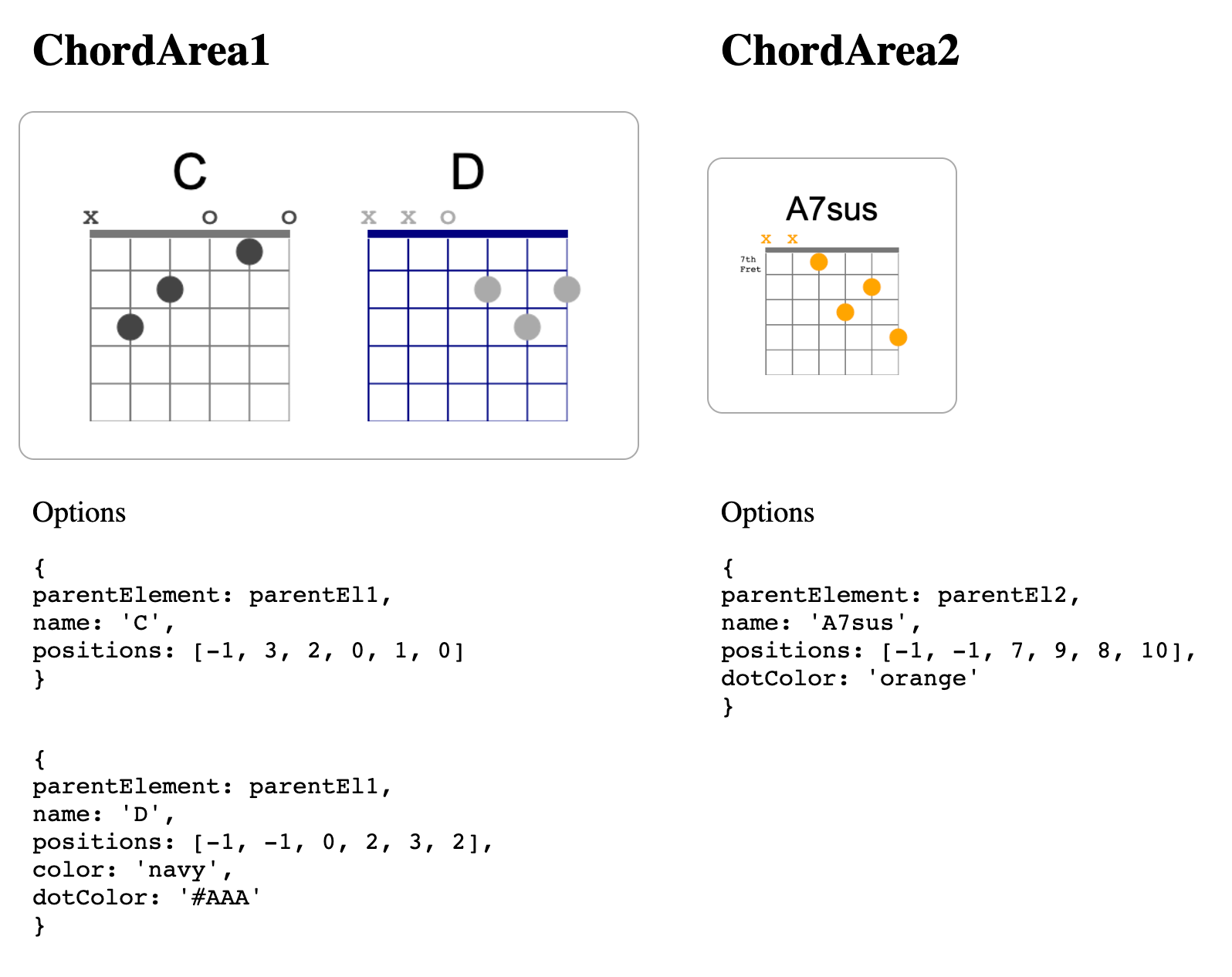chord-diagram
This package provides a basic Typescript class for drawing chord diagrams on HTML DOM canvasses within given parent elements. It may be used in conjunction with @authentrics/ngx-chord-diagram for Angular applications.
This is the first npm package I have created, so patience and constructive suggestions are very welcome.
Chords may be shown for instruments with different numbers of strings. Each array of positions for a chord indicates the number of strings by its length. Positions higher up the neck than the first 5 frets will automatically be interpreted, and the first fret used will be labeled appropriately. It should be noted, however, that no more than 5 frets may be spanned by a single chord.
The position array is simple the list of finger positions, starting from the lowest string to the highest. Use a -1 for strings that are not played, and a 0 for those that are played open.
The basic usage is shown in the demo index.html file:
<div id="chordArea"></div>
<script>const exports = {"__esModule": true};</script>
<script src="../dist/ChordDiagram.js"></script>
<script>
const parentEl = document.getElementById('chordArea');
const chords = [
{parentElement:parentEl, name: 'C', positions: [-1,3,2,0,1,0]},
{parentElement:parentEl, name: 'D', positions: [-1,-1,0,2,3,2], color: 'navy', dotColor: '#AAA'},
{parentElement:parentEl, name: 'A7sus', positions: [-1,-1,7,9,8,10], dotColor: 'orange'},
];
const diagrammer = new ChordDiagram();
for (const chord of chords) {
diagrammer.draw(chord);
}
</script>
##Chord Diagram Interface The chord request structure is defined as follows:
export interface ChordDiagramInterface {
parentElement: HTMLElement | undefined; // parent element on page, to hold canvasses
name: string; // chord name, e.g., Cbm
positions: number[]; // array of numeric positions, one for each string; -1;unplayed, and 0=open
color: string; // fretboard color
dotColor: string; // position dot color
}
##Sizing To control the size of diagrams, use CSS for canvas elements with 'chord-diagram' class, or via the parent. E.g.,
#chordArea2 canvas {
max-height: 120px;
}
canvas.chord-diagram {
max-height: 180px;
}