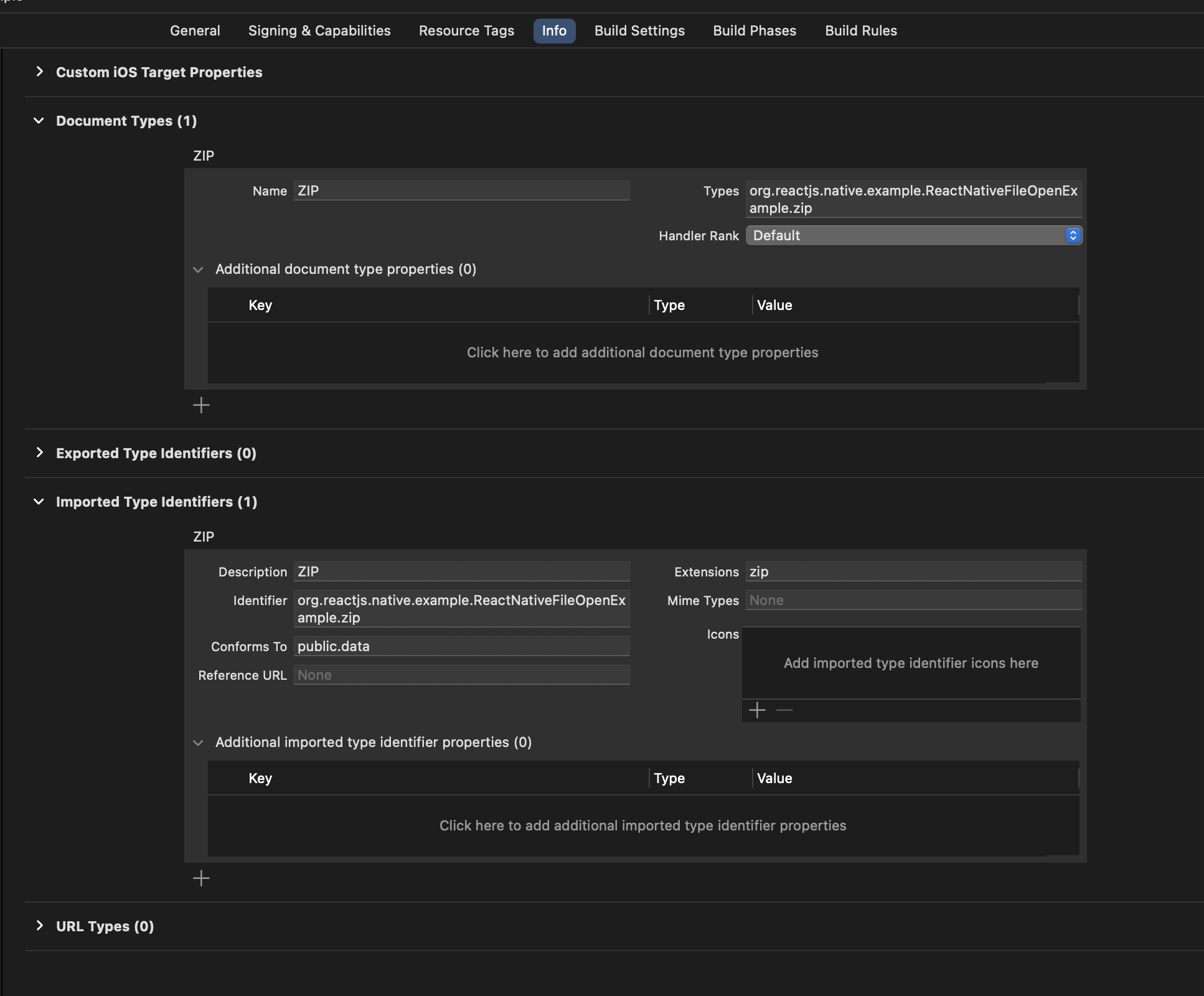@ankipro/react-native-file-open
Library empowers to seamlessly detect and handle external file openings on iOS. You can allowing your app to respond when users attempt to open files from other apps or external sources.
Installation
yarn add @ankipro/react-native-file-opennpx pod-installSorry but, you need to modify your ios/AppDelegate.m.
At the top of the file, import the RNFileOpen right before '@implementation AppDelegate':
@import RNFileOpen;Within your existing didFinishLaunchingWithOptions method, add the following method:
- (BOOL)application:(UIApplication *)application didFinishLaunchingWithOptions:(NSDictionary *)launchOptions {
// Add me --- \/
NSURL *_Nullable launchURL = [launchOptions valueForKey:UIApplicationLaunchOptionsURLKey];
if (launchURL) {
[[FileOpeningModule sharedInstance] markFileOpened:launchURL];
}
// Add me --- /\
return [super application:application didFinishLaunchingWithOptions:launchOptions];
}At the end of the file add the following:
// Add me --- \/
- (BOOL)application:(UIApplication *)application
openURL:(NSURL *)url
options:(nonnull NSDictionary<UIApplicationOpenURLOptionsKey, id> *)options
{
[[FileOpeningModule sharedInstance] markFileOpened:url];
return YES;
}
// Add me --- /\
@endIf you want the app to appear in suggestions when you open certain files on your device, you need to add the desired extensions in the project info.
For example adding .zip extension looks like:
Basic usage
import FileOpening from '@ankipro/react-native-file-open';
// ...
useEffect(() => {
const onFileOpened = (uri: string) => {
console.log('Opened file: ', uri);
};
FileOpening.getOpenedFileURL().then(onFileOpened).catch(() => {});
const subscription = FileOpening.addListener((data) => {
onFileOpened(data.url);
});
return () => {
subscription.remove();
};
}, []);For more information see example.
Contributing
See the contributing guide to learn how to contribute to the repository and the development workflow.
License
MIT
Made with create-react-native-library