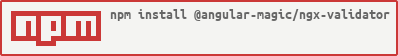ngx-validator
Demo: https://ngx-validator.angularmagic.com
This module contains validator component which automatically show message depending by control's validations.
Installation
npm
npm install @angular-magic/ngx-validator
yarn
yarn add @angular-magic/ngx-validator
Usage
- Add a module into your application (as a rule app.module.ts)
import { NgxValidatorModule } from "@angular-magic/ngx-validator";
@NgModule({
imports: [NgxValidatorModule, BrowserModule, ReactiveFormsModule, ...],
...
})- Add component under your input or controllable UI component
<input type="text" [formControl]="myFormControl" />
<ngx-validator [control]="myFormControl" customName="Name"></ngx-validator>
Options
Validator component support a couple of additional @Input, list of them you can check below:
| Name | Type | Default value | Description |
|---|---|---|---|
| control | AbstractControl or FormControl | Control from which validator will extract validations and show error messages. | |
| customName | string | By default name of control is extracted from parent name (ex: if we have FormGroup which have FormControl lastName then name of validation will Last Name). | |
| customValidation | CustomValidation or CustomValidation[] | In case when we need to overwrite default validation messages or add something custom which don't exists in service. |
GitHub
Please feel free to declare issues or contribute: https://github.com/angular-magic/ngx-validator