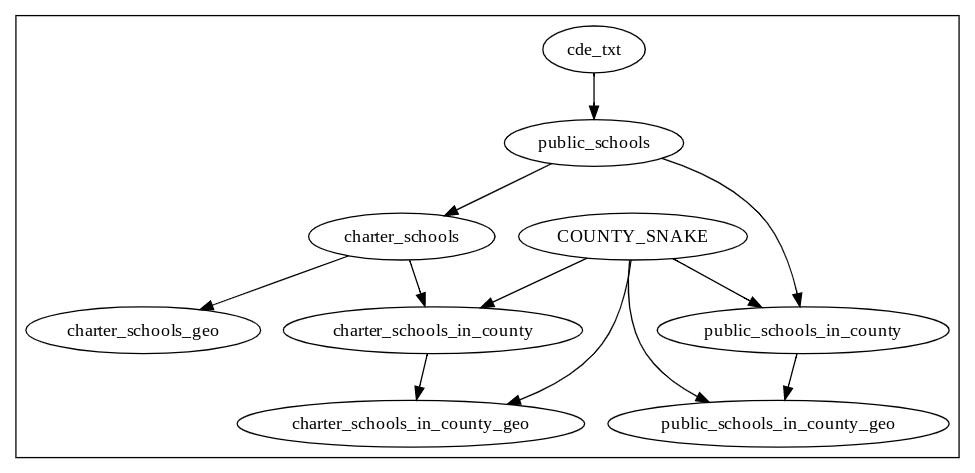oak
A tool for reproducible, customizable data workflows.
Note - oak is still under development - Watch this repo or follow me on twitter to keep updated!
oak works well with projects that have a chain (or tree) of scripts that process files. For example, you may have a series of python/R/shell scripts that all take in a file as an input, processes it in some way, then outputs a new file (which then is used as an input to the next script). This is an ETL (Extract, Transform, Load) workflow - and oak makes it easier to define, develop, and re-use these workflows.
Benefits of oak
Reproducibility
Language Agnostic
While oak is written in TypeScript, you can use the tool to kickoff any process in any language - for example, this is an Oakfile that uses Python, R, and Node.JS:
scraped_data = new Task({
path: "scraped_data.csv",
scraped_data => shell`python scrape.py > ${scraped_data}`
});
analyzed_data = new Task({
path: "analysis.csv",
analyzed_data =>
shell`Rscript analysis.R --input=${scraped_data} > ${analyzed_data}`
});
graphic = new Task({
path: "graphic.jpg",
graphic =>
shell`node generate-graphic.js --input=${analyzed_data} > ${graphic}`
});In this Oakfile, the script scrape.py does some form of web-scraping, and then formats it as CSV and is outputed into scraped_data.csv. Then, analysis.R is ran, using scraped_data.csv as input, and outputs into analysis.csv. Finally, generate-graphic.js is called, taking analysis.csv as input and outputs into graphic.jpg.
In order to do all the above, all you would have to run is oak static. Assuming your code works and all dependencies are installed, it would just work!
You're able to call any language, tool, or program that's accessible through the command line - which is basically everything!
Better Documentation
With one command, oak print --output=png, you can create a graphic that explains your entire data workflow:
This workflow downloads a dataset from the California government containing data about all K-12 schools in the state (cde_text), then filters out for public schools, charter schools, public/charter schools in Los Angeles country, and then generates .geojson files for all those combinations.
Note - this feature is still being worked on, and this specific example is kindof a mess...
Examples of when to use oak
- You have a series of python scripts that convert raw PDFs into CSVs, which you then generate graphs for
- You do some light scraping of a website, generate a dataset, then clean that dataset with R
- You have a giant sqlite database, and a series of shell/python/perl/ scripts that eventually generate a small, cleaned CSV file.
- You have code from 4 years ago that parsed election results and generated maps, and you want to re-use that workflow in the next election (with little headache)
When to NOT use oak
- In a high performance, production setting -
oakis meant to be called by developers manually, not be some production server many times per minute - For scheduling or monitoring workflows - see Airflow
Why not make?
make is another CLI tool that comes pre-installed in many linux/mac environments and works similar to oak - you write a Makefile that creates a DAG of file dependencies, which, when ran, only builds targets that are out of date.
oak is meant to be an easier to use, more extensible version of make. make can be very frustrating to use, for data analysis. For example:
- Doesn't work for windows, without hacky ports
- "Correct" syntax depends on which
maketool you use - The teensiest syntax error gives you the most cryptic error messages possible
- Something as simple as making a variable is a confusing process
- Documentation is decades old
- Examples online are primarly meant for compiling code
- Importing a
Makefilefrom anotherMakefileto borrow code is impossible (or very complicated)
oak tries to avoid these problems. make is great if you're a linux low-level programmer trying to compile a codebase of millions of files, but if you just want to better define your data workflow, it can be overkill.
Why not Airflow/Mara/Bonobo/some other ETL framework?
TODO add more context/links
Installing
npm install -g @alex.garcia/oak
Usage
-
oak init- createOakfilein current directory -
oak static- run theOakfile, run recipes that are out of date -
oak print- Print out dependencies of recipes inOakfile. Can also use--output dotfor printing graphviz dot notation
oak Behind the scenes
oak is built on the ObservableHQ runtime and parser. oak runs a given Oakfile, which is written by users in javascript, with similar syntax to Observable notebooks.