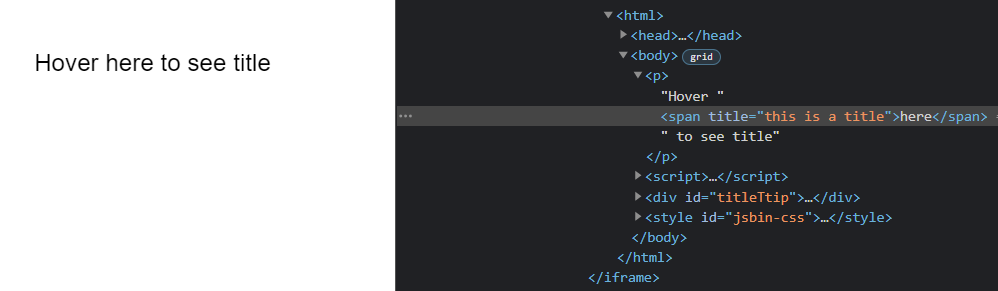Converts title attributes into tooltips
Title Tooltip
If you want to have custom tooltips and all you have now are title attribute, and you don't want to change
anything in your markup, then this solution will automatically show ustom tooltips instead of your titles
and all you need to do is style them (or use the default style here)
For the positioning of the tooltips, I would recommend using my super-lighweight script
Features:
- Super lightweight
- CSS customizability
- Custom delay
Install:
Use from CDN / Download from this repo / NPM
npm i @yaireo/title-tooltip -S
Usage:
Import CSS file via JS
import titleTooltip from '@yaireo/title-tooltip'Import default CSS
@import '@yaireo/title-tooltip/title-tooltip.css'Finally, execute the command to automatically transform the titles to tooltips:
// using "@yaireo/position" lib for positioning
titleTooltip({
onShow: function(reference, popper){
// ".default" is only needed when the script is loaded as a <script> tag and not as an ES2015 module
position.default({
target : popper,
useRaf : false,
ref : reference,
offset : [0, 5],
placement : "center below",
})
}
})