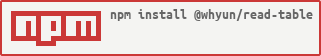@whyun/read-table
A tool for parsing command-line tabular output data.
Install
npm install @whyun/read-table --save
Usage
Parse field by space
Basic use
const { parseRaw } = require('@whyun/read-table');
const table = `
key1 key2 key3
aaa bbb ccc
111 222 333
`;
const rv = parseRaw(table);
console.log(JSON.stringify(rv));Will print {"lines":[["aaa","bbb","ccc"],["111","222","333"]],"firstLine":["key1","key2","key3"]}.
With quotation fields
If field value has space, you can use quotation to wrapper it.
const { parseRaw } = require('@whyun/read-table');
const table2 = `
key1 key2 key3
aaa bbb "ccc xxx"
111 "222 yyy" 333
"222 zzz" 777 888
"333 888" "444 000" 444
`
const rv2 = parseRaw(table2);
console.log(JSON.stringify(rv2));Will print {"lines":[["aaa","bbb","ccc xxx"],["111","222 yyy","333"],["222 zzz","777","888"],["333 888","444 000","444"]],"firstLine":["key1","key2","key3"]}
Parse with fixed table cell length
If all columns have fixed length, you can call function parseFixed.
const { parseFixed } = require('');
const { lines } = parseFixed(
`head1 head2 head3
value10 value11 value12
value20 value21 value22`);
console.log(lines);Will print [{"head1":"value10","head2":"value11","head3":"value12"},{"head1":"value20","head2":"value21","head3":"value22"}].