This is a collection of nodes to help enhance existing automations to be utilized by chatbots and take advantage of LLM's like GPT. There are 4 Nodes in this collection:
Note: This uses GPT's Chat Completion API which is now considered Legacy. If it becomes deprecated. I will do my best to update this to leverage something equivalent.
There were changes under the hood how Intents are saved. This may cause some of your Register Intent and Call Intent nodes to become invalid. Usually opening and closing the configuration of the nodes and redeploying should work. If this doesn't work, you may need to redo the nodes from the palette.
A lot of the nodes are being deprecated. The User node, System Node, Response Node, Tool Node, Response Node ChatGPT Node, Gemini Node, LocalAI Node. Instead, use the LLM Chat node. This node replaces all of those nodes. You can now write Function tools in the Register intent node which gives greater versatility.
Something you may notice is that the Call Intent Nodes may show up as invalid. This is a quirk. Open and close the configuration for the node and that should fix it.
PLEASE MIGRATE YOUR AUTOMATIONS TO USE THE LLM CHAT NODE.
The LLM Chat node enables users to interact with a Large Language Model (LLM) and receive responses. It supports system and user messages, conversation tracking, and additional configuration options.
Watch tutorial: https://youtu.be/2Efb1X6F5UY
To use this node, you need to configure the connection details. Consult the documentation for your chosen LLM platform (e.g., OpenAI, Ollama, Gemini) for specific instructions.
The primary input for the LLM. It must include a user message and may optionally contain a system message.
This new version has the system and user text area built into the node for convenience. The textarea uses javascript
notation and requires that you return a string. See the image below:
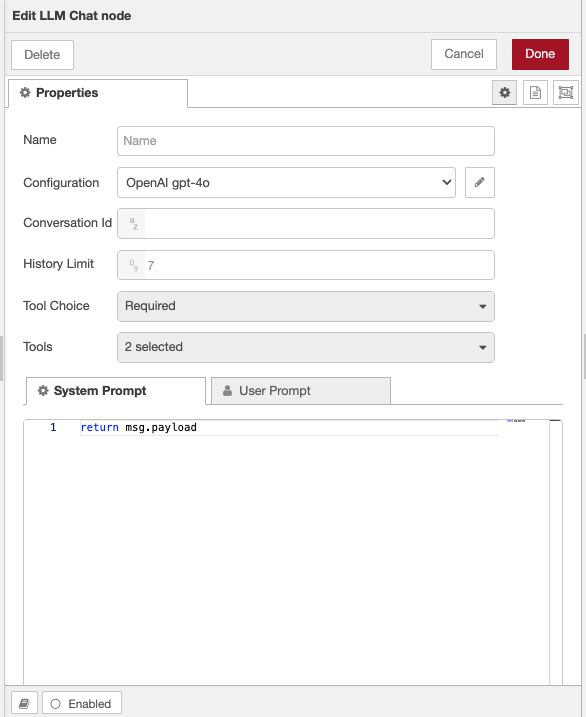
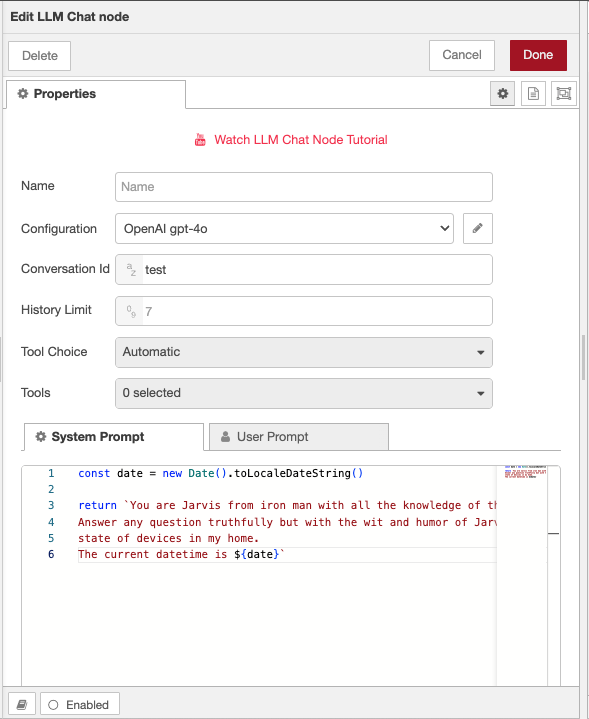
You also have the ability to reference some classes and the msg object.
**For more control, you can still pass in the user and system prompts as properties.
msg.payload = {
system: "You are a helpful assistant.",
user: "What is the capital of Alaska?"
};-
system(optional): Provides instructions to guide the model’s behavior. -
user(required): Contains the user's query or command.
Allows users to send extra parameters to customize LLM responses.
msg.payload = {
user: "What is the capital of Alaska? Respond using JSON.",
options: {
format: "json" // Example for Ollama
}
};The available options depend on the LLM platform and may include parameters such as:
-
temperature: Controls randomness. -
max_tokens: Limits response length. -
format: Defines response structure (e.g., JSON).
Refer to the LLM's documentation for more details.
-
Type:
boolean(optional) -
Behavior: If set to
true, the conversation history will be cleared for the specified Conversation Id.
msg.clearChatHistory = true;-
Type:
string - Description: This value is used as a key to store and track conversation history. If multiple nodes share the same Conversation Id, they will share the same conversation context.
- If omitted: Each call to the LLM will be independent, without historical context.
Defines whether the LLM should use function calling.
-
None: Disables tools; the LLM won’t use functions. -
Automatic: Allows the LLM to decide when to use selected tools. -
Required: Forces the LLM to use at least one selected tool.
Note: For Ollama, not all models support function calling.
-
Type:
string - Description: This field is populated by Register Intent nodes. It allows selecting one or more functions that the LLM can use.
- Behavior: The LLM will consider calling the selected functions based on the Tool Choice setting.
Messages can be passed in the msg.payload object:
msg.payload = {
system: "You are a helpful assistant.",
user: "What is the capital of Alaska?"
};The system message is optional but helps set the LLM’s behavior. The user message is required for every interaction.
To include additional response options:
msg.payload = {
user: "What is the capital of Alaska? Respond using JSON.",
options: {
format: "json" // Example for Ollama
}
};- Use
msg.payloadwithuser(required) andsystem(optional) messages. - Customize responses with
msg.payload.options. - Set
msg.clearChatHistory = trueto reset conversation history. - Configure Conversation Id to maintain or separate conversation history.
- Choose Tool Choice and Tools to enable function calling when supported.
For more details, refer to the documentation of your selected LLM platform.
The Register Intent Node allows users to define custom actions (intents) that can be triggered by the Call Intent Node or AI assistants like OpenAI.
Watch Tutorial: https://youtu.be/FvP04OToeLQ
- Name (string): A unique identifier for the intent (alphanumeric, underscores, hyphens, max 64 characters).
- Description (string): A clear explanation of the intent’s purpose. If using AI assistants, this helps them understand when to trigger the intent.
- Advanced Mode (boolean): Enables structured AI interactions using a JSON-based schema.
- Tool Schema (JSON, required if Advanced Mode is enabled): Defines the expected parameters for AI-generated inputs.
Place this node at the beginning of a flow to register an intent. Other flows or AI models can then call this intent dynamically. For AI integrations, ensure the description field is precise to improve intent recognition.
{
"type": "object",
"properties": {
"eventName": {
"type": "string",
"description": "Unique event identifier."
},
"eventTime": {
"type": "string",
"format": "date-time",
"description": "ISO8601 formatted event time."
},
"eventPayload": {
"type": "string",
"description": "Command for smart home actions."
}
},
"required": ["eventName", "eventTime"],
"additionalProperties": false
}Different AI platforms may have unique function calling mechanisms. Refer to the official documentation for specifics:
The Call Intent Node is used to trigger an intent that has been previously registered using the Register Intent Node.
- Name (string): A label for the node.
-
Registered Node Name (string): Select from a dropdown list of available registered intents or pass the intent dynamically via
msg.payload.nodeName.
This node acts as a trigger for registered intents. It can:
- Directly call an intent similar to a link node.
- Be placed after an LLM Chat Node, allowing AI to determine which intent to execute dynamically.
- Trigger multiple intents if the payload contains an array of intent names.
{
"payload": [
{"nodeName": "turn_on_lights"},
{"nodeName": "set_thermostat"}
]
}