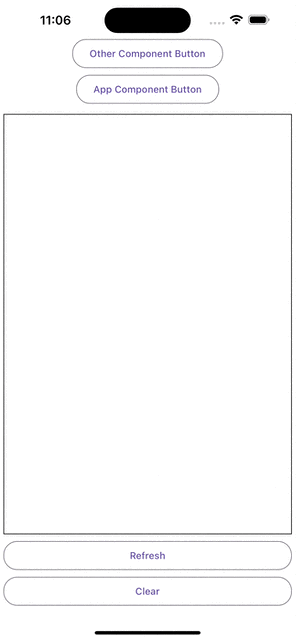react-native-logger is a simple, yet powerful logging library designed for React Native applications. It extends the basic console logging functions by maintaining a log history that can be displayed within your app or exported for troubleshooting. This feature is particularly useful in production environments where direct console access is not possible.
npm install @siteed/react-native-logger- Easy Integration: Seamlessly integrates with any React Native project.
- Persistent Log History: Keeps a history of log messages that can be displayed in-app for easier debugging and diagnostics.
- Flexible Logging Levels: Supports multiple logging levels (debug, info, warn, error) to categorize log output.
- Production Debugging: Facilitates debugging in production by allowing logs to be reviewed directly from a device.
To get started with react-native-logger, wrap your application's root component with LoggerProvider. You can then use useLogger within your React components or getLogger outside of them to log messages.
import { LoggerProvider, useLogger, getLogger } from '@siteed/react-native-logger'
// To use outside react component, you can call getLogger directly
const outLogger = getLogger(`out`);
outLogger.debug(`This is a debug message`);
outLogger.info(`This is an info message`);
outLogger.warn(`This is a warning message`);
outLogger.error(`This is an error message`);
const App = () => {
const { logger } = useLogger('App')
useEffect( () => {
logger.log(`App mounted`)
})
return (
<View>
<Text>App</Text>
</View>
)
}
const WithLogger = () => {
return (
<LoggerProvider>
<App />
</LoggerProvider>
)
}
export default WithLoggerreact-native-logger is particularly useful in production, where traditional debugging tools are not accessible. For instance, you can create a dedicated screen within your app that displays log history, allowing users to copy and send these logs for support purposes, or even set up automatic log forwarding via email or a web service.
import { LoggerProvider, useLoggerState } from '@siteed/react-native-logger';
const LogScreen = () => {
const { logs } = useLoggerState();
const handleSendLogs = async () => {
const logData = logs.map(log => `${log.timestamp}: ${log.message}`).join('\n');
await sendLogsToSupport(logData); // Define this function to match your backend support system
};
return (
<View>
<Text>Log Details</Text>
<Button title="Send Logs to Support" onPress={handleSendLogs} />
</View>
);
};
const App = () => (
<LoggerProvider>
<LogScreen />
</LoggerProvider>
);
export default App;See the contributing guide to learn how to contribute to the repository and the development workflow.
yarn example webMIT
Made with create-react-native-library