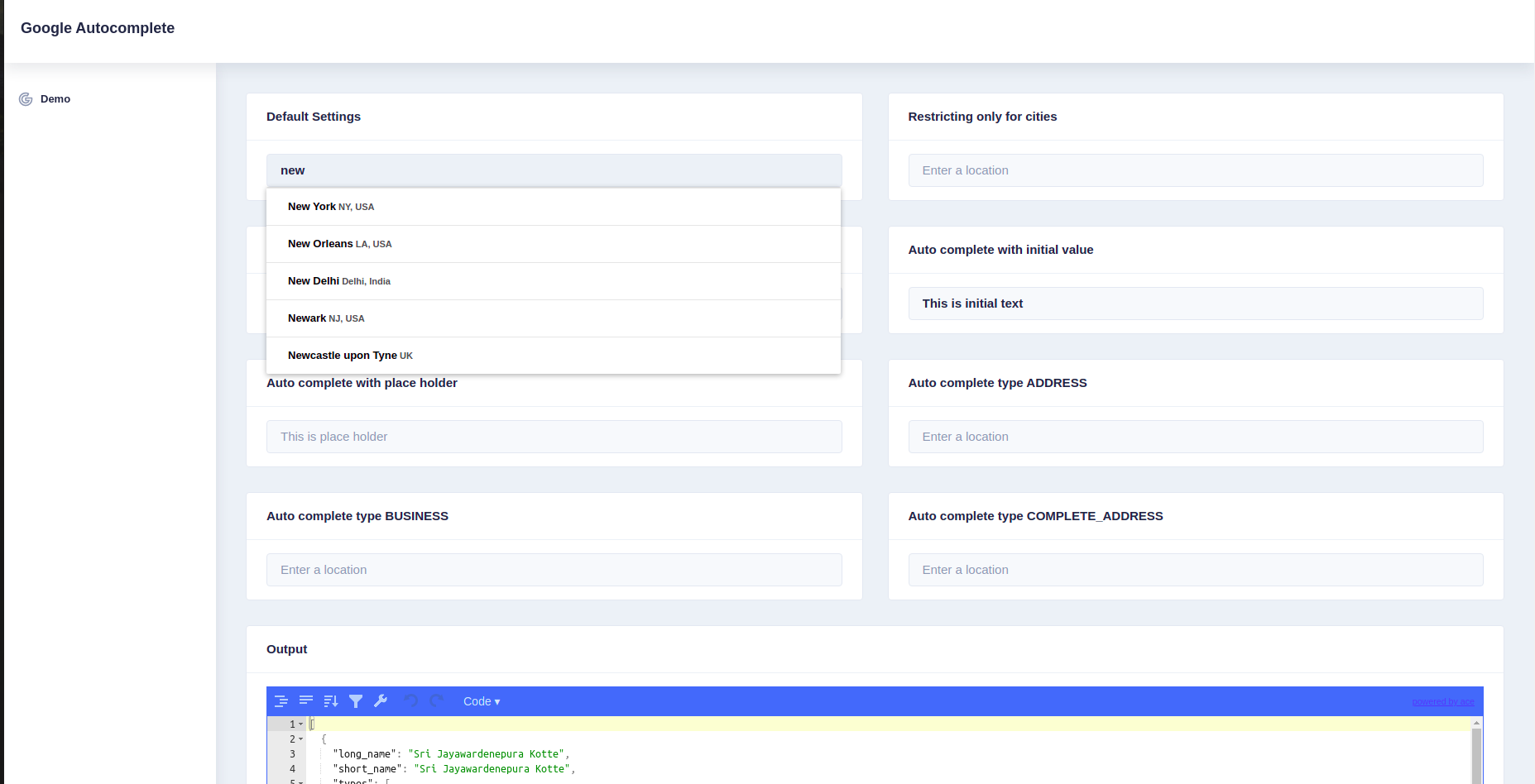@scorpiosl4/ngx-google-auto-complete
Angular google auto complete (wrapper for ngx-google-places-autocomplete).
Working with latest Angular 11.
Installation
To install this library with npm, run below command:
$ npm install --save ngx-google-places-autocomplete @scorpiosl4/ngx-google-auto-complete
Example:
<ngx-google-auto-complete [options]="options" (onPlaceSelect)="onDataChange($event)"></ngx-google-auto-complete>Usage
Configuration
First add your google maps autocomplete api key into following script tag and add it inside index.html header tag
<script defer
src="https://maps.googleapis.com/maps/api/js?key=ADD_YOUR_API_KEY_HERE_&libraries=places"></script>Next, Import GoogleAutoCompleteModule in root
import { GoogleAutoCompleteModule } from '@scorpiosl4/ngx-google-auto-complete'
@NgModule({
declarations: [
AppComponent
],
imports: [
....,
GoogleAutoCompleteModule
],
providers: [],
bootstrap: [AppComponent]
})
export class AppModule { }Then setup your component models as below :
import { Component, ViewChild } from '@angular/core';
import { Address } from '@scorpio/ngx-google-auto-complete';
import { AUTO_COMPLETE_TYPE, IGoogleAddressComponents, Options } from '@scorpiosl4/ngx-google-auto-complete';
@Component({
selector: 'app-demo',
templateUrl: './demo.component.html',
styleUrls: ['./demo.component.scss']
})
export class DemoComponent {
public data:any = {};
public options: Options = {
types: ['(cities)'],
};
public cssClass: string = 'form-control';
public attributes: IAttribute[] = [
{
name: 'disabled',
value: 'true',
}
];
public options2: Options = {
componentRestrictions: { country: 'lk' }, //limit response for a specific country
}
public initialTextBoxValue: string = 'This is initial text';
public placeHolder: string = 'This is place holder';
public autoCompleteType1: AUTO_COMPLETE_TYPE = 'ADDRESS';
public autoCompleteType2: AUTO_COMPLETE_TYPE = 'BUSINESS';
public autoCompleteType3: AUTO_COMPLETE_TYPE = 'COMPLETE_ADDRESS';
constructor() {
}
public onDataChange(data: Address | IGoogleAddressComponents[]) {
this.data = data;
}
}Then use the component
<ngx-google-auto-complete [options]="options" (onPlaceSelect)="onDataChange($event)"></ngx-google-auto-complete>Input configurations
| Input | Input value type | Usage |
|---|---|---|
| autoCompleteType | AUTO_COMPLETE_TYPE | Get complete address or Only country and city |
| textboxValue | string | Set initial value of the text box |
| placeHolder | string | Set place holder text |
| options | Options | Change google results (eg cities only,limit for a specific country, etc..) |
| cssClass | string | Set css class to the input element |
| attributes | Array | Set attributes to the input element |
Outputs
| Output | Output value type | Usage |
|---|---|---|
| onPlaceSelect | Address OR IGoogleAddressComponents[] | Get the google data for the selected place |
| onInputInitialized | ElementRef | Apply any changes for the Input element |
License
MIT(./LICENSE)