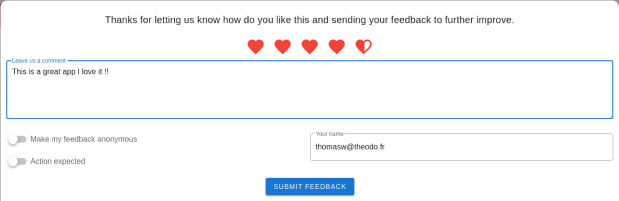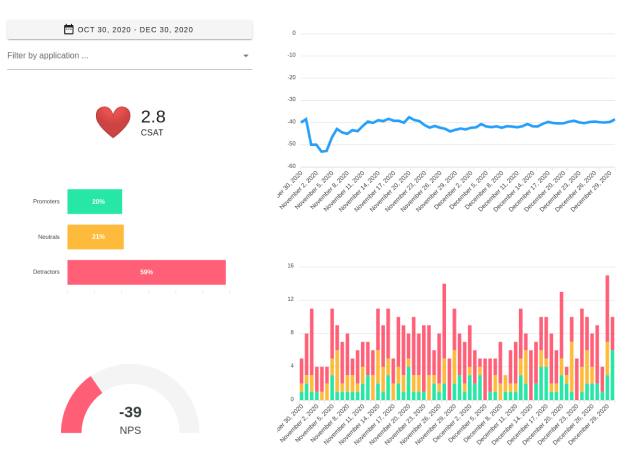Glisten is a Vue component library that helps managing feedbacks in a Vue application. It is composed of 2 components, a client component that provides a modal and the logic to push a feedback, and a dashboard component to manage and monitor these feedbacks.
It relies on Whispr as a backend.
Documentation
To check out docs, visit https://sanofi-iadc.github.io/glisten/.
Installation
Install the component in your project.
npm install @sanofi-iadc/glistenYou need to install Vuetify and Vue-apollo to use theses compoents
npm install vuetify vue-apolloThen configure vue-apollo to connect your project to Whispr
import Vue from 'vue';
import VueApollo from 'vue-apollo';
import Glisten, { GlistenClient, GlistenDashboard, ApolloProvider } from '@sanofi-iadc/glisten';
Vue.component('GlistenClient', GlistenClient); // this is not mandatory if you need to use only one component
Vue.component('GlistenDashboard', GlistenDashboard);
Vue.use(Glisten);
Vue.use(VueApollo);
Vue.use(Vuetify);
new Vue({
vuetify,
apolloProvider: ApolloProvider(
process.env.VUE_APP_WHISPR_API_HTTP_URL,
process.env.VUE_APP_WHISPR_API_WS_URL, // this is not needed if you use only GlistenClient
authToken, // this is not needed if you use only GlistenClient
),
render: (h) => h(App),
}).$mount('#app');You can then use these components anywhere in your project (See usage below)
Installation in Nuxt project
Right now SSR doesn't not work with Glisten !
In a nuxt project you need to install Nuxt modules for Vuetify and Apollo, and setup it within nuxt config as such
npm install @nuxtjs/apollo
npm install @nuxtjs/vuetifyAdd a plugin in plugins/glisten.client.js :
// glisten.client.js
import Vue from 'vue';
import Glisten, { GlistenClient, GlistenDashboard } from '@sanofi-iadc/glisten';
Vue.component('GlistenClient', GlistenClient);
Vue.component('GlistenDashboard', GlistenDashboard);
Vue.use(Glisten);Then, in nuxt.config.js add :
ssr: false, // TODO: does not work in SSR yet
// ...
buildModules: [
// ...
// https://go.nuxtjs.dev/vuetify
'@nuxtjs/vuetify',
],
modules: [
// ...
'@nuxtjs/apollo',
],
plugins: [{ src: '@/plugins/glisten.client.js', mode: 'client' }],
apollo: {
clientConfigs: {
whispr: {
httpEndpoint:
process.env.WHISPR_HTTP_BASE_URL, // e.g http://localhost:3000/graphql
wsEndpoint:
process.env.WHISPR_WS_BASE_URL, // e.g ws://localhost:3000/graphql
},
},
},Usage
Client Component
You can either use the client to add a modal on a page like this
<template>
<glisten-client
:sheet="sheet"
application-id="you-application-Name"
user-name="your username"
:custom-tracker="customTracker"
text-field-label='Speak your mind'
greetings="We're always looking to improve. Please share your feedback with us!"
heart-color="#df323b"
@close="toggleFeedback"
/>
</template>Props
-
sheet (
boolean) : modal is showed whenever true -
application-id (
string) : identify the feedback's application -
user-name (
string) : default username -
text-field-label=(
string) : text displayed in the text field before the user enters something) -
greetings=(
string) : greeting text displayed in the top of the component) -
heart-color=(
string) : color of the heart symbols) -
custom-tracker (
object) : tracks context of the feedback (like current page URL)
// for instance
{
"contextPortal": window.location.href,
"contextPage": "",
"categories": ['First category, 'Second category']
}Events
-
close (
void) : emitted whenever close button is pressed
Dashboard component
Insert on page the following comonent
<template>
<glisten-dashboard />
</template>Props
-
admin-access-rights (
boolean) : Allows you to remove feedback from the actions column of the FeedbackList component
Glisten Client Micro front-end
You can either use the micro front-end application deployed in dedicated place. The proposed solution to use Glisten Client as a micro front-end application is Single SPA library. Communication via micro front-end application is implemented via event emitter instance.
To build a micro front-end instance, You need to run the command:
npm run build:glisten-client:microfrontendTo run instance locally, You need to run the command:
npm run serve:microfrontendsRoadmap
- [ ] Split installation of glisten in two npm packages separating feedback and dashboard
- [ ] Make the dashboard components exported as separate widgets so dashboards are composable and more flexible