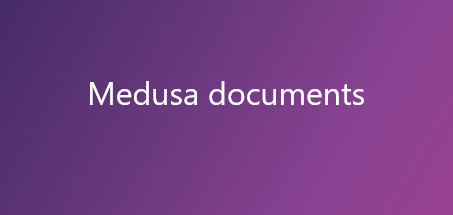Medusa documents is a plugin which provides you ability to generate various documents in PDF format. For supported documents, go to Supported documents
- Install the package with
yarn add @rsc-labs/medusa-documentsornpm i @rsc-labs/medusa-documents. - In
medusa-config.js, add the plugin to thepluginsarray and setenableUI
const plugins = [
// ... other plugins
{
resolve: `@rsc-labs/medusa-documents`,
options: {
enableUI: true
}
}
]- Run migrations, e.g.
npx medusa migrations run(see: https://docs.medusajs.com/development/entities/migrations/overview) as plugin uses new tables.
INFO: This plugin is still under heavy development so please also remember to run migrations after every update!
After installation of a plugin, you will see new option on the sidebar named Documents. This will lead you to such view:
NOTE: This README describes Invoice as an example of document.
This is a view of your orders. You can notice that it is very similar to Orders view. The important difference is in the last column, when you can see Actions. Actions can handle different documents.
Before you can generate Invoice you need to be familiar with two things - Templates and Settings. Let's go firstly to Settings.
This tab contains settings which are used to generate documents. The most important setting which needs to be set is address. Address reflects information about your company or store, which will be inserted in documents. Go to Change adddress to set it.
Depends on the used template, you may want to change a logo or adjust invoice number. Let's just jump now to Templates.
This tab contains supported templates which are used to generate documents. You may see there very basic templates which will be extended in the future. If you set your Address correctly and you have at least one Order, you may see a preview how invoice will look like.
Note: In preview mode, invoice number is set to 1.
Note: If you have picture of template which you would like to have supported, please raise issue.
| Name | Status |
|---|---|
| Invoice | ✅ |
| Packing slip | ✅ |
If you have your Template chosen and Address set, then you are able to generate invoice. Go to Orders, click on ... and choose Generate invoice. You will see new card opened with your invoice.
Note: We do not store documents, see what it means
After invoice generation, you will see assigned number in the column Last generated invoice. This is useful, if you want to download your invoice again or decide to generate new one.
If you forgot download your invoice, you may click on View invoice to regenerate invoice with the same invoice number.
By default, invoice number is generated based on the last assigned invoice number. In other words - plugin takes the last generated invoice and takes its number to increment it.
We know that your businesss may require different numbering. In such case - go to Settings tab and click Change settings in Invoice. You will see that you can change how your invoice number will look like. For instance, you can make something like ABC123{invoice_number}. If your last invoice has base number 10, then you will get ABC12311 as your next invoice number.
Sometimes you may want to set your next invoice number (for instance when you have many different clients). You can do it by setting Forced number in Settings. Please remember that this setting will be applied for newly generated invoice and the incrementation will start over from this new number.
Protip: After setting change, you can always go to Templates to see a preview with your next invoice number.
With version 0.8.0 we introduced translations for documents. You can now configure language for generated documents.
NOTE: We do not support (yet) translations of frontend.
You can configure language of documents using medusa-config.js file. Here is the example of Polish language:
const plugins = [
// ... other plugins
{
resolve: `@rsc-labs/medusa-documents`,
options: {
enableUI: true,
documentLanguage: 'pl'
}
}
]You have two options:
-
create
translation.jsonunder/assets/i18n/locales/{your-language}and create a pull requests - we will be more than happy to merge it -
create
translation.jsononly for local purposes. Then you need to go tonode_modules/@rsc-labs/medusa-documents/assets/i18n/locales/{your-language}and paste there your translation file.
Please remember that documentLanguage in medusa-config.js needs to be equal to {your-language}.
It is simple - every time when you click Generate invoice we are taking an Order and based on that we generate invoice. The same happens with View invoice. It means that if you click generate invoice and your Order will change (e.g. line items changed, customer address changed etc.), then View invoice will show you the last state of your Order. We do not remember Order's state.
However, we remember such things like: invoice number, address or logo, so everything which you set in Settings.
Anyway, we encourage you to save your invoice when you generate.
I clicked generate invoice, invoice number has been assigned, but I want to go back to previous number
Now you can do it! Just got to Settings tab and click Change settings in Invoice. Use Forced number field to put your next invoice number.
Provided templates are not enough for me, I want more of them, I want customization, I want hide some information etc.
We also see here endless possibilities.. :) Unfortunately, this is a very basic version, but for sure in the future there will be more functionalities.
If you have an idea, what could be the next highest priority functionality, do not hesistate raise issue here: Github issues
MIT
© 2024 RSC https://rsoftcon.com/