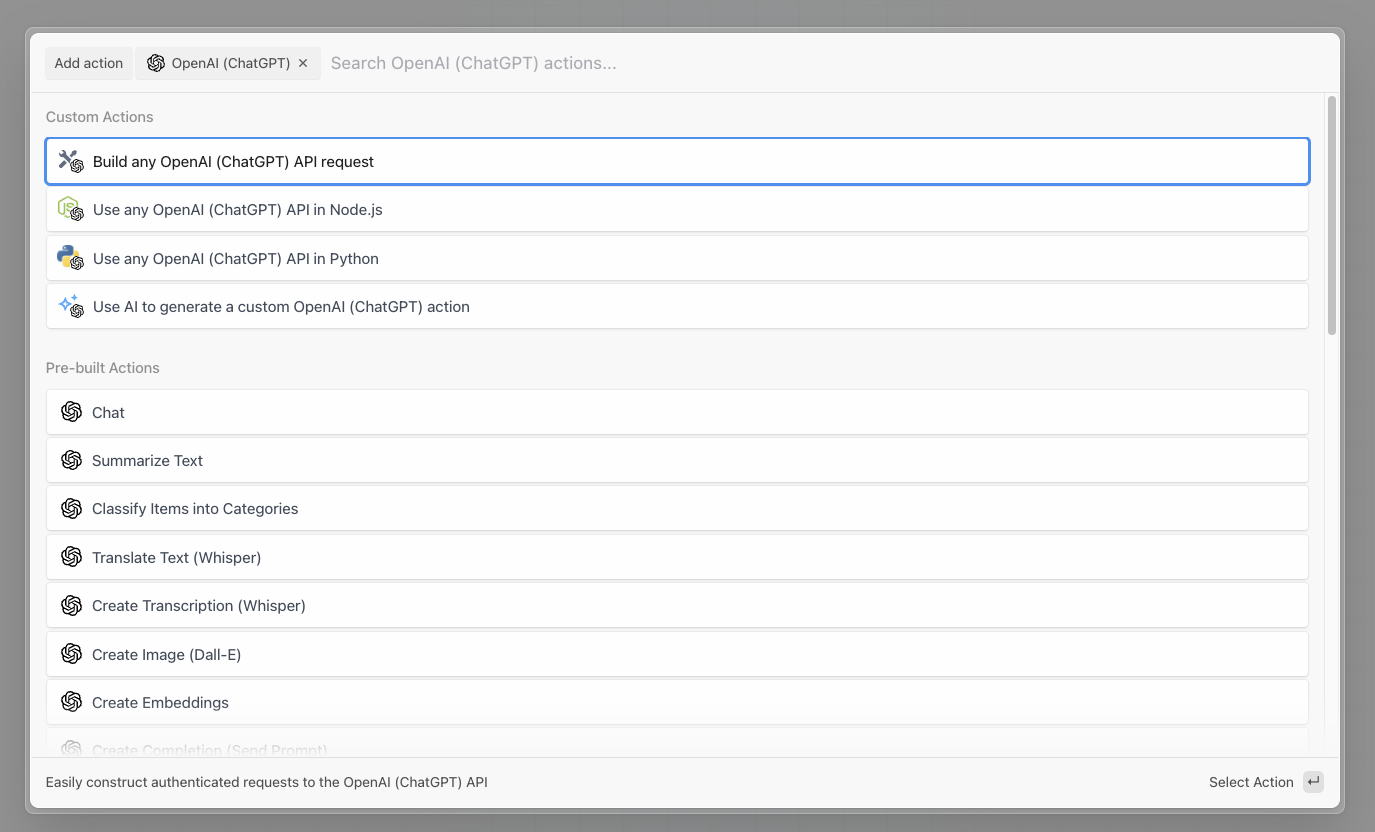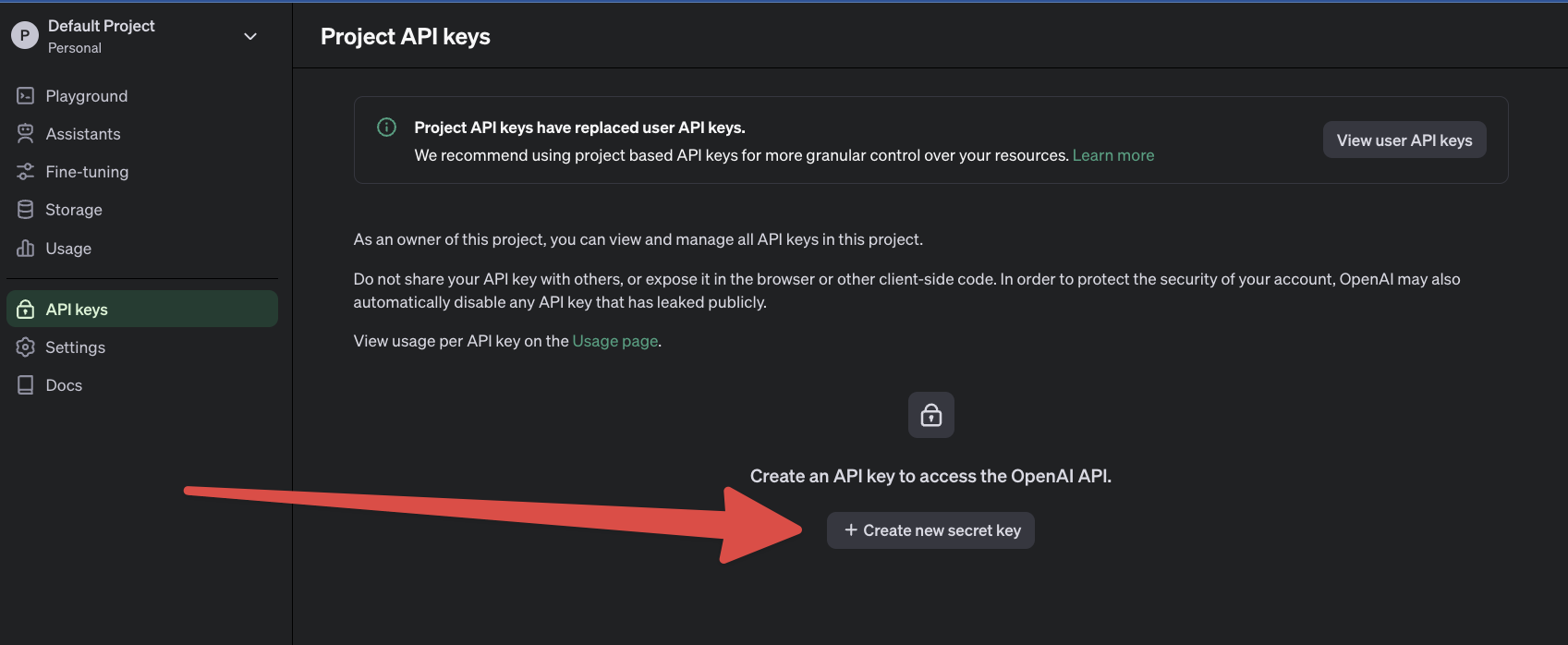OpenAI provides a suite of powerful AI models through its API, enabling developers to integrate advanced natural language processing and generative capabilities into their applications. Here’s an overview of the services offered by OpenAI's API:
- Web search
- Function calling
- Text generation
- Embeddings
- Fine-tuning
- Image Generation
- Vision
- Text-to-Speech
- Speech-to-Text
Use Python or Node.js code to make fully authenticated API requests with your OpenAI account:
The OpenAI API can be leveraged in a wide range of business contexts to drive efficiency, enhance customer experiences, and innovate product offerings. Here are some specific business use cases for utilizing the OpenAI API:
Empower your business with AI Agent Tools that act as intelligent, autonomous assistants capable of executing a range of complex tasks.
Significantly reduce response times and free up human agents to tackle more complex issues by automating customer support ticket responses.
Utilize AI to generate high-quality content for blogs, articles, product descriptions, and marketing material.
Optimize advertising copy and layouts based on user interaction data with a trained model via the Fine Tuning API.
Use ChatGPT to translate and localize content across multiple languages, expanding your market reach without the need for extensive translation teams.
First, sign up for an OpenAI account, then in a new workflow step open the OpenAI app:
Then select one of the Pre-built actions, or choose to use Node.js or Python:
Then connect your OpenAI account to Pipedream. Open the API keys section in the OpenAI dashboard.
Then select Create a new secret key:
Name the key Pipedream and then save the API key within Pipedream. Now you’re all set to use pre-built actions like Chat or use your OpenAI API key directly in Node.js or Python code.
Ensure the correct API key and requesting organization are being used.
Ensure the API key used is correct or generate a new one and then reconnect it to Pipedream.
Contact OpenAI to get added to a new organization or ask your organization manager to invite you to an organization.
You are accessing the API from an unsupported country, region, or territory.
You are sending requests too quickly. Pace your requests. Read the OpenAI Rate limit guide. Use Pipedream Concurrency and Throttling settings to control the frequency of API calls to OpenAI.
You have run out of OpenAI credits or hit your maximum monthly spend. Buy more OpenAI credits or learn how to increase your OpenAI account limits.
Retry your request after a brief wait and contact us if the issue persists. Check the OpenAI status page.
OpenAI’s servers are experiencing high amounts of traffic. Please retry your requests after a brief wait.