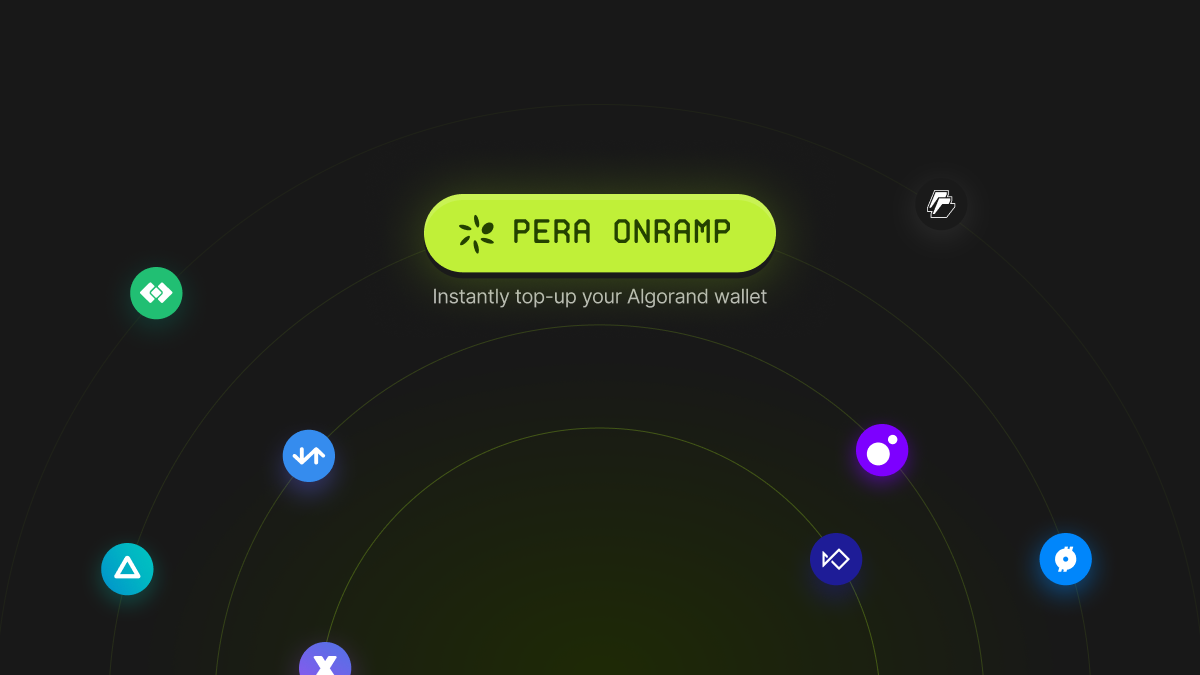@perawallet/onramp
Pera Onramp lets users top up in just a few clicks, offering the best rates for ALGO and stablecoins. Easily integrate it into your dApp with JavaScript SDK.
Quick Start
- Start by installing
@perawallet/onramp
npm install --save @perawallet/onramp
- Create a
PeraOnrampinstance
import {PeraOnramp} from "@perawallet/onramp";
const peraOnramp = new PeraOnramp();- Tie it to a user action, and start the flow
peraOnramp
.addFunds({
accountAddress // A valid Algorand account address
})
.then(() => {
// Successfully added funds
})
.catch(() => {
// Failed to add funds
});Options
| option | default | value | |
|---|---|---|---|
| optInEnabled | false | boolean | optional |
| availableAssets | ["ALGO", "USDC-A", "USDT-A"] | ["ALGO", "USDC-A", "USDT-A"] | optional |
Opt-in Flow
To be able to add funds to an Algorand account, the account needs to be opted-into to related asset (Except for Algo). Some users may not be opted in to USDC or USDT, in that case Pera Onramp also allows you to control your in-app opt-in flow by a simple configuration.
While creating a PeraOnramp instance, you can enable the opt-in functionality.
const peraOnramp = new PeraOnramp({
// Enables the Opt-in flow
optInEnabled: true
});As a result of that configuration, users will be able to select the related asset they haven't opted-in to. The select action will fire an event that you can listen to it with peraOnramp.on()
peraOnramp.on({
OPT_IN_REQUEST: ({accountAddress, assetID}) => {
// You can close the modal, and reopen after opt-in done
peraOnramp.close();
// Create opt-in transactions, and send to wallet to sign
console.log(accountAddress, assetID);
}
});Events
Besides the main addFunds promise, on method allows to subscribe couple of optional events.
| event | type | |
|---|---|---|
| OPT_IN_REQUEST | void | Once the users selects a non opted-in asset |
| ADD_FUNDS_COMPLETED | void | Funds added successfully |
| ADD_FUNDS_FAILED | void | Funds couldn't be added |
peraOnramp.on({
OPT_IN_REQUEST: ({accountAddress, assetID}) => {
// You can close the modal, and reopen after opt-in done
peraOnramp.close();
// Create opt-in transactions, and send to wallet to sign
console.log(accountAddress, assetID);
},
ADD_FUNDS_COMPLETED: () => {
// You may display a toast
},
ADD_FUNDS_FAILED: () => {
// You may display a toast
}
});Methods
PeraOnramp.addFunds({ accountAddress }: AddFundsParams): Promise<PeraOnrampListenerPromiseResolve>
Starts the fund adding flow.
PeraOnramp.on(callbacks: Callbacks): void
Sets a listener for specific events and runs a callback.
PeraOnramp.close(): void
Closes the fund adding flow, and rejects the peraOnramp.addFunds promise if exists.
Contributing
All contributions are welcomed! To get more information about the details, please read the contribution guide first.