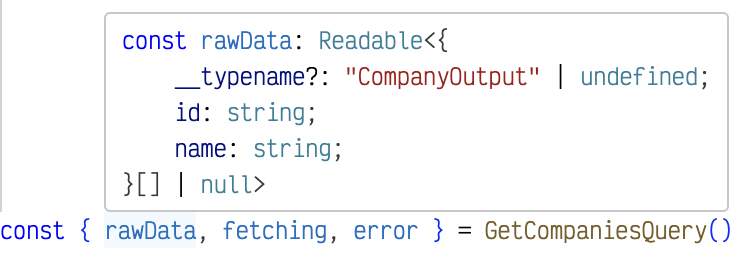Svelte x Apollo x Urql - GrapqhQL Codegen Plugin
GraphQL Code Generator plugin to use Apollo or Urql in Svelte with full Typescript support
Motivation
Inspired by ticruz38's work. Since ticruz38 didn't seem to update his repo anymore, I decieded to continue his work by creating this repo. And also added support for Urql queries.
Note
graphql-codegen-svelte-apollo is a plugin for graphql-code-generator ecosystem, please refer to their website for documentation relative to the configuration in codegen.yml
Installation
Ensure that your project contains all needed dependencies for this plugin
npm i -S graphql
npm i -D @graphql-codegen/cli
npm i -D @graphql-codegen/typescript
npm i -D @graphql-codegen/typescript-operations
npm i -D @nerd-coder/graphql-codegen-svelte-queriesAPI Reference
clientPath
- type:
string - required: true
Path to the apollo or urql client for this project (should point to a file with an the client as default export)
generates:
path/to/file.ts:
plugins:
- typescript
- typescript-operations
- graphql-codegen-svelte-apollo
config:
clientPath: PATH_TO_APOLLO_CLIENT
clientType: apolloclientType
- type:
'apollo' | 'urql' - required: true
Client type to generate
generates:
path/to/file.ts:
plugins:
- typescript
- typescript-operations
- graphql-codegen-svelte-apollo
config:
clientPath: PATH_TO_APOLLO_CLIENT
clientType: apolloasyncQuery
- type:
boolean - default:
false
By default, the plugin only generate observable queries, sometimes it may be useful to generate promise-based queries
generates:
path/to/file.ts:
plugins:
- typescript
- typescript-operations
- @nerd-coder/graphql-codegen-svelte-queries
config:
clientPath: PATH_TO_APOLLO_CLIENT
clientType: apollo
asyncQuery: trueimportFrom
- type:
string - default:
''
When provided, import types from the generated typescript types file path. if not given, omit import statement.
I you're not using this config, it's recommended to also specify those additional config options for lean code generation:
noExport: trueonlyOperationTypes: true
(Those config abolve are belong to TypeScriptDocumentsPluginConfig type in @graphql-codegen/typescript-operations package)
Usage Example
With Observable queries
For the given input:
fragment TransactionFragment on TransactionDescription {
contractAddress
from
gasUsed
gasPrice
input
isError
to
value
}
query Transactions($address: String) {
transactions(address: $address) {
...TransactionFragment
}
}And the following configuration:
schema: YOUR_SCHEMA_HERE
documents: './src/**/*.graphql'
generates:
path/to/file.ts:
plugins:
- typescript
- typescript-operations
- @nerd-coder/graphql-codegen-svelte-queries
config:
clientPath: PATH_TO_APOLLO_CLIENT
clientType: apolloCodegen will pre-compile the GraphQL operation into a DocumentNode object, and generate a ready-to-use Apollo query for each operation you have.
In you application code, you can import it from the generated file, and use the query in your component code:
<script lang="ts">
import { Transactions } from 'codegen'
var address = '0x0000000000000000000000000000'
$: ({ rawData, loading, errorMessages } = Transactions({ address }))
</script>
{#if $loading}
<p>Loading ...</p>
{:else if $errorMessages.length}
<p>{$errorMessages.join()}</p>
{:else}
<ul>
{#each $rawData || [] as transaction}
<li>Sent transaction from {transaction.from} to {transaction.to}</li>
{:else}
<li>No data available!</li>
{/each}
</ul>
{/if}Each time you change the address, the query will re-fetch and show the new results in the template.
With Async Queries
Sometimes, you may need/prefer to have an async query (only available with asyncQuery option set to true)
For the given input:
fragment TransactionFragment on TransactionDescription {
contractAddress
from
gasUsed
gasPrice
input
isError
to
value
}
query Transactions($address: String) {
transactions(address: $address) {
...TransactionFragment
}
}And the following configuration:
schema: YOUR_SCHEMA_HERE
documents: './src/**/*.graphql'
generates:
path/to/file.ts:
plugins:
- typescript
- typescript-operations
- graphql-codegen-svelte-apollo
config:
clientPath: PATH_TO_APOLLO_CLIENT
clientType: apollo
asyncQuery: trueCodegen will pre-compile the GraphQL operation into a DocumentNode object, and generate a ready-to-use Apollo query for each operation you have.
In you application code, you can import it from the generated file, and use the query in your component code:
<script lang="ts">
import { AsyncTransactions } from 'codegen'
var address = '0x0000000000000000000000000000'
</script>
<ul>
{#await AsyncTransactions({ address })} Loading... {:then transactions} {#each transactions || []
as transaction}
<li>Sent transaction from {transaction.from} to {transaction.to}</li>
{/each} {/await}
</ul>TODO
- Add more example