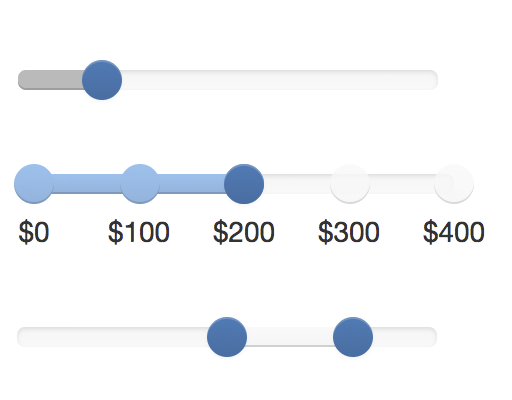It is a fork of the repository to keep angular updated
This is an Angular component for the popular and very flexible seiyria/bootstrap-slider (https://github.com/seiyria/bootstrap-slider).
Some demos are available here: https://seiyria.com/bootstrap-slider/
| Version | Angular Version |
|---|---|
| v2.x.x | v12.x.x |
| v3.x.x | v13.x.x |
| v4.x.x | v14.x.x |
| v5.x.x | v15.x.x |
| v6.x.x | v16.x.x |
npm install ngx-bootstrap-sliderImport the module in your app.module.ts:
import { NgxBootstrapSliderModule } from '@nahuelmorata/ngx-bootstrap-slider';Add the module to the imports in your app.module.ts:
imports: [
...
NgxBootstrapSliderModule,
...
]Add the CSS and JavaScript files to your angular.json:
"styles": [
"node_modules/bootstrap-slider/dist/css/bootstrap-slider.min.css"
],
"scripts": [
"node_modules/bootstrap-slider/dist/bootstrap-slider.min.js"
]Add a slider element to your component:
<mv-slider [(value)]="value" [min]="1" [max]="100" [enabled]="enabled" (change)="change()"></mv-slider>All available properties are described here: https://github.com/seiyria/bootstrap-slider#options
The names have been unified to camel-casing (e.g. [ticksLabels] not [ticks_labels]).
All available events are described here: https://github.com/seiyria/bootstrap-slider#events
Currently, only the following events are implemented:
- slide
- slideStart
- slideStop
- change