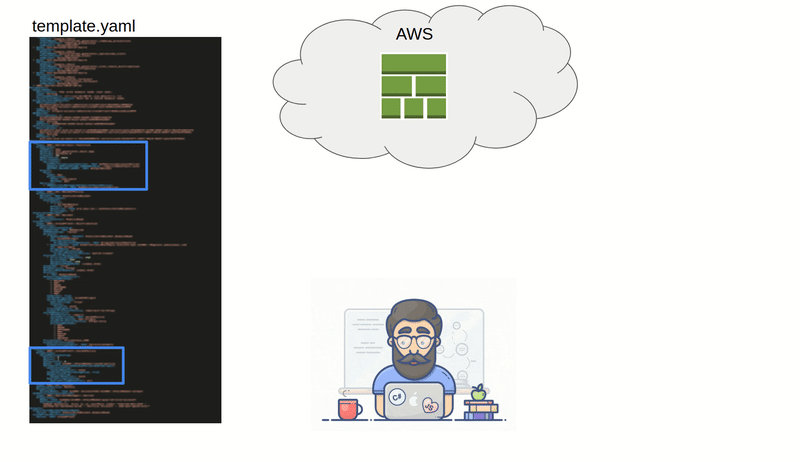cfn-subset
Extract a subset of a CloudFromation template into a bite-sized sub-template for quick development and deployments for integration or manual testing in AWS.
This is work in progress and may contain bugs
Install
npm i -g @mhlabs/cfn-subset
Usage
When working on large CloudFormation templates it's likely that you will only be interested in a small subset of resources. This tool will extract these into a smaller deployable template which you can work on and, when happy, merge back in to the main template.
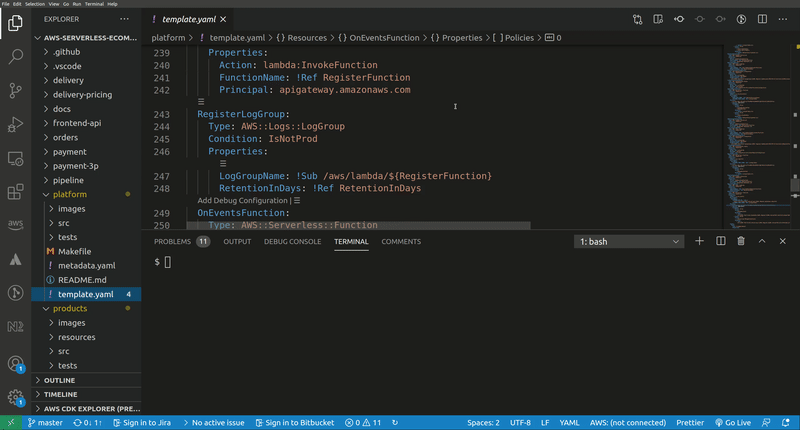
SAM integration
If your project has a samconfig.toml file, a copy of that will be created with the stack_name parameter chnaged to sub--<stackname>-<random adjective>-<random noun>. This is so you can deploy your substack alongside the original stack without interfering with what's already deployed. A prerequisite is that you don't implicitly name any resources as there will be naming clash
Working with SAM Accelerate example (bash example)
In your ~/.bashrc file, add the following:
partial-sync() {
cfn-subset extract --template $1 --sub-template samsync.partial.template
source <(grep = samconfig.sub.toml)
sam sync --watch --template-file samsync.partial.template --stack-name $stack_name --parameter-overrides $parameter_overrides
sam delete --stack-name $stack_name
}
The cfn-subset command will prompt you to select the resources you want in the sub-stack. Once selected, an ephemeral stack will be spun up using sam sync. Now, iterate over your code changes, and when happy, hit ctrl+c/command+. The ephemeral stack will be deleted and you're ready to use cfn-subset merge to merge your subset back into the main template.