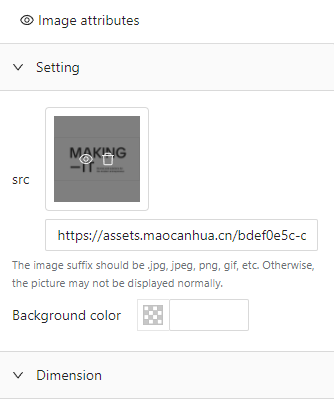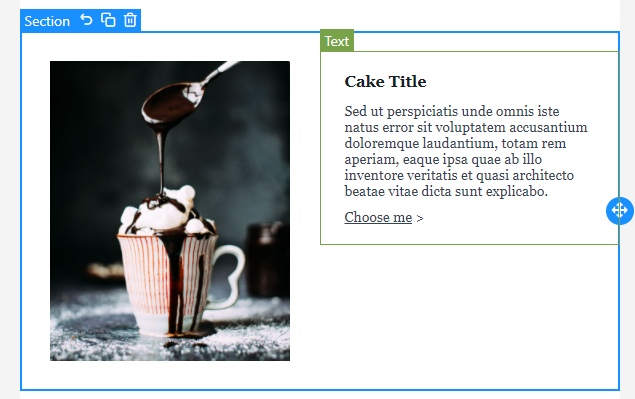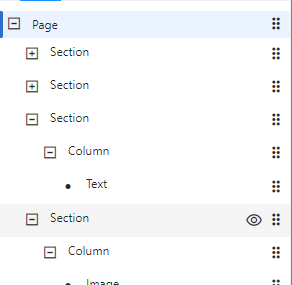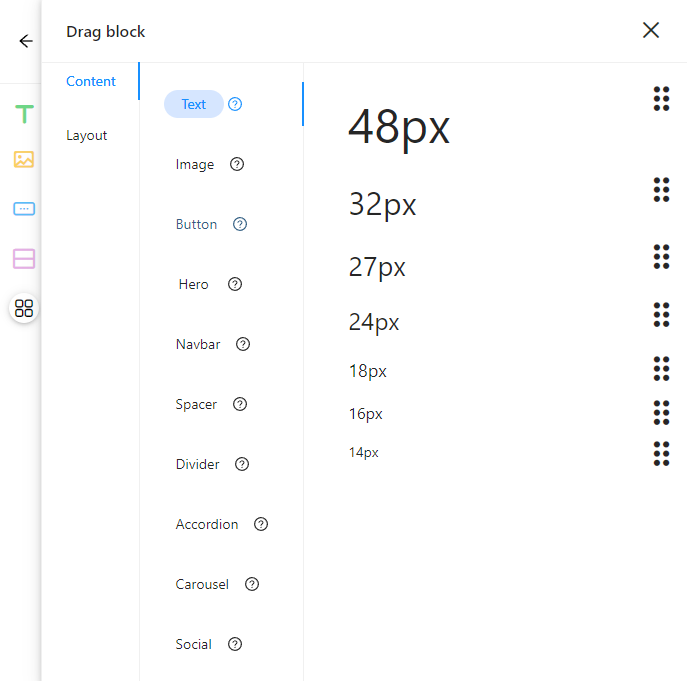Easy-email-extensions
Introduction
Provide default UI components, when they don’t meet your needs, you can refer to it and write your own
usage
$ npm install --save easy-email-extensionsor
$ yarn add easy-email-extensionsimport React from 'react';
import { BlockManager, BasicType } from 'easy-email-core';
import { EmailEditor, EmailEditorProvider } from 'easy-email-editor';
import { SimpleLayout } from 'easy-email-extensions';
import 'easy-email-editor/lib/style.css';
import 'easy-email-extensions/lib/style.css';
const initialValues = {
subject: 'Welcome to Easy-email',
subTitle: 'Nice to meet you!',
content: BlockManager.getBlockByType(BasicType.PAGE)!.create({}),
};
export function App() {
return (
<EmailEditorProvider
data={initialValues}
height={'calc(100vh - 72px)'}
autoComplete
dashed={false}
>
{({ values }) => {
return (
<SimpleLayout>
<EmailEditor />
</SimpleLayout>
);
}}
</EmailEditorProvider>
);
}Extensions
-
AttributePanel -
InteractivePrompt -
BlockLayer -
ShortcutToolbar-
-
You can add or overwrite popover's preset blocks
import { BasicType } from "easy-email-core"; import { BlockMarketManager, BlockMaskWrapper, } from "easy-email-extensions"; BlockMarketManager.addCategories([ { title: "Custom", name: "custom", blocks: [ { type: BasicType.TEXT, title: "Text", description: "This block allows you to display text in your email.", component: () => { return ( <BlockMaskWrapper type={BasicType.TEXT} payload={{ attributes: { "font-size": "20px", align: "center", padding: "0px 0px 0px 0px", color: "#4A90E2", }, data: { value: { content: "20px", }, }, }} > <div style={{ fontSize: 20, width: "100%", paddingLeft: 20 }}> 20px </div> </BlockMaskWrapper> ); }, }, ], }, ]);
-
-
SimpleLayout- All in one extension, provide basic and complete layout example. Refer to the above extension for configuration items.