@kadena/graph is a GraphQL Server, available for running your own GraphQL endpoint. This project uses chainweb-data as the datasource.
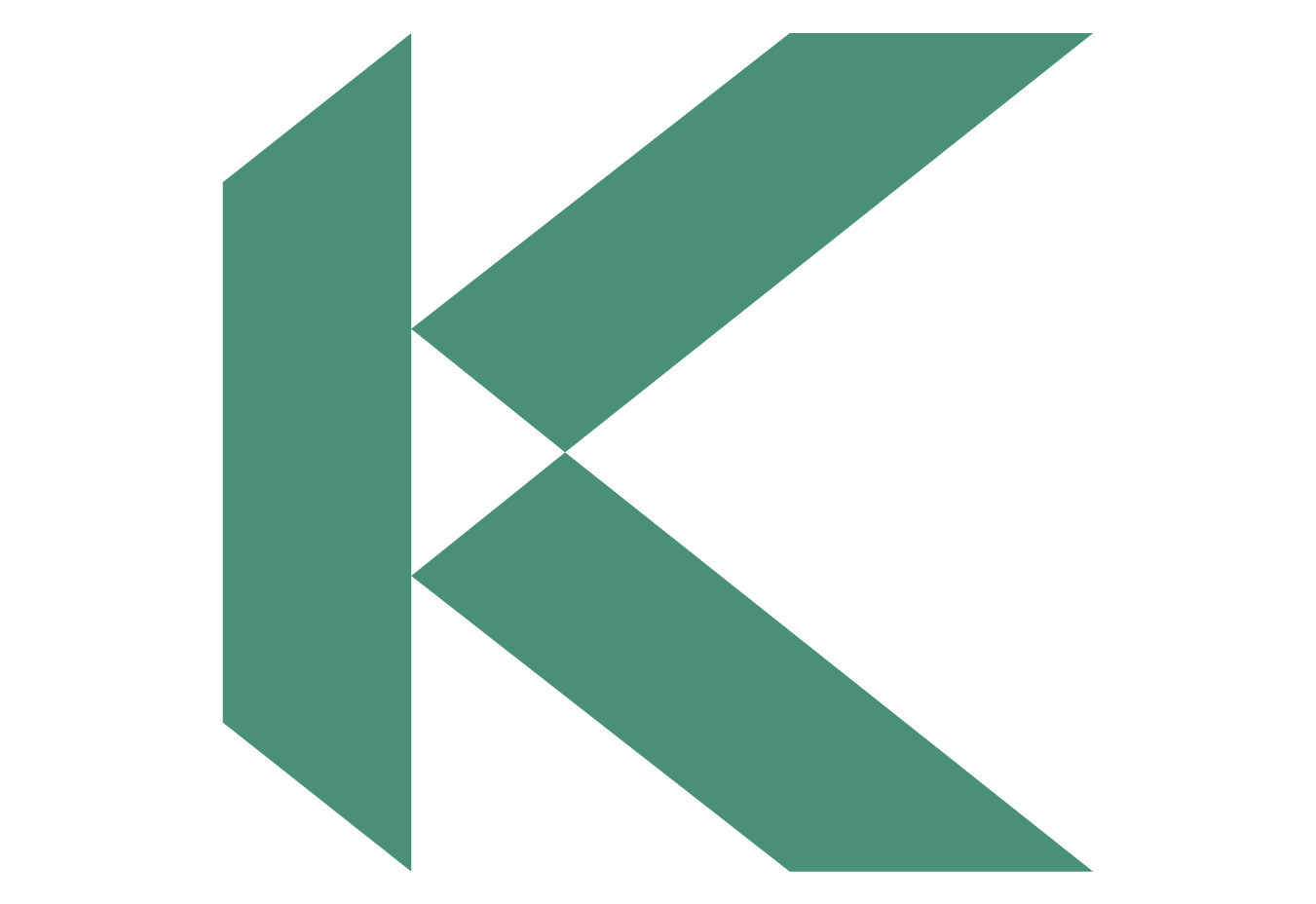
If you are not familiar yet with GraphQL, we recommend to first read the official documentation on what it is and how it works. In GraphQL, there are three main types of operations: queries, mutations, and subscriptions. In this GraphQL server, we only support queries and subscriptions.
- Queries are used to read or fetch data in a readonly manner. Queries should be used when we do not wish or need to have live updates on the retrieved data(eg. a finished transaction);
- Subscriptions are useful when listening for data. Unlike queries, subscriptions are long-lasting operations that can change their result over time. The server is capable of pushing updates to the subscription's result. Subscriptions should be used when we need to have live updates on the data we wish to receive (eg. a transaction in progress);
This GraphQL server creates a readonly GraphQL endpoint that retrieves data from a Chainweb node and a chainweb-data PostgreSQL database. The Chainweb node is used to execute pact queries to, for uses such as retrieving account balances. The PostgreSQL database is used to read data such as blocks, transactions, and events. By default, the GraphQL server points to a local devnet instance.
Prequisites:
- Node.js
- A running Chainweb node and chainweb-data PostgreSQL database with the migrations in
cwd-extra-migrationsapplied. If you don't have this set up, see Running devnet.
There are two ways you can run the GraphQL server. You can either use the published npm package @kadena/graph, or you can build and run it from the source code in this repository.
If no modification to the source code is needed, you can use the published npm package @kadena/graph to run the GraphQL server. A set of environment variables is defined in the .env.example file. These can be overwritten by setting your own environment variables in your system.
npm install -g @kadena/graph
kadena-graph
# or
npx @kadena/graphPrerequisites:
First, install dependencies and build up to and including @kadena/graph.
pnpm install --filter @kadena/graph...
pnpm turbo build --filter @kadena/graph...Then, run the project:
pnpm run startOn startup, the GraphQL server runs a set of system checks to see if Chainweb node and the chainweb-data database are reachable. It also checks if all the extra migrations have been executed. If the checks fail, the server will not start. If the checks pass, the server will start and you can access the GraphQL endpoint at localhost:4000/graphql.
To do a final check, go to localhost:4000/graphql and execute this query to see if everything works:
subscription {
newBlocks {
chainId
hash
height
}
}If you need to overwrite the default environment variables, you can do so by creating a .env file in the root of the project and copying the contents of .env.example to it.
We've curated a list of useful queries and subscriptions tailored for different user types. You can experiment with these examples and more using the GraphiQL Explorer interface.
To get started, ensure you have a local instance of the graph service running on localhost:4000.
Remember, the GraphiQL Explorer is a powerful tool for understanding and interacting with our GraphQL API. Don't hesitate to experiment and learn!
To enable tracing, set the TRACING_ENABLED environment variable to true in
the .env file. This will enable tracing for all GraphQL queries and mutations
and log them to traces.log (by default) in the root directory. You can also
configure the output name of the log file by setting the TRACING_LOG_FILENAME
environment variable.
After letting the server run and collect trace data, you can then run the trace analysis script to get statistics of the traces:
pnpm run trace:analyse -s <sort> -l <limit>- sort - sort by a field (default:
median) - limit - limit the number of queries to output (default: no limit)
To enable query complexity limits and calculations, set COMPLEXITY_ENABLED to
true. The complexity limit, which determines how complex queries are allowed
to be, can be set with COMPLEXITY_LIMIT. You can expose the complexity of a
query by setting COMPLEXITY_EXPOSED to true, which returns the complexity
details in the extensions section of the response.
The overal query complexity is calculated by combining the field complexity, the depth and the breath. The complexity of the fields is determined by the following rules:
- Fields that do not make external calls: 1
- Calls to Chainweb Node: 7
- Prisma calls without relations: 5
- Prisma calls with relations: 10
- *In cases of lists, a multiplier is applied for the requested item count.
Some columns in the database are of type jsonb. To query these columns, you can supply a stringified JSON object that matches the JSON object property filters from Prisma.
An example of such a filter parameter value could be: events(parametersFilter: "{\"array_starts_with\": \"k:abcdefg\"}"), in which case, the parameters column is a jsonb type column which is filtered to only include rows where the value contains an array that has the string k:abcdefg on index 0.
Queries that allow such filters:
-
parametersFilteron theeventsquery andeventssubscription.
Arrays are returned as Relay Cursor Connections. This means that the results are paginated and you can use the first, last, before and after arguments to navigate through the results. The edges field contains the actual data, and the pageInfo field contains information about the whether there is a next or previous page, and the cursor of the first and last item in the current page. The totalCount field contains the total amount of items in the result set.
Note that first can only be used with after, and last can only be used with before. If neither first or last is given, the default amount of items returned is 20.
Prerequisites:
This project has a built-in command to create and start devnet. For the full guide visit the quickstart page on the documentation website here.
This command will start the existing image, and if not found, download and run a new image. You can run pnpm run devnet:update to update the devnet image.
pnpm run devnetIf your devnet instance is empty, you can run the following command to fund an account.
pnpm run fund -- -k <key> -a <amount>- key - public key to fund (default: will generate a new account)
- amount - amount to be funded (default: 100)
An alternative is to run a full simulation of traffic on the devnet, see Simulating traffic on the devnet.
The devnet includes a built-in GraphQL server operating on port 4000. For convenience, the HTTP API proxies the GraphQL endpoint via the /graphql route. Additional information and resources can be accessed on the splash page at port 8080.
Please note: This built-in version is intended for consumption when not actively developing. If you're making changes to your project, be aware that the built-in GraphQL server will not reflect these updates. In a development scenario, you should set up your own instance of the GraphQL server to test your changes.
If you want to have a quick glance into the chainweb-data database, you can use Prisma's built in Studio as a database GUI, using
pnpm run prisma:studio.
The simulation uses a seeded random number generator. This means each simulation
is possible to replicate in the exact same order and with the exact same
amounts, given that the inputs stay the same. Note: the created account keys and
request keys of the transactions will not stay the same. When a simulation
starts, some information regarding the transactions is saved on a file. This
file can be found on packages/apps/graph/src/scripts/devnet/logs. The filename
is determined by timestamp and seed.
Advanced: In each iteration a new random number is generated, so that the transactions are different, with different amounts and to and from different chains. The new number is generated using the previous one as seed.
In the coin simulation, fungibles are transfered between accounts at a random order. The simulation is also responsible for creating differents transactions types such as transfers, cross-chain transfers, and safe transfers.
pnpm run simulate:coin -a <numberOfAccounts> -i <timeInterval> -t <maxAmount> -tp <tokenPool> -s <seed>- numberOfAccounts - number of accounts to be created in the devnet (default: 6)
- timeInterval - frequency of transactions in miliseconds (default: 100)
- maxAmount - maximum amount for a single transaction (default: 25)
- tokenPool - amount of circulating tokens (default: 1000000)
- seed - seed for random number generation (default: current timestamp)
In the marmalade simulation, non-fungibles tokens are created, minted and transfered between accounts at a random order. The simulation is also responsible for creating differents tokens along its course.
pnpm run simulate:marmalade -a <numberOfAccounts> -i <timeInterval> -mt <maximumMintValue> -s <seed>- numberOfAccounts - number of accounts to be created in the devnet (default: 8)
- timeInterval - frequency of transactions in miliseconds (default: 100)
- maximumMintValue - maximum amount a token can be minted at once (default: 25)
- seed - seed for random number generation (default: current timestamp)
In the flood command we are able to flood the network with transactions. We can alter the configuration via the parameters.
pnpm run simulate:flood -tx <transactions> -i <interval> -t <totalTx>- transactions - amount of transactions per iteration
- interval - time interval between iterations
- totalTx - total number of transactions before command stops
See CHANGELOG.md.