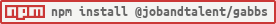Gabbs 

Library for building command line tools
Tutorial
Let's create a command line utility called test-gabbs. First we need to create a bootstrap file:
test-gabbs.js
const runner = require('@jobandtalent/gabbs').runner;
runner.start().then((result) => {
console.log(result);
});Now we'll add our first parameter. We want to call it hello-world so we'll add a file with that name in the ./command folder.
./command/hello-world.js
const BaseCommand = require('@jobandtalent/gabbs').BaseCommand;
const HelloWorld = function(args) {
BaseCommand.call(this, args);
};
HelloWorld.prototype = new HelloWorld();
HelloWorld.prototype.run = function() {
return new Promise((resolve) => {
resolve('Hello world!');
});
};
module.exports = HelloWorld;Notice how in the method run we are returning a Promise, that's the way
gabbs processes asynchronous operations.
Now we can run our first parameter:
./test-gabbs --hello-world # => Will output 'Hello world!'Arguments
You can access to the command line arguments by using the private property _args.
Let's use that for printing a customized message:
HelloWorld.prototype.run = function() {
const self = this;
return new Promise((resolve) => {
resolve(self._args[1]);
});
};./test-gabbs --hello-world "My custom hello world!" # => Will output 'My custom hello world!'Logger
gabbs incorportes a logger utility in order to pretty-print output:
const logger = require('@jobandtalent/gabbs').logger;
HelloWorld.prototype.run = function() {
return new Promise((resolve, reject) => {
asyncTask((err, data) => {
if (err) {
logger.error('Something bad happened!');
reject();
} else {
logger.log('Processed finished');
resolve(data);
}
});
});
};Running processes
In order to implement more complex commands you can use the Spawn object that will let you to run external tasks.
The Spawn object provides a layer of Promises so you can return it directly in your run method.
const Spawn = require('@jobandtalent/gabbs').Spawn;
HelloWorld.prototype.run = function() {
const process = new Spawn();
return process.run('sh', ['./script.sh', 'first-parameter']);
};You can chain subprocess execution by using Promise.all:
HelloWorld.prototype.run = function() {
...
return Promise.all([
process.run('sh', ['./script.sh', 'first-parameter']),
process.run('npm', ['install', '--dev'])
]);
};Accessing to the github api
Another utility is the GHApi wrapper that encapsulates the gh library in order to provide a layer of Promises for
accessing to the github api.
Suppose that we want to add a new parameter to our tool that reads a file from github:
./command/github-test.js
const GHApi = require('@jobandtalent/gabbs').GHApi;
GithubTest.prototype.run = function() {
const api = new GHApi();
// Here you will need to create a github application token
// @see https://help.github.com/articles/creating-an-access-token-for-command-line-use/
api.connect('username', 'github-token');
return new Promise((resolve, reject) => {
api.getFileAtRevision(self._args[1], self._args[2], self._args[3])
.then((file) => {
resolve(file.content);
});
});
};Now, with this command we have a way of reading from command line any file from github:
# Output package.json file from the jobandtalent/gabbs repository
./test-gabbs --github-test jobandtalent gabbs package.jsonThe GHApi object provides the following methods:
connect = function(username, token) {};
getFilesFromPullRequest = function(user, repo, id) {};
getFileAtRevision = function(user, repo, path, ref) {};
extractRepoInfoFromUrl = function(url) {};
createRelease = function(owner, repo, tag) {};License
Apache 2