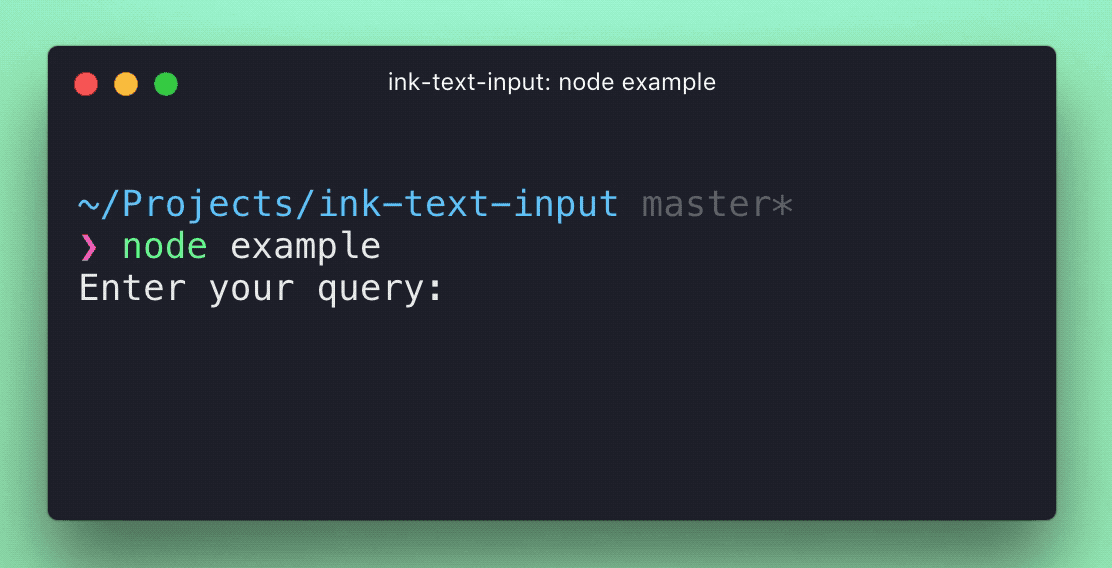ink-text-input 
Text input component for Ink.
Install
$ npm install ink-text-input
Usage
import React from 'react';
import {render} from 'ink';
import TextInput from 'ink-text-input';
class SearchQuery extends React.Component {
constructor() {
super();
this.state = {
query: ''
};
this.handleChange = this.handleChange.bind(this);
this.handleSubmit = this.handleSubmit.bind(this);
}
render() {
return (
<Box>
<Box marginRight={1}>
Enter your query:
</Box>
<TextInput
value={this.state.query}
onChange={this.handleChange}
/>
</Box>
);
}
handleChange(query) {
this.setState({query});
}
}
render(<SearchQuery/>);Props
value
Type: string
Value to display in a text input.
placeholder
Type: string
Text to display when value is empty.
showCursor
Type: boolean
Default: false
Whether to show cursor and allow navigation inside text input with arrow keys.
mask
Type: string
Replace all chars and mask the value. Useful for password inputs.
<TextInput
value="Hello"
mask="*"
/>
//=> "*****"onChange
Type: Function
Function to call when value updates.
License
MIT © Vadim Demedes