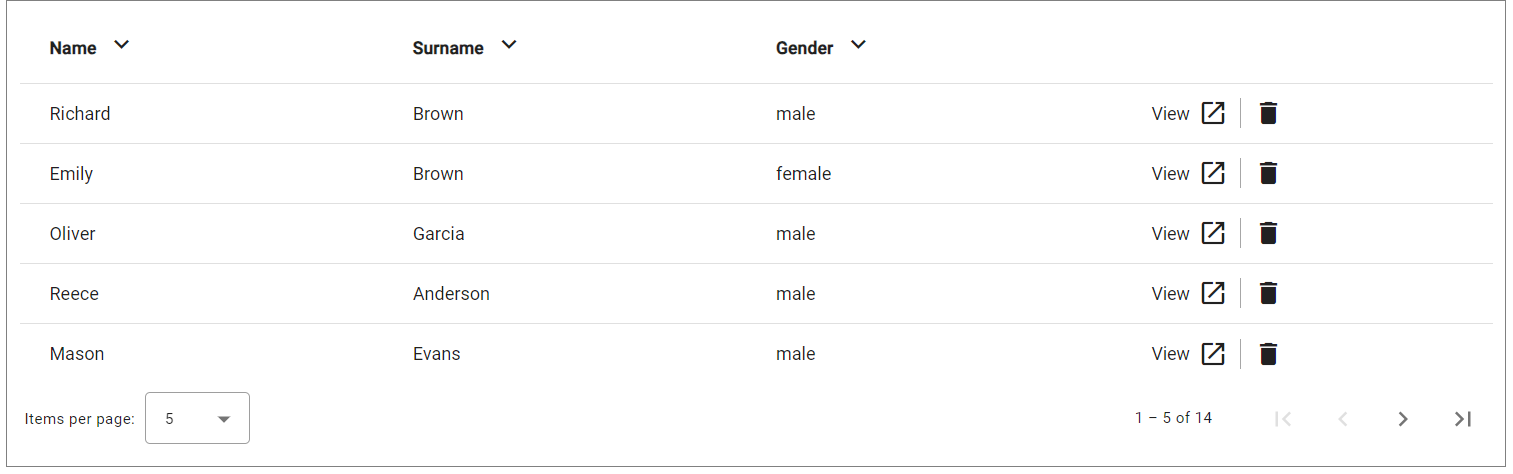MaterialTableFilter Documentation
This library is compatible with Angular versions >=16.0.0.0
Note: Please use version from 0.0.6, which is compatible with Angular versions >=16.0.0, older versions are only compatible with Angular version ^16.2.7. It was my mistake! Thank you
It is an Angular library based on Material to filter tabular data by columns. Here is an example:
Before start
- Make sure to install
@angular/materialand@angular/cdk - Import a material theme on your preference. Ex:
@import '../node_modules/@angular/material/prebuilt-themes/indigo-pink.css';. May not works as expected without it. - Add in your project index.html
<link href="https://fonts.googleapis.com/icon?family=Material+Icons" rel="stylesheet">. It could be impossible to see the material's icons without it. - Import in your module
import { BrowserAnimationsModule } from '@angular/platform-browser/animations'; - npm i @iladiro/angular-material-table-library
- Import a Material theme, on your preference from
import { IladiroAngularMaterialTableLibraryModule } from '@iladiro/angular-material-table-library';.
Getting Setup
Use <iladiro-angular-material-table></iladiro-angular-material-table> selector to show table
Interface
Your data is an array of object of your custom interface type. The object's properties must match table columns (es. First Name column is first_name property of your object interface)
For example, this is my custom interface
interface TableList {
name: string;
surname: string;
gender: string;
buttons?: IladiroAMTButton[];
}
Note: buttons property is optional. If you use it, it must be an array of type IladiroAMTButton interface.
Import it from import { IladiroAMTButton } from '@iladiro/angular-material-table-library';
Each button's properties are required. If you don't need some property set it as empty string.
If we need to use icons, please use material icons.
Example
const list: TableList[] = [
{
name: 'Richard',
surname: 'Brown',
gender: 'male',
buttons: [
{
icon: "open_in_new",
label: "View",
action: "view",
link: "",
title: "View",
disable: false
},
{
icon: "delete",
label: "",
action: "delete",
link: "",
title: "Delete",
disable: false
}
]
}
]
Default: example with only mandatory data!
<iladiro-angular-material-table [list]="list" [displayedColumns]="['name', 'surname', 'gender', 'buttons']"></iladiro-angular-material-table>
Custom
<iladiro-angular-material-table [inputPlaceholder]="'Filter on'" [filterValues]="filterValues" [customClass]="'myapp'" (callToActionEvent)="callToActionEvent($event)" (appliedFilterEvent)="whatFilter($event)" (paginatorEvent)="paginator($event)" [noResultLabel]="'No results found'" [displayedColumns]="['name', 'surname', 'gender', 'buttons']" [list]="list"></iladiro-angular-material-table>
Options
| Property | Type | Required | Default | Notes |
|---|---|---|---|---|
| list | Array |
yes | undefined |
This widget expect a list to show it. |
| displayedColumns | Array<string> |
yes | undefined |
To show columns in the table you have to pass an array of string where each value match with the properties of the custom interface. Ex: [displayedColumns]="['name', 'surname', 'gender', 'buttons']". |
| inputPlaceholder | String |
no | Find by |
You can also pass a placeholder to show into filter input field |
| customClass | String |
no | undefined |
You can also pass a class or a list of classes to add to the parent |
| noResultLabel | String |
no | No results |
You can also pass a custom text to show when no result returned |
| filterValues | Filter<any>[] |
no | [] |
If you use store like Ngrx or others, you can save it into store don't lose filters in the case user leave the component to go to another route. |
| pageIndex | number |
no | 0 |
If you use store like Ngrx or others, you can save it into store don't lose last pageindex in the case user leave the component to go to another route.. |
| showPageSizeOptions | boolean |
no | true |
You can choose to show or not the page size option |
| pageSizeOptions | number[] |
no | [5, 10, 15] |
If you set showPageSizeOptions to true you can pass yuour custom page size options |
| showFirstLastButtons | boolean |
no | true |
You can choose to show or not first and last paginator's arrow |
| pageSize | number |
no | 5 |
On your preferences, You can set how many records show for each page |
| hidePageSize | boolean |
no | false |
You can choose to show or not page size per page element |
Events
| Event name | Return | Description | Example |
|---|---|---|---|
| paginatorEvent | {length: 14, pageIndex: 1, pageSize: 5, previousPageIndex: 0} |
Allows you to capture the event when the paginator is used | <iladiro-angular-material-table (paginatorEvent)="console.log($event)"></iladiro-angular-material-table> |
| callToActionEvent | { icon: "delete", label: "", action: "delete", link: "", title: "Delete"} |
Allows you to capture the event when click on row's button | <iladiro-angular-material-table (callToActionEvent)="console.log($event)"></iladiro-angular-material-table> |
| appliedFilterEvent | { "filterValues": [ { "value": "ma", "col": "name" } ], "filteredData": [ { "name": "Mario", "surname": "Rossi", "gender": "Maschio", "buttons": [ { "icon": "open_in_new", "label": "Visualizza", "action": "view", "link": "", "title": "View" }, { "icon": "delete", "label": "", "action": "delete", "link": "", "title": "Delete" } ] } ], "length": 1 } |
Allows you to capture the event when the user use the filter. What return is filters list, filtered data and the array lenght | <iladiro-angular-material-table (appliedFilterEvent)="console.log($event)"></iladiro-angular-material-table> |