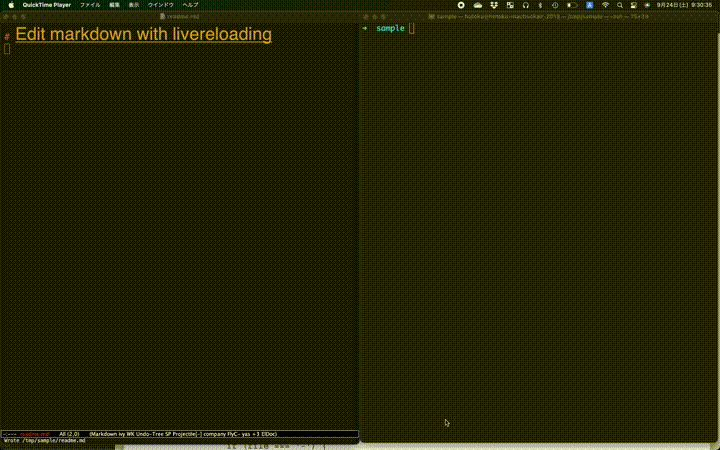fosi
livereloading server for markdown editing
usage
Run this command.
$ fosi -i document.mdThen,
- A process starts watching your
document.mdand automatically compiles it to html when updated. - The compiled html is served at http://localhost:3000/ and the file will be reloaded when it is updated.
- The files in the folders under the one where
document.mdexists are also watched and served, your browser will reload when these files are updated.
Other command line options are following:
Options:
--help Show help [boolean]
--version Show version number [boolean]
-i input file [string] [required]
-d output file [string] [default: "./index.html"]
-f overwrite existing output [boolean]install
$ npm i -g @hotoku/fosifor use from emacs (optional)
This repo includes very simple function that launches a fosi process from Emacs. The source file is here.
You can install the elisp by the following steps.
- Download the raw file from github. eg.
curl -o /tmp/fosi.el https://raw.githubusercontent.com/hotoku/fosi/main/elisp/fosi.el - Install the file by invoking
M-x package-install-fileand input the path you downloaded in the previous step. - Put
(require 'fosi)in yourinit.el.
license
This software is published under MIT license.
credit
-
markdown-github.css is based on github-markdown-css by Sindre Sorhus, which is published under MIT license. I have changed definitions of selectors slightily. The original one selects elements based on classes like
.markdown-body { ... }. My version does by tags likebody { ... }. - cat1.jpg is a work of Francesca Cesa Bianchi, copied from here, and published under cc by-sa 3.0 it.
-
cat2.jpg is a work of lisa zins, copied from the following url, and published under cc by 2.0:
https://commons.wikimedia.org/wiki/File:%22Smile_Noah%22_-_%22THBPBPTHPT%5E%5E%22_-))_-_Flickr_-_Lisa_Zins.jpg