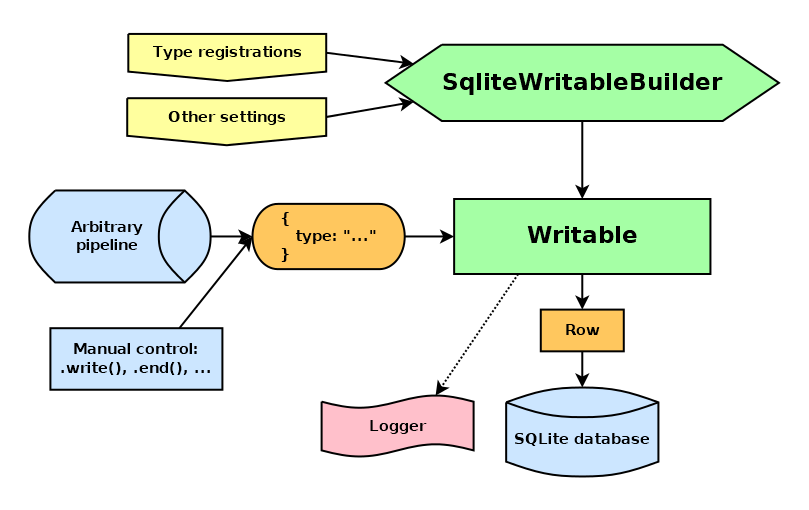sqlite-writable
Writable stream storing objects into a SQLite database
sqlite-writable provides a Writable stream that stores objects into a SQLite database.
The stream can be instantiated via a builder and then used just like any standard Writable - including .write(), .end() and pipelines; even .cork() and .uncork() are perfectly supported.
Installation
npm install @giancosta86/sqlite-writableor
yarn add @giancosta86/sqlite-writableThe public API entirely resides in the root package index, so you shouldn't reference specific modules.
Usage
The objects passed to the stream must be plain JavaScript objects having a "type" string field: as discussed below, such field enables the stream to select the actual SQL code to execute when performing serialization.
To instantiate a new stream, just:
-
create a new instance of
SqliteWritableBuilder -
continue the chain via its
.with...()methods -
finally, end the chain by calling
.build(db)- which expects aDatabaseobject, as exported by better-sqlite3.
Example
import open, { Database } from "better-sqlite3";
import { SqliteWritableBuilder } from "@giancosta86/sqlite-writable";
type Bear {
type: "bear";
name: string;
age: number;
};
type Chipmunk = {
type: "chipmunk";
name: string;
gatheredNuts: number;
};
const db: Database = open(":memory:");
const writable = new SqliteWritableBuilder()
.withLogger(logger)
.withSafeType<Bear>( //Recommended
"bear",
"bears",
["name", "age"],
bear => [bear.name, bear.age]
)
.withType<Chipmunk>( //For manual control
"chipmunk",
"INSERT INTO chipmunks (name, gathered_nuts) VALUES (?, ?)",
chipmunk => [chipmunk.name, chipmunk.gatheredNuts]
)
.build(db);SqliteWritableBuilder settings
SqliteWritableBuilder supports the following .with...() methods:
-
withSafeType<T>(type, sql, mapper)performs a type registration, telling the stream how to serialize a given object type - internally using theINSERT OR IGNORESQLite statement. It requires:-
T, the type parameter. It must reference a type containing atypefield of typestring- including a string literal, which is actually recommended. For example, a supported type alias could be:type Bear = { type: "bear"; name: string; age: number; };
-
type: thestringvalue that, when found in thetypefield of any object passing through the stream, will associate that object to the current type - thus triggering the related insertion statement.In the example above, you would just need to pass
"bear". The reason for such duplicated information resides in compiler dynamics - namely, type erasure -
tableName: the name of the table dedicated to the objects of typeT -
columns: an array of strings indicating the columns of the table that will receive the values provided by themapper(described below) -
mapper: a function taking the current object of typeTpassed to the stream and returning an arbitrary array of arguments to be passed to the insertion statement; in other words, this function turns an object of typeTinto a table row to be written to the db.The returned array must contain as many values as the number of colum names within the
columnsarray, in the very same order
-
-
withType<T>(type, sql, mapper)performs a customized type registration, telling the stream how to serialize a given object type. It is similar towithSafeType<T>(), but allows you to pass custom SQLite code - which is why it knows nothing abouttableNameandcolumns -
withLogger(logger?)registers a logger that will be notified about the stream activities - especially errors.The logger must comply with the
Loggerinterface exported by @giancosta86/unified-logging.Default: no logger is used
-
withMaxObjectsInTransaction(number): to maximize performance, the stream batches insertions into a single transaction spanning multiple.write()calls.More precisely, whenever a successful insertion occurs, if the number of successful insertions within the current transaction reaches the maximum value declared in the settings, then the transaction commits - and a new transaction will be started as subsequent insertions are requested.
-
Please, note: advanced users of NodeJS might be pleased to know that
cork()is supported: in cork mode, all the insertions take place within the same transaction; consequently, the COMMIT statement is only executed when leaving cork mode - especially via.uncork()or.end()- despite the internal counter
Default: a sensible default value
-
Please, note: advanced users of NodeJS might be pleased to know that
-
withHighWaterMark(highWaterMark?): if defined, it is passed to the stream's base constructor -
withSignal(signal?): if defined, it is passed toWritable's base constructor
Further reference
For additional examples, please consult the unit tests in the source code repository.