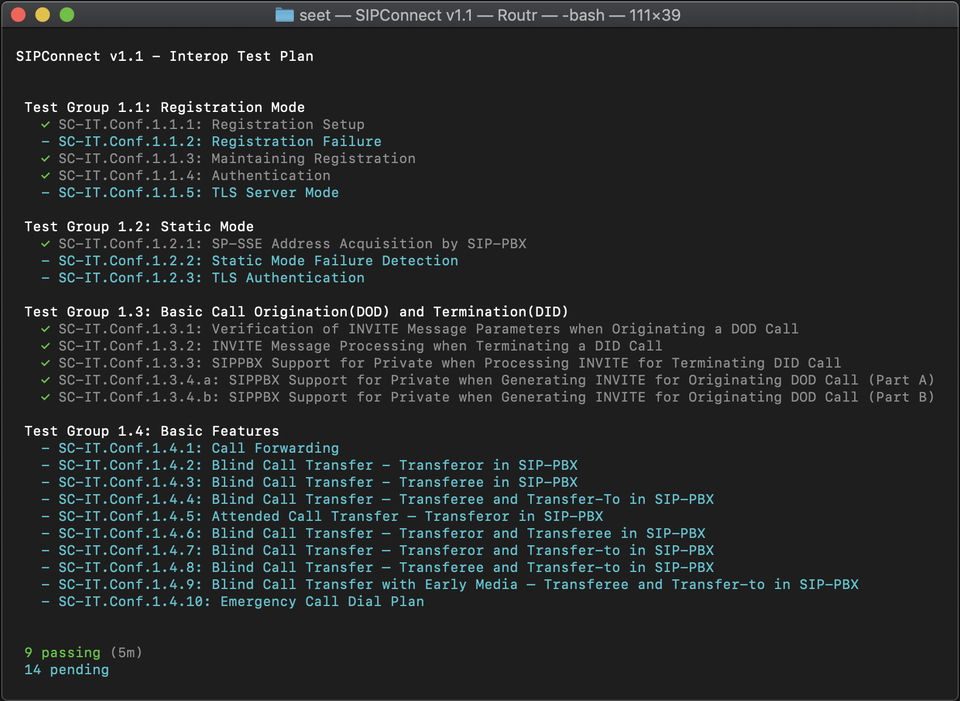SIP End-to-End Testing
SEET is a suite for end-to-end testing of SIP deployments. We aim to add useful artifacts to help test and troubleshoot any SIP device or software. SEET is inspired in pysipp.
It lets you run complex scenarios involving multiple UASs and UACs. With SEET, you create your SIPp XML scenarios as usual and the suite creates the necesary User Agents and ensure the scenarios run in the correct sequence.
Scenario configuration
| Property | Description | Required |
|---|---|---|
| name | The name of the scenario | Yes |
| description | The description of the scenario | No |
| target | System under test | No |
| transportMode | SIPp transport mode. Check here for possible values | Yes |
| domain | Needed for registration. Defaults to target
|
No |
| enabled | Enables scenario. Defauls to true
|
No |
| only | Exclude all other scenarios. Defauls to false
|
No |
| userAgents.[*].mode | User Agent mode. Possible values are uac and uas
|
Yes |
| userAgents.[*].port | Port to bind the User Agent | No |
| userAgents.[*].scenarioFile | Path to the SIPp XML scenario | Yes |
| userAgents.[*].authentication | Username and password for SIP authentication | No |
| userAgents.[*].sendRegister | Used for User Agent registration | No |
| userAgents.[*].sessionCount | Optional Session Count sent during registration. Defaults to 0
|
No |
| userAgents.[*].expires | Expiration in seconds use in for sendRegister. Defaults to 30
|
No |
| userAgents.[*].timeout | Maximum duration in seconds for the scenario | No |
| userAgents.[*].variables | Key-value array for SIPp XML scenario | No |
| userAgents.[*].maxIterations | Maximum number of iterations for the scenario (Experimental) | No |
| userAgents.[*].maxRate | Maximun rate of calls per second for the scenario (Experimental) | No |
| userAgents.[*].callLimit | Maximum simultaneous calls for the scenario (Experimental) | No |
Example of scenario file
[
{
"name": "Simple SIP Message",
"description": "UAC sends a simple MESSAGE to UAS and waits for an OK response",
"target": "192.168.1.3",
"transportMode": "u1",
"domain": "sip.local",
"userAgents": [
{
"mode": "uas",
"scenarioFile": "scenarios/ims_uas.xml",
"authentication": {
"username": "1001",
"secret": "1234"
},
"sendRegister": true,
"expires": 30
},
{
"mode": "uac",
"scenarioFile": "scenarios/ims_uac.xml",
"authentication": {
"username": "1002",
"secret": "1234"
},
"variables": [
{
"name": "requestURI",
"value": "1001@sip.local"
},
{
"name": "from",
"value": "1002@sip.local"
},
{
"name": "to",
"value": "1001@sip.local"
}
]
}
],
"enabled": true
}
]Available Versions
You can see all images available to pull from Docker Hub via the Tags page. Docker tag names that begin with a "change type" word, such as task, bug, or feature, are available for testing and may be removed at any time.
Installation
You can clone this repository and manually build it.
git clone https://github.com/fonoster/seet
cd seet
docker build -t fonoster/seet:%%VERSION%% .
Otherwise, you can pull this image from the docker index.
docker pull fonoster/seet:%%VERSION%%
Usage Example
The following is a basic example of using this image. Be sure to add the port of every User Agent Server. If you use an udp mode in your scenario (e.g. u1), you must also bind the port in docker with the corresponding notation.
docker run \
-v $(pwd)/seet.json:/seet.json \
-v $(pwd)/scenarios:/scenarios \
-p 7060:7060/udp \
-t fonoster/seet
or with NodeJS
# Requires of sipp 3.6.0-r2 installed in the host
npm i -g @fonoster/seet
SCENARIOS=$(pwd)/seet_example.json seet
Environment Variables
Environment variables are used in the entry point script to render configuration templates. You can specify the values of these variables during docker run, docker-compose up, or in Kubernetes manifests in the env array.
-
SCENARIOS- Changes the default path to the scenario file.
Exposed ports
None
Volumes
-
/scenarios- Location for your SIPpXMLfiles -
/seet.json- Default location for your scenarios file
Contributing
Please read CONTRIBUTING.md for details on our code of conduct and the process for submitting pull requests to us.
Authors
See this project's list of contributors who participated.
License
Copyright (C) 2023 by Fonoster Inc. MIT License (see LICENSE for details).