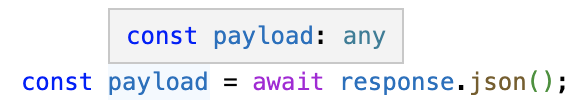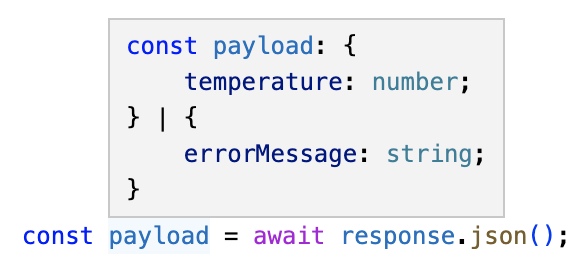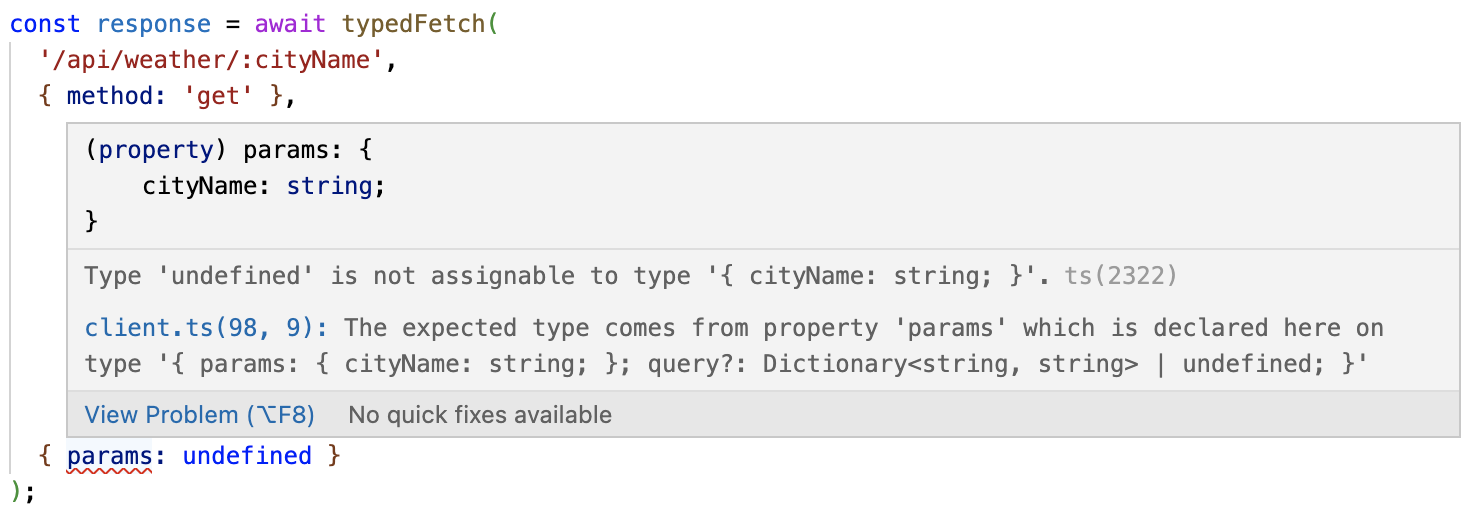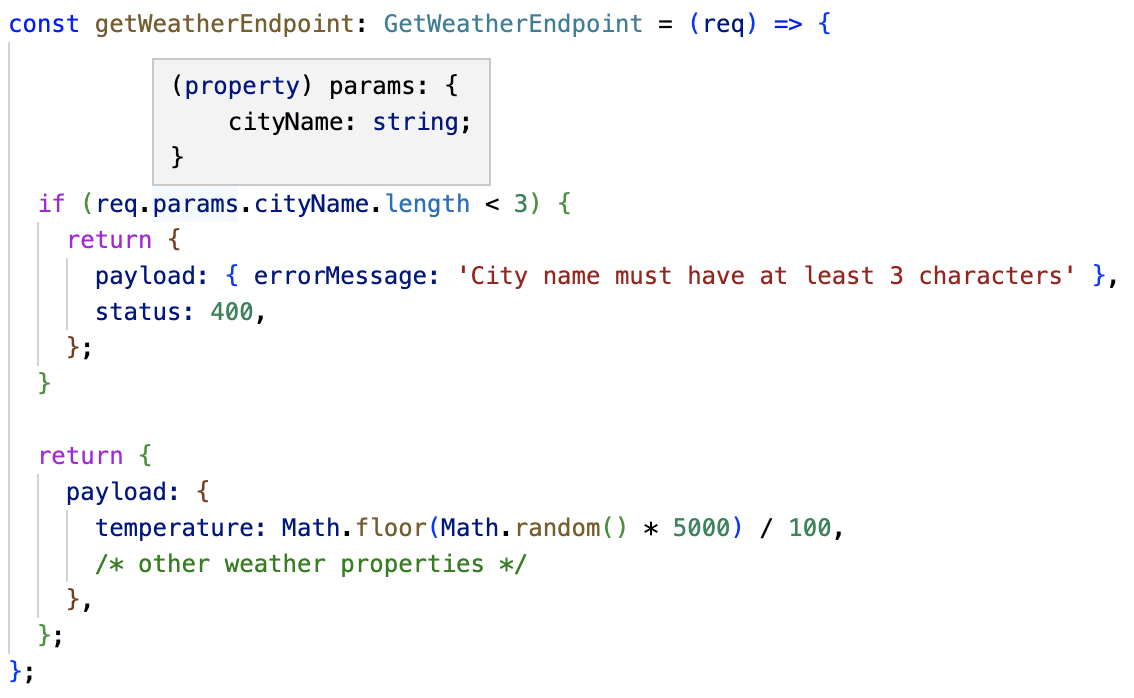Express typed api
Simple client/server libraries to assist with creating a type declaration for an express API and using that type to automatically infer the return type of client fetch requests.
Contents
Usage example
Take the following sample express API and its corresponding client request:
/* server.ts */
import express from 'express';
const app = express();
app.get('/api/weather/:cityName', (req) => {
if (req.params.cityName.length < 3) {
return {
payload: { errorMessage: 'City name must have at least 3 characters' },
status: 400,
};
}
return {
payload: {
temperature: Math.floor(Math.random() * 5000) / 100,
/* other weather properties */
},
};
});
app.listen(process.env.PORT || 3000);/* client.ts */
export const fetchWeather = async (cityName: string) => {
const response = await fetch(`/api/weather/${cityName}`, { method: 'get' });
const payload = await response.json();
if ('errorMessage' in payload) {
console.error(payload);
// Deal with validation errors
} else {
console.log(payload);
// Deal with weather data
}
};These are the required steps to setup @express-typed-api and automatically infer the payload type:
-
API's type declaration. Declare a type for the API in a folder/project accessible to both client and server code, where
@express-typed-api/commonmust be installed as a dependency:npm install --save @express-typed-api/common
import { EndpointHandler } from '@express-typed-api/common'; export type GetWeatherEndpoint = EndpointHandler< | { temperature: number; /* other weather properties */ } | { errorMessage: string; } >; export type WeatherApi = { '/api/weather/:cityName': { get: GetWeatherEndpoint; }; };
-
Server. Install
@express-typed-api/serveron the server project/folder and import the API's type declaration from the shared project/folder. Locate allapp.<http_method>calls and extract the handlers into named functions. Create an API representation object containing the handlers as properties, indexed by the endpoints' path and method, making sure to type it with the API's type. Replace theapp.<http_method>calls with a single call to thepublishApimethod, passing the API representation object as the second parameter.npm install --save @express-typed-api/server
/* server.ts */ import { publishApi } from '@express-typed-api/server'; import express from 'express'; import { GetWeatherEndpoint, WeatherApi } from '...'; // Import from shared project/folder const app = express(); const getWeatherEndpoint: GetWeatherEndpoint = (req) => { if (req.params.cityName.length < 3) { return { payload: { errorMessage: 'City name must have at least 3 characters' }, status: 400, }; } return { payload: { temperature: Math.floor(Math.random() * 5000) / 100, /* other weather properties */ }, }; }; const weatherApi: WeatherApi = { '/api/weather/:cityName': { get: getWeatherEndpoint, }, }; publishApi(app, weatherApi); app.listen(process.env.PORT || 3000);
-
Client. Install
@express-typed-api/clienton the client project/folder and import the API's type declaration from the shared project/folder. Get thetypedFetchfunction by callinggetTypedFetchwith the API's type as its type parameter. Replace all thefetchcalls with thetypedFetchfunction:npm install --save @express-typed-api/client
/* client.ts */ import { getTypedFetch } from '@express-typed-api/client'; import { WeatherApi } from '...'; // Import from shared project/folder const typedFetch = getTypedFetch<WeatherApi>(); export const fetchWeather = async (cityName: string) => { const response = await typedFetch( '/api/weather/:cityName', { method: 'get' }, { params: { cityName }, } ); const payload = await response.json(); if ('errorMessage' in payload) { console.error(payload); // Deal with validation errors } else { console.log(payload); // Deal with weather data } };
For more examples see the sample repository.
Server API
publishApi(app, apiEndpoints, [options])
Returns
A list of the successfully published endpoints, each containing its path, method and handlers.
Arguments
-
app: The
express()orexpress.Router()instance where the api endpoints will be published at. -
apiEndpoints: The API representation object, having the endpoints' handler as properties and the endpoints' path and method as keys.
-
options: Optional configuration parameters.
name type default description pathsPrefix string? undefinedA string that will be prepended to all endpoints' path
Example
const app = express();
publishApi(app, {
'/my/path': {
get: (req, res, next) => {
/* ... */
},
post: (req, res, next) => {
/* ... */
},
// ...
},
});
app.listen(3000);Client API
getTypedFetch<TApi>([options])
Returns
An instance of typedFetch, configured for the TApi type.
Arguments
-
TApi: Web API's type declaration, having the endpoints' handler as properties and the endpoints' path and method as keys.
-
options: Optional configuration parameters.
name type default description baseUrl string? undefinedA string that will be prepended to all fetch requests' URL
Example
const typedFetch = getTypedFetch<MyApiType>();typedFetch(path, init, [payload])
Returns
The Promise that results from calling fetch with the corresponding path and init parameters.
Arguments
-
path: The target API endpoint's path.
-
init: An object containing custom settings that will be applied to the
fetchrequest (i.e.headers). Note that themethodproperty is mandatory, as it is necessary to resolve the target endpoint's return type. -
payload: An optional object containing data that will be sent with the
fetchrequest.name type default description jsonBody any? undefinedOnly available when using typed request payload with jsonBody. Non serialized request's body that will be stringified (i.e.JSON.stringify) and sent to the server. Requires including theContent-Typeheader withapplication/jsonvalueparams { [key: string]: string }? undefinedKey-value dictionary that can be used to replace express URL parameters in the request's URL (see paramsResponseexample). Mandatory when using typed request payload withqueryquery { [key: string]: string }? undefinedKey-value dictionary that can be used to prepend query string parameters to the URL (see queryResponseexample). Mandatory when using typed request payload withparams
Example
const response = await typedFetch('/my/path', { method: 'get' });
const paramsResponse = await typedFetch(
'/my/path/:name',
{ method: 'get' },
{ params: { name: 'Jena' } }
);
// Will generate a request URL of "/my/path/Jena"
const queryResponse = await typedFetch('/my/path', { method: 'get' }, { query: { name: 'Jena' } });
// Will generate a request URL of "/my/path?name=Jena"Typed request payload
@express-typed-api allows specifying the type of the requests' payload (i.e. query, params and body) by providing an optional second type parameter to EndpointHandler, containing any combination of jsonBody, params and/or query types.
import { EndpointHandler } from '@express-typed-api/common';
export type GetWeatherEndpoint = EndpointHandler<
| {
temperature: number;
/* other weather properties */
}
| {
errorMessage: string;
},
{
params: { cityName: string };
}
>;
export type WeatherApi = {
'/api/weather/:cityName': {
get: GetWeatherEndpoint;
};
};The types will then be enforced on both client requests and server endpoint handlers: