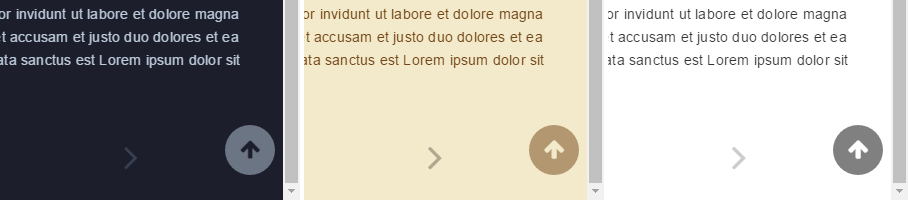Honkit Back to Top Button Plugin
This plugin adds a back to top button to your Honkit. All three Honkit themes (White, Sepia, Night) are supported.
Usage
Add the plugin to your book.json:
{
"plugins" : [ "@dogatana/back-to-top-button" ]
}
Screenshots
The back to top button in action:
Fork of gitbook-plugin-back-to-top-button
honkit-plugin-back-to-top is a fork of https://github.com/stuebersystems/gitbook-plugin-back-to-top-button
This plugin has more features to customize.
icon
You can choose button glyph like following.
Use another FontAwesome icon
book.json
"pluginsConfig": {
"back-to-top-button": {
"icon": "<i class='fa fa-angle-up'></i>"
}style sheet
.back-to-top i {
font-size: 35px;
top: 7px;
left: 14px;
}Use text label
book.json
"pluginsConfig": {
"back-to-top-button": {
"icon": "<span>TOP</span>"
}
}style sheet
.back-to-top span {
position: relative;
color: white;
top: 16px;
left: 11px;
}animation time
You can specify animation time to move from bottom to top. Default value is 800 miliseconds.
book.json
"pluginsConfig": {
"back-to-top-button": {
"animate": 100;
}
}