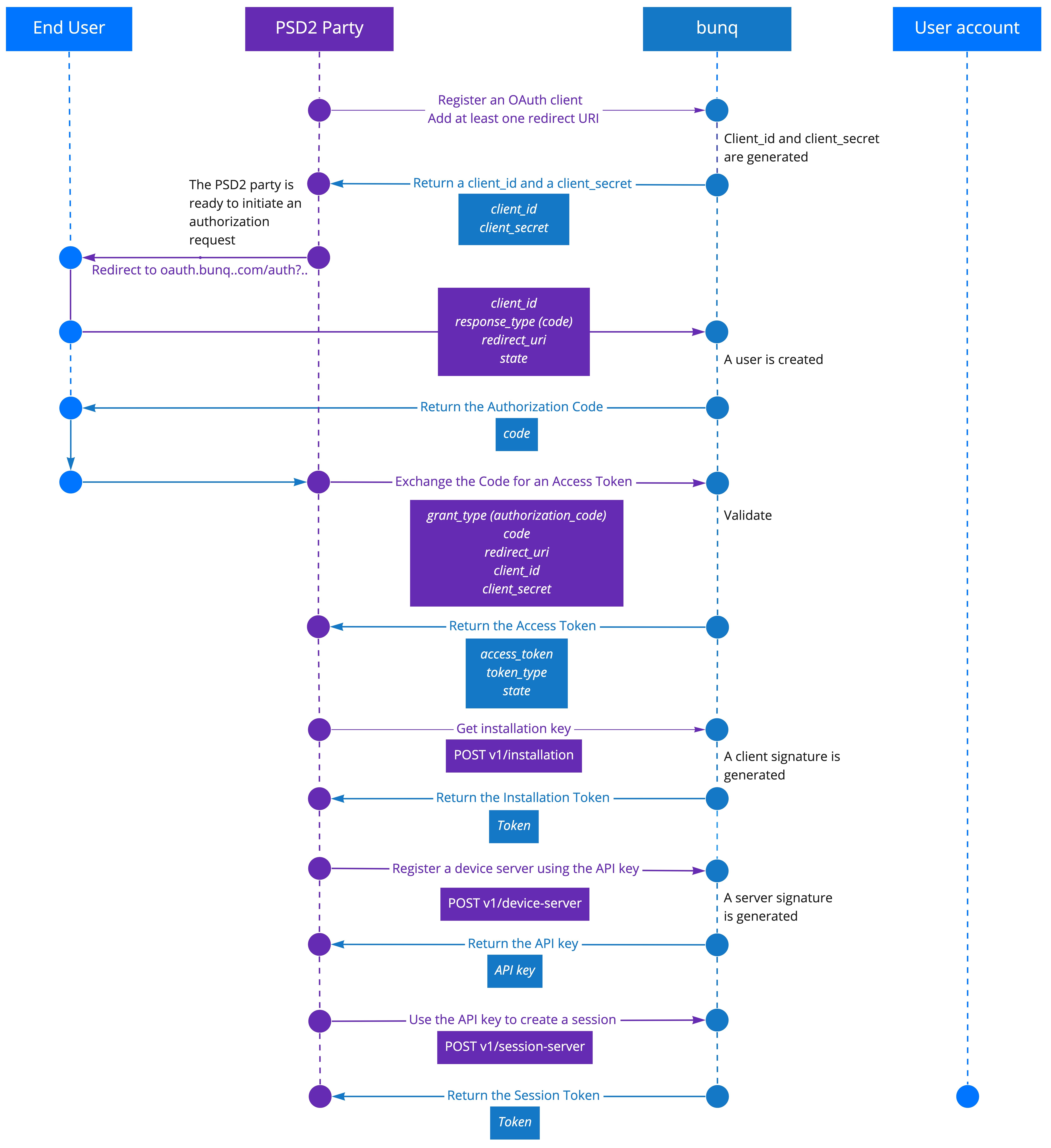@datafire/bunq
Client library for bunq API
Installation and Usage
npm install --save @datafire/bunqlet bunq = require('@datafire/bunq').create();
.then(data => {
console.log(data);
});Description
UPDATE: We have released a beta version of the new bunq API documentation.
NOTICE: We have updated the sandbox base url to https://public-api.sandbox.bunq.com/v1/. Please update your applications accordingly. Check here: https://github.com/bunq/sdk_php/issues/149 for more info.
PSD2 NOTICE: The second Payment Services Directive (PSD2) may affect your current or planned usage of our public API, as some of the API services are now subject to a permit. Please be aware that using our public API without the required PSD2 permit is at your own risk and take notice of our updated API Terms and Conditions on https://www.bunq.com for more information.
Introduction
Welcome to bunq!
- The bunq API is organised around REST. JSON will be returned in almost all responses from the API, including errors but excluding binary (image) files.
- Please configure your implementation to send its API requests to
https://public-api.sandbox.bunq.com/v1/ - There is a version of the Android app that connects to the bunq Sandbox environment. To create accounts for the Sandbox app, please follow the steps in the Android Emulator section.
Get started
- Create a user account with your phone. Afterwards, you can use this account to create an API key from which you can make API calls. You can create an API key either in our developer portal or in the bunq app (Profile → Security & Settings → Developers → API keys).
- Register a device. A device can be a phone (private), computer or a server (public). You can register a new device by using the installation and device-server calls.
- Open a session. Sessions are temporary and expire after the same amount of time you have set for auto logout in your user account.
- Make your first call!
Versioning
Developments in the financial sector, changing regulatory regimes and new feature requests require us to be flexible. This means we can iterate quickly to improve the API and related tooling. This also allows us to quickly process your feedback (which we are happy to receive!). Therefore, we have chosen not to attach any version numbers to the changes just yet. We will inform you in a timely manner of any important changes we make before they are deployed on together.bunq.com.
Once the speed of iteration slows down and more developers start using the API and its sandbox we will start versioning the API using the version number in the HTTP URLs (i.e. the /v1 part of the path). We will inform you when this happens.
OAuth
What is OAuth?
OAuth 2.0 is a protocol that will let your app connect to bunq users in a safe and easy way. Please be aware that if you want to gain access to account information of other bunq users or initiate a payment for them, you may require a PSD2 permit.
Get started with OAuth for bunq
Follow these steps to get started with OAuth:
- Register your OAuth Client in the bunq app, you will find the option within "Security & Settings > Developers".
- Add one or more Redirect URLs.
- Get your Client ID and Client Secret from the bunq app.
- Redirect your users to the OAuth authorization URL as described here.
- If the user accepts your Connection request then he will be redirected to the previously specified
redirect_uriwith an authorization Code parameter. - Use the token endpoint to exchange the authorization Code for an Access Token.
- The Access Token can be used as a normal API Key, open a session with the bunq API or use our SDKs and get started!
What can my apps do with OAuth?
We decided to launch OAuth with a default permission that allows you to perform the following actions:
- read and create Monetary Accounts;
- read Payments & Transactions;
- create Payments between Monetary Accounts of the same user;
- create Draft-Payments (the user will need to approve the payment using the bunq app);
- assign a Monetary account to a Card;
- read, create and manage Cards;
- read and create Request-Inquiries
- read Request-Responses.
Your web or mobile app should redirect users to the following URL:
https://oauth.bunq.com/auth
The following parameters should be passed:
-
response_type- bunq supports the authorization code grant, providecodeas parameter (required) -
client_id- your Client ID, get it from the bunq app (required) -
redirect_uri- the URL you wish the user to be redirected after the authorization, make sure you register the Redirect URL in the bunq app (required) -
state- a unique string to be passed back upon completion (optional)
Use https://oauth.sandbox.bunq.com/auth in the sandbox environment.
Authorization request example:
https://oauth.bunq.com/auth?response_type=code
&client_id=1cc540b6e7a4fa3a862620d0751771500ed453b0bef89cd60e36b7db6260f813
&redirect_uri=https://www.bunq.com
&state=594f5548-6dfb-4b02-8620-08e03a9469e6
Authorization request response:
https://www.bunq.com/?code=7d272be434a75933f40c13d56aef6c31496005b653074f7d6ac57029d9995d30
&state=594f5548-6dfb-4b02-8620-08e03a9469e6
Token exchange
If everything went well then you can exchange the authorization Code that we returned you for an Access Token to use with the bunq API.
Make a POST call to the following endpoint:
https://api.oauth.bunq.com/v1/token
The following parameters should be passed as GET variables:
-
grant_type- the grant type used,authorization_codefor now (required) -
code- the authorization code received from bunq (required) -
redirect_uri- the same Redirect URL used in the authorisation request (required) -
client_id- your Client ID (required) -
client_secret- your Client Secret (required)
Use https://api-oauth.sandbox.bunq.com/v1/token in the sandbox environment.
Token request example:
https://api.oauth.bunq.com/v1/token?grant_type=authorization_code
&code=7d272be434a75933f40c13d56aef6c31496005b653074f7d6ac57029d9995d30
&redirect_uri=https://www.bunq.com/
&client_id=1cc540b6e7a4fa3a862620d0751771500ed453b0bef89cd60e36b7db6260f813
&client_secret=184f969765f6f74f53bf563ae3e9f891aec9179157601d25221d57f2f1151fd5
Note: the request only contains URL parameters.
Example successful response:
{
"access_token": "8baec0ac1aafca3345d5b811042feecfe0272514c5d09a69b5fbc84cb1c06029",
"token_type": "bearer",
"state": "594f5548-6dfb-4b02-8620-08e03a9469e6"
}Example error response:
{
"error": "invalid_grant",
"error_description": "The authorization code is invalid or expired."
}All good? Ready to connect to your bunq users? Refer to our style guide and use the following assets when implementing the Connect to bunq button.
What's next?
The access_token you've received can be used as a normal API key. Please continue with Authentication.
NOTE: When connecting to a bunq user's account using OAuth, you create a new user that access_token is associated with. This user has an ID. Use this ID as the user ID instead of the primary ID of the user that you connected with via OAuth.
When calling GET /user/{userID}, you might expect to get UserPerson or UserCompany. Instead, you will get the UserApiKey object, which contains references to both the user that requested access (you) and the user that granted access (the bunq user account that you connected to).
Visit us on together.bunq.com, share your creations, ask question and build your very own bunq app!
Authentication
- All requests must use HTTPS. HTTP calls will fail.
- You should use SSL Certificate Pinning and Hostname Verification to ensure your connection with bunq is secure.
- The auto logout time that you set in the app applies to all your sessions including the API ones. If a request is made 30 minutes before a session expires, the session will automatically be extended.
- We use extra signing on top of HTTPS encryption that you must implement yourself if you are not using the SDKs.
- The client (you) and the server (bunq) must have a pair of keys: a private key and a public key. You need to pre-generate your own pair of 2048-bit RSA keys in the PEM format aligned with the PKCS #8 standard.
- The parties (you and bunq) exchange their public keys in the first step of the API context creation flow. All the following requests must be signed by both your application and the server. Pass your signature in the
X-Bunq-Client-Signatureheader, and the server will return its signature in theX-Bunq-Server-Signatureheader.
Device registration
Using our SDKs
- In order to start making calls with the bunq API, you must first register your API key and device and create a session.
- In the SDKs, we group these actions and call it "creating an API context".
- You can find more information on our GitHub page.
Using our API
- Create an Installation with the installation POST call and provide a new public key. After doing so you receive an authentication token which you can use for the API calls in the next steps.
- Create a DeviceServer with the device-server POST call and provide a description and API key.
- Create a SessionServer with the session-server POST call. After doing so you receive a new authentication token which you can use for the API calls during this active Session.
IP addresses
When using a standard API Key the DeviceServer and Installation that are created in this process are bound to the IP address they are created from. Afterwards it is only possible to add IP addresses via the Permitted IP endpoint.
Using a Wildcard API Key gives you the freedom to make API calls from any IP address after the POST device-server. You can switch to a Wildcard API Key by tapping on “Allow All IP Addresses” in your API Key menu inside the bunq app. You can also programatically switch to a Wildcard API Key by passing your current ip and a * (asterisk) in the permitted_ips field of the device-server POST call. E.g: ["1.2.3.4", "*"].
Connect as a PSD2 service provider
As a service provider, either an Account Information Service Provider (AISP) or Payment Initiation Service Provider (PISP), you have obtained or are planning to obtain a licence from your local supervisor. You will need your unique eIDAS certificate number to start using the PSD2-compliant bunq API on production.
We accept pseudo certificates in the sandbox environment so you could test the flow. You can generate a test certificate using this command:
openssl req -x509 -newkey rsa:4096 -keyout key.pem -out cert.pem -days 365 -nodes -subj '/CN=My App PISP AISP/C=NL'
Register as a service provider
Before you can read information on bunq users or initiate payments, you need to register a PSD2 account and receive credentials that will enable you to access the bunq user accounts.
- Execute
POST v1/installationand get your installation Token with a unique random key pair. - Use the installation Token and your unique PSD2 certificate to call
POST v1/payment-service-provider-credential. This will register your software. - Receive your API key in return. It will identify you as a PSD2 bunq API user. You will use it to start an OAuth flow. The session will last 90 days. After it closes, start a new session using the same API key.
- Register a device by using
POST v1/device-serverusing the API key for the secret and passing the installation Token in theX-Bunq-Client-Authenticationheader. - Create your first session by executing
POST v1/session-server. Provide the installation Token in theX-Bunq-Client-Authenticationheader. You will receive a session Token. Use it in any following request in theX-Bunq-Client-Authenticationheader.
NOTE. The first session will last 1 hour. Start a new session within 60 minutes.
Register your application
Before you can start authenticating on behalf of a bunq user, you need to get Client ID and Client Secret, which will identify you in requests to the user accounts.
- Call
POST /v1/user/{userID}/oauth-client - Call
GET /v1/user/{userID}/oauth-client/{oauth-clientID}. We will return your Client ID and Client Secret. - Call
POST /v1/user/{userID}/oauth-client/{oauth-clientID}/callback-url. Include the OAuth callback URL of your application. - You are ready to initiate authorization requests.
Access user accounts as an AISP
As an AISP, you are allowed to authenticate in a user’s account with the following permissions:
- access account information (read):
- legal name
- IBAN
- nationality
- card validity data
- transaction history
- account balance
Once a bunq user has confirmed they want to connect their account via your application, you can initiate the authorization flow. 0. Open a session on the bunq server.
- Initiate an authorization request. If your identity is validated, we send you a confirmation upon its creation. Pass the following parameters with the request:
- response_type
- client_id (here response_type=code&client_id)
- *redirect_uri
- *state
- If the bunq user confirms their will to let your application connect to their account, we return you a Code.
- Exchange the Code for an Access Token. Make a
POSTcall tohttps://api.oauth.bunq.com/v1/tokenpassing the following parameters:- code (at this stage, grant_type=authorization_code&code)
- redirect_uri
- client_id
- client_secret
- We return the Access Token. Use it every time you interact with the bunq user’s account. You can use it to start a session to interact with the monetary accounts the user allows you to access.
Make payments as a PISP
As a PISP, you are allowed to authenticate in a user’s account with the following permissions:
- read account information
- legal name
- IBAN
- initiate payments (create draft payments)
- confirm that the account balance is sufficient for covering the payment (will be available in upcoming releases)
Once a bunq user has confirmed they want to make a payment via your application, you can initiate the payment confirmation flow.
- Open a session to the bunq server.
- Get the id of the account you want to use to receive the money from the bunq users:
- Call
GET monetary-account. Check the ids of the accounts and save the id of the account you want to transfer customer money to. - Create a draft payment.
- Call
POST draft-paymentand pass the following parameters:- monetary-accountID
- userID
- the customer’s email address, phone number or IBAN in the counterparty_alias
- Call
- If the user confirms their intent to make the payment, we carry out the transaction.
- Check the status of the payment via
GET draft-paymentusing the draft payment id parameter returned in the previous step.
Signing
We are legally required to protect our users and their data from malicious attacks and intrusions. That is why we beyond having a secure https connection, we use asymmetric cryptography for signing requests that create a session or payment. The use of signatures ensures the data is coming from the trusted party and was not modified after sending and before receiving.
Request body signing is only mandatory for the following operations:
- open a session;
- create a payment;
- create a scheduled payment;
- any other operation that executes a payment such as the following:
- accept a draft payment;
- accept a scheduled payment;
- accept a draft scheduled payment;
- accept a payment request.
You will know that the API call must be encrypted if you get the 466 error code.
The signing mechanism is implemented in our SDKs so if you are using them you don't have to worry about the details described below.
The signatures are created using the SHA256 cryptographic hash function and included (encoded in base 64) in the X-Bunq-Client-Signature request header and X-Bunq-Server-Signature response header. The data to sign is the following:
- For requests: the body only.
- For responses: the body only.
For signing requests, the client must use the private key corresponding to the public key that was sent to the server in the installation API call. That public key is what the server will use to verify the signature when it receives the request. In that same call the server will respond with a server side public key, which the client must use to verify the server's signatures. The generated RSA key pair must have key lengths of 2048 bits and adhere to the PKCS #8 standard.
Request signing example
Consider the following request, a POST to /v1/user/126/monetary-account/222/payment (the JSON is formatted with newlines and indentations to make it more readable):
| Header | Value |
|---|---|
| Cache-Control: | no-cache |
| User-Agent: | bunq-TestServer/1.00 sandbox/0.17b3 |
| X-Bunq-Client-Authentication: | f15f1bbe1feba25efb00802fa127042b54101c8ec0a524c36464f5bb143d3b8b |
{
"amount": {
"value": "12.50",
"currency": "EUR"
},
"counterparty_alias": {
"type": "EMAIL",
"value": "bravo@bunq.com"
},
"description": "Payment for drinks."
}Let's sign that request. First create a variable $dataToSign containing the body of the request:
{
"amount": {
"value": "12.50",
"currency": "EUR"
},
"counterparty_alias": {
"type": "EMAIL",
"value": "bravo@bunq.com"
},
"description": "Payment for drinks."
}Next, create the signature of $dataToSign using the SHA256 algorithm and the private key $privateKey of the Installation's key pair. In PHP, use the following to create a signature. The signature will be passed by reference into $signature.
openssl_sign($dataToSign, $signature, $privateKey, OPENSSL_ALGO_SHA256);
Encode the resulting $signature using base64, and add the resulting value to the request under the X-Bunq-Client-Signature header. You have just signed your request, and can send it!
Response verifying example
The response to the previous request is as follows (the JSON is formatted with newlines and indentations to make it more readable):
| Header | Value |
|---|---|
| Access-Control-Allow-Origin: | * |
| Content-Type: | application/json |
| Date: | Thu, 07 Apr 2016 08:32:04 GMT |
| Server: | APACHE |
| Strict-Transport-Security: | max-age=31536000 |
| Transfer-Encoding: | chunked |
| X-Bunq-Client-Response-Id: | 89dcaa5c-fa55-4068-9822-3f87985d2268 |
| X-Bunq-Client-Request-Id: | 57061b04b67ef |
| X-Bunq-Server-Signature: | ee9sDfzEhQ2L6Rquyh2XmJyNWdSBOBo6Z2eUYuM4bAOBCn9N5vjs6k6RROpagxXFXdGI9sT15tYCaLe5FS9aciIuJmrVW/SZCDWq/nOvSThi7+BwD9JFdG7zfR4afC8qfVABmjuMrtjaUFSrthyHS/5wEuDuax9qUZn6sVXcgZEq49hy4yHrV8257I4sSQIHRmgds4BXcGhPp266Z6pxjzAJbfyzt5JgJ8/suxgKvm/nYhnOfsgIIYCgcyh4DRrQltohiSon6x1ZsRIfQnCDlDDghaIxbryLfinT5Y4eU1eiCkFB4D69S4HbFXYyAxlqtX2W6Tvax6rIM2MMPNOh4Q== |
| X-Frame-Options: | SAMEORIGIN |
{
"Response": [
{
"Id": {
"id": 1561
}
}
]
}We need to verify that this response was sent by the bunq server and not from a man-in-the-middle:
- Create a
$dataToSignvariable containing the body of the request.
NOTE: We started to only sign the response body on April 28, 2020. Please make sure you validate our new response signature.
So for our example above the response to sign will look like this:
{"Response":[{"Id":{"id":1561}}]}
Now, verify the signature of $dataToVerify using the SHA256 algorithm and the public key $publicKey of the server. In PHP, use the following to verify the signature.
openssl_sign($dataToVerify, $signature, $publicKey, OPENSSL_ALGO_SHA256);
Troubleshooting
If you get an error telling you "The request signature is invalid", please check the following:
- There are no redundant characters (extra spaces, trailing line breaks, etc.) in the data to sign.
- Make sure the body is appended to the data to sign exactly as you're adding it to the request.
- You have added the full body to the data to sign.
- You use the data to sign to create a SHA256 hash signature.
- You have base64 encoded the SHA256 hash signature before adding it to the request under
X-Bunq-Client-Signature.
Headers
HTTP headers allow your client and bunq to pass on additional information along with the request or response.
While this is already implemented in our SDKs, please follow these instructions to make sure you set appropriate headers for calls if using bunq API directly.
Request headers
Mandatory request headers
Cache-Control
Cache-Control: no-cache
The standard HTTP Cache-Control header is required for all requests.
User-Agent
User-Agent: bunq-TestServer/1.00 sandbox/0.17b3
The User-Agent header field should contain information about the user agent originating the request. There are no restrictions on the value of this header.
X-Bunq-Client-Signature
X-Bunq-Client-Signature: XLOwEdyjF1d+tT2w7a7Epv4Yj7w74KncvVfq9mDJVvFRlsUaMLR2q4ISgT+5mkwQsSygRRbooxBqydw7IkqpuJay9g8eOngsFyIxSgf2vXGAQatLm47tLoUFGSQsRiYoKiTKkgBwA+/3dIpbDWd+Z7LEYVbHaHRKkEY9TJ22PpDlVgLLVaf2KGRiZ+9/+0OUsiiF1Fkd9aukv0iWT6N2n1P0qxpjW0aw8mC1nBSJuuk5yKtDCyQpqNyDQSOpQ8V56LNWM4Px5l6SQMzT8r6zk5DvrMAB9DlcRdUDcp/U9cg9kACXIgfquef3s7R8uyOWfKLSNBQpdVIpzljwNKI1Q
X-Bunq-Client-Authentication
X-Bunq-Client-Authentication: 622749ac8b00c81719ad0c7d822d3552e8ff153e3447eabed1a6713993749440
The authentication token is used to authenticate the source of the API call. It is required by all API calls except for POST /v1/installation.
It is important to note that the device and session calls are using the token from the response of the installation call, while all the other calls use the token from the response of the session-server call:
- Pass the installation Token you get in the response to the
POST /installationcall in the/device-serverand/session-servercalls. - Pass the session Token you get in the response to the
POST /session-servercall in all the other calls.
Optional request headers
X-Bunq-Language
X-Bunq-Language: en_US
en_US is the default language setting for responses and error descriptions.
The X-Bunq-Language header must contain a preferred language indication. The value of this header is formatted as a ISO 639-1 language code plus a ISO 3166-1 alpha-2 country code, separated by an underscore.
Currently only the languages en_US and nl_NL are supported. Anything else will default to en_US.
X-Bunq-Region
X-Bunq-Region: en_US
en_US is the default region for localization formatting.
The X-Bunq-Region header must contain the region (country) of the client device. The value of this header is formatted as a ISO 639-1 language code plus a ISO 3166-1 alpha-2 country code, separated by an underscore.
X-Bunq-Client-Request-Id
X-Bunq-Client-Request-Id: a4f0de
This header has to specify an ID with each request that is unique for the logged in user. There are no restrictions for the format of this ID. However, the server will respond with an error when the same ID is used again on the same DeviceServer.
X-Bunq-Geolocation
X-Bunq-Geolocation: 4.89 53.2 12 100 NL
X-Bunq-Geolocation: 0 0 0 0 000 (if no geolocation is available or known)
This header has to specify the geolocation of the device. It makes it possible for bunq to map the geolocation with the payment. The format of this value is longitude latitude altitude radius country. The country is expected to be formatted of an ISO 3166-1 alpha-2 country code. When no geolocation is available or known the header must still be included but can be zero valued.
Attachment headers
Content-Type
Content-Type: image/jpeg
This header should be used when uploading an attachment to pass its MIME type. Supported types are: image/png, image/jpeg and image/gif.
X-Bunq-Attachment-Description
X-Bunq-Attachment-Description: Check out these cookies. This header should be used when uploading an Attachment's content to give it a description.
Response headers
All Responses
X-Bunq-Client-Request-Id
X-Bunq-Client-Request-Id: a4f0de
The same ID that was provided in the request's X-Bunq-Client-Request-Id header. Is included in the response (and request) signature, so can be used to ensure this is the response for the sent request.
X-Bunq-Client-Response-Id
X-Bunq-Client-Response-Id: 76cc7772-4b23-420a-9586-8721dcdde174
A unique ID for the response formatted as a UUID. Clients can use it to add extra protection against replay attacks.
X-Bunq-Server-Signature
X-Bunq-Server-Signature: XBBwfDaOZJapvcBpAIBT1UOmczKqJXLSpX9ZWHsqXwrf1p+H+eON+TktYksAbmkSkI4gQghw1AUQSJh5i2c4+CTuKdZ4YuFT0suYG4sltiKnmtwODOFtu1IBGuE5XcfGEDDSFC+zqxypMi9gmTqjl1KI3WP2gnySRD6PBJCXfDxJnXwjRkk4kpG8Ng9nyxJiFG9vcHNrtRBj9ZXNdUAjxXZZFmtdhmJGDahGn2bIBWsCEudW3rBefycL1DlpJZw6yRLoDltxeBo7MjgROBpIeElh5qAz9vxUFLqIQC7EDONBGbSBjaXS0wWrq9s2MGuOi9kJxL2LQm/Olj2g==
The server's signature for this response. See the signing page for details on how to verify this signature.
Warning header
X-Bunq-Warning
X-Bunq-Warning: "You have a negative balance. Please check the app for more details."
Used to inform you on situations that might impact your bunq account and API access.
Errors
Familiar HTTP response codes are used to indicate the success or failure of an API request.
Generally speaking, codes in the 2xx range indicate success, while codes in the 4xx range indicate an error having to do with provided information (e.g. a required parameter was missing, insufficient funds, etc.).
Finally, codes in the 5xx range indicate an error with bunq servers. If this is the case, please stop by the support chat and report it to us.
Response codes
| Code | Error | Description |
|---|---|---|
| 200 | OK | Successful HTTP request |
| 399 | NOT MODIFIED | Same as a 304, it implies you have a local cached copy of the data |
| 400 | BAD REQUEST | Most likely a parameter is missing or invalid |
| 401 | UNAUTHORISED | Token or signature provided is not valid |
| 403 | FORBIDDEN | You're not allowed to make this call |
| 404 | NOT FOUND | The object you're looking for cannot be found |
| 405 | METHOD NOT ALLOWED | The method you are using is not allowed for this endpoint |
| 429 | RATE LIMIT | Too many API calls have been made in a too short period |
| 466 | REQUEST SIGNATURE REQUIRED | Request signature is required for this operation. |
| 490 | USER ERROR | Most likely a parameter is missing or invalid |
| 491 | MAINTENANCE ERROR | bunq is in maintenance mode |
| 500 | INTERNAL SERVER ERROR | Something went wrong on bunq's end |
All errors 4xx code errors will include a JSON body explaining what went wrong.
Rate limits
If you are receiving the error 429, please make sure you are sending requests at rates that are below our rate limits.
Our rate limits per IP address per endpoint:
- GET requests: 3 within any 3 consecutive seconds
- POST requests: 5 within any 3 consecutive seconds
- PUT requests: 2 within any 3 consecutive seconds
- Callbacks: 2 callback URLs per notification category
We have a lower rate limit for /session-server: 1 request within 30 consecutive seconds.
API conventions
Make sure to follow these indications when using the bunq API or get started with our SDKs.
Responses
All JSON responses have one top level object. In this object will be a Response field of which the value is always an array, even for responses that only contain one object.
Example response body
{
"Response": [
{
"DataObject": {}
}
]
}Errors
- Error responses also have one top level Error object.
- The contents of the array will be a JSON object with an error_description and error_description_translated field.
- The error_description is an English text indicating the error and the error_description_translated field can be shown to end users and is translated into the language from the X-Bunq-Language header, defaulting to en_US.
- When using bunq SDKs, error responses will be always raised in form of an exception.
Example response body
{
"Error": [
{
"error_description": "Error description",
"error_description_translated": "User facing error description"
}
]
}Object Type indications
When the API returns different types of objects for the same field, they will be nested in another JSON object that includes a specific field for each one of them. Within bunq SDKs a BunqResponse object will be returned as the top level object.
In this example there is a field content, which can have multiple types of objects as value such as — in this case — ChatMessageContentText. Be sure to follow this convention or use bunq SDKs instead.
{
"content": {
"ChatMessageContentText": {
"text": "Hi! This is an automated security message. We saw you just logged in on an My Device Description. If you believe someone else logged in with your account, please get in touch with Support."
}
}
}Time formats
Times and dates being sent to and from the API are in UTC. The format that should be used is YYYY-MM-DD hh:mm:ss.ssssss, where the letters have the meaning as specified in ISO 8601. For example: 2017-01-13 13:19:16.215235.
Callbacks
Callbacks are used to send information about events on your bunq account to a URL of your choice, so that you can receive real-time updates.
Notification Filters
To receive notifications for certain activities on a bunq account, you have to create notification filters. It is possible to send the notifications to a provided URL and/or the user’s phone as push notifications.
Use the notification-filter-push resource to create and manage push notification filters. Provide the type of events you want to receive notifications about in the category field.
{
"notification_filters":[
{
"category":"SCHEDULE_RESULT"
}
]
}Use the notification-filter-url resource to create and manage URL notification filters. The callback URL you provide in the notification_target field must use HTTPS.
{
"notification_filters":[
{
"category":"PAYMENT",
"notification_target":"{YOUR_CALLBACK_URL}"
}
]
}Callback categories
| Category | Description |
|---|---|
| BILLING | notifications for all bunq invoices |
| CARD_TRANSACTION_SUCCESSFUL | notifications for successful card transactions |
| CARD_TRANSACTION_FAILED | notifications for failed card transaction |
| CHAT | notifications for received chat messages |
| DRAFT_PAYMENT | notifications for creation and updates of draft payments |
| IDEAL | notifications for iDEAL-deposits towards a bunq account |
| SOFORT | notifications for SOFORT-deposits towards a bunq account |
| MUTATION | notifications for any action that affects a monetary account’s balance |
| OAUTH | notifications for revoked OAuth connections |
| PAYMENT | notifications for payments created from, or received on a bunq account (doesn’t include payments that result out of paying a Request, iDEAL, Sofort or Invoice). Outgoing payments have a negative value while incoming payments have a positive value |
| REQUEST | notifications for incoming requests and updates on outgoing requests |
| SCHEDULE_RESULT | notifications for when a scheduled payment is executed |
| SCHEDULE_STATUS | notifications about the status of a scheduled payment, e.g. when the scheduled payment is updated or cancelled |
| SHARE | notifications for any updates or creation of Connects (ShareInviteBankInquiry) |
| TAB_RESULT | notifications for updates on Tab payments |
| BUNQME_TAB | notifications for updates on bunq.me Tab (open request) payments |
| SUPPORT | notifications for messages received from us through support chat |
Mutation category
A Mutation is a change in the balance of a monetary account. So, for each payment-like object, such as a request, iDEAL-payment or a regular payment, a Mutation is created. Therefore, the MUTATION category can be used to keep track of a monetary account's balance.
Receiving callbacks
Callbacks for the sandbox environment will be made from different IP's at AWS.
Callbacks for the production environment will be made from 185.40.108.0/22.
The IP addresses might change. We will notify you in a timely fashion if such a change would take place.
Retry mechanism
When the execution of a callback fails (e.g. if the callback server is down or the response contains an error) it is tried again for a maximum of 5 times, with an interval of one minute between each try. If your server is not reachable by the callback after the 6th total try, the callback is not sent anymore.
Removing callbacks
To remove callbacks for an object, send a PUT request to the user-person, user-company, monetary-account or cash-register resource with the notification_filters field of the JSON request body unset.
{
"notification_filters": []
}
Certificate pinning
We recommend you use certificate pinning as an extra security measure. With certificate pinning, we check the certificate of the server on which you want to receive callbacks against the pinned certificate that has been provided by you and cancel the callback if that check fails.
How to set up certificate pinning
Retrieve the SSL certificate of your server using the following command:
openssl s_client -servername www.example.com -connect www.example.com:443 < /dev/null | sed -n "/-----BEGIN/,/-----END/p" > www.example.com.pem-
POSTthe certificate to the certificate-pinned endpoint.
Now every callback that is made will be checked against the pinned certificate that you provided. Note that if the SSL certificate on your server expires or is changed, our callbacks will fail.
Pagination
In order to control the size of the response of a LIST request, items can be paginated. A LIST request is a request for every one of a certain resources, for instance all payments of a certain monetary account GET /v1/user/1/monetary-account/1/payment). You can decide on the maximum amount of items of a response by adding a count query parameter with the number of items you want per page to the URL. For instance:
GET /v1/user/1/monetary-account/1/payment?count=25
When no count is given, the default count is set to 10. The maximum count you can set is 200.
With every listing, a Pagination object will be added to the response, containing the URLs to be used to get the next or previous set of items. The URLs in the Pagination object can be used to navigate through the listed resources. The Pagination object looks like this given a count of 25:
{
"Pagination": {
"future_url": null,
"newer_url": "/v1/user/1/monetary-account/1/payment?count=25&newer_id=249",
"older_url": "/v1/user/1/monetary-account/1/payment?count=25&older_id=224"
}
}The newer_url value can be used to get the next page. The newer_id is always the ID of the last item in the current page. If newer_url is null, there are no more recent items before the current page.
The older_url value can be used to get the previous page. The older_id is always the ID of the first item in the current page. If older_url is null, there are no older items after the current page.
The future_url can be used to refresh and check for newer items that didn't exist when the listing was requested. The newer_id will always be the ID of the last item in the current page. future_url will be null if newer_id is not also the ID of the latest item.
Sandbox
The sandbox base URL is https://public-api.sandbox.bunq.com/v1/
We do not use real money and do not allow external transactions in the sandbox environment.
Sandbox user accounts
You need to create a sandbox user to test the bunq API. The easiest way to do it is by using our developer portal:
- Log in using your bunq account or create a free developer account with sandbox-only access.
- Go to Sandbox Users.
- Generate up to 5 users.
- Use the sandbox API key to create an API context and/or use the user credentials to log in to the sandbox bunq app.
Alternative ways to generate sandbox API keys
There are 3 other ways you can generate a bunq sandbox API key:
- connect to Tinker (it will also return login credentials for the sandbox app);
- create it in the sandbox app (you need to be logged in as a sandbox user);
- call the sandbox user endpoints directly, using our Postman collection, or by running a cURL command (change
sandbox-user-persontosandbox-user-companyto generate a business user):
curl https://public-api.sandbox.bunq.com/v1/sandbox-user-person -X POST --header "Content-Type: application/json" --header "Cache-Control: none" --header "User-Agent: curl-request" --header "X-Bunq-Client-Request-Id: $(date)randomId" --header "X-Bunq-Language: nl_NL" --header "X-Bunq-Region: nl_NL" --header "X-Bunq-Geolocation: 0 0 0 0 000"
Once you have a sandbox API key, create more sandbox users to use as test customer accounts, and start playing with the API.
The sandbox base URL is https://public-api.sandbox.bunq.com/v1/.
Sandbox money
Without money, it's not always sunny in the sandbox world. Fortunately, getting money on the bunq sandbox is easy. All you need to do is ask Sugar Daddy for it.
Send a POST v1/request-inquiry request passing sugardaddy@bunq.com in the counterparty_alias field. Specify the type for the alias and set the allow_bunqme field. Request up to €500 at a time.
{
"amount_inquired": {
"value": "100",
"currency": "EUR"
},
"counterparty_alias": {
"type": "EMAIL",
"value": "sugardaddy@bunq.com",
"name": "Sugar Daddy"
},
"description": "You're the best!",
"allow_bunqme": false
}
Android Emulator
In case you do not own an Android device on which you can run our Sandbox app for end-to-end testing, you can set up an emulator to run the bunq Sandbox app for Android.
Things you will need
- The bunq Sandbox App APK that's optimised for emulating;
- Android Studio.
Starting the Android Virtual Device (AVD) Manager
- Open Android Studio.
- From the top menu, select “Tools” > "Android" > "AVD Manager".
Setting up a new virtual device
- Start the wizard by clicking on "+ Create Virtual Device".
- Select a device (recommendation: "Pixel 5.0" or "Nexus 6") and press "Next".
- Select an x86 system image (recommendation: Nougat, API Level 25, Android 7.1.1 with Google APIs) and press "Next". The image needs to have Google Play Services 10.0.1 or higher.
- In the bottom left corner, select "Show Advanced Settings".
- Scroll to "Memory and Storage".
- Change "Internal Storage" to "2048 MB".
- Change "SD card" to "200 MB".
- Press "Finish".
Starting the virtual device
- On the right side under "Actions", select the green "Play" button.
- Wait for the device to boot, this may take a few minutes.
Installing the bunq Sandbox App APK
- Open the command line.
- Navigate to your Android SDK platform tools directory (e.g.
cd ~/Library/Android/sdk/platform-toolson macOS). - Make sure that the virtual device is started and has fully booted.
- Run
./adb install ~/Downloads/bunq-android-sandboxEmulator-public-api.apk, this may take a few minutes, and should finish with "Success".
Creating an account or logging in
- Create a sandbox account in the developer portal.
- Log in to the sandbox app using the sandbox user credentials.
992266.
If you couldn't generate a sandbox account in the developer portal, use Tinker:
- Install Tinker.
- Run
tinker/user-overviewto create a sandbox account. The output of the command will include the login credentials for the sandbox account.
Moving to Production
Have you tested your bunq integration to the fullest and are you now ready to introduce it to the world? Then the time has come to move it to a production environment!
To get started you'll need some fresh API keys for the production environment, which you can create via your bunq app. You can create these under "Profile" by tapping the "Security" menu. We do, however, highly recommend using a standard API Key instead of a Wildcard API Key. The former is significantly safer and it protects you from intrusions and possible attacks.
There's only a few things to do before your beautiful bunq creation can be moved to production. You're going to have to change your API Key and redo the sequence of calls to open a session.
The bunq Public API production environment is hosted at https://api.bunq.com.
Do you have any questions or remarks about the process, or do you simply want to show off with your awesome creations? Don't hesitate to drop us a line on together.bunq.com.
Please be aware that if you will gain access to account information of other bunq users or initiate a payment for them, you maybrequire a PSD2 permit.
Quickstart: Opening a Session
Goal
So, you want to start using the bunq API, awesome! To do this, you have to open a session in which you will be making those calls.
Getting an API key
To connect to the API, you have to make sure you have received an API key.
For production:
- create an app in the developer portal, or
- generate it in the bunq app (Profile → Security & Settings → Developers → API keys).
For sandbox You can use one of the following ways:
- create a sandbox user in the developer portal;
- generate an API key in the sandbox app (Profile → Security & Settings → Developers → API keys);
- get an API key from Tinker;
- run a cURL request:
curl https://public-api.sandbox.bunq.com/v1/sandbox-user-person -X POST --header "Content-Type: application/json" --header "Cache-Control: none" --header "User-Agent: curl-request" --header "X-Bunq-Client-Request-Id: $(date)randomId" --header "X-Bunq-Language: nl_NL" --header "X-Bunq-Region: nl_NL" --header "X-Bunq-Geolocation: 0 0 0 0 000". Usesandbox-user-companyto generate a business user.
Note that production API key is only usable on production and sandbox key is only usable on sandbox. Sandbox key has a sandbox_ prefix while production key does not have any noticeable prefixes.
Call sequence
The calls you need to perform to set up a session from scratch are the following:
1. POST installation
Each call needs to be signed with your own private key. An Installation is used to tell the server about the public key of your key pair. The server uses this key to verify your subsequent calls.
Start by generating a 2048-bit RSA key pair. You can find examples by looking at the source code of the sdk's located at github.
Headers
On the headers page you can find out about the mandatory headers. Take care that if you are in the sandbox environment, you set an Authorization header. Specific to the POST /installation call, you shouldn't use the X-Bunq-Client-Authentication or the X-Bunq-Client-Signature headers.
Body
Post your public key to the Installation endpoint (use \n for newlines in your public key).
Response
Save the Installation token and the bunq API's public key from the response. This token is used in the Authentication header to register a DeviceServer and to start a SessionServer. The bunq API's public key should be used to verify future responses received from the bunq API.
2. POST device-server
Further calls made to the server need to come from a registered device. POST /device-server registers your current device and the IP address(es) it uses to connect to the bunq API.
Headers
Use the token you received from POST /installation in the X-Bunq-Client-Authentication header. Make sure you sign your call, passing the call signature in X-Bunq-Client-Signature header.
Body
For the secret, use the API key you received. If you want to create another API key, you can do so in the bunq sandbox app (or production app for the production environment). Login, go to Profile > Security and tap 'API keys'. The freshly created API key can be assigned to one or multiple IP addresses using POST device-server within 4 hours before becoming invalid. As soon as you start using your API key, it will remain valid until the next sandbox reset.
For the secret, use the API key you received.
3. POST session-server
To make any calls besides installation and device-server, you need to open a session.
Headers
Use the token you received from POST /installation in the X-Bunq-Client-Authentication header. Make sure you sign your call, passing the call signature in X-Bunq-Client-Signature header.
Body
For the secret, use the API key you received.
Response
The token received in the response to POST /session-server should be used to authenticate your calls in this session. Pass this session's token in the X-Bunq-Client-Authentication header on every call you make in this session.
Quickstart: Payment Request
Goal
You want to offer bunq payments on a website or in an application.
Scenario
In this use case the consumer and the merchant both have a bunq account. The consumer wants to pay with bunq and enters their alias in the bunq payment field at checkout. The merchant sends the request for payment to the consumer when the consumer presses enter. The consumer agrees to the request in the bunq mobile app and the merchant has immediate confirmation of the payment. Please be aware that if you will gain access to account information of other bunq users or initiate a payment for them, you require a PSD2 permit.
Before you start
Make sure that you have opened a session and that for any call you make after that, you pass the session’s token in the X-Bunq-Client-Authentication header.
Call Sequence
The consumer is at checkout and selects the bunq payment method. This would be a logical time to open a session on the bunq server.
1. LIST monetary-account
When a request for payment is accepted, the money will be deposited on the bank account the request for payment is connected to. Let’s start by finding all your available bank accounts. Pick one of them to make the request for payment with and save its id.
2. POST monetary-account attachment (optional)
Optionally, you can attach an image to the request for payment.
Headers
Make sure you set the Content-Type header to match the MIME type of the image. It’s also required you pass a description of the image via the X-Bunq-Attachment-Description header.
Body
The payload of this request is the binary representation of the image file. Do not use any JSON formatting.
Response
Save the id of the posted attachment. You’ll need it to attach it to the request for payment.
3. POST request-inquiry
Next, create a request inquiry. A request inquiry is the request for payment that your customer can respond to by accepting or rejecting it.
Body
Pass the customer’s email address, phone number or IBAN in the counterparty_alias. Make sure you set the correct type for the alias, depending on what you pass. When providing an IBAN, a name of the counterparty_alias is required. You can provide the id of the created attachment.
Response
You will receive the id of the created request inquiry in the response. Save this id. You will need it to check if the customer has responded to the request yet.
4. GET request-inquiry
After you’ve sent the request for payment, its status can be checked.
Response
When the status is ACCEPTED, the customer has accepted and paid the request, and you will have received the money on the connected monetary account. If the status is REJECTED, the customer did not accept the request.
Quickstart: Create a Tab payment
Goal
You will create a tab that can be paid once by a single user, a so called TagUsageSingle, and explore three different ways to make the Tab visible to your customers:
- QR code from the CashRegister
- QR code from the Tab.
Before you start
Make sure that you have opened a session and that for any call you make after that, you pass the session’s token in the X-Bunq-Client-Authentication header.
Call sequence
1. POST attachment-public
Start by creating an attachment that will be used for the avatar for the cash register.
Header
Make sure you set the Content-Type header to match the MIME type of the image. It is also required you pass a description of the image via the X-Bunq-Attachment-Description header.
Body
The payload of this request is the binary representation of the image file. Do not use any JSON formatting.
Response
Save the uuid of the posted attachment. You'll need it to create the avatar in the next step.
2. POST avatar
Make an avatar using the public attachment you've just created.
Body
The payload of this request is the uuid of the attachment public.
Response
In response, you’ll receive the UUID of the avatar created using the attachment. Save this UUID. You’ll use it as the avatar for the cash register you're about to create.
3. LIST monetary-account
Get a listing of all available monetary accounts. Choose one, and save the id of the monetary account you want your cash register to be connected to. Each paid tab for the cash register will transfer the money to this account.
4a. POST cash-register
Create a cash register. Use the id of the monetary account you want to connect the cash register to in the URL of the request.
Body
In the body provide the uuid of the avatar you created for this cash register. Also make sure to provide a unique name for your cash register. Set the status to PENDING_APPROVAL.
Response
The response contains the id of the cash register you created. Save this id. You will need it to create subsequent tabs and tab items.
4b. Wait for approval
On the production environment, a bunq admin will review and approve your cash register. In the sandbox environment, your cash register will be automatically approved.
5. POST tab-usage-single
Create a new tab that is connected to your cash register. Use the id of the cash register you want to connect this tab to in the URL of your request.
Body
Give the tab a name in merchant_reference. Create the tab with status OPEN, and give the tab a starting amount. You can update this amount later.
Response
The response contains the uuid of the tab you created.
6. POST tab-item (optional)
You can add items to a tab. For instance, if a customer will be paying for multiple products via this tab, you can decide to add an item for each of these. Adding items to a tab is optional, and adding them will not change the total amount of the tab itself. However, if you've added any tab items the sum of the amounts of these items must be equal to the total_amount of the tab when you change its status to WAITING_FOR_PAYMENT.
7. PUT tab-usage-single
Update the status of the tab to WAITING_FOR_PAYMENT if you want the costumer to pay the tab, and you're done adding any tab items. You can use this request to make the tab visible for your costumers.
Visibility
To decide how you are going to make your tab visible, pass a visibility object in the payload.
Setting cash_register_qr_code to true will connect this tab to the QR code from the cash register. If this cash register does not have a QR code yet, one will be created. Only one Tab can be connected to the cash register’s QR code at any given time.
Setting tab_qr_code to true will create a QR code specifically for this tab. This QR code can not be linked to anything else.
Quickstart: Create a TransferWise payment
Goal
You want to send a payment in currency other than euro outside the SEPA zone.
Before you start
Make sure that you have opened a session and that for any call you make after that, you pass the session’s token in the X-Bunq-Client-Authentication header.
Get the up-to-date exchange rate (optional)
You might want to check the latest currency exchange rate before making a transfer. Here’s how you can do it using the bunq API:
- Check the list of supported currencies via
GET /user/{userID}/transferwise-currency. Copy the needed currency code. - Create a temporary quote for the currency of your choice via
POST /user/{userID}/transferwise-quote-temporary.
- Read the temporary quote via
GET /user/{userID}/transferwise-quote-temporary/{transferwise-quote-temporaryID}.
Create a TransferWise account
You need a TransferWise account linked to your bunq account to make TransferWise payments via the bunq API. Create one via POST /user/{userID}/transferwise-user, and save its ID.
Create a quote
- Create a quote via POST /user/{userID}/transferwise-quote and save its ID.
- Get the exchange rate by reading the quote via GET /user/{userID}/transferwise-quote/(transferwise-quoteID).
Create a recipient
If you have sent money via the TransferWise account linked to your bunq account, you can reuse the recipients. You can list their IDs via GET /user/{userID}/transferwise-quote/{transferwise-quoteID}/transferwise-recipient.
To create a new, previously unused recipient, follow these steps:
- Retrieve the fields required for creating the recipient as the requirements vary for the type of recipient in each country. Iterate sending the following request pair till there are no more required fields:
GET /user/{userID}/transferwise-quote/{transferwise-quoteID}/transferwise-recipient-requirementPOST /user/{userID}/transferwise-quote/{transferwise-quoteID}/transferwise-recipient-requirement
- Create a recipient account using the final request body from the previous step with
POST /user/{userID}/transferwise-quote/{transferwise-quoteID}/transferwise-recipient-requirement
Create a transfer
Finally, having both the quote ID and the recipient ID, you can create a transfer.
- Check if there are any additional transfer requirements via
POST /user/{userID}/transferwise-quote/{transferwise-quoteID}/transferwise-transfer-requirement. - Create a transfer via
POST /user/{userID}/transferwise-quote/{transferwise-quoteID}/transferwise-transfer. You need to specify the ID of the monetary account from which you want the payment to be made.
Quickstart: Downloading attachments
Goal
Export receipts and invoices attached to payments to your application.
The scenario you want to achieve
- The bunq user has accepted the authorization request and your application can read the bunq user’s account information.
- Your application imports all the transactions and attachments.
- The bunq user sees the transactions matched with the receipts and invoices in your application.
Before you start
- Make sure that you have opened a session
- Make sure you pass the session Token in the X-Bunq-Client-Authentication header in all the following requests of the session.
Call sequence
- List the payments of the user via GET /user/{userID}/monetary-account/{monetary-accountID}/payment.
- Check if the payments have attachments via GET /user/{userID}/monetary-account/{monetary-accountID}/payment/{paymentID}/note-attachment. Save the attachment IDs.
- Export the raw content of the attachments via GET /user/{userID}/attachment/{attachmentID}/content.
HINT: You can use callbacks to make sure you don’t miss anything happening on the bunq account.
Actions
CREATE_AttachmentPublic
Create a new public attachment. Create a POST request with a payload that contains a binary representation of the file, without any JSON wrapping. Make sure you define the MIME type (i.e. image/jpeg, or image/png) in the Content-Type header. You are required to provide a description of the attachment using the X-Bunq-Attachment-Description header.
bunq.CREATE_AttachmentPublic({
"User-Agent": "",
"X-Bunq-Client-Authentication": "",
"body": {}
}, context)Input
- input
object- Cache-Control
string: The standard HTTP Cache-Control header is required for all signed requests. - User-Agent required
string: The User-Agent header field should contain information about the user agent originating the request. There are no restrictions on the value of this header. - X-Bunq-Language
string: The X-Bunq-Language header must contain a preferred language indication. The value of this header is formatted as a ISO 639-1 language code plus a ISO 3166-1 alpha-2 country code, separated by an underscore. Currently only the languages en_US and nl_NL are supported. Anything else will default to en_US. - X-Bunq-Region
string: The X-Bunq-Region header must contain the region (country) of the client device. The value of this header is formatted as a ISO 639-1 language code plus a ISO 3166-1 alpha-2 country code, separated by an underscore. - X-Bunq-Client-Request-Id
string: This header must specify an ID with each request that is unique for the logged in user. There are no restrictions for the format of this ID. However, the server will respond with an error when the same ID is used again on the same DeviceServer. - X-Bunq-Geolocation
string: This header must specify the geolocation of the device. The format of this value is longitude latitude altitude radius country. The country is expected to be formatted of an ISO 3166-1 alpha-2 country code. When no geolocation is available or known the header must still be included but can be zero valued. - X-Bunq-Client-Authentication required
string: The authentication token is used to authenticate the source of the API call. It is required by all API calls except for POST /v1/installation. It is important to note that the device and session calls are using the token from the response of the installation call, while all the other calls use the token from the response of the session-server call - body required AttachmentPublic
- Cache-Control
Output
- output AttachmentPublicCreate
List_all_Content_for_AttachmentPublic
Get the raw content of a specific attachment.
bunq.List_all_Content_for_AttachmentPublic({
"attachment-publicUUID": "",
"User-Agent": "",
"X-Bunq-Client-Authentication": ""
}, context)Input
- input
object- attachment-publicUUID required
string - Cache-Control
string: The standard HTTP Cache-Control header is required for all signed requests. - User-Agent required
string: The User-Agent header field should contain information about the user agent originating the request. There are no restrictions on the value of this header. - X-Bunq-Language
string: The X-Bunq-Language header must contain a preferred language indication. The value of this header is formatted as a ISO 639-1 language code plus a ISO 3166-1 alpha-2 country code, separated by an underscore. Currently only the languages en_US and nl_NL are supported. Anything else will default to en_US. - X-Bunq-Region
string: The X-Bunq-Region header must contain the region (country) of the client device. The value of this header is formatted as a ISO 639-1 language code plus a ISO 3166-1 alpha-2 country code, separated by an underscore. - X-Bunq-Client-Request-Id
string: This header must specify an ID with each request that is unique for the logged in user. There are no restrictions for the format of this ID. However, the server will respond with an error when the same ID is used again on the same DeviceServer. - X-Bunq-Geolocation
string: This header must specify the geolocation of the device. The format of this value is longitude latitude altitude radius country. The country is expected to be formatted of an ISO 3166-1 alpha-2 country code. When no geolocation is available or known the header must still be included but can be zero valued. - X-Bunq-Client-Authentication required
string: The authentication token is used to authenticate the source of the API call. It is required by all API calls except for POST /v1/installation. It is important to note that the device and session calls are using the token from the response of the installation call, while all the other calls use the token from the response of the session-server call
- attachment-publicUUID required
Output
- output
array
READ_AttachmentPublic
Get a specific attachment's metadata through its UUID. The Content-Type header of the response will describe the MIME type of the attachment file.
bunq.READ_AttachmentPublic({
"itemId": 0,
"User-Agent": "",
"X-Bunq-Client-Authentication": ""
}, context)Input
- input
object- itemId required
integer - Cache-Control
string: The standard HTTP Cache-Control header is required for all signed requests. - User-Agent required
string: The User-Agent header field should contain information about the user agent originating the request. There are no restrictions on the value of this header. - X-Bunq-Language
string: The X-Bunq-Language header must contain a preferred language indication. The value of this header is formatted as a ISO 639-1 language code plus a ISO 3166-1 alpha-2 country code, separated by an underscore. Currently only the languages en_US and nl_NL are supported. Anything else will default to en_US. - X-Bunq-Region
string: The X-Bunq-Region header must contain the region (country) of the client device. The value of this header is formatted as a ISO 639-1 language code plus a ISO 3166-1 alpha-2 country code, separated by an underscore. - X-Bunq-Client-Request-Id
string: This header must specify an ID with each request that is unique for the logged in user. There are no restrictions for the format of this ID. However, the server will respond with an error when the same ID is used again on the same DeviceServer. - X-Bunq-Geolocation
string: This header must specify the geolocation of the device. The format of this value is longitude latitude altitude radius country. The country is expected to be formatted of an ISO 3166-1 alpha-2 country code. When no geolocation is available or known the header must still be included but can be zero valued. - X-Bunq-Client-Authentication required
string: The authentication token is used to authenticate the source of the API call. It is required by all API calls except for POST /v1/installation. It is important to note that the device and session calls are using the token from the response of the installation call, while all the other calls use the token from the response of the session-server call
- itemId required
Output
- output AttachmentPublicRead
CREATE_Avatar
Avatars are public images used to represent you or your company. Avatars are used to represent users, monetary accounts and cash registers. Avatars cannot be deleted, only replaced. Avatars can be updated after uploading the image you would like to use through AttachmentPublic. Using the attachment_public_uuid which is returned you can update your Avatar. Avatars used for cash registers and company accounts will be reviewed by bunq.
bunq.CREATE_Avatar({
"User-Agent": "",
"X-Bunq-Client-Authentication": "",
"body": {}
}, context)Input
- input
object- Cache-Control
string: The standard HTTP Cache-Control header is required for all signed requests. - User-Agent required
string: The User-Agent header field should contain information about the user agent originating the request. There are no restrictions on the value of this header. - X-Bunq-Language
string: The X-Bunq-Language header must contain a preferred language indication. The value of this header is formatted as a ISO 639-1 language code plus a ISO 3166-1 alpha-2 country code, separated by an underscore. Currently only the languages en_US and nl_NL are supported. Anything else will default to en_US. - X-Bunq-Region
string: The X-Bunq-Region header must contain the region (country) of the client device. The value of this header is formatted as a ISO 639-1 language code plus a ISO 3166-1 alpha-2 country code, separated by an underscore. - X-Bunq-Client-Request-Id
string: This header must specify an ID with each request that is unique for the logged in user. There are no restrictions for the format of this ID. However, the server will respond with an error when the same ID is used again on the same DeviceServer. - X-Bunq-Geolocation
string: This header must specify the geolocation of the device. The format of this value is longitude latitude altitude radius country. The country is expected to be formatted of an ISO 3166-1 alpha-2 country code. When no geolocation is available or known the header must still be included but can be zero valued. - X-Bunq-Client-Authentication required
string: The authentication token is used to authenticate the source of the API call. It is required by all API calls except for POST /v1/installation. It is important to note that the device and session calls are using the token from the response of the installation call, while all the other calls use the token from the response of the session-server call - body required Avatar
- Cache-Control
Output
- output AvatarCreate
READ_Avatar
Avatars are public images used to represent you or your company. Avatars are used to represent users, monetary accounts and cash registers. Avatars cannot be deleted, only replaced. Avatars can be updated after uploading the image you would like to use through AttachmentPublic. Using the attachment_public_uuid which is returned you can update your Avatar. Avatars used for cash registers and company accounts will be reviewed by bunq.
bunq.READ_Avatar({
"itemId": 0,
"User-Agent": "",
"X-Bunq-Client-Authentication": ""
}, context)Input
- input
object- itemId required
integer - Cache-Control
string: The standard HTTP Cache-Control header is required for all signed requests. - User-Agent required
string: The User-Agent header field should contain information about the user agent originating the request. There are no restrictions on the value of this header. - X-Bunq-Language
string: The X-Bunq-Language header must contain a preferred language indication. The value of this header is formatted as a ISO 639-1 language code plus a ISO 3166-1 alpha-2 country code, separated by an underscore. Currently only the languages en_US and nl_NL are supported. Anything else will default to en_US. - X-Bunq-Region
string: The X-Bunq-Region header must contain the region (country) of the client device. The value of this header is formatted as a ISO 639-1 language code plus a ISO 3166-1 alpha-2 country code, separated by an underscore. - X-Bunq-Client-Request-Id
string: This header must specify an ID with each request that is unique for the logged in user. There are no restrictions for the format of this ID. However, the server will respond with an error when the same ID is used again on the same DeviceServer. - X-Bunq-Geolocation
string: This header must specify the geolocation of the device. The format of this value is longitude latitude altitude radius country. The country is expected to be formatted of an ISO 3166-1 alpha-2 country code. When no geolocation is available or known the header must still be included but can be zero valued. - X-Bunq-Client-Authentication required
string: The authentication token is used to authenticate the source of the API call. It is required by all API calls except for POST /v1/installation. It is important to note that the device and session calls are using the token from the response of the installation call, while all the other calls use the token from the response of the session-server call
- itemId required
Output
- output AvatarRead
List_all_Device
Get a collection of Devices. A Device is either a DevicePhone or a DeviceServer.
bunq.List_all_Device({
"User-Agent": "",
"X-Bunq-Client-Authentication": ""
}, context)Input
- input
object- Cache-Control
string: The standard HTTP Cache-Control header is required for all signed requests. - User-Agent required
string: The User-Agent header field should contain information about the user agent originating the request. There are no restrictions on the value of this header. - X-Bunq-Language
string: The X-Bunq-Language header must contain a preferred language indication. The value of this header is formatted as a ISO 639-1 language code plus a ISO 3166-1 alpha-2 country code, separated by an underscore. Currently only the languages en_US and nl_NL are supported. Anything else will default to en_US. - X-Bunq-Region
string: The X-Bunq-Region header must contain the region (country) of the client device. The value of this header is formatted as a ISO 639-1 language code plus a ISO 3166-1 alpha-2 country code, separated by an underscore. - X-Bunq-Client-Request-Id
string: This header must specify an ID with each request that is unique for the logged in user. There are no restrictions for the format of this ID. However, the server will respond with an error when the same ID is used again on the same DeviceServer. - X-Bunq-Geolocation
string: This header must specify the geolocation of the device. The format of this value is longitude latitude altitude radius country. The country is expected to be formatted of an ISO 3166-1 alpha-2 country code. When no geolocation is available or known the header must still be included but can be zero valued. - X-Bunq-Client-Authentication required
string: The authentication token is used to authenticate the source of the API call. It is required by all API calls except for POST /v1/installation. It is important to note that the device and session calls are using the token from the response of the installation call, while all the other calls use the token from the response of the session-server call
- Cache-Control
Output
- output
array- items DeviceListing
List_all_DeviceServer
Get a collection of all the DeviceServers you have created.
bunq.List_all_DeviceServer({
"User-Agent": "",
"X-Bunq-Client-Authentication": ""
}, context)Input
- input
object- Cache-Control
string: The standard HTTP Cache-Control header is required for all signed requests. - User-Agent required
string: The User-Agent header field should contain information about the user agent originating the request. There are no restrictions on the value of this header. - X-Bunq-Language
string: The X-Bunq-Language header must contain a preferred language indication. The value of this header is formatted as a ISO 639-1 language code plus a ISO 3166-1 alpha-2 country code, separated by an underscore. Currently only the languages en_US and nl_NL are supported. Anything else will default to en_US. - X-Bunq-Region
string: The X-Bunq-Region header must contain the region (country) of the client device. The value of this header is formatted as a ISO 639-1 language code plus a ISO 3166-1 alpha-2 country code, separated by an underscore. - X-Bunq-Client-Request-Id
string: This header must specify an ID with each request that is unique for the logged in user. There are no restrictions for the format of this ID. However, the server will respond with an error when the same ID is used again on the same DeviceServer. - X-Bunq-Geolocation
string: This header must specify the geolocation of the device. The format of this value is longitude latitude altitude radius country. The country is expected to be formatted of an ISO 3166-1 alpha-2 country code. When no geolocation is available or known the header must still be included but can be zero valued. - X-Bunq-Client-Authentication required
string: The authentication token is used to authenticate the source of the API call. It is required by all API calls except for POST /v1/installation. It is important to note that the device and session calls are using the token from the response of the installation call, while all the other calls use the token from the response of the session-server call
- Cache-Control
Output
- output
array- items DeviceServerListing
CREATE_DeviceServer
Create a new DeviceServer providing the installation token in the header and signing the request with the private part of the key you used to create the installation. The API Key that you are using will be bound to the IP address of the DeviceServer which you have created.
Using a Wildcard API Key gives you the freedom to make API calls even if the IP address has changed after the POST device-server.
Find out more at this link https:/bunq.com/en/apikey-dynamic-ip.
bunq.CREATE_DeviceServer({
"User-Agent": "",
"X-Bunq-Client-Authentication": "",
"body": {
"description": "",
"secret": ""
}
}, context)Input
- input
object- Cache-Control
string: The standard HTTP Cache-Control header is required for all signed requests. - User-Agent required
string: The User-Agent header field should contain information about the user agent originating the request. There are no restrictions on the value of this header. - X-Bunq-Language
string: The X-Bunq-Language header must contain a preferred language indication. The value of this header is formatted as a ISO 639-1 language code plus a ISO 3166-1 alpha-2 country code, separated by an underscore. Currently only the languages en_US and nl_NL are supported. Anything else will default to en_US. - X-Bunq-Region
string: The X-Bunq-Region header must contain the region (country) of the client device. The value of this header is formatted as a ISO 639-1 language code plus a ISO 3166-1 alpha-2 country code, separated by an underscore. - X-Bunq-Client-Request-Id
string: This header must specify an ID with each request that is unique for the logged in user. There are no restrictions for the format of this ID. However, the server will respond with an error when the same ID is used again on the same DeviceServer. - X-Bunq-Geolocation
string: This header must specify the geolocation of the device. The format of this value is longitude latitude altitude radius country. The country is expected to be formatted of an ISO 3166-1 alpha-2 country code. When no geolocation is available or known the header must still be included but can be zero valued. - X-Bunq-Client-Authentication required
string: The authentication token is used to authenticate the source of the API call. It is required by all API calls except for POST /v1/installation. It is important to note that the device and session calls are using the token from the response of the installation call, while all the other calls use the token from the response of the session-server call - body required DeviceServer
- Cache-Control
Output
- output DeviceServerCreate
READ_DeviceServer
Get one of your DeviceServers.
bunq.READ_DeviceServer({
"itemId": 0,
"User-Agent": "",
"X-Bunq-Client-Authentication": ""
}, context)Input
- input
object- itemId required
integer - Cache-Control
string: The standard HTTP Cache-Control header is required for all signed requests. - User-Agent required
string: The User-Agent header field should contain information about the user agent originating the request. There are no restrictions on the value of this header. - X-Bunq-Language
string: The X-Bunq-Language header must contain a preferred language indication. The value of this header is formatted as a ISO 639-1 language code plus a ISO 3166-1 alpha-2 country code, separated by an underscore. Currently only the languages en_US and nl_NL are supported. Anything else will default to en_US. - X-Bunq-Region
string: The X-Bunq-Region header must contain the region (country) of the client device. The value of this header is formatted as a ISO 639-1 language code plus a ISO 3166-1 alpha-2 country code, separated by an underscore. - X-Bunq-Client-Request-Id
string: This header must specify an ID with each request that is unique for the logged in user. There are no restrictions for the format of this ID. However, the server will respond with an error when the same ID is used again on the same DeviceServer. - X-Bunq-Geolocation
string: This header must specify the geolocation of the device. The format of this value is longitude latitude altitude radius country. The country is expected to be formatted of an ISO 3166-1 alpha-2 country code. When no geolocation is available or known the header must still be included but can be zero valued. - X-Bunq-Client-Authentication required
string: The authentication token is used to authenticate the source of the API call. It is required by all API calls except for POST /v1/installation. It is important to note that the device and session calls are using the token from the response of the installation call, while all the other calls use the token from the response of the session-server call
- itemId required
Output
- output DeviceServerRead
READ_Device
Get a single Device. A Device is either a DevicePhone or a DeviceServer.
bunq.READ_Device({
"itemId": 0,
"User-Agent": "",
"X-Bunq-Client-Authentication": ""
}, context)Input
- input
object- itemId required
integer - Cache-Control
string: The standard HTTP Cache-Control header is required for all signed requests. - User-Agent required
string: The User-Agent header field should contain information about the user agent originating the request. There are no restrictions on the value of this header. - X-Bunq-Language
string: The X-Bunq-Language header must contain a preferred language indication. The value of this header is formatted as a ISO 639-1 language code plus a ISO 3166-1 alpha-2 country code, separated by an underscore. Currently only the languages en_US and nl_NL are supported. Anything else will default to en_US. - X-Bunq-Region
string: The X-Bunq-Region header must contain the region (country) of the client device. The value of this header is formatted as a ISO 639-1 language code plus a ISO 3166-1 alpha-2 country code, separated by an underscore. - X-Bunq-Client-Request-Id
string: This header must specify an ID with each request that is unique for the logged in user. There are no restrictions for the format of this ID. However, the server will respond with an error when the same ID is used again on the same DeviceServer. - X-Bunq-Geolocation
string: This header must specify the geolocation of the device. The format of this value is longitude latitude altitude radius country. The country is expected to be formatted of an ISO 3166-1 alpha-2 country code. When no geolocation is available or known the header must still be included but can be zero valued. - X-Bunq-Client-Authentication required
string: The authentication token is used to authenticate the source of the API call. It is required by all API calls except for POST /v1/installation. It is important to note that the device and session calls are using the token from the response of the installation call, while all the other calls use the token from the response of the session-server call
- itemId required
Output
- output DeviceRead
List_all_Installation
You must have an active session to make this call. This call returns the Id of the the Installation you are using in your session.
bunq.List_all_Installation({
"User-Agent": "",
"X-Bunq-Client-Authentication": ""
}, context)Input
- input
object- Cache-Control
string: The standard HTTP Cache-Control header is required for all signed requests. - User-Agent required
string: The User-Agent header field should contain information about the user agent originating the request. There are no restrictions on the value of this header. - X-Bunq-Language
string: The X-Bunq-Language header must contain a preferred language indication. The value of this header is formatted as a ISO 639-1 language code plus a ISO 3166-1 alpha-2 country code, separated by an underscore. Currently only the languages en_US and nl_NL are supported. Anything else will default to en_US. - X-Bunq-Region
string: The X-Bunq-Region header must contain the region (country) of the client device. The value of this header is formatted as a ISO 639-1 language code plus a ISO 3166-1 alpha-2 country code, separated by an underscore. - X-Bunq-Client-Request-Id
string: This header must specify an ID with each request that is unique for the logged in user. There are no restrictions for the format of this ID. However, the server will respond with an error when the same ID is used again on the same DeviceServer. - X-Bunq-Geolocation
string: This header must specify the geolocation of the device. The format of this value is longitude latitude altitude radius country. The country is expected to be formatted of an ISO 3166-1 alpha-2 country code. When no geolocation is available or known the header must still be included but can be zero valued. - X-Bunq-Client-Authentication required
string: The authentication token is used to authenticate the source of the API call. It is required by all API calls except for POST /v1/installation. It is important to note that the device and session calls are using the token from the response of the installation call, while all the other calls use the token from the response of the session-server call
- Cache-Control
Output
- output
array- items InstallationListing
CREATE_Installation
This is the only API call that does not require you to use the "X-Bunq-Client-Authentication" and "X-Bunq-Client-Signature" headers. You provide the server with the public part of the key pair that you are going to use to create the value of the signature header for all future API calls. The server creates an installation for you. Store the Installation Token and ServerPublicKey from the response. This token is used in the "X-Bunq-Client-Authentication" header for the creation of a DeviceServer and SessionServer.
bunq.CREATE_Installation({
"User-Agent": "",
"X-Bunq-Client-Authentication": "",
"body": {
"client_public_key": ""
}
}, context)Input
- input
object- Cache-Control
string: The standard HTTP Cache-Control header is required for all signed requests. - User-Agent required
string: The User-Agent header field should contain information about the user agent originating the request. There are no restrictions on the value of this header. - X-Bunq-Language
string: The X-Bunq-Language header must contain a preferred language indication. The value of this header is formatted as a ISO 639-1 language code plus a ISO 3166-1 alpha-2 country code, separated by an underscore. Currently only the languages en_US and nl_NL are supported. Anything else will default to en_US. - X-Bunq-Region
string: The X-Bunq-Region header must contain the region (country) of the client device. The value of this header is formatted as a ISO 639-1 language code plus a ISO 3166-1 alpha-2 country code, separated by an underscore. - X-Bunq-Client-Request-Id
string: This header must specify an ID with each request that is unique for the logged in user. There are no restrictions for the format of this ID. However, the server will respond with an error when the same ID is used again on the same DeviceServer. - X-Bunq-Geolocation
string: This header must specify the geolocation of the device. The format of this value is longitude latitude altitude radius country. The country is expected to be formatted of an ISO 3166-1 alpha-2 country code. When no geolocation is available or known the header must still be included but can be zero valued. - X-Bunq-Client-Authentication required
string: The authentication token is used to authenticate the source of the API call. It is required by all API calls except for POST /v1/installation. It is important to note that the device and session calls are using the token from the response of the installation call, while all the other calls use the token from the response of the session-server call - body required Installation
- Cache-Control
Output
- output InstallationCreate
List_all_ServerPublicKey_for_Installation
Show the ServerPublicKey for this Installation.
bunq.List_all_ServerPublicKey_for_Installation({
"installationID": 0,
"User-Agent": "",
"X-Bunq-Client-Authentication": ""
}, context)Input
- input
object- installationID required
integer - Cache-Control
string: The standard HTTP Cache-Control header is required for all signed requests. - User-Agent required
string: The User-Agent header field should contain information about the user agent originating the request. There are no restrictions on the value of this header. - X-Bunq-Language
string: The X-Bunq-Language header must contain a preferred language indication. The value of this header is formatted as a ISO 639-1 language code plus a ISO 3166-1 alpha-2 country code, separated by an underscore. Currently only the languages en_US and nl_NL are supported. Anything else will default to en_US. - X-Bunq-Region
string: The X-Bunq-Region header must contain the region (country) of the client device. The value of this header is formatted as a ISO 639-1 language code plus a ISO 3166-1 alpha-2 country code, separated by an underscore. - X-Bunq-Client-Request-Id
string: This header must specify an ID with each request that is unique for the logged in user. There are no restrictions for the format of this ID. However, the server will respond with an error when the same ID is used again on the same DeviceServer. - X-Bunq-Geolocation
string: This header must specify the geolocation of the device. The format of this value is longitude latitude altitude radius country. The country is expected to be formatted of an ISO 3166-1 alpha-2 country code. When no geolocation is available or known the header must still be included but can be zero valued. - X-Bunq-Client-Authentication required
string: The authentication token is used to authenticate the source of the API call. It is required by all API calls except for POST /v1/installation. It is important to note that the device and session calls are using the token from the response of the installation call, while all the other calls use the token from the response of the session-server call
- installationID required
Output
- output
array
READ_Installation
You must have an active session to make this call. This call is used to check whether the Id you provide is the Id of your current installation or not.
bunq.READ_Installation({
"itemId": 0,
"User-Agent": "",
"X-Bunq-Client-Authentication": ""
}, context)Input
- input
object- itemId required
integer - Cache-Control
string: The standard HTTP Cache-Control header is required for all signed requests. - User-Agent required
string: The User-Agent header field should contain information about the user agent originating the request. There are no restrictions on the value of this header. - X-Bunq-Language
string: The X-Bunq-Language header must contain a preferred language indication. The value of this header is formatted as a ISO 639-1 language code plus a ISO 3166-1 alpha-2 country code, separated by an underscore. Currently only the languages en_US and nl_NL are supported. Anything else will default to en_US. - X-Bunq-Region
string: The X-Bunq-Region header must contain the region (country) of the client device. The value of this header is formatted as a ISO 639-1 language code plus a ISO 3166-1 alpha-2 country code, separated by an underscore. - X-Bunq-Client-Request-Id
string: This header must specify an ID with each request that is unique for the logged in user. There are no restrictions for the format of this ID. However, the server will respond with an error when the same ID is used again on the same DeviceServer. - X-Bunq-Geolocation
string: This header must specify the geolocation of the device. The format of this value is longitude latitude altitude radius country. The country is expected to be formatted of an ISO 3166-1 alpha-2 country code. When no geolocation is available or known the header must still be included but can be zero valued. - X-Bunq-Client-Authentication required
string: The authentication token is used to authenticate the source of the API call. It is required by all API calls except for POST /v1/installation. It is important to note that the device and session calls are using the token from the response of the installation call, while all the other calls use the token from the response of the session-server call
- itemId required
Output
- output InstallationRead
CREATE_PaymentServiceProviderCredential
Register a Payment Service Provider and provide credentials
bunq.CREATE_PaymentServiceProviderCredential({
"User-Agent": "",
"X-Bunq-Client-Authentication": "",
"body": {
"client_payment_service_provider_certificate": "",
"client_payment_service_provider_certificate_chain": "",
"client_public_key_signature": ""
}
}, context)Input
- input
object- Cache-Control
string: The standard HTTP Cache-Control header is required for all signed requests. - User-Agent required
string: The User-Agent header field should contain information about the user agent originating the request. There are no restrictions on the value of this header. - X-Bunq-Language
string: The X-Bunq-Language header must contain a preferred language indication. The value of this header is formatted as a ISO 639-1 language code plus a ISO 3166-1 alpha-2 country code, separated by an underscore. Currently only the languages en_US and nl_NL are supported. Anything else will default to en_US. - X-Bunq-Region
string: The X-Bunq-Region header must contain the region (country) of the client device. The value of this header is formatted as a ISO 639-1 language code plus a ISO 3166-1 alpha-2 country code, separated by an underscore. - X-Bunq-Client-Request-Id
string: This header must specify an ID with each request that is unique for the logged in user. There are no restrictions for the format of this ID. However, the server will respond with an error when the same ID is used again on the same DeviceServer. - X-Bunq-Geolocation
string: This header must specify the geolocation of the device. The format of this value is longitude latitude altitude radius country. The country is expected to be formatted of an ISO 3166-1 alpha-2 country code. When no geolocation is available or known the header must still be included but can be zero valued. - X-Bunq-Client-Authentication required
string: The authentication token is used to authenticate the source of the API call. It is required by all API calls except for POST /v1/installation. It is important to note that the device and session calls are using the token from the response of the installation call, while all the other calls use the token from the response of the session-server call - body required PaymentServiceProviderCredential
- Cache-Control
Output
READ_PaymentServiceProviderCredential
Register a Payment Service Provider and provide credentials
bunq.READ_PaymentServiceProviderCredential({
"itemId": 0,
"User-Agent": "",
"X-Bunq-Client-Authentication": ""
}, context)Input
- input
object- itemId required
integer - Cache-Control
string: The standard HTTP Cache-Control header is required for all signed requests. - User-Agent required
string: The User-Agent header field should contain information about the user agent originating the request. There are no restrictions on the value of this header. - X-Bunq-Language
string: The X-Bunq-Language header must contain a preferred language indication. The value of this header is formatted as a ISO 639-1 language code plus a ISO 3166-1 alpha-2 country code, separated by an underscore. Currently only the languages en_US and nl_NL are supported. Anything else will default to en_US. - X-Bunq-Region
string: The X-Bunq-Region header must contain the region (country) of the client device. The value of this header is formatted as a ISO 639-1 language code plus a ISO 3166-1 alpha-2 country code, separated by an underscore. - X-Bunq-Client-Request-Id
string: This header must specify an ID with each request that is unique for the logged in user. There are no restrictions for the format of this ID. However, the server will respond with an error when the same ID is used again on the same DeviceServer. - X-Bunq-Geolocation
string: This header must specify the geolocation of the device. The format of this value is longitude latitude altitude radius country. The country is expected to be formatted of an ISO 3166-1 alpha-2 country code. When no geolocation is available or known the header must still be included but can be zero valued. - X-Bunq-Client-Authentication required
string: The authentication token is used to authenticate the source of the API call. It is required by all API calls except for POST /v1/installation. It is important to note that the device and session calls are using the token from the response of the installation call, while all the other calls use the token from the response of the session-server call
- itemId required
Output
CREATE_SandboxUserCompany
Used to create a sandbox userCompany.
bunq.CREATE_SandboxUserCompany({
"User-Agent": "",
"X-Bunq-Client-Authentication": "",
"body": {}
}, context)Input
- input
object- Cache-Control
string: The standard HTTP Cache-Control header is required for all signed requests. - User-Agent required
string: The User-Agent header field should contain information about the user agent originating the request. There are no restrictions on the value of this header. - X-Bunq-Language
string: The X-Bunq-Language header must contain a preferred language indication. The value of this header is formatted as a ISO 639-1 language code plus a ISO 3166-1 alpha-2 country code, separated by an underscore. Currently only the languages en_US and nl_NL are supported. Anything else will default to en_US. - X-Bunq-Region
string: The X-Bunq-Region header must contain the region (country) of the client device. The value of this header is formatted as a ISO 639-1 language code plus a ISO 3166-1 alpha-2 country code, separated by an underscore. - X-Bunq-Client-Request-Id
string: This header must specify an ID with each request that is unique for the logged in user. There are no restrictions for the format of this ID. However, the server will respond with an error when the same ID is used again on the same DeviceServer. - X-Bunq-Geolocation
string: This header must specify the geolocation of the device. The format of this value is longitude latitude altitude radius country. The country is expected to be formatted of an ISO 3166-1 alpha-2 country code. When no geolocation is available or known the header must still be included but can be zero valued. - X-Bunq-Client-Authentication required
string: The authentication token is used to authenticate the source of the API call. It is required by all API calls except for POST /v1/installation. It is important to note that the device and session calls are using the token from the response of the installation call, while all the other calls use the token from the response of the session-server call - body required SandboxUserCompany
- Cache-Control
Output
- output SandboxUserCompanyCreate
CREATE_SandboxUserPerson
Used to create a sandbox userPerson.
bunq.CREATE_SandboxUserPerson({
"User-Agent": "",
"X-Bunq-Client-Authentication": "",
"body": {}
}, context)Input
- input
object- Cache-Control
string: The standard HTTP Cache-Control header is required for all signed requests. - User-Agent required
string: The User-Agent header field should contain information about the user agent originating the request. There are no restrictions on the value of this header. - X-Bunq-Language
string: The X-Bunq-Language header must contain a preferred language indication. The value of this header is formatted as a ISO 639-1 language code plus a ISO 3166-1 alpha-2 country code, separated by an underscore. Currently only the languages en_US and nl_NL are supported. Anything else will default to en_US. - X-Bunq-Region
string: The X-Bunq-Region header must contain the region (country) of the client device. The value of this header is formatted as a ISO 639-1 language code plus a ISO 3166-1 alpha-2 country code, separated by an underscore. - X-Bunq-Client-Request-Id
string: This header must specify an ID with each request that is unique for the logged in user. There are no restrictions for the format of this ID. However, the server will respond with an error when the same ID is used again on the same DeviceServer. - X-Bunq-Geolocation
string: This header must specify the geolocation of the device. The format of this value is longitude latitude altitude radius country. The country is expected to be formatted of an ISO 3166-1 alpha-2 country code. When no geolocation is available or known the header must still be included but can be zero valued. - X-Bunq-Client-Authentication required
string: The authentication token is used to authenticate the source of the API call. It is required by all API calls except for POST /v1/installation. It is important to note that the device and session calls are using the token from the response of the installation call, while all the other calls use the token from the response of the session-server call - body required SandboxUserPerson
- Cache-Control
Output
- output SandboxUserPersonCreate
CREATE_SessionServer
Create a new session for a DeviceServer. Provide the Installation token in the "X-Bunq-Client-Authentication" header. And don't forget to create the "X-Bunq-Client-Signature" header. The response contains a Session token that should be used for as the "X-Bunq-Client-Authentication" header for all future API calls. The ip address making this call needs to match the ip address bound to your API key.
bunq.CREATE_SessionServer({
"User-Agent": "",
"X-Bunq-Client-Authentication": "",
"body": {
"secret": ""
}
}, context)Input
- input
object- Cache-Control
string: The standard HTTP Cache-Control header is required for all signed requests. - User-Agent required
string: The User-Agent header field should contain information about the user agent originating the request. There are no restrictions on the value of this header. - X-Bunq-Language
string: The X-Bunq-Language header must contain a preferred language indication. The value of this header is formatted as a ISO 639-1 language code plus a ISO 3166-1 alpha-2 country code, separated by an underscore. Currently only the languages en_US and nl_NL are supported. Anything else will default to en_US. - X-Bunq-Region
string: The X-Bunq-Region header must contain the region (country) of the client device. The value of this header is formatted as a ISO 639-1 language code plus a ISO 3166-1 alpha-2 country code, separated by an underscore. - X-Bunq-Client-Request-Id
string: This header must specify an ID with each request that is unique for the logged in user. There are no restrictions for the format of this ID. However, the server will respond with an error when the same ID is used again on the same DeviceServer. - X-Bunq-Geolocation
string: This header must specify the geolocation of the device. The format of this value is longitude latitude altitude radius country. The country is expected to be formatted of an ISO 3166-1 alpha-2 country code. When no geolocation is available or known the header must still be included but can be zero valued. - X-Bunq-Client-Authentication required
string: The authentication token is used to authenticate the source of the API call. It is required by all API calls except for POST /v1/installation. It is important to note that the device and session calls are using the token from the response of the installation call, while all the other calls use the token from the response of the session-server call - body required SessionServer
- Cache-Control
Output
- output SessionServerCreate
DELETE_Session
Deletes the current session.
bunq.DELETE_Session({
"itemId": 0,
"User-Agent": "",
"X-Bunq-Client-Authentication": ""
}, context)Input
- input
object- itemId required
integer - Cache-Control
string: The standard HTTP Cache-Control header is required for all signed requests. - User-Agent required
string: The User-Agent header field should contain information about the user agent originating the request. There are no restrictions on the value of this header. - X-Bunq-Language
string: The X-Bunq-Language header must contain a preferred language indication. The value of this header is formatted as a ISO 639-1 language code plus a ISO 3166-1 alpha-2 country code, separated by an underscore. Currently only the languages en_US and nl_NL are supported. Anything else will default to en_US. - X-Bunq-Region
string: The X-Bunq-Region header must contain the region (country) of the client device. The value of this header is formatted as a ISO 639-1 language code plus a ISO 3166-1 alpha-2 country code, separated by an underscore. - X-Bunq-Client-Request-Id
string: This header must specify an ID with each request that is unique for the logged in user. There are no restrictions for the format of this ID. However, the server will respond with an error when the same ID is used again on the same DeviceServer. - X-Bunq-Geolocation
string: This header must specify the geolocation of the device. The format of this value is longitude latitude altitude radius country. The country is expected to be formatted of an ISO 3166-1 alpha-2 country code. When no geolocation is available or known the header must still be included but can be zero valued. - X-Bunq-Client-Authentication required
string: The authentication token is used to authenticate the source of the API call. It is required by all API calls except for POST /v1/installation. It is important to note that the device and session calls are using the token from the response of the installation call, while all the other calls use the token from the response of the session-server call
- itemId required
Output
- output SessionDelete
READ_Tab
Get a publicly visible tab.
bunq.READ_Tab({
"itemId": 0,
"User-Agent": "",
"X-Bunq-Client-Authentication": ""
}, context)Input
- input
object- itemId required
integer - Cache-Control
string: The standard HTTP Cache-Control header is required for all signed requests. - User-Agent required
string: The User-Agent header field should contain information about the user agent originating the request. There are no restrictions on the value of this header. - X-Bunq-Language
string: The X-Bunq-Language header must contain a preferred language indication. The value of this header is formatted as a ISO 639-1 language code plus a ISO 3166-1 alpha-2 country code, separated by an underscore. Currently only the languages en_US and nl_NL are supported. Anything else will default to en_US. - X-Bunq-Region
string: The X-Bunq-Region header must contain the region (country) of the client device. The value of this header is formatted as a ISO 639-1 language code plus a ISO 3166-1 alpha-2 country code, separated by an underscore. - X-Bunq-Client-Request-Id
string: This header must specify an ID with each request that is unique for the logged in user. There are no restrictions for the format of this ID. However, the server will respond with an error when the same ID is used again on the same DeviceServer. - X-Bunq-Geolocation
string: This header must specify the geolocation of the device. The format of this value is longitude latitude altitude radius country. The country is expected to be formatted of an ISO 3166-1 alpha-2 country code. When no geolocation is available or known the header must still be included but can be zero valued. - X-Bunq-Client-Authentication required
string: The authentication token is used to authenticate the source of the API call. It is required by all API calls except for POST /v1/installation. It is important to note that the device and session calls are using the token from the response of the installation call, while all the other calls use the token from the response of the session-server call
- itemId required
Output
- output TabRead
List_all_Content_for_Tab_Attachment
Get the raw content of a specific attachment.
bunq.List_all_Content_for_Tab_Attachment({
"tabUUID": "",
"attachmentID": 0,
"User-Agent": "",
"X-Bunq-Client-Authentication": ""
}, context)Input
- input
object- tabUUID required
string - attachmentID required
integer - Cache-Control
string: The standard HTTP Cache-Control header is required for all signed requests. - User-Agent required
string: The User-Agent header field should contain information about the user agent originating the request. There are no restrictions on the value of this header. - X-Bunq-Language
string: The X-Bunq-Language header must contain a preferred language indication. The value of this header is formatted as a ISO 639-1 language code plus a ISO 3166-1 alpha-2 country code, separated by an underscore. Currently only the languages en_US and nl_NL are supported. Anything else will default to en_US. - X-Bunq-Region
string: The X-Bunq-Region header must contain the region (country) of the client device. The value of this header is formatted as a ISO 639-1 language code plus a ISO 3166-1 alpha-2 country code, separated by an underscore. - X-Bunq-Client-Request-Id
string: This header must specify an ID with each request that is unique for the logged in user. There are no restrictions for the format of this ID. However, the server will respond with an error when the same ID is used again on the same DeviceServer. - X-Bunq-Geolocation
string: This header must specify the geolocation of the device. The format of this value is longitude latitude altitude radius country. The country is expected to be formatted of an ISO 3166-1 alpha-2 country code. When no geolocation is available or known the header must still be included but can be zero valued. - X-Bunq-Client-Authentication required
string: The authentication token is used to authenticate the source of the API call. It is required by all API calls except for POST /v1/installation. It is important to note that the device and session calls are using the token from the response of the installation call, while all the other calls use the token from the response of the session-server call
- tabUUID required
Output
- output
array
READ_Attachment_for_Tab
Get a specific attachment. The header of the response contains the content-type of the attachment.
bunq.READ_Attachment_for_Tab({
"tabUUID": "",
"itemId": 0,
"User-Agent": "",
"X-Bunq-Client-Authentication": ""
}, context)Input
- input
object- tabUUID required
string - itemId required
integer - Cache-Control
string: The standard HTTP Cache-Control header is required for all signed requests. - User-Agent required
string: The User-Agent header field should contain information about the user agent originating the request. There are no restrictions on the value of this header. - X-Bunq-Language
string: The X-Bunq-Language header must contain a preferred language indication. The value of this header is formatted as a ISO 639-1 language code plus a ISO 3166-1 alpha-2 country code, separated by an underscore. Currently only the languages en_US and nl_NL are supported. Anything else will default to en_US. - X-Bunq-Region
string: The X-Bunq-Region header must contain the region (country) of the client device. The value of this header is formatted as a ISO 639-1 language code plus a ISO 3166-1 alpha-2 country code, separated by an underscore. - X-Bunq-Client-Request-Id
string: This header must specify an ID with each request that is unique for the logged in user. There are no restrictions for the format of this ID. However, the server will respond with an error when the same ID is used again on the same DeviceServer. - X-Bunq-Geolocation
string: This header must specify the geolocation of the device. The format of this value is longitude latitude altitude radius country. The country is expected to be formatted of an ISO 3166-1 alpha-2 country code. When no geolocation is available or known the header must still be included but can be zero valued. - X-Bunq-Client-Authentication required
string: The authentication token is used to authenticate the source of the API call. It is required by all API calls except for POST /v1/installation. It is important to note that the device and session calls are using the token from the response of the installation call, while all the other calls use the token from the response of the session-server call
- tabUUID required
Output
- output TabAttachmentTabRead
List_all_User
Get a collection of all available users.
bunq.List_all_User({
"User-Agent": "",
"X-Bunq-Client-Authentication": ""
}, context)Input
- input
object- Cache-Control
string: The standard HTTP Cache-Control header is required for all signed requests. - User-Agent required
string: The User-Agent header field should contain information about the user agent originating the request. There are no restrictions on the value of this header. - X-Bunq-Language
string: The X-Bunq-Language header must contain a preferred language indication. The value of this header is formatted as a ISO 639-1 language code plus a ISO 3166-1 alpha-2 country code, separated by an underscore. Currently only the languages en_US and nl_NL are supported. Anything else will default to en_US. - X-Bunq-Region
string: The X-Bunq-Region header must contain the region (country) of the client device. The value of this header is formatted as a ISO 639-1 language code plus a ISO 3166-1 alpha-2 country code, separated by an underscore. - X-Bunq-Client-Request-Id
string: This header must specify an ID with each request that is unique for the logged in user. There are no restrictions for the format of this ID. However, the server will respond with an error when the same ID is used again on the same DeviceServer. - X-Bunq-Geolocation
string: This header must specify the geolocation of the device. The format of this value is longitude latitude altitude radius country. The country is expected to be formatted of an ISO 3166-1 alpha-2 country code. When no geolocation is available or known the header must still be included but can be zero valued. - X-Bunq-Client-Authentication required
string: The authentication token is used to authenticate the source of the API call. It is required by all API calls except for POST /v1/installation. It is important to note that the device and session calls are using the token from the response of the installation call, while all the other calls use the token from the response of the session-server call
- Cache-Control
Output
- output
array- items UserListing
READ_UserCompany
Get a specific company.
bunq.READ_UserCompany({
"itemId": 0,
"User-Agent": "",
"X-Bunq-Client-Authentication": ""
}, context)Input
- input
object- itemId required
integer - Cache-Control
string: The standard HTTP Cache-Control header is required for all signed requests. - User-Agent required
string: The User-Agent header field should contain information about the user agent originating the request. There are no restrictions on the value of this header. - X-Bunq-Language
string: The X-Bunq-Language header must contain a preferred language indication. The value of this header is formatted as a ISO 639-1 language code plus a ISO 3166-1 alpha-2 country code, separated by an underscore. Currently only the languages en_US and nl_NL are supported. Anything else will default to en_US. - X-Bunq-Region
string: The X-Bunq-Region header must contain the region (country) of the client device. The value of this header is formatted as a ISO 639-1 language code plus a ISO 3166-1 alpha-2 country code, separated by an underscore. - X-Bunq-Client-Request-Id
string: This header must specify an ID with each request that is unique for the logged in user. There are no restrictions for the format of this ID. However, the server will respond with an error when the same ID is used again on the same DeviceServer. - X-Bunq-Geolocation
string: This header must specify the geolocation of the device. The format of this value is longitude latitude altitude radius country. The country is expected to be formatted of an ISO 3166-1 alpha-2 country code. When no geolocation is available or known the header must still be included but can be zero valued. - X-Bunq-Client-Authentication required
string: The authentication token is used to authenticate the source of the API call. It is required by all API calls except for POST /v1/installation. It is important to note that the device and session calls are using the token from the response of the installation call, while all the other calls use the token from the response of the session-server call
- itemId required
Output
- output UserCompanyRead
UPDATE_UserCompany
Modify a specific company's data.
bunq.UPDATE_UserCompany({
"itemId": 0,
"User-Agent": "",
"X-Bunq-Client-Authentication": "",
"body": {}
}, context)Input
- input
object- itemId required
integer - Cache-Control
string: The standard HTTP Cache-Control header is required for all signed requests. - User-Agent required
string: The User-Agent header field should contain information about the user agent originating the request. There are no restrictions on the value of this header. - X-Bunq-Language
string: The X-Bunq-Language header must contain a preferred language indication. The value of this header is formatted as a ISO 639-1 language code plus a ISO 3166-1 alpha-2 country code, separated by an underscore. Currently only the languages en_US and nl_NL are supported. Anything else will default to en_US. - X-Bunq-Region
string: The X-Bunq-Region header must contain the region (country) of the client device. The value of this header is formatted as a ISO 639-1 language code plus a ISO 3166-1 alpha-2 country code, separated by an underscore. - X-Bunq-Client-Request-Id
string: This header must specify an ID with each request that is unique for the logged in user. There are no restrictions for the format of this ID. However, the server will respond with an error when the same ID is used again on the same DeviceServer. - X-Bunq-Geolocation
string: This header must specify the geolocation of the device. The format of this value is longitude latitude altitude radius country. The country is expected to be formatted of an ISO 3166-1 alpha-2 country code. When no geolocation is available or known the header must still be included but can be zero valued. - X-Bunq-Client-Authentication required
string: The authentication token is used to authenticate the source of the API call. It is required by all API calls except for POST /v1/installation. It is important to note that the device and session calls are using the token from the response of the installation call, while all the other calls use the token from the response of the session-server call - body required UserCompany
- itemId required
Output
- output UserCompanyUpdate
List_all_Name_for_UserCompany
Return all the known (trade) names for a specific user company.
bunq.List_all_Name_for_UserCompany({
"user-companyID": 0,
"User-Agent": "",
"X-Bunq-Client-Authentication": ""
}, context)Input
- input
object- user-companyID required
integer - Cache-Control
string: The standard HTTP Cache-Control header is required for all signed requests. - User-Agent required
string: The User-Agent header field should contain information about the user agent originating the request. There are no restrictions on the value of this header. - X-Bunq-Language
string: The X-Bunq-Language header must contain a preferred language indication. The value of this header is formatted as a ISO 639-1 language code plus a ISO 3166-1 alpha-2 country code, separated by an underscore. Currently only the languages en_US and nl_NL are supported. Anything else will default to en_US. - X-Bunq-Region
string: The X-Bunq-Region header must contain the region (country) of the client device. The value of this header is formatted as a ISO 639-1 language code plus a ISO 3166-1 alpha-2 country code, separated by an underscore. - X-Bunq-Client-Request-Id
string: This header must specify an ID with each request that is unique for the logged in user. There are no restrictions for the format of this ID. However, the server will respond with an error when the same ID is used again on the same DeviceServer. - X-Bunq-Geolocation
string: This header must specify the geolocation of the device. The format of this value is longitude latitude altitude radius country. The country is expected to be formatted of an ISO 3166-1 alpha-2 country code. When no geolocation is available or known the header must still be included but can be zero valued. - X-Bunq-Client-Authentication required
string: The authentication token is used to authenticate the source of the API call. It is required by all API calls except for POST /v1/installation. It is important to note that the device and session calls are using the token from the response of the installation call, while all the other calls use the token from the response of the session-server call
- user-companyID required
Output
- output
array- items UserCompanyNameListing
READ_UserPaymentServiceProvider
Used to view UserPaymentServiceProvider for session creation.
bunq.READ_UserPaymentServiceProvider({
"itemId": 0,
"User-Agent": "",
"X-Bunq-Client-Authentication": ""
}, context)Input
- input
object- itemId required
integer - Cache-Control
string: The standard HTTP Cache-Control header is required for all signed requests. - User-Agent required
string: The User-Agent header field should contain information about the user agent originating the request. There are no restrictions on the value of this header. - X-Bunq-Language
string: The X-Bunq-Language header must contain a preferred language indication. The value of this header is formatted as a ISO 639-1 language code plus a ISO 3166-1 alpha-2 country code, separated by an underscore. Currently only the languages en_US and nl_NL are supported. Anything else will default to en_US. - X-Bunq-Region
string: The X-Bunq-Region header must contain the region (country) of the client device. The value of this header is formatted as a ISO 639-1 language code plus a ISO 3166-1 alpha-2 country code, separated by an underscore. - X-Bunq-Client-Request-Id
string: This header must specify an ID with each request that is unique for the logged in user. There are no restrictions for the format of this ID. However, the server will respond with an error when the same ID is used again on the same DeviceServer. - X-Bunq-Geolocation
string: This header must specify the geolocation of the device. The format of this value is longitude latitude altitude radius country. The country is expected to be formatted of an ISO 3166-1 alpha-2 country code. When no geolocation is available or known the header must still be included but can be zero valued. - X-Bunq-Client-Authentication required
string: The authentication token is used to authenticate the source of the API call. It is required by all API calls except for POST /v1/installation. It is important to note that the device and session calls are using the token from the response of the installation call, while all the other calls use the token from the response of the session-server call
- itemId required
Output
READ_UserPerson
Get a specific person.
bunq.READ_UserPerson({
"itemId": 0,
"User-Agent": "",
"X-Bunq-Client-Authentication": ""
}, context)Input
- input
object- itemId required
integer - Cache-Control
string: The standard HTTP Cache-Control header is required for all signed requests. - User-Agent required
string: The User-Agent header field should contain information about the user agent originating the request. There are no restrictions on the value of this header. - X-Bunq-Language
string: The X-Bunq-Language header must contain a preferred language indication. The value of this header is formatted as a ISO 639-1 language code plus a ISO 3166-1 alpha-2 country code, separated by an underscore. Currently only the languages en_US and nl_NL are supported. Anything else will default to en_US. - X-Bunq-Region
string: The X-Bunq-Region header must contain the region (country) of the client device. The value of this header is formatted as a ISO 639-1 language code plus a ISO 3166-1 alpha-2 country code, separated by an underscore. - X-Bunq-Client-Request-Id
string: This header must specify an ID with each request that is unique for the logged in user. There are no restrictions for the format of this ID. However, the server will respond with an error when the same ID is used again on the same DeviceServer. - X-Bunq-Geolocation
string: This header must specify the geolocation of the device. The format of this value is longitude latitude altitude radius country. The country is expected to be formatted of an ISO 3166-1 alpha-2 country code. When no geolocation is available or known the header must still be included but can be zero valued. - X-Bunq-Client-Authentication required
string: The authentication token is used to authenticate the source of the API call. It is required by all API calls except for POST /v1/installation. It is important to note that the device and session calls are using the token from the response of the installation call, while all the other calls use the token from the response of the session-server call
- itemId required
Output
- output UserPersonRead
UPDATE_UserPerson
Modify a specific person object's data.
bunq.UPDATE_UserPerson({
"itemId": 0,
"User-Agent": "",
"X-Bunq-Client-Authentication": "",
"body": {
"avatar_uuid": "",
"document_type": "",
"document_number": "",
"document_country_of_issuance": "",
"document_front_attachment_id": 0,
"legal_guardian_alias": {}
}
}, context)Input
- input
object- itemId required
integer - Cache-Control
string: The standard HTTP Cache-Control header is required for all signed requests. - User-Agent required
string: The User-Agent header field should contain information about the user agent originating the request. There are no restrictions on the value of this header. - X-Bunq-Language
string: The X-Bunq-Language header must contain a preferred language indication. The value of this header is formatted as a ISO 639-1 language code plus a ISO 3166-1 alpha-2 country code, separated by an underscore. Currently only the languages en_US and nl_NL are supported. Anything else will default to en_US. - X-Bunq-Region
string: The X-Bunq-Region header must contain the region (country) of the client device. The value of this header is formatted as a ISO 639-1 language code plus a ISO 3166-1 alpha-2 country code, separated by an underscore. - X-Bunq-Client-Request-Id
string: This header must specify an ID with each request that is unique for the logged in user. There are no restrictions for the format of this ID. However, the server will respond with an error when the same ID is used again on the same DeviceServer. - X-Bunq-Geolocation
string: This header must specify the geolocation of the device. The format of this value is longitude latitude altitude radius country. The country is expected to be formatted of an ISO 3166-1 alpha-2 country code. When no geolocation is available or known the header must still be included but can be zero valued. - X-Bunq-Client-Authentication required
string: The authentication token is used to authenticate the source of the API call. It is required by all API calls except for POST /v1/installation. It is important to note that the device and session calls are using the token from the response of the installation call, while all the other calls use the token from the response of the session-server call - body required UserPerson
- itemId required
Output
- output UserPersonUpdate
READ_User
Get a specific user.
bunq.READ_User({
"itemId": 0,
"User-Agent": "",
"X-Bunq-Client-Authentication": ""
}, context)Input
- input
object- itemId required
integer - Cache-Control
string: The standard HTTP Cache-Control header is required for all signed requests. - User-Agent required
string: The User-Agent header field should contain information about the user agent originating the request. There are no restrictions on the value of this header. - X-Bunq-Language
string: The X-Bunq-Language header must contain a preferred language indication. The value of this header is formatted as a ISO 639-1 language code plus a ISO 3166-1 alpha-2 country code, separated by an underscore. Currently only the languages en_US and nl_NL are supported. Anything else will default to en_US. - X-Bunq-Region
string: The X-Bunq-Region header must contain the region (country) of the client device. The value of this header is formatted as a ISO 639-1 language code plus a ISO 3166-1 alpha-2 country code, separated by an underscore. - X-Bunq-Client-Request-Id
string: This header must specify an ID with each request that is unique for the logged in user. There are no restrictions for the format of this ID. However, the server will respond with an error when the same ID is used again on the same DeviceServer. - X-Bunq-Geolocation
string: This header must specify the geolocation of the device. The format of this value is longitude latitude altitude radius country. The country is expected to be formatted of an ISO 3166-1 alpha-2 country code. When no geolocation is available or known the header must still be included but can be zero valued. - X-Bunq-Client-Authentication required
string: The authentication token is used to authenticate the source of the API call. It is required by all API calls except for POST /v1/installation. It is important to note that the device and session calls are using the token from the response of the installation call, while all the other calls use the token from the response of the session-server call
- itemId required
Output
- output UserRead
List_all_Content_for_User_Attachment
Get the raw content of a specific attachment.
bunq.List_all_Content_for_User_Attachment({
"userID": 0,
"attachmentID": 0,
"User-Agent": "",
"X-Bunq-Client-Authentication": ""
}, context)Input
- input
object- userID required
integer - attachmentID required
integer - Cache-Control
string: The standard HTTP Cache-Control header is required for all signed requests. - User-Agent required
string: The User-Agent header field should contain information about the user agent originating the request. There are no restrictions on the value of this header. - X-Bunq-Language
string: The X-Bunq-Language header must contain a preferred language indication. The value of this header is formatted as a ISO 639-1 language code plus a ISO 3166-1 alpha-2 country code, separated by an underscore. Currently only the languages en_US and nl_NL are supported. Anything else will default to en_US. - X-Bunq-Region
string: The X-Bunq-Region header must contain the region (country) of the client device. The value of this header is formatted as a ISO 639-1 language code plus a ISO 3166-1 alpha-2 country code, separated by an underscore. - X-Bunq-Client-Request-Id
string: This header must specify an ID with each request that is unique for the logged in user. There are no restrictions for the format of this ID. However, the server will respond with an error when the same ID is used again on the same DeviceServer. - X-Bunq-Geolocation
string: This header must specify the geolocation of the device. The format of this value is longitude latitude altitude radius country. The country is expected to be formatted of an ISO 3166-1 alpha-2 country code. When no geolocation is available or known the header must still be included but can be zero valued. - X-Bunq-Client-Authentication required
string: The authentication token is used to authenticate the source of the API call. It is required by all API calls except for POST /v1/installation. It is important to note that the device and session calls are using the token from the response of the installation call, while all the other calls use the token from the response of the session-server call
- userID required
Output
- output
array
READ_Attachment_for_User
Get a specific attachment. The header of the response contains the content-type of the attachment.
bunq.READ_Attachment_for_User({
"userID": 0,
"itemId": 0,
"User-Agent": "",
"X-Bunq-Client-Authentication": ""
}, context)Input
- input
object- userID required
integer - itemId required
integer - Cache-Control
string: The standard HTTP Cache-Control header is required for all signed requests. - User-Agent required
string: The User-Agent header field should contain information about the user agent originating the request. There are no restrictions on the value of this header. - X-Bunq-Language
string: The X-Bunq-Language header must contain a preferred language indication. The value of this header is formatted as a ISO 639-1 language code plus a ISO 3166-1 alpha-2 country code, separated by an underscore. Currently only the languages en_US and nl_NL are supported. Anything else will default to en_US. - X-Bunq-Region
string: The X-Bunq-Region header must contain the region (country) of the client device. The value of this header is formatted as a ISO 639-1 language code plus a ISO 3166-1 alpha-2 country code, separated by an underscore. - X-Bunq-Client-Request-Id
string: This header must specify an ID with each request that is unique for the logged in user. There are no restrictions for the format of this ID. However, the server will respond with an error when the same ID is used again on the same DeviceServer. - X-Bunq-Geolocation
string: This header must specify the geolocation of the device. The format of this value is longitude latitude altitude radius country. The country is expected to be formatted of an ISO 3166-1 alpha-2 country code. When no geolocation is available or known the header must still be included but can be zero valued. - X-Bunq-Client-Authentication required
string: The authentication token is used to authenticate the source of the API call. It is required by all API calls except for POST /v1/installation. It is important to note that the device and session calls are using the token from the response of the installation call, while all the other calls use the token from the response of the session-server call
- userID required
Output
- output AttachmentUserRead
List_all_BillingContractSubscription_for_User
Get all subscription billing contract for the authenticated user.
bunq.List_all_BillingContractSubscription_for_User({
"userID": 0,
"User-Agent": "",
"X-Bunq-Client-Authentication": ""
}, context)Input
- input
object- userID required
integer - Cache-Control
string: The standard HTTP Cache-Control header is required for all signed requests. - User-Agent required
string: The User-Agent header field should contain information about the user agent originating the request. There are no restrictions on the value of this header. - X-Bunq-Language
string: The X-Bunq-Language header must contain a preferred language indication. The value of this header is formatted as a ISO 639-1 language code plus a ISO 3166-1 alpha-2 country code, separated by an underscore. Currently only the languages en_US and nl_NL are supported. Anything else will default to en_US. - X-Bunq-Region
string: The X-Bunq-Region header must contain the region (country) of the client device. The value of this header is formatted as a ISO 639-1 language code plus a ISO 3166-1 alpha-2 country code, separated by an underscore. - X-Bunq-Client-Request-Id
string: This header must specify an ID with each request that is unique for the logged in user. There are no restrictions for the format of this ID. However, the server will respond with an error when the same ID is used again on the same DeviceServer. - X-Bunq-Geolocation
string: This header must specify the geolocation of the device. The format of this value is longitude latitude altitude radius country. The country is expected to be formatted of an ISO 3166-1 alpha-2 country code. When no geolocation is available or known the header must still be included but can be zero valued. - X-Bunq-Client-Authentication required
string: The authentication token is used to authenticate the source of the API call. It is required by all API calls except for POST /v1/installation. It is important to note that the device and session calls are using the token from the response of the installation call, while all the other calls use the token from the response of the session-server call
- userID required
Output
- output
array
List_all_BunqmeFundraiserProfile_for_User
bunq.me public profile of the user.
bunq.List_all_BunqmeFundraiserProfile_for_User({
"userID": 0,
"User-Agent": "",
"X-Bunq-Client-Authentication": ""
}, context)Input
- input
object- userID required
integer - Cache-Control
string: The standard HTTP Cache-Control header is required for all signed requests. - User-Agent required
string: The User-Agent header field should contain information about the user agent originating the request. There are no restrictions on the value of this header. - X-Bunq-Language
string: The X-Bunq-Language header must contain a preferred language indication. The value of this header is formatted as a ISO 639-1 language code plus a ISO 3166-1 alpha-2 country code, separated by an underscore. Currently only the languages en_US and nl_NL are supported. Anything else will default to en_US. - X-Bunq-Region
string: The X-Bunq-Region header must contain the region (country) of the client device. The value of this header is formatted as a ISO 639-1 language code plus a ISO 3166-1 alpha-2 country code, separated by an underscore. - X-Bunq-Client-Request-Id
string: This header must specify an ID with each request that is unique for the logged in user. There are no restrictions for the format of this ID. However, the server will respond with an error when the same ID is used again on the same DeviceServer. - X-Bunq-Geolocation
string: This header must specify the geolocation of the device. The format of this value is longitude latitude altitude radius country. The country is expected to be formatted of an ISO 3166-1 alpha-2 country code. When no geolocation is available or known the header must still be included but can be zero valued. - X-Bunq-Client-Authentication required
string: The authentication token is used to authenticate the source of the API call. It is required by all API calls except for POST /v1/installation. It is important to note that the device and session calls are using the token from the response of the installation call, while all the other calls use the token from the response of the session-server call
- userID required
Output
- output
array
READ_BunqmeFundraiserProfile_for_User
bunq.me public profile of the user.
bunq.READ_BunqmeFundraiserProfile_for_User({
"userID": 0,
"itemId": 0,
"User-Agent": "",
"X-Bunq-Client-Authentication": ""
}, context)Input
- input
object- userID required
integer - itemId required
integer - Cache-Control
string: The standard HTTP Cache-Control header is required for all signed requests. - User-Agent required
string: The User-Agent header field should contain information about the user agent originating the request. There are no restrictions on the value of this header. - X-Bunq-Language
string: The X-Bunq-Language header must contain a preferred language indication. The value of this header is formatted as a ISO 639-1 language code plus a ISO 3166-1 alpha-2 country code, separated by an underscore. Currently only the languages en_US and nl_NL are supported. Anything else will default to en_US. - X-Bunq-Region
string: The X-Bunq-Region header must contain the region (country) of the client device. The value of this header is formatted as a ISO 639-1 language code plus a ISO 3166-1 alpha-2 country code, separated by an underscore. - X-Bunq-Client-Request-Id
string: This header must specify an ID with each request that is unique for the logged in user. There are no restrictions for the format of this ID. However, the server will respond with an error when the same ID is used again on the same DeviceServer. - X-Bunq-Geolocation
string: This header must specify the geolocation of the device. The format of this value is longitude latitude altitude radius country. The country is expected to be formatted of an ISO 3166-1 alpha-2 country code. When no geolocation is available or known the header must still be included but can be zero valued. - X-Bunq-Client-Authentication required
string: The authentication token is used to authenticate the source of the API call. It is required by all API calls except for POST /v1/installation. It is important to note that the device and session calls are using the token from the response of the installation call, while all the other calls use the token from the response of the session-server call
- userID required
Output
List_all_Card_for_User
Return all the cards available to the user.
bunq.List_all_Card_for_User({
"userID": 0,
"User-Agent": "",
"X-Bunq-Client-Authentication": ""
}, context)Input
- input
object- userID required
integer - Cache-Control
string: The standard HTTP Cache-Control header is required for all signed requests. - User-Agent required
string: The User-Agent header field should contain information about the user agent originating the request. There are no restrictions on the value of this header. - X-Bunq-Language
string: The X-Bunq-Language header must contain a preferred language indication. The value of this header is formatted as a ISO 639-1 language code plus a ISO 3166-1 alpha-2 country code, separated by an underscore. Currently only the languages en_US and nl_NL are supported. Anything else will default to en_US. - X-Bunq-Region
string: The X-Bunq-Region header must contain the region (country) of the client device. The value of this header is formatted as a ISO 639-1 language code plus a ISO 3166-1 alpha-2 country code, separated by an underscore. - X-Bunq-Client-Request-Id
string: This header must specify an ID with each request that is unique for the logged in user. There are no restrictions for the format of this ID. However, the server will respond with an error when the same ID is used again on the same DeviceServer. - X-Bunq-Geolocation
string: This header must specify the geolocation of the device. The format of this value is longitude latitude altitude radius country. The country is expected to be formatted of an ISO 3166-1 alpha-2 country code. When no geolocation is available or known the header must still be included but can be zero valued. - X-Bunq-Client-Authentication required
string: The authentication token is used to authenticate the source of the API call. It is required by all API calls except for POST /v1/installation. It is important to note that the device and session calls are using the token from the response of the installation call, while all the other calls use the token from the response of the session-server call
- userID required
Output
- output
array- items CardListing
CREATE_CardBatch_for_User
Used to update multiple cards in a batch.
bunq.CREATE_CardBatch_for_User({
"userID": 0,
"User-Agent": "",
"X-Bunq-Client-Authentication": "",
"body": {
"cards": []
}
}, context)Input
- input
object- userID required
integer - Cache-Control
string: The standard HTTP Cache-Control header is required for all signed requests. - User-Agent required
string: The User-Agent header field should contain information about the user agent originating the request. There are no restrictions on the value of this header. - X-Bunq-Language
string: The X-Bunq-Language header must contain a preferred language indication. The value of this header is formatted as a ISO 639-1 language code plus a ISO 3166-1 alpha-2 country code, separated by an underscore. Currently only the languages en_US and nl_NL are supported. Anything else will default to en_US. - X-Bunq-Region
string: The X-Bunq-Region header must contain the region (country) of the client device. The value of this header is formatted as a ISO 639-1 language code plus a ISO 3166-1 alpha-2 country code, separated by an underscore. - X-Bunq-Client-Request-Id
string: This header must specify an ID with each request that is unique for the logged in user. There are no restrictions for the format of this ID. However, the server will respond with an error when the same ID is used again on the same DeviceServer. - X-Bunq-Geolocation
string: This header must specify the geolocation of the device. The format of this value is longitude latitude altitude radius country. The country is expected to be formatted of an ISO 3166-1 alpha-2 country code. When no geolocation is available or known the header must still be included but can be zero valued. - X-Bunq-Client-Authentication required
string: The authentication token is used to authenticate the source of the API call. It is required by all API calls except for POST /v1/installation. It is important to note that the device and session calls are using the token from the response of the installation call, while all the other calls use the token from the response of the session-server call - body required CardBatch
- userID required
Output
- output CardBatchCreate
CREATE_CardCredit_for_User
Create a new credit card request.
bunq.CREATE_CardCredit_for_User({
"userID": 0,
"User-Agent": "",
"X-Bunq-Client-Authentication": "",
"body": {
"second_line": "",
"name_on_card": "",
"type": ""
}
}, context)Input
- input
object- userID required
integer - Cache-Control
string: The standard HTTP Cache-Control header is required for all signed requests. - User-Agent required
string: The User-Agent header field should contain information about the user agent originating the request. There are no restrictions on the value of this header. - X-Bunq-Language
string: The X-Bunq-Language header must contain a preferred language indication. The value of this header is formatted as a ISO 639-1 language code plus a ISO 3166-1 alpha-2 country code, separated by an underscore. Currently only the languages en_US and nl_NL are supported. Anything else will default to en_US. - X-Bunq-Region
string: The X-Bunq-Region header must contain the region (country) of the client device. The value of this header is formatted as a ISO 639-1 language code plus a ISO 3166-1 alpha-2 country code, separated by an underscore. - X-Bunq-Client-Request-Id
string: This header must specify an ID with each request that is unique for the logged in user. There are no restrictions for the format of this ID. However, the server will respond with an error when the same ID is used again on the same DeviceServer. - X-Bunq-Geolocation
string: This header must specify the geolocation of the device. The format of this value is longitude latitude altitude radius country. The country is expected to be formatted of an ISO 3166-1 alpha-2 country code. When no geolocation is available or known the header must still be included but can be zero valued. - X-Bunq-Client-Authentication required
string: The authentication token is used to authenticate the source of the API call. It is required by all API calls except for POST /v1/installation. It is important to note that the device and session calls are using the token from the response of the installation call, while all the other calls use the token from the response of the session-server call - body required CardCredit
- userID required
Output
- output CardCreditCreate
CREATE_CardDebit_for_User
Create a new debit card request.
bunq.CREATE_CardDebit_for_User({
"userID": 0,
"User-Agent": "",
"X-Bunq-Client-Authentication": "",
"body": {
"second_line": "",
"name_on_card": "",
"type": ""
}
}, context)Input
- input
object- userID required
integer - Cache-Control
string: The standard HTTP Cache-Control header is required for all signed requests. - User-Agent required
string: The User-Agent header field should contain information about the user agent originating the request. There are no restrictions on the value of this header. - X-Bunq-Language
string: The X-Bunq-Language header must contain a preferred language indication. The value of this header is formatted as a ISO 639-1 language code plus a ISO 3166-1 alpha-2 country code, separated by an underscore. Currently only the languages en_US and nl_NL are supported. Anything else will default to en_US. - X-Bunq-Region
string: The X-Bunq-Region header must contain the region (country) of the client device. The value of this header is formatted as a ISO 639-1 language code plus a ISO 3166-1 alpha-2 country code, separated by an underscore. - X-Bunq-Client-Request-Id
string: This header must specify an ID with each request that is unique for the logged in user. There are no restrictions for the format of this ID. However, the server will respond with an error when the same ID is used again on the same DeviceServer. - X-Bunq-Geolocation
string: This header must specify the geolocation of the device. The format of this value is longitude latitude altitude radius country. The country is expected to be formatted of an ISO 3166-1 alpha-2 country code. When no geolocation is available or known the header must still be included but can be zero valued. - X-Bunq-Client-Authentication required
string: The authentication token is used to authenticate the source of the API call. It is required by all API calls except for POST /v1/installation. It is important to note that the device and session calls are using the token from the response of the installation call, while all the other calls use the token from the response of the session-server call - body required CardDebit
- userID required
Output
- output CardDebitCreate
List_all_CardName_for_User
Return all the accepted card names for a specific user.
bunq.List_all_CardName_for_User({
"userID": 0,
"User-Agent": "",
"X-Bunq-Client-Authentication": ""
}, context)Input
- input
object- userID required
integer - Cache-Control
string: The standard HTTP Cache-Control header is required for all signed requests. - User-Agent required
string: The User-Agent header field should contain information about the user agent originating the request. There are no restrictions on the value of this header. - X-Bunq-Language
string: The X-Bunq-Language header must contain a preferred language indication. The value of this header is formatted as a ISO 639-1 language code plus a ISO 3166-1 alpha-2 country code, separated by an underscore. Currently only the languages en_US and nl_NL are supported. Anything else will default to en_US. - X-Bunq-Region
string: The X-Bunq-Region header must contain the region (country) of the client device. The value of this header is formatted as a ISO 639-1 language code plus a ISO 3166-1 alpha-2 country code, separated by an underscore. - X-Bunq-Client-Request-Id
string: This header must specify an ID with each request that is unique for the logged in user. There are no restrictions for the format of this ID. However, the server will respond with an error when the same ID is used again on the same DeviceServer. - X-Bunq-Geolocation
string: This header must specify the geolocation of the device. The format of this value is longitude latitude altitude radius country. The country is expected to be formatted of an ISO 3166-1 alpha-2 country code. When no geolocation is available or known the header must still be included but can be zero valued. - X-Bunq-Client-Authentication required
string: The authentication token is used to authenticate the source of the API call. It is required by all API calls except for POST /v1/installation. It is important to note that the device and session calls are using the token from the response of the installation call, while all the other calls use the token from the response of the session-server call
- userID required
Output
- output
array- items CardNameListing
List_all_GeneratedCvc2_for_User_Card
Get all generated CVC2 codes for a card.
bunq.List_all_GeneratedCvc2_for_User_Card({
"userID": 0,
"cardID": 0,
"User-Agent": "",
"X-Bunq-Client-Authentication": ""
}, context)Input
- input
object- userID required
integer - cardID required
integer - Cache-Control
string: The standard HTTP Cache-Control header is required for all signed requests. - User-Agent required
string: The User-Agent header field should contain information about the user agent originating the request. There are no restrictions on the value of this header. - X-Bunq-Language
string: The X-Bunq-Language header must contain a preferred language indication. The value of this header is formatted as a ISO 639-1 language code plus a ISO 3166-1 alpha-2 country code, separated by an underscore. Currently only the languages en_US and nl_NL are supported. Anything else will default to en_US. - X-Bunq-Region
string: The X-Bunq-Region header must contain the region (country) of the client device. The value of this header is formatted as a ISO 639-1 language code plus a ISO 3166-1 alpha-2 country code, separated by an underscore. - X-Bunq-Client-Request-Id
string: This header must specify an ID with each request that is unique for the logged in user. There are no restrictions for the format of this ID. However, the server will respond with an error when the same ID is used again on the same DeviceServer. - X-Bunq-Geolocation
string: This header must specify the geolocation of the device. The format of this value is longitude latitude altitude radius country. The country is expected to be formatted of an ISO 3166-1 alpha-2 country code. When no geolocation is available or known the header must still be included but can be zero valued. - X-Bunq-Client-Authentication required
string: The authentication token is used to authenticate the source of the API call. It is required by all API calls except for POST /v1/installation. It is important to note that the device and session calls are using the token from the response of the installation call, while all the other calls use the token from the response of the session-server call
- userID required
Output
- output
array- items CardGeneratedCvc2Listing
CREATE_GeneratedCvc2_for_User_Card
Generate a new CVC2 code for a card.
bunq.CREATE_GeneratedCvc2_for_User_Card({
"userID": 0,
"cardID": 0,
"User-Agent": "",
"X-Bunq-Client-Authentication": "",
"body": {}
}, context)Input
- input
object- userID required
integer - cardID required
integer - Cache-Control
string: The standard HTTP Cache-Control header is required for all signed requests. - User-Agent required
string: The User-Agent header field should contain information about the user agent originating the request. There are no restrictions on the value of this header. - X-Bunq-Language
string: The X-Bunq-Language header must contain a preferred language indication. The value of this header is formatted as a ISO 639-1 language code plus a ISO 3166-1 alpha-2 country code, separated by an underscore. Currently only the languages en_US and nl_NL are supported. Anything else will default to en_US. - X-Bunq-Region
string: The X-Bunq-Region header must contain the region (country) of the client device. The value of this header is formatted as a ISO 639-1 language code plus a ISO 3166-1 alpha-2 country code, separated by an underscore. - X-Bunq-Client-Request-Id
string: This header must specify an ID with each request that is unique for the logged in user. There are no restrictions for the format of this ID. However, the server will respond with an error when the same ID is used again on the same DeviceServer. - X-Bunq-Geolocation
string: This header must specify the geolocation of the device. The format of this value is longitude latitude altitude radius country. The country is expected to be formatted of an ISO 3166-1 alpha-2 country code. When no geolocation is available or known the header must still be included but can be zero valued. - X-Bunq-Client-Authentication required
string: The authentication token is used to authenticate the source of the API call. It is required by all API calls except for POST /v1/installation. It is important to note that the device and session calls are using the token from the response of the installation call, while all the other calls use the token from the response of the session-server call - body required CardGeneratedCvc2
- userID required
Output
- output CardGeneratedCvc2Create
READ_GeneratedCvc2_for_User_Card
Get the details for a specific generated CVC2 code.
bunq.READ_GeneratedCvc2_for_User_Card({
"userID": 0,
"cardID": 0,
"itemId": 0,
"User-Agent": "",
"X-Bunq-Client-Authentication": ""
}, context)Input
- input
object- userID required
integer - cardID required
integer - itemId required
integer - Cache-Control
string: The standard HTTP Cache-Control header is required for all signed requests. - User-Agent required
string: The User-Agent header field should contain information about the user agent originating the request. There are no restrictions on the value of this header. - X-Bunq-Language
string: The X-Bunq-Language header must contain a preferred language indication. The value of this header is formatted as a ISO 639-1 language code plus a ISO 3166-1 alpha-2 country code, separated by an underscore. Currently only the languages en_US and nl_NL are supported. Anything else will default to en_US. - X-Bunq-Region
string: The X-Bunq-Region header must contain the region (country) of the client device. The value of this header is formatted as a ISO 639-1 language code plus a ISO 3166-1 alpha-2 country code, separated by an underscore. - X-Bunq-Client-Request-Id
string: This header must specify an ID with each request that is unique for the logged in user. There are no restrictions for the format of this ID. However, the server will respond with an error when the same ID is used again on the same DeviceServer. - X-Bunq-Geolocation
string: This header must specify the geolocation of the device. The format of this value is longitude latitude altitude radius country. The country is expected to be formatted of an ISO 3166-1 alpha-2 country code. When no geolocation is available or known the header must still be included but can be zero valued. - X-Bunq-Client-Authentication required
string: The authentication token is used to authenticate the source of the API call. It is required by all API calls except for POST /v1/installation. It is important to note that the device and session calls are using the token from the response of the installation call, while all the other calls use the token from the response of the session-server call
- userID required
Output
- output CardGeneratedCvc2Read
UPDATE_GeneratedCvc2_for_User_Card
Endpoint for generating and retrieving a new CVC2 code.
bunq.UPDATE_GeneratedCvc2_for_User_Card({
"userID": 0,
"cardID": 0,
"itemId": 0,
"User-Agent": "",
"X-Bunq-Client-Authentication": "",
"body": {}
}, context)Input
- input
object- userID required
integer - cardID required
integer - itemId required
integer - Cache-Control
string: The standard HTTP Cache-Control header is required for all signed requests. - User-Agent required
string: The User-Agent header field should contain information about the user agent originating the request. There are no restrictions on the value of this header. - X-Bunq-Language
string: The X-Bunq-Language header must contain a preferred language indication. The value of this header is formatted as a ISO 639-1 language code plus a ISO 3166-1 alpha-2 country code, separated by an underscore. Currently only the languages en_US and nl_NL are supported. Anything else will default to en_US. - X-Bunq-Region
string: The X-Bunq-Region header must contain the region (country) of the client device. The value of this header is formatted as a ISO 639-1 language code plus a ISO 3166-1 alpha-2 country code, separated by an underscore. - X-Bunq-Client-Request-Id
string: This header must specify an ID with each request that is unique for the logged in user. There are no restrictions for the format of this ID. However, the server will respond with an error when the same ID is used again on the same DeviceServer. - X-Bunq-Geolocation
string: This header must specify the geolocation of the device. The format of this value is longitude latitude altitude radius country. The country is expected to be formatted of an ISO 3166-1 alpha-2 country code. When no geolocation is available or known the header must still be included but can be zero valued. - X-Bunq-Client-Authentication required
string: The authentication token is used to authenticate the source of the API call. It is required by all API calls except for POST /v1/installation. It is important to note that the device and session calls are using the token from the response of the installation call, while all the other calls use the token from the response of the session-server call - body required CardGeneratedCvc2
- userID required
Output
- output CardGeneratedCvc2Update
CREATE_Replace_for_User_Card
Request a card replacement.
bunq.CREATE_Replace_for_User_Card({
"userID": 0,
"cardID": 0,
"User-Agent": "",
"X-Bunq-Client-Authentication": "",
"body": {}
}, context)Input
- input
object- userID required
integer - cardID required
integer - Cache-Control
string: The standard HTTP Cache-Control header is required for all signed requests. - User-Agent required
string: The User-Agent header field should contain information about the user agent originating the request. There are no restrictions on the value of this header. - X-Bunq-Language
string: The X-Bunq-Language header must contain a preferred language indication. The value of this header is formatted as a ISO 639-1 language code plus a ISO 3166-1 alpha-2 country code, separated by an underscore. Currently only the languages en_US and nl_NL are supported. Anything else will default to en_US. - X-Bunq-Region
string: The X-Bunq-Region header must contain the region (country) of the client device. The value of this header is formatted as a ISO 639-1 language code plus a ISO 3166-1 alpha-2 country code, separated by an underscore. - X-Bunq-Client-Request-Id
string: This header must specify an ID with each request that is unique for the logged in user. There are no restrictions for the format of this ID. However, the server will respond with an error when the same ID is used again on the same DeviceServer. - X-Bunq-Geolocation
string: This header must specify the geolocation of the device. The format of this value is longitude latitude altitude radius country. The country is expected to be formatted of an ISO 3166-1 alpha-2 country code. When no geolocation is available or known the header must still be included but can be zero valued. - X-Bunq-Client-Authentication required
string: The authentication token is used to authenticate the source of the API call. It is required by all API calls except for POST /v1/installation. It is important to note that the device and session calls are using the token from the response of the installation call, while all the other calls use the token from the response of the session-server call - body required CardReplace
- userID required
Output
- output CardReplaceCreate
READ_Card_for_User
Return the details of a specific card.
bunq.READ_Card_for_User({
"userID": 0,
"itemId": 0,
"User-Agent": "",
"X-Bunq-Client-Authentication": ""
}, context)Input
- input
object- userID required
integer - itemId required
integer - Cache-Control
string: The standard HTTP Cache-Control header is required for all signed requests. - User-Agent required
string: The User-Agent header field should contain information about the user agent originating the request. There are no restrictions on the value of this header. - X-Bunq-Language
string: The X-Bunq-Language header must contain a preferred language indication. The value of this header is formatted as a ISO 639-1 language code plus a ISO 3166-1 alpha-2 country code, separated by an underscore. Currently only the languages en_US and nl_NL are supported. Anything else will default to en_US. - X-Bunq-Region
string: The X-Bunq-Region header must contain the region (country) of the client device. The value of this header is formatted as a ISO 639-1 language code plus a ISO 3166-1 alpha-2 country code, separated by an underscore. - X-Bunq-Client-Request-Id
string: This header must specify an ID with each request that is unique for the logged in user. There are no restrictions for the format of this ID. However, the server will respond with an error when the same ID is used again on the same DeviceServer. - X-Bunq-Geolocation
string: This header must specify the geolocation of the device. The format of this value is longitude latitude altitude radius country. The country is expected to be formatted of an ISO 3166-1 alpha-2 country code. When no geolocation is available or known the header must still be included but can be zero valued. - X-Bunq-Client-Authentication required
string: The authentication token is used to authenticate the source of the API call. It is required by all API calls except for POST /v1/installation. It is important to note that the device and session calls are using the token from the response of the installation call, while all the other calls use the token from the response of the session-server call
- userID required
Output
- output CardRead
UPDATE_Card_for_User
Update the card details. Allow to change pin code, status, limits, country permissions and the monetary account connected to the card. When the card has been received, it can be also activated through this endpoint.
bunq.UPDATE_Card_for_User({
"userID": 0,
"itemId": 0,
"User-Agent": "",
"X-Bunq-Client-Authentication": "",
"body": {}
}, context)Input
- input
object- userID required
integer - itemId required
integer - Cache-Control
string: The standard HTTP Cache-Control header is required for all signed requests. - User-Agent required
string: The User-Agent header field should contain information about the user agent originating the request. There are no restrictions on the value of this header. - X-Bunq-Language
string: The X-Bunq-Language header must contain a preferred language indication. The value of this header is formatted as a ISO 639-1 language code plus a ISO 3166-1 alpha-2 country code, separated by an underscore. Currently only the languages en_US and nl_NL are supported. Anything else will default to en_US. - X-Bunq-Region
string: The X-Bunq-Region header must contain the region (country) of the client device. The value of this header is formatted as a ISO 639-1 language code plus a ISO 3166-1 alpha-2 country code, separated by an underscore. - X-Bunq-Client-Request-Id
string: This header must specify an ID with each request that is unique for the logged in user. There are no restrictions for the format of this ID. However, the server will respond with an error when the same ID is used again on the same DeviceServer. - X-Bunq-Geolocation
string: This header must specify the geolocation of the device. The format of this value is longitude latitude altitude radius country. The country is expected to be formatted of an ISO 3166-1 alpha-2 country code. When no geolocation is available or known the header must still be included but can be zero valued. - X-Bunq-Client-Authentication required
string: The authentication token is used to authenticate the source of the API call. It is required by all API calls except for POST /v1/installation. It is important to note that the device and session calls are using the token from the response of the installation call, while all the other calls use the token from the response of the session-server call - body required Card
- userID required
Output
- output CardUpdate
List_all_CertificatePinned_for_User
List all the pinned certificate chain for the given user.
bunq.List_all_CertificatePinned_for_User({
"userID": 0,
"User-Agent": "",
"X-Bunq-Client-Authentication": ""
}, context)Input
- input
object- userID required
integer - Cache-Control
string: The standard HTTP Cache-Control header is required for all signed requests. - User-Agent required
string: The User-Agent header field should contain information about the user agent originating the request. There are no restrictions on the value of this header. - X-Bunq-Language
string: The X-Bunq-Language header must contain a preferred language indication. The value of this header is formatted as a ISO 639-1 language code plus a ISO 3166-1 alpha-2 country code, separated by an underscore. Currently only the languages en_US and nl_NL are supported. Anything else will default to en_US. - X-Bunq-Region
string: The X-Bunq-Region header must contain the region (country) of the client device. The value of this header is formatted as a ISO 639-1 language code plus a ISO 3166-1 alpha-2 country code, separated by an underscore. - X-Bunq-Client-Request-Id
string: This header must specify an ID with each request that is unique for the logged in user. There are no restrictions for the format of this ID. However, the server will respond with an error when the same ID is used again on the same DeviceServer. - X-Bunq-Geolocation
string: This header must specify the geolocation of the device. The format of this value is longitude latitude altitude radius country. The country is expected to be formatted of an ISO 3166-1 alpha-2 country code. When no geolocation is available or known the header must still be included but can be zero valued. - X-Bunq-Client-Authentication required
string: The authentication token is used to authenticate the source of the API call. It is required by all API calls except for POST /v1/installation. It is important to note that the device and session calls are using the token from the response of the installation call, while all the other calls use the token from the response of the session-server call
- userID required
Output
- output
array- items CertificatePinnedListing
CREATE_CertificatePinned_for_User
Pin the certificate chain.
bunq.CREATE_CertificatePinned_for_User({
"userID": 0,
"User-Agent": "",
"X-Bunq-Client-Authentication": "",
"body": {
"certificate_chain": []
}
}, context)Input
- input
object- userID required
integer - Cache-Control
string: The standard HTTP Cache-Control header is required for all signed requests. - User-Agent required
string: The User-Agent header field should contain information about the user agent originating the request. There are no restrictions on the value of this header. - X-Bunq-Language
string: The X-Bunq-Language header must contain a preferred language indication. The value of this header is formatted as a ISO 639-1 language code plus a ISO 3166-1 alpha-2 country code, separated by an underscore. Currently only the languages en_US and nl_NL are supported. Anything else will default to en_US. - X-Bunq-Region
string: The X-Bunq-Region header must contain the region (country) of the client device. The value of this header is formatted as a ISO 639-1 language code plus a ISO 3166-1 alpha-2 country code, separated by an underscore. - X-Bunq-Client-Request-Id
string: This header must specify an ID with each request that is unique for the logged in user. There are no restrictions for the format of this ID. However, the server will respond with an error when the same ID is used again on the same DeviceServer. - X-Bunq-Geolocation
string: This header must specify the geolocation of the device. The format of this value is longitude latitude altitude radius country. The country is expected to be formatted of an ISO 3166-1 alpha-2 country code. When no geolocation is available or known the header must still be included but can be zero valued. - X-Bunq-Client-Authentication required
string: The authentication token is used to authenticate the source of the API call. It is required by all API calls except for POST /v1/installation. It is important to note that the device and session calls are using the token from the response of the installation call, while all the other calls use the token from the response of the session-server call - body required CertificatePinned
- userID required
Output
- output CertificatePinnedCreate
DELETE_CertificatePinned_for_User
Remove the pinned certificate chain with the specific ID.
bunq.DELETE_CertificatePinned_for_User({
"userID": 0,
"itemId": 0,
"User-Agent": "",
"X-Bunq-Client-Authentication": ""
}, context)Input
- input
object- userID required
integer - itemId required
integer - Cache-Control
string: The standard HTTP Cache-Control header is required for all signed requests. - User-Agent required
string: The User-Agent header field should contain information about the user agent originating the request. There are no restrictions on the value of this header. - X-Bunq-Language
string: The X-Bunq-Language header must contain a preferred language indication. The value of this header is formatted as a ISO 639-1 language code plus a ISO 3166-1 alpha-2 country code, separated by an underscore. Currently only the languages en_US and nl_NL are supported. Anything else will default to en_US. - X-Bunq-Region
string: The X-Bunq-Region header must contain the region (country) of the client device. The value of this header is formatted as a ISO 639-1 language code plus a ISO 3166-1 alpha-2 country code, separated by an underscore. - X-Bunq-Client-Request-Id
string: This header must specify an ID with each request that is unique for the logged in user. There are no restrictions for the format of this ID. However, the server will respond with an error when the same ID is used again on the same DeviceServer. - X-Bunq-Geolocation
string: This header must specify the geolocation of the device. The format of this value is longitude latitude altitude radius country. The country is expected to be formatted of an ISO 3166-1 alpha-2 country code. When no geolocation is available or known the header must still be included but can be zero valued. - X-Bunq-Client-Authentication required
string: The authentication token is used to authenticate the source of the API call. It is required by all API calls except for POST /v1/installation. It is important to note that the device and session calls are using the token from the response of the installation call, while all the other calls use the token from the response of the session-server call
- userID required
Output
- output CertificatePinnedDelete
READ_CertificatePinned_for_User
Get the pinned certificate chain with the specified ID.
bunq.READ_CertificatePinned_for_User({
"userID": 0,
"itemId": 0,
"User-Agent": "",
"X-Bunq-Client-Authentication": ""
}, context)Input
- input
object- userID required
integer - itemId required
integer - Cache-Control
string: The standard HTTP Cache-Control header is required for all signed requests. - User-Agent required
string: The User-Agent header field should contain information about the user agent originating the request. There are no restrictions on the value of this header. - X-Bunq-Language
string: The X-Bunq-Language header must contain a preferred language indication. The value of this header is formatted as a ISO 639-1 language code plus a ISO 3166-1 alpha-2 country code, separated by an underscore. Currently only the languages en_US and nl_NL are supported. Anything else will default to en_US. - X-Bunq-Region
string: The X-Bunq-Region header must contain the region (country) of the client device. The value of this header is formatted as a ISO 639-1 language code plus a ISO 3166-1 alpha-2 country code, separated by an underscore. - X-Bunq-Client-Request-Id
string: This header must specify an ID with each request that is unique for the logged in user. There are no restrictions for the format of this ID. However, the server will respond with an error when the same ID is used again on the same DeviceServer. - X-Bunq-Geolocation
string: This header must specify the geolocation of the device. The format of this value is longitude latitude altitude radius country. The country is expected to be formatted of an ISO 3166-1 alpha-2 country code. When no geolocation is available or known the header must still be included but can be zero valued. - X-Bunq-Client-Authentication required
string: The authentication token is used to authenticate the source of the API call. It is required by all API calls except for POST /v1/installation. It is important to note that the device and session calls are using the token from the response of the installation call, while all the other calls use the token from the response of the session-server call
- userID required
Output
- output CertificatePinnedRead
List_all_Content_for_User_ChatConversation_Attachment
Get the raw content of a specific attachment.
bunq.List_all_Content_for_User_ChatConversation_Attachment({
"userID": 0,
"chat-conversationID": 0,
"attachmentID": 0,
"User-Agent": "",
"X-Bunq-Client-Authentication": ""
}, context)Input
- input
object- userID required
integer - chat-conversationID required
integer - attachmentID required
integer - Cache-Control
string: The standard HTTP Cache-Control header is required for all signed requests. - User-Agent required
string: The User-Agent header field should contain information about the user agent originating the request. There are no restrictions on the value of this header. - X-Bunq-Language
string: The X-Bunq-Language header must contain a preferred language indication. The value of this header is formatted as a ISO 639-1 language code plus a ISO 3166-1 alpha-2 country code, separated by an underscore. Currently only the languages en_US and nl_NL are supported. Anything else will default to en_US. - X-Bunq-Region
string: The X-Bunq-Region header must contain the region (country) of the client device. The value of this header is formatted as a ISO 639-1 language code plus a ISO 3166-1 alpha-2 country code, separated by an underscore. - X-Bunq-Client-Request-Id
string: This header must specify an ID with each request that is unique for the logged in user. There are no restrictions for the format of this ID. However, the server will respond with an error when the same ID is used again on the same DeviceServer. - X-Bunq-Geolocation
string: This header must specify the geolocation of the device. The format of this value is longitude latitude altitude radius country. The country is expected to be formatted of an ISO 3166-1 alpha-2 country code. When no geolocation is available or known the header must still be included but can be zero valued. - X-Bunq-Client-Authentication required
string: The authentication token is used to authenticate the source of the API call. It is required by all API calls except for POST /v1/installation. It is important to note that the device and session calls are using the token from the response of the installation call, while all the other calls use the token from the response of the session-server call
- userID required
Output
- output
array
List_all_Company_for_User
Create and manage companies.
bunq.List_all_Company_for_User({
"userID": 0,
"User-Agent": "",
"X-Bunq-Client-Authentication": ""
}, context)Input
- input
object- userID required
integer - Cache-Control
string: The standard HTTP Cache-Control header is required for all signed requests. - User-Agent required
string: The User-Agent header field should contain information about the user agent originating the request. There are no restrictions on the value of this header. - X-Bunq-Language
string: The X-Bunq-Language header must contain a preferred language indication. The value of this header is formatted as a ISO 639-1 language code plus a ISO 3166-1 alpha-2 country code, separated by an underscore. Currently only the languages en_US and nl_NL are supported. Anything else will default to en_US. - X-Bunq-Region
string: The X-Bunq-Region header must contain the region (country) of the client device. The value of this header is formatted as a ISO 639-1 language code plus a ISO 3166-1 alpha-2 country code, separated by an underscore. - X-Bunq-Client-Request-Id
string: This header must specify an ID with each request that is unique for the logged in user. There are no restrictions for the format of this ID. However, the server will respond with an error when the same ID is used again on the same DeviceServer. - X-Bunq-Geolocation
string: This header must specify the geolocation of the device. The format of this value is longitude latitude altitude radius country. The country is expected to be formatted of an ISO 3166-1 alpha-2 country code. When no geolocation is available or known the header must still be included but can be zero valued. - X-Bunq-Client-Authentication required
string: The authentication token is used to authenticate the source of the API call. It is required by all API calls except for POST /v1/installation. It is important to note that the device and session calls are using the token from the response of the installation call, while all the other calls use the token from the response of the session-server call
- userID required
Output
- output
array- items CompanyListing
CREATE_Company_for_User
Create and manage companies.
bunq.CREATE_Company_for_User({
"userID": 0,
"User-Agent": "",
"X-Bunq-Client-Authentication": "",
"body": {
"name": "",
"address_main": {},
"address_postal": {},
"country": "",
"legal_form": ""
}
}, context)Input
- input
object- userID required
integer - Cache-Control
string: The standard HTTP Cache-Control header is required for all signed requests. - User-Agent required
string: The User-Agent header field should contain information about the user agent originating the request. There are no restrictions on the value of this header. - X-Bunq-Language
string: The X-Bunq-Language header must contain a preferred language indication. The value of this header is formatted as a ISO 639-1 language code plus a ISO 3166-1 alpha-2 country code, separated by an underscore. Currently only the languages en_US and nl_NL are supported. Anything else will default to en_US. - X-Bunq-Region
string: The X-Bunq-Region header must contain the region (country) of the client device. The value of this header is formatted as a ISO 639-1 language code plus a ISO 3166-1 alpha-2 country code, separated by an underscore. - X-Bunq-Client-Request-Id
string: This header must specify an ID with each request that is unique for the logged in user. There are no restrictions for the format of this ID. However, the server will respond with an error when the same ID is used again on the same DeviceServer. - X-Bunq-Geolocation
string: This header must specify the geolocation of the device. The format of this value is longitude latitude altitude radius country. The country is expected to be formatted of an ISO 3166-1 alpha-2 country code. When no geolocation is available or known the header must still be included but can be zero valued. - X-Bunq-Client-Authentication required
string: The authentication token is used to authenticate the source of the API call. It is required by all API calls except for POST /v1/installation. It is important to note that the device and session calls are using the token from the response of the installation call, while all the other calls use the token from the response of the session-server call - body required Company
- userID required
Output
- output CompanyCreate
READ_Company_for_User
Create and manage companies.
bunq.READ_Company_for_User({
"userID": 0,
"itemId": 0,
"User-Agent": "",
"X-Bunq-Client-Authentication": ""
}, context)Input
- input
object- userID required
integer - itemId required
integer - Cache-Control
string: The standard HTTP Cache-Control header is required for all signed requests. - User-Agent required
string: The User-Agent header field should contain information about the user agent originating the request. There are no restrictions on the value of this header. - X-Bunq-Language
string: The X-Bunq-Language header must contain a preferred language indication. The value of this header is formatted as a ISO 639-1 language code plus a ISO 3166-1 alpha-2 country code, separated by an underscore. Currently only the languages en_US and nl_NL are supported. Anything else will default to en_US. - X-Bunq-Region
string: The X-Bunq-Region header must contain the region (country) of the client device. The value of this header is formatted as a ISO 639-1 language code plus a ISO 3166-1 alpha-2 country code, separated by an underscore. - X-Bunq-Client-Request-Id
string: This header must specify an ID with each request that is unique for the logged in user. There are no restrictions for the format of this ID. However, the server will respond with an error when the same ID is used again on the same DeviceServer. - X-Bunq-Geolocation
string: This header must specify the geolocation of the device. The format of this value is longitude latitude altitude radius country. The country is expected to be formatted of an ISO 3166-1 alpha-2 country code. When no geolocation is available or known the header must still be included but can be zero valued. - X-Bunq-Client-Authentication required
string: The authentication token is used to authenticate the source of the API call. It is required by all API calls except for POST /v1/installation. It is important to note that the device and session calls are using the token from the response of the installation call, while all the other calls use the token from the response of the session-server call
- userID required
Output
- output CompanyRead
UPDATE_Company_for_User
Create and manage companies.
bunq.UPDATE_Company_for_User({
"userID": 0,
"itemId": 0,
"User-Agent": "",
"X-Bunq-Client-Authentication": "",
"body": {
"name": "",
"address_main": {},
"address_postal": {},
"country": "",
"legal_form": ""
}
}, context)Input
- input
object- userID required
integer - itemId required
integer - Cache-Control
string: The standard HTTP Cache-Control header is required for all signed requests. - User-Agent required
string: The User-Agent header field should contain information about the user agent originating the request. There are no restrictions on the value of this header. - X-Bunq-Language
string: The X-Bunq-Language header must contain a preferred language indication. The value of this header is formatted as a ISO 639-1 language code plus a ISO 3166-1 alpha-2 country code, separated by an underscore. Currently only the languages en_US and nl_NL are supported. Anything else will default to en_US. - X-Bunq-Region
string: The X-Bunq-Region header must contain the region (country) of the client device. The value of this header is formatted as a ISO 639-1 language code plus a ISO 3166-1 alpha-2 country code, separated by an underscore. - X-Bunq-Client-Request-Id
string: This header must specify an ID with each request that is unique for the logged in user. There are no restrictions for the format of this ID. However, the server will respond with an error when the same ID is used again on the same DeviceServer. - X-Bunq-Geolocation
string: This header must specify the geolocation of the device. The format of this value is longitude latitude altitude radius country. The country is expected to be formatted of an ISO 3166-1 alpha-2 country code. When no geolocation is available or known the header must still be included but can be zero valued. - X-Bunq-Client-Authentication required
string: The authentication token is used to authenticate the source of the API call. It is required by all API calls except for POST /v1/installation. It is important to note that the device and session calls are using the token from the response of the installation call, while all the other calls use the token from the response of the session-server call - body required Company
- userID required
Output
- output CompanyUpdate
CREATE_ConfirmationOfFunds_for_User
Used to confirm availability of funds on an account.
bunq.CREATE_ConfirmationOfFunds_for_User({
"userID": 0,
"User-Agent": "",
"X-Bunq-Client-Authentication": "",
"body": {
"pointer_iban": {},
"amount": {}
}
}, context)Input
- input
object- userID required
integer - Cache-Control
string: The standard HTTP Cache-Control header is required for all signed requests. - User-Agent required
string: The User-Agent header field should contain information about the user agent originating the request. There are no restrictions on the value of this header. - X-Bunq-Language
string: The X-Bunq-Language header must contain a preferred language indication. The value of this header is formatted as a ISO 639-1 language code plus a ISO 3166-1 alpha-2 country code, separated by an underscore. Currently only the languages en_US and nl_NL are supported. Anything else will default to en_US. - X-Bunq-Region
string: The X-Bunq-Region header must contain the region (country) of the client device. The value of this header is formatted as a ISO 639-1 language code plus a ISO 3166-1 alpha-2 country code, separated by an underscore. - X-Bunq-Client-Request-Id
string: This header must specify an ID with each request that is unique for the logged in user. There are no restrictions for the format of this ID. However, the server will respond with an error when the same ID is used again on the same DeviceServer. - X-Bunq-Geolocation
string: This header must specify the geolocation of the device. The format of this value is longitude latitude altitude radius country. The country is expected to be formatted of an ISO 3166-1 alpha-2 country code. When no geolocation is available or known the header must still be included but can be zero valued. - X-Bunq-Client-Authentication required
string: The authentication token is used to authenticate the source of the API call. It is required by all API calls except for POST /v1/installation. It is important to note that the device and session calls are using the token from the response of the installation call, while all the other calls use the token from the response of the session-server call - body required ConfirmationOfFunds
- userID required
Output
- output ConfirmationOfFundsCreate
List_all_CredentialPasswordIp_for_User
Create a credential of a user for server authentication, or delete the credential of a user for server authentication.
bunq.List_all_CredentialPasswordIp_for_User({
"userID": 0,
"User-Agent": "",
"X-Bunq-Client-Authentication": ""
}, context)Input
- input
object- userID required
integer - Cache-Control
string: The standard HTTP Cache-Control header is required for all signed requests. - User-Agent required
string: The User-Agent header field should contain information about the user agent originating the request. There are no restrictions on the value of this header. - X-Bunq-Language
string: The X-Bunq-Language header must contain a preferred language indication. The value of this header is formatted as a ISO 639-1 language code plus a ISO 3166-1 alpha-2 country code, separated by an underscore. Currently only the languages en_US and nl_NL are supported. Anything else will default to en_US. - X-Bunq-Region
string: The X-Bunq-Region header must contain the region (country) of the client device. The value of this header is formatted as a ISO 639-1 language code plus a ISO 3166-1 alpha-2 country code, separated by an underscore. - X-Bunq-Client-Request-Id
string: This header must specify an ID with each request that is unique for the logged in user. There are no restrictions for the format of this ID. However, the server will respond with an error when the same ID is used again on the same DeviceServer. - X-Bunq-Geolocation
string: This header must specify the geolocation of the device. The format of this value is longitude latitude altitude radius country. The country is expected to be formatted of an ISO 3166-1 alpha-2 country code. When no geolocation is available or known the header must still be included but can be zero valued. - X-Bunq-Client-Authentication required
string: The authentication token is used to authenticate the source of the API call. It is required by all API calls except for POST /v1/installation. It is important to note that the device and session calls are using the token from the response of the installation call, while all the other calls use the token from the response of the session-server call
- userID required
Output
- output
array
List_all_Ip_for_User_CredentialPasswordIp
Manage the IPs which may be used for a credential of a user for server authentication.
bunq.List_all_Ip_for_User_CredentialPasswordIp({
"userID": 0,
"credential-password-ipID": 0,
"User-Agent": "",
"X-Bunq-Client-Authentication": ""
}, context)Input
- input
object- userID required
integer - credential-password-ipID required
integer - Cache-Control
string: The standard HTTP Cache-Control header is required for all signed requests. - User-Agent required
string: The User-Agent header field should contain information about the user agent originating the request. There are no restrictions on the value of this header. - X-Bunq-Language
string: The X-Bunq-Language header must contain a preferred language indication. The value of this header is formatted as a ISO 639-1 language code plus a ISO 3166-1 alpha-2 country code, separated by an underscore. Currently only the languages en_US and nl_NL are supported. Anything else will default to en_US. - X-Bunq-Region
string: The X-Bunq-Region header must contain the region (country) of the client device. The value of this header is formatted as a ISO 639-1 language code plus a ISO 3166-1 alpha-2 country code, separated by an underscore. - X-Bunq-Client-Request-Id
string: This header must specify an ID with each request that is unique for the logged in user. There are no restrictions for the format of this ID. However, the server will respond with an error when the same ID is used again on the same DeviceServer. - X-Bunq-Geolocation
string: This header must specify the geolocation of the device. The format of this value is longitude latitude altitude radius country. The country is expected to be formatted of an ISO 3166-1 alpha-2 country code. When no geolocation is available or known the header must still be included but can be zero valued. - X-Bunq-Client-Authentication required
string: The authentication token is used to authenticate the source of the API call. It is required by all API calls except for POST /v1/installation. It is important to note that the device and session calls are using the token from the response of the installation call, while all the other calls use the token from the response of the session-server call
- userID required
Output
- output
array- items PermittedIpListing
CREATE_Ip_for_User_CredentialPasswordIp
Manage the IPs which may be used for a credential of a user for server authentication.
bunq.CREATE_Ip_for_User_CredentialPasswordIp({
"userID": 0,
"credential-password-ipID": 0,
"User-Agent": "",
"X-Bunq-Client-Authentication": "",
"body": {
"ip": ""
}
}, context)Input
- input
object- userID required
integer - credential-password-ipID required
integer - Cache-Control
string: The standard HTTP Cache-Control header is required for all signed requests. - User-Agent required
string: The User-Agent header field should contain information about the user agent originating the request. There are no restrictions on the value of this header. - X-Bunq-Language
string: The X-Bunq-Language header must contain a preferred language indication. The value of this header is formatted as a ISO 639-1 language code plus a ISO 3166-1 alpha-2 country code, separated by an underscore. Currently only the languages en_US and nl_NL are supported. Anything else will default to en_US. - X-Bunq-Region
string: The X-Bunq-Region header must contain the region (country) of the client device. The value of this header is formatted as a ISO 639-1 language code plus a ISO 3166-1 alpha-2 country code, separated by an underscore. - X-Bunq-Client-Request-Id
string: This header must specify an ID with each request that is unique for the logged in user. There are no restrictions for the format of this ID. However, the server will respond with an error when the same ID is used again on the same DeviceServer. - X-Bunq-Geolocation
string: This header must specify the geolocation of the device. The format of this value is longitude latitude altitude radius country. The country is expected to be formatted of an ISO 3166-1 alpha-2 country code. When no geolocation is available or known the header must still be included but can be zero valued. - X-Bunq-Client-Authentication required
string: The authentication token is used to authenticate the source of the API call. It is required by all API calls except for POST /v1/installation. It is important to note that the device and session calls are using the token from the response of the installation call, while all the other calls use the token from the response of the session-server call - body required PermittedIp
- userID required
Output
- output PermittedIpCreate
READ_Ip_for_User_CredentialPasswordIp
Manage the IPs which may be used for a credential of a user for server authentication.
bunq.READ_Ip_for_User_CredentialPasswordIp({
"userID": 0,
"credential-password-ipID": 0,
"itemId": 0,
"User-Agent": "",
"X-Bunq-Client-Authentication": ""
}, context)Input
- input
object- userID required
integer - credential-password-ipID required
integer - itemId required
integer - Cache-Control
string: The standard HTTP Cache-Control header is required for all signed requests. - User-Agent required
string: The User-Agent header field should contain information about the user agent originating the request. There are no restrictions on the value of this header. - X-Bunq-Language
string: The X-Bunq-Language header must contain a preferred language indication. The value of this header is formatted as a ISO 639-1 language code plus a ISO 3166-1 alpha-2 country code, separated by an underscore. Currently only the languages en_US and nl_NL are supported. Anything else will default to en_US. - X-Bunq-Region
string: The X-Bunq-Region header must contain the region (country) of the client device. The value of this header is formatted as a ISO 639-1 language code plus a ISO 3166-1 alpha-2 country code, separated by an underscore. - X-Bunq-Client-Request-Id
string: This header must specify an ID with each request that is unique for the logged in user. There are no restrictions for the format of this ID. However, the server will respond with an error when the same ID is used again on the same DeviceServer. - X-Bunq-Geolocation
string: This header must specify the geolocation of the device. The format of this value is longitude latitude altitude radius country. The country is expected to be formatted of an ISO 3166-1 alpha-2 country code. When no geolocation is available or known the header must still be included but can be zero valued. - X-Bunq-Client-Authentication required
string: The authentication token is used to authenticate the source of the API call. It is required by all API calls except for POST /v1/installation. It is important to note that the device and session calls are using the token from the response of the installation call, while all the other calls use the token from the response of the session-server call
- userID required
Output
- output PermittedIpRead
UPDATE_Ip_for_User_CredentialPasswordIp
Manage the IPs which may be used for a credential of a user for server authentication.
bunq.UPDATE_Ip_for_User_CredentialPasswordIp({
"userID": 0,
"credential-password-ipID": 0,
"itemId": 0,
"User-Agent": "",
"X-Bunq-Client-Authentication": "",
"body": {
"ip": ""
}
}, context)Input
- input
object- userID required
integer - credential-password-ipID required
integer - itemId required
integer - Cache-Control
string: The standard HTTP Cache-Control header is required for all signed requests. - User-Agent required
string: The User-Agent header field should contain information about the user agent originating the request. There are no restrictions on the value of this header. - X-Bunq-Language
string: The X-Bunq-Language header must contain a preferred language indication. The value of this header is formatted as a ISO 639-1 language code plus a ISO 3166-1 alpha-2 country code, separated by an underscore. Currently only the languages en_US and nl_NL are supported. Anything else will default to en_US. - X-Bunq-Region
string: The X-Bunq-Region header must contain the region (country) of the client device. The value of this header is formatted as a ISO 639-1 language code plus a ISO 3166-1 alpha-2 country code, separated by an underscore. - X-Bunq-Client-Request-Id
string: This header must specify an ID with each request that is unique for the logged in user. There are no restrictions for the format of this ID. However, the server will respond with an error when the same ID is used again on the same DeviceServer. - X-Bunq-Geolocation
string: This header must specify the geolocation of the device. The format of this value is longitude latitude altitude radius country. The country is expected to be formatted of an ISO 3166-1 alpha-2 country code. When no geolocation is available or known the header must still be included but can be zero valued. - X-Bunq-Client-Authentication required
string: The authentication token is used to authenticate the source of the API call. It is required by all API calls except for POST /v1/installation. It is important to note that the device and session calls are using the token from the response of the installation call, while all the other calls use the token from the response of the session-server call - body required PermittedIp
- userID required
Output
- output PermittedIpUpdate
READ_CredentialPasswordIp_for_User
Create a credential of a user for server authentication, or delete the credential of a user for server authentication.
bunq.READ_CredentialPasswordIp_for_User({
"userID": 0,
"itemId": 0,
"User-Agent": "",
"X-Bunq-Client-Authentication": ""
}, context)Input
- input
object- userID required
integer - itemId required
integer - Cache-Control
string: The standard HTTP Cache-Control header is required for all signed requests. - User-Agent required
string: The User-Agent header field should contain information about the user agent originating the request. There are no restrictions on the value of this header. - X-Bunq-Language
string: The X-Bunq-Language header must contain a preferred language indication. The value of this header is formatted as a ISO 639-1 language code plus a ISO 3166-1 alpha-2 country code, separated by an underscore. Currently only the languages en_US and nl_NL are supported. Anything else will default to en_US. - X-Bunq-Region
string: The X-Bunq-Region header must contain the region (country) of the client device. The value of this header is formatted as a ISO 639-1 language code plus a ISO 3166-1 alpha-2 country code, separated by an underscore. - X-Bunq-Client-Request-Id
string: This header must specify an ID with each request that is unique for the logged in user. There are no restrictions for the format of this ID. However, the server will respond with an error when the same ID is used again on the same DeviceServer. - X-Bunq-Geolocation
string: This header must specify the geolocation of the device. The format of this value is longitude latitude altitude radius country. The country is expected to be formatted of an ISO 3166-1 alpha-2 country code. When no geolocation is available or known the header must still be included but can be zero valued. - X-Bunq-Client-Authentication required
string: The authentication token is used to authenticate the source of the API call. It is required by all API calls except for POST /v1/installation. It is important to note that the device and session calls are using the token from the response of the installation call, while all the other calls use the token from the response of the session-server call
- userID required
Output
- output UserCredentialPasswordIpRead
List_all_DraftShareInviteBank_for_User
Used to create a draft share invite for a monetary account with another bunq user, as in the 'Connect' feature in the bunq app. The user that accepts the invite can share one of their MonetaryAccounts with the user that created the invite.
bunq.List_all_DraftShareInviteBank_for_User({
"userID": 0,
"User-Agent": "",
"X-Bunq-Client-Authentication": ""
}, context)Input
- input
object- userID required
integer - Cache-Control
string: The standard HTTP Cache-Control header is required for all signed requests. - User-Agent required
string: The User-Agent header field should contain information about the user agent originating the request. There are no restrictions on the value of this header. - X-Bunq-Language
string: The X-Bunq-Language header must contain a preferred language indication. The value of this header is formatted as a ISO 639-1 language code plus a ISO 3166-1 alpha-2 country code, separated by an underscore. Currently only the languages en_US and nl_NL are supported. Anything else will default to en_US. - X-Bunq-Region
string: The X-Bunq-Region header must contain the region (country) of the client device. The value of this header is formatted as a ISO 639-1 language code plus a ISO 3166-1 alpha-2 country code, separated by an underscore. - X-Bunq-Client-Request-Id
string: This header must specify an ID with each request that is unique for the logged in user. There are no restrictions for the format of this ID. However, the server will respond with an error when the same ID is used again on the same DeviceServer. - X-Bunq-Geolocation
string: This header must specify the geolocation of the device. The format of this value is longitude latitude altitude radius country. The country is expected to be formatted of an ISO 3166-1 alpha-2 country code. When no geolocation is available or known the header must still be included but can be zero valued. - X-Bunq-Client-Authentication required
string: The authentication token is used to authenticate the source of the API call. It is required by all API calls except for POST /v1/installation. It is important to note that the device and session calls are using the token from the response of the installation call, while all the other calls use the token from the response of the session-server call
- userID required
Output
- output
array
CREATE_DraftShareInviteBank_for_User
Used to create a draft share invite for a monetary account with another bunq user, as in the 'Connect' feature in the bunq app. The user that accepts the invite can share one of their MonetaryAccounts with the user that created the invite.
bunq.CREATE_DraftShareInviteBank_for_User({
"userID": 0,
"User-Agent": "",
"X-Bunq-Client-Authentication": "",
"body": {
"expiration": "",
"draft_share_settings": {}
}
}, context)Input
- input
object- userID required
integer - Cache-Control
string: The standard HTTP Cache-Control header is required for all signed requests. - User-Agent required
string: The User-Agent header field should contain information about the user agent originating the request. There are no restrictions on the value of this header. - X-Bunq-Language
string: The X-Bunq-Language header must contain a preferred language indication. The value of this header is formatted as a ISO 639-1 language code plus a ISO 3166-1 alpha-2 country code, separated by an underscore. Currently only the languages en_US and nl_NL are supported. Anything else will default to en_US. - X-Bunq-Region
string: The X-Bunq-Region header must contain the region (country) of the client device. The value of this header is formatted as a ISO 639-1 language code plus a ISO 3166-1 alpha-2 country code, separated by an underscore. - X-Bunq-Client-Request-Id
string: This header must specify an ID with each request that is unique for the logged in user. There are no restrictions for the format of this ID. However, the server will respond with an error when the same ID is used again on the same DeviceServer. - X-Bunq-Geolocation
string: This header must specify the geolocation of the device. The format of this value is longitude latitude altitude radius country. The country is expected to be formatted of an ISO 3166-1 alpha-2 country code. When no geolocation is available or known the header must still be included but can be zero valued. - X-Bunq-Client-Authentication required
string: The authentication token is used to authenticate the source of the API call. It is required by all API calls except for POST /v1/installation. It is important to note that the device and session calls are using the token from the response of the installation call, while all the other calls use the token from the response of the session-server call - body required DraftShareInviteBank
- userID required
Output
- output DraftShareInviteBankCreate
List_all_QrCodeContent_for_User_DraftShareInviteBank
Returns the raw content of the QR code that links to this draft share invite. The raw content is the binary representation of a file, without any JSON wrapping.
bunq.List_all_QrCodeContent_for_User_DraftShareInviteBank({
"userID": 0,
"draft-share-invite-bankID": 0,
"User-Agent": "",
"X-Bunq-Client-Authentication": ""
}, context)Input
- input
object- userID required
integer - draft-share-invite-bankID required
integer - Cache-Control
string: The standard HTTP Cache-Control header is required for all signed requests. - User-Agent required
string: The User-Agent header field should contain information about the user agent originating the request. There are no restrictions on the value of this header. - X-Bunq-Language
string: The X-Bunq-Language header must contain a preferred language indication. The value of this header is formatted as a ISO 639-1 language code plus a ISO 3166-1 alpha-2 country code, separated by an underscore. Currently only the languages en_US and nl_NL are supported. Anything else will default to en_US. - X-Bunq-Region
string: The X-Bunq-Region header must contain the region (country) of the client device. The value of this header is formatted as a ISO 639-1 language code plus a ISO 3166-1 alpha-2 country code, separated by an underscore. - X-Bunq-Client-Request-Id
string: This header must specify an ID with each request that is unique for the logged in user. There are no restrictions for the format of this ID. However, the server will respond with an error when the same ID is used again on the same DeviceServer. - X-Bunq-Geolocation
string: This header must specify the geolocation of the device. The format of this value is longitude latitude altitude radius country. The country is expected to be formatted of an ISO 3166-1 alpha-2 country code. When no geolocation is available or known the header must still be included but can be zero valued. - X-Bunq-Client-Authentication required
string: The authentication token is used to authenticate the source of the API call. It is required by all API calls except for POST /v1/installation. It is important to note that the device and session calls are using the token from the response of the installation call, while all the other calls use the token from the response of the session-server call
- userID required
Output
- output
array
READ_DraftShareInviteBank_for_User
Get the details of a specific draft of a share invite.
bunq.READ_DraftShareInviteBank_for_User({
"userID": 0,
"itemId": 0,
"User-Agent": "",
"X-Bunq-Client-Authentication": ""
}, context)Input
- input
object- userID required
integer - itemId required
integer - Cache-Control
string: The standard HTTP Cache-Control header is required for all signed requests. - User-Agent required
string: The User-Agent header field should contain information about the user agent originating the request. There are no restrictions on the value of this header. - X-Bunq-Language
string: The X-Bunq-Language header must contain a preferred language indication. The value of this header is formatted as a ISO 639-1 language code plus a ISO 3166-1 alpha-2 country code, separated by an underscore. Currently only the languages en_US and nl_NL are supported. Anything else will default to en_US. - X-Bunq-Region
string: The X-Bunq-Region header must contain the region (country) of the client device. The value of this header is formatted as a ISO 639-1 language code plus a ISO 3166-1 alpha-2 country code, separated by an underscore. - X-Bunq-Client-Request-Id
string: This header must specify an ID with each request that is unique for the logged in user. There are no restrictions for the format of this ID. However, the server will respond with an error when the same ID is used again on the same DeviceServer. - X-Bunq-Geolocation
string: This header must specify the geolocation of the device. The format of this value is longitude latitude altitude radius country. The country is expected to be formatted of an ISO 3166-1 alpha-2 country code. When no geolocation is available or known the header must still be included but can be zero valued. - X-Bunq-Client-Authentication required
string: The authentication token is used to authenticate the source of the API call. It is required by all API calls except for POST /v1/installation. It is important to note that the device and session calls are using the token from the response of the installation call, while all the other calls use the token from the response of the session-server call
- userID required
Output
- output DraftShareInviteBankRead
UPDATE_DraftShareInviteBank_for_User
Update a draft share invite. When sending status CANCELLED it is possible to cancel the draft share invite.
bunq.UPDATE_DraftShareInviteBank_for_User({
"userID": 0,
"itemId": 0,
"User-Agent": "",
"X-Bunq-Client-Authentication": "",
"body": {
"expiration": "",
"draft_share_settings": {}
}
}, context)Input
- input
object- userID required
integer - itemId required
integer - Cache-Control
string: The standard HTTP Cache-Control header is required for all signed requests. - User-Agent required
string: The User-Agent header field should contain information about the user agent originating the request. There are no restrictions on the value of this header. - X-Bunq-Language
string: The X-Bunq-Language header must contain a preferred language indication. The value of this header is formatted as a ISO 639-1 language code plus a ISO 3166-1 alpha-2 country code, separated by an underscore. Currently only the languages en_US and nl_NL are supported. Anything else will default to en_US. - X-Bunq-Region
string: The X-Bunq-Region header must contain the region (country) of the client device. The value of this header is formatted as a ISO 639-1 language code plus a ISO 3166-1 alpha-2 country code, separated by an underscore. - X-Bunq-Client-Request-Id
string: This header must specify an ID with each request that is unique for the logged in user. There are no restrictions for the format of this ID. However, the server will respond with an error when the same ID is used again on the same DeviceServer. - X-Bunq-Geolocation
string: This header must specify the geolocation of the device. The format of this value is longitude latitude altitude radius country. The country is expected to be formatted of an ISO 3166-1 alpha-2 country code. When no geolocation is available or known the header must still be included but can be zero valued. - X-Bunq-Client-Authentication required
string: The authentication token is used to authenticate the source of the API call. It is required by all API calls except for POST /v1/installation. It is important to note that the device and session calls are using the token from the response of the installation call, while all the other calls use the token from the response of the session-server call - body required DraftShareInviteBank
- userID required
Output
- output DraftShareInviteBankUpdate
List_all_Event_for_User
Get a collection of events for a given user. You can add query the parameters monetary_account_id, status and/or display_user_event to filter the response. When monetary_account_id={id,id} is provided only events that relate to these monetary account ids are returned. When status={AWAITING_REPLY/FINALIZED} is provided the response only contains events with the status AWAITING_REPLY or FINALIZED. When display_user_event={true/false} is set to false user events are excluded from the response, when not provided user events are displayed. User events are events that are not related to a monetary account (for example: connect invites).
bunq.List_all_Event_for_User({
"userID": 0,
"User-Agent": "",
"X-Bunq-Client-Authentication": ""
}, context)Input
- input
object- userID required
integer - Cache-Control
string: The standard HTTP Cache-Control header is required for all signed requests. - User-Agent required
string: The User-Agent header field should contain information about the user agent originating the request. There are no restrictions on the value of this header. - X-Bunq-Language
string: The X-Bunq-Language header must contain a preferred language indication. The value of this header is formatted as a ISO 639-1 language code plus a ISO 3166-1 alpha-2 country code, separated by an underscore. Currently only the languages en_US and nl_NL are supported. Anything else will default to en_US. - X-Bunq-Region
string: The X-Bunq-Region header must contain the region (country) of the client device. The value of this header is formatted as a ISO 639-1 language code plus a ISO 3166-1 alpha-2 country code, separated by an underscore. - X-Bunq-Client-Request-Id
string: This header must specify an ID with each request that is unique for the logged in user. There are no restrictions for the format of this ID. However, the server will respond with an error when the same ID is used again on the same DeviceServer. - X-Bunq-Geolocation
string: This header must specify the geolocation of the device. The format of this value is longitude latitude altitude radius country. The country is expected to be formatted of an ISO 3166-1 alpha-2 country code. When no geolocation is available or known the header must still be included but can be zero valued. - X-Bunq-Client-Authentication required
string: The authentication token is used to authenticate the source of the API call. It is required by all API calls except for POST /v1/installation. It is important to note that the device and session calls are using the token from the response of the installation call, while all the other calls use the token from the response of the session-server call
- userID required
Output
- output
array- items EventListing
READ_Event_for_User
Get a specific event for a given user.
bunq.READ_Event_for_User({
"userID": 0,
"itemId": 0,
"User-Agent": "",
"X-Bunq-Client-Authentication": ""
}, context)Input
- input
object- userID required
integer - itemId required
integer - Cache-Control
string: The standard HTTP Cache-Control header is required for all signed requests. - User-Agent required
string: The User-Agent header field should contain information about the user agent originating the request. There are no restrictions on the value of this header. - X-Bunq-Language
string: The X-Bunq-Language header must contain a preferred language indication. The value of this header is formatted as a ISO 639-1 language code plus a ISO 3166-1 alpha-2 country code, separated by an underscore. Currently only the languages en_US and nl_NL are supported. Anything else will default to en_US. - X-Bunq-Region
string: The X-Bunq-Region header must contain the region (country) of the client device. The value of this header is formatted as a ISO 639-1 language code plus a ISO 3166-1 alpha-2 country code, separated by an underscore. - X-Bunq-Client-Request-Id
string: This header must specify an ID with each request that is unique for the logged in user. There are no restrictions for the format of this ID. However, the server will respond with an error when the same ID is used again on the same DeviceServer. - X-Bunq-Geolocation
string: This header must specify the geolocation of the device. The format of this value is longitude latitude altitude radius country. The country is expected to be formatted of an ISO 3166-1 alpha-2 country code. When no geolocation is available or known the header must still be included but can be zero valued. - X-Bunq-Client-Authentication required
string: The authentication token is used to authenticate the source of the API call. It is required by all API calls except for POST /v1/installation. It is important to note that the device and session calls are using the token from the response of the installation call, while all the other calls use the token from the response of the session-server call
- userID required
Output
- output EventRead
List_all_ExportAnnualOverview_for_User
List all the annual overviews for a user.
bunq.List_all_ExportAnnualOverview_for_User({
"userID": 0,
"User-Agent": "",
"X-Bunq-Client-Authentication": ""
}, context)Input
- input
object- userID required
integer - Cache-Control
string: The standard HTTP Cache-Control header is required for all signed requests. - User-Agent required
string: The User-Agent header field should contain information about the user agent originating the request. There are no restrictions on the value of this header. - X-Bunq-Language
string: The X-Bunq-Language header must contain a preferred language indication. The value of this header is formatted as a ISO 639-1 language code plus a ISO 3166-1 alpha-2 country code, separated by an underscore. Currently only the languages en_US and nl_NL are supported. Anything else will default to en_US. - X-Bunq-Region
string: The X-Bunq-Region header must contain the region (country) of the client device. The value of this header is formatted as a ISO 639-1 language code plus a ISO 3166-1 alpha-2 country code, separated by an underscore. - X-Bunq-Client-Request-Id
string: This header must specify an ID with each request that is unique for the logged in user. There are no restrictions for the format of this ID. However, the server will respond with an error when the same ID is used again on the same DeviceServer. - X-Bunq-Geolocation
string: This header must specify the geolocation of the device. The format of this value is longitude latitude altitude radius country. The country is expected to be formatted of an ISO 3166-1 alpha-2 country code. When no geolocation is available or known the header must still be included but can be zero valued. - X-Bunq-Client-Authentication required
string: The authentication token is used to authenticate the source of the API call. It is required by all API calls except for POST /v1/installation. It is important to note that the device and session calls are using the token from the response of the installation call, while all the other calls use the token from the response of the session-server call
- userID required
Output
- output
array
CREATE_ExportAnnualOverview_for_User
Create a new annual overview for a specific year. An overview can be generated only for a past year.
bunq.CREATE_ExportAnnualOverview_for_User({
"userID": 0,
"User-Agent": "",
"X-Bunq-Client-Authentication": "",
"body": {
"year": 0
}
}, context)Input
- input
object- userID required
integer - Cache-Control
string: The standard HTTP Cache-Control header is required for all signed requests. - User-Agent required
string: The User-Agent header field should contain information about the user agent originating the request. There are no restrictions on the value of this header. - X-Bunq-Language
string: The X-Bunq-Language header must contain a preferred language indication. The value of this header is formatted as a ISO 639-1 language code plus a ISO 3166-1 alpha-2 country code, separated by an underscore. Currently only the languages en_US and nl_NL are supported. Anything else will default to en_US. - X-Bunq-Region
string: The X-Bunq-Region header must contain the region (country) of the client device. The value of this header is formatted as a ISO 639-1 language code plus a ISO 3166-1 alpha-2 country code, separated by an underscore. - X-Bunq-Client-Request-Id
string: This header must specify an ID with each request that is unique for the logged in user. There are no restrictions for the format of this ID. However, the server will respond with an error when the same ID is used again on the same DeviceServer. - X-Bunq-Geolocation
string: This header must specify the geolocation of the device. The format of this value is longitude latitude altitude radius country. The country is expected to be formatted of an ISO 3166-1 alpha-2 country code. When no geolocation is available or known the header must still be included but can be zero valued. - X-Bunq-Client-Authentication required
string: The authentication token is used to authenticate the source of the API call. It is required by all API calls except for POST /v1/installation. It is important to note that the device and session calls are using the token from the response of the installation call, while all the other calls use the token from the response of the session-server call - body required ExportAnnualOverview
- userID required
Output
- output ExportAnnualOverviewCreate
List_all_Content_for_User_ExportAnnualOverview
Used to retrieve the raw content of an annual overview.
bunq.List_all_Content_for_User_ExportAnnualOverview({
"userID": 0,
"export-annual-overviewID": 0,
"User-Agent": "",
"X-Bunq-Client-Authentication": ""
}, context)Input
- input
object- userID required
integer - export-annual-overviewID required
integer - Cache-Control
string: The standard HTTP Cache-Control header is required for all signed requests. - User-Agent required
string: The User-Agent header field should contain information about the user agent originating the request. There are no restrictions on the value of this header. - X-Bunq-Language
string: The X-Bunq-Language header must contain a preferred language indication. The value of this header is formatted as a ISO 639-1 language code plus a ISO 3166-1 alpha-2 country code, separated by an underscore. Currently only the languages en_US and nl_NL are supported. Anything else will default to en_US. - X-Bunq-Region
string: The X-Bunq-Region header must contain the region (country) of the client device. The value of this header is formatted as a ISO 639-1 language code plus a ISO 3166-1 alpha-2 country code, separated by an underscore. - X-Bunq-Client-Request-Id
string: This header must specify an ID with each request that is unique for the logged in user. There are no restrictions for the format of this ID. However, the server will respond with an error when the same ID is used again on the same DeviceServer. - X-Bunq-Geolocation
string: This header must specify the geolocation of the device. The format of this value is longitude latitude altitude radius country. The country is expected to be formatted of an ISO 3166-1 alpha-2 country code. When no geolocation is available or known the header must still be included but can be zero valued. - X-Bunq-Client-Authentication required
string: The authentication token is used to authenticate the source of the API call. It is required by all API calls except for POST /v1/installation. It is important to note that the device and session calls are using the token from the response of the installation call, while all the other calls use the token from the response of the session-server call
- userID required
Output
- output
array
DELETE_ExportAnnualOverview_for_User
Used to create new and read existing annual overviews of all the user's monetary accounts. Once created, annual overviews can be downloaded in PDF format via the 'export-annual-overview/{id}/content' endpoint.
bunq.DELETE_ExportAnnualOverview_for_User({
"userID": 0,
"itemId": 0,
"User-Agent": "",
"X-Bunq-Client-Authentication": ""
}, context)Input
- input
object- userID required
integer - itemId required
integer - Cache-Control
string: The standard HTTP Cache-Control header is required for all signed requests. - User-Agent required
string: The User-Agent header field should contain information about the user agent originating the request. There are no restrictions on the value of this header. - X-Bunq-Language
string: The X-Bunq-Language header must contain a preferred language indication. The value of this header is formatted as a ISO 639-1 language code plus a ISO 3166-1 alpha-2 country code, separated by an underscore. Currently only the languages en_US and nl_NL are supported. Anything else will default to en_US. - X-Bunq-Region
string: The X-Bunq-Region header must contain the region (country) of the client device. The value of this header is formatted as a ISO 639-1 language code plus a ISO 3166-1 alpha-2 country code, separated by an underscore. - X-Bunq-Client-Request-Id
string: This header must specify an ID with each request that is unique for the logged in user. There are no restrictions for the format of this ID. However, the server will respond with an error when the same ID is used again on the same DeviceServer. - X-Bunq-Geolocation
string: This header must specify the geolocation of the device. The format of this value is longitude latitude altitude radius country. The country is expected to be formatted of an ISO 3166-1 alpha-2 country code. When no geolocation is available or known the header must still be included but can be zero valued. - X-Bunq-Client-Authentication required
string: The authentication token is used to authenticate the source of the API call. It is required by all API calls except for POST /v1/installation. It is important to note that the device and session calls are using the token from the response of the installation call, while all the other calls use the token from the response of the session-server call
- userID required
Output
- output ExportAnnualOverviewDelete
READ_ExportAnnualOverview_for_User
Get an annual overview for a user by its id.
bunq.READ_ExportAnnualOverview_for_User({
"userID": 0,
"itemId": 0,
"User-Agent": "",
"X-Bunq-Client-Authentication": ""
}, context)Input
- input
object- userID required
integer - itemId required
integer - Cache-Control
string: The standard HTTP Cache-Control header is required for all signed requests. - User-Agent required
string: The User-Agent header field should contain information about the user agent originating the request. There are no restrictions on the value of this header. - X-Bunq-Language
string: The X-Bunq-Language header must contain a preferred language indication. The value of this header is formatted as a ISO 639-1 language code plus a ISO 3166-1 alpha-2 country code, separated by an underscore. Currently only the languages en_US and nl_NL are supported. Anything else will default to en_US. - X-Bunq-Region
string: The X-Bunq-Region header must contain the region (country) of the client device. The value of this header is formatted as a ISO 639-1 language code plus a ISO 3166-1 alpha-2 country code, separated by an underscore. - X-Bunq-Client-Request-Id
string: This header must specify an ID with each request that is unique for the logged in user. There are no restrictions for the format of this ID. However, the server will respond with an error when the same ID is used again on the same DeviceServer. - X-Bunq-Geolocation
string: This header must specify the geolocation of the device. The format of this value is longitude latitude altitude radius country. The country is expected to be formatted of an ISO 3166-1 alpha-2 country code. When no geolocation is available or known the header must still be included but can be zero valued. - X-Bunq-Client-Authentication required
string: The authentication token is used to authenticate the source of the API call. It is required by all API calls except for POST /v1/installation. It is important to note that the device and session calls are using the token from the response of the installation call, while all the other calls use the token from the response of the session-server call
- userID required
Output
- output ExportAnnualOverviewRead
READ_FeatureAnnouncement_for_User
view for updating the feature display.
bunq.READ_FeatureAnnouncement_for_User({
"userID": 0,
"itemId": 0,
"User-Agent": "",
"X-Bunq-Client-Authentication": ""
}, context)Input
- input
object- userID required
integer - itemId required
integer - Cache-Control
string: The standard HTTP Cache-Control header is required for all signed requests. - User-Agent required
string: The User-Agent header field should contain information about the user agent originating the request. There are no restrictions on the value of this header. - X-Bunq-Language
string: The X-Bunq-Language header must contain a preferred language indication. The value of this header is formatted as a ISO 639-1 language code plus a ISO 3166-1 alpha-2 country code, separated by an underscore. Currently only the languages en_US and nl_NL are supported. Anything else will default to en_US. - X-Bunq-Region
string: The X-Bunq-Region header must contain the region (country) of the client device. The value of this header is formatted as a ISO 639-1 language code plus a ISO 3166-1 alpha-2 country code, separated by an underscore. - X-Bunq-Client-Request-Id
string: This header must specify an ID with each request that is unique for the logged in user. There are no restrictions for the format of this ID. However, the server will respond with an error when the same ID is used again on the same DeviceServer. - X-Bunq-Geolocation
string: This header must specify the geolocation of the device. The format of this value is longitude latitude altitude radius country. The country is expected to be formatted of an ISO 3166-1 alpha-2 country code. When no geolocation is available or known the header must still be included but can be zero valued. - X-Bunq-Client-Authentication required
string: The authentication token is used to authenticate the source of the API call. It is required by all API calls except for POST /v1/installation. It is important to note that the device and session calls are using the token from the response of the installation call, while all the other calls use the token from the response of the session-server call
- userID required
Output
- output FeatureAnnouncementRead
List_all_Insights_for_User
Used to get insights about transactions between given time range.
bunq.List_all_Insights_for_User({
"userID": 0,
"User-Agent": "",
"X-Bunq-Client-Authentication": ""
}, context)Input
- input
object- userID required
integer - Cache-Control
string: The standard HTTP Cache-Control header is required for all signed requests. - User-Agent required
string: The User-Agent header field should contain information about the user agent originating the request. There are no restrictions on the value of this header. - X-Bunq-Language
string: The X-Bunq-Language header must contain a preferred language indication. The value of this header is formatted as a ISO 639-1 language code plus a ISO 3166-1 alpha-2 country code, separated by an underscore. Currently only the languages en_US and nl_NL are supported. Anything else will default to en_US. - X-Bunq-Region
string: The X-Bunq-Region header must contain the region (country) of the client device. The value of this header is formatted as a ISO 639-1 language code plus a ISO 3166-1 alpha-2 country code, separated by an underscore. - X-Bunq-Client-Request-Id
string: This header must specify an ID with each request that is unique for the logged in user. There are no restrictions for the format of this ID. However, the server will respond with an error when the same ID is used again on the same DeviceServer. - X-Bunq-Geolocation
string: This header must specify the geolocation of the device. The format of this value is longitude latitude altitude radius country. The country is expected to be formatted of an ISO 3166-1 alpha-2 country code. When no geolocation is available or known the header must still be included but can be zero valued. - X-Bunq-Client-Authentication required
string: The authentication token is used to authenticate the source of the API call. It is required by all API calls except for POST /v1/installation. It is important to note that the device and session calls are using the token from the response of the installation call, while all the other calls use the token from the response of the session-server call
- userID required
Output
- output
array- items InsightListing
List_all_InsightsSearch_for_User
Used to get events based on time and insight category.
bunq.List_all_InsightsSearch_for_User({
"userID": 0,
"User-Agent": "",
"X-Bunq-Client-Authentication": ""
}, context)Input
- input
object- userID required
integer - Cache-Control
string: The standard HTTP Cache-Control header is required for all signed requests. - User-Agent required
string: The User-Agent header field should contain information about the user agent originating the request. There are no restrictions on the value of this header. - X-Bunq-Language
string: The X-Bunq-Language header must contain a preferred language indication. The value of this header is formatted as a ISO 639-1 language code plus a ISO 3166-1 alpha-2 country code, separated by an underscore. Currently only the languages en_US and nl_NL are supported. Anything else will default to en_US. - X-Bunq-Region
string: The X-Bunq-Region header must contain the region (country) of the client device. The value of this header is formatted as a ISO 639-1 language code plus a ISO 3166-1 alpha-2 country code, separated by an underscore. - X-Bunq-Client-Request-Id
string: This header must specify an ID with each request that is unique for the logged in user. There are no restrictions for the format of this ID. However, the server will respond with an error when the same ID is used again on the same DeviceServer. - X-Bunq-Geolocation
string: This header must specify the geolocation of the device. The format of this value is longitude latitude altitude radius country. The country is expected to be formatted of an ISO 3166-1 alpha-2 country code. When no geolocation is available or known the header must still be included but can be zero valued. - X-Bunq-Client-Authentication required
string: The authentication token is used to authenticate the source of the API call. It is required by all API calls except for POST /v1/installation. It is important to note that the device and session calls are using the token from the response of the installation call, while all the other calls use the token from the response of the session-server call
- userID required
Output
- output
array- items InsightEventListing
List_all_Invoice_for_User
Used to list bunq invoices by user.
bunq.List_all_Invoice_for_User({
"userID": 0,
"User-Agent": "",
"X-Bunq-Client-Authentication": ""
}, context)Input
- input
object- userID required
integer - Cache-Control
string: The standard HTTP Cache-Control header is required for all signed requests. - User-Agent required
string: The User-Agent header field should contain information about the user agent originating the request. There are no restrictions on the value of this header. - X-Bunq-Language
string: The X-Bunq-Language header must contain a preferred language indication. The value of this header is formatted as a ISO 639-1 language code plus a ISO 3166-1 alpha-2 country code, separated by an underscore. Currently only the languages en_US and nl_NL are supported. Anything else will default to en_US. - X-Bunq-Region
string: The X-Bunq-Region header must contain the region (country) of the client device. The value of this header is formatted as a ISO 639-1 language code plus a ISO 3166-1 alpha-2 country code, separated by an underscore. - X-Bunq-Client-Request-Id
string: This header must specify an ID with each request that is unique for the logged in user. There are no restrictions for the format of this ID. However, the server will respond with an error when the same ID is used again on the same DeviceServer. - X-Bunq-Geolocation
string: This header must specify the geolocation of the device. The format of this value is longitude latitude altitude radius country. The country is expected to be formatted of an ISO 3166-1 alpha-2 country code. When no geolocation is available or known the header must still be included but can be zero valued. - X-Bunq-Client-Authentication required
string: The authentication token is used to authenticate the source of the API call. It is required by all API calls except for POST /v1/installation. It is important to note that the device and session calls are using the token from the response of the installation call, while all the other calls use the token from the response of the session-server call
- userID required
Output
- output
array- items InvoiceByUserListing
List_all_PdfContent_for_User_Invoice
Get a PDF export of an invoice.
bunq.List_all_PdfContent_for_User_Invoice({
"userID": 0,
"invoiceID": 0,
"User-Agent": "",
"X-Bunq-Client-Authentication": ""
}, context)Input
- input
object- userID required
integer - invoiceID required
integer - Cache-Control
string: The standard HTTP Cache-Control header is required for all signed requests. - User-Agent required
string: The User-Agent header field should contain information about the user agent originating the request. There are no restrictions on the value of this header. - X-Bunq-Language
string: The X-Bunq-Language header must contain a preferred language indication. The value of this header is formatted as a ISO 639-1 language code plus a ISO 3166-1 alpha-2 country code, separated by an underscore. Currently only the languages en_US and nl_NL are supported. Anything else will default to en_US. - X-Bunq-Region
string: The X-Bunq-Region header must contain the region (country) of the client device. The value of this header is formatted as a ISO 639-1 language code plus a ISO 3166-1 alpha-2 country code, separated by an underscore. - X-Bunq-Client-Request-Id
string: This header must specify an ID with each request that is unique for the logged in user. There are no restrictions for the format of this ID. However, the server will respond with an error when the same ID is used again on the same DeviceServer. - X-Bunq-Geolocation
string: This header must specify the geolocation of the device. The format of this value is longitude latitude altitude radius country. The country is expected to be formatted of an ISO 3166-1 alpha-2 country code. When no geolocation is available or known the header must still be included but can be zero valued. - X-Bunq-Client-Authentication required
string: The authentication token is used to authenticate the source of the API call. It is required by all API calls except for POST /v1/installation. It is important to note that the device and session calls are using the token from the response of the installation call, while all the other calls use the token from the response of the session-server call
- userID required
Output
- output
array
READ_Invoice_for_User
Used to list bunq invoices by user.
bunq.READ_Invoice_for_User({
"userID": 0,
"itemId": 0,
"User-Agent": "",
"X-Bunq-Client-Authentication": ""
}, context)Input
- input
object- userID required
integer - itemId required
integer - Cache-Control
string: The standard HTTP Cache-Control header is required for all signed requests. - User-Agent required
string: The User-Agent header field should contain information about the user agent originating the request. There are no restrictions on the value of this header. - X-Bunq-Language
string: The X-Bunq-Language header must contain a preferred language indication. The value of this header is formatted as a ISO 639-1 language code plus a ISO 3166-1 alpha-2 country code, separated by an underscore. Currently only the languages en_US and nl_NL are supported. Anything else will default to en_US. - X-Bunq-Region
string: The X-Bunq-Region header must contain the region (country) of the client device. The value of this header is formatted as a ISO 639-1 language code plus a ISO 3166-1 alpha-2 country code, separated by an underscore. - X-Bunq-Client-Request-Id
string: This header must specify an ID with each request that is unique for the logged in user. There are no restrictions for the format of this ID. However, the server will respond with an error when the same ID is used again on the same DeviceServer. - X-Bunq-Geolocation
string: This header must specify the geolocation of the device. The format of this value is longitude latitude altitude radius country. The country is expected to be formatted of an ISO 3166-1 alpha-2 country code. When no geolocation is available or known the header must still be included but can be zero valued. - X-Bunq-Client-Authentication required
string: The authentication token is used to authenticate the source of the API call. It is required by all API calls except for POST /v1/installation. It is important to note that the device and session calls are using the token from the response of the installation call, while all the other calls use the token from the response of the session-server call
- userID required
Output
- output InvoiceByUserRead
List_all_LegalName_for_User
Endpoint for getting available legal names that can be used by the user.
bunq.List_all_LegalName_for_User({
"userID": 0,
"User-Agent": "",
"X-Bunq-Client-Authentication": ""
}, context)Input
- input
object- userID required
integer - Cache-Control
string: The standard HTTP Cache-Control header is required for all signed requests. - User-Agent required
string: The User-Agent header field should contain information about the user agent originating the request. There are no restrictions on the value of this header. - X-Bunq-Language
string: The X-Bunq-Language header must contain a preferred language indication. The value of this header is formatted as a ISO 639-1 language code plus a ISO 3166-1 alpha-2 country code, separated by an underscore. Currently only the languages en_US and nl_NL are supported. Anything else will default to en_US. - X-Bunq-Region
string: The X-Bunq-Region header must contain the region (country) of the client device. The value of this header is formatted as a ISO 639-1 language code plus a ISO 3166-1 alpha-2 country code, separated by an underscore. - X-Bunq-Client-Request-Id
string: This header must specify an ID with each request that is unique for the logged in user. There are no restrictions for the format of this ID. However, the server will respond with an error when the same ID is used again on the same DeviceServer. - X-Bunq-Geolocation
string: This header must specify the geolocation of the device. The format of this value is longitude latitude altitude radius country. The country is expected to be formatted of an ISO 3166-1 alpha-2 country code. When no geolocation is available or known the header must still be included but can be zero valued. - X-Bunq-Client-Authentication required
string: The authentication token is used to authenticate the source of the API call. It is required by all API calls except for POST /v1/installation. It is important to note that the device and session calls are using the token from the response of the installation call, while all the other calls use the token from the response of the session-server call
- userID required
Output
- output
array- items UserLegalNameListing
List_all_Limit_for_User
Get all limits for the authenticated user.
bunq.List_all_Limit_for_User({
"userID": 0,
"User-Agent": "",
"X-Bunq-Client-Authentication": ""
}, context)Input
- input
object- userID required
integer - Cache-Control
string: The standard HTTP Cache-Control header is required for all signed requests. - User-Agent required
string: The User-Agent header field should contain information about the user agent originating the request. There are no restrictions on the value of this header. - X-Bunq-Language
string: The X-Bunq-Language header must contain a preferred language indication. The value of this header is formatted as a ISO 639-1 language code plus a ISO 3166-1 alpha-2 country code, separated by an underscore. Currently only the languages en_US and nl_NL are supported. Anything else will default to en_US. - X-Bunq-Region
string: The X-Bunq-Region header must contain the region (country) of the client device. The value of this header is formatted as a ISO 639-1 language code plus a ISO 3166-1 alpha-2 country code, separated by an underscore. - X-Bunq-Client-Request-Id
string: This header must specify an ID with each request that is unique for the logged in user. There are no restrictions for the format of this ID. However, the server will respond with an error when the same ID is used again on the same DeviceServer. - X-Bunq-Geolocation
string: This header must specify the geolocation of the device. The format of this value is longitude latitude altitude radius country. The country is expected to be formatted of an ISO 3166-1 alpha-2 country code. When no geolocation is available or known the header must still be included but can be zero valued. - X-Bunq-Client-Authentication required
string: The authentication token is used to authenticate the source of the API call. It is required by all API calls except for POST /v1/installation. It is important to note that the device and session calls are using the token from the response of the installation call, while all the other calls use the token from the response of the session-server call
- userID required
Output
- output
array- items CustomerLimitListing
List_all_MastercardActionGreenAggregation_for_User
Aggregation of how many card payments have been done with a Green Card in the current calendar month.
bunq.List_all_MastercardActionGreenAggregation_for_User({
"userID": 0,
"User-Agent": "",
"X-Bunq-Client-Authentication": ""
}, context)Input
- input
object- userID required
integer - Cache-Control
string: The standard HTTP Cache-Control header is required for all signed requests. - User-Agent required
string: The User-Agent header field should contain information about the user agent originating the request. There are no restrictions on the value of this header. - X-Bunq-Language
string: The X-Bunq-Language header must contain a preferred language indication. The value of this header is formatted as a ISO 639-1 language code plus a ISO 3166-1 alpha-2 country code, separated by an underscore. Currently only the languages en_US and nl_NL are supported. Anything else will default to en_US. - X-Bunq-Region
string: The X-Bunq-Region header must contain the region (country) of the client device. The value of this header is formatted as a ISO 639-1 language code plus a ISO 3166-1 alpha-2 country code, separated by an underscore. - X-Bunq-Client-Request-Id
string: This header must specify an ID with each request that is unique for the logged in user. There are no restrictions for the format of this ID. However, the server will respond with an error when the same ID is used again on the same DeviceServer. - X-Bunq-Geolocation
string: This header must specify the geolocation of the device. The format of this value is longitude latitude altitude radius country. The country is expected to be formatted of an ISO 3166-1 alpha-2 country code. When no geolocation is available or known the header must still be included but can be zero valued. - X-Bunq-Client-Authentication required
string: The authentication token is used to authenticate the source of the API call. It is required by all API calls except for POST /v1/installation. It is important to note that the device and session calls are using the token from the response of the installation call, while all the other calls use the token from the response of the session-server call
- userID required
Output
- output
array
List_all_MonetaryAccount_for_User
Get a collection of all your MonetaryAccounts.
bunq.List_all_MonetaryAccount_for_User({
"userID": 0,
"User-Agent": "",
"X-Bunq-Client-Authentication": ""
}, context)Input
- input
object- userID required
integer - Cache-Control
string: The standard HTTP Cache-Control header is required for all signed requests. - User-Agent required
string: The User-Agent header field should contain information about the user agent originating the request. There are no restrictions on the value of this header. - X-Bunq-Language
string: The X-Bunq-Language header must contain a preferred language indication. The value of this header is formatted as a ISO 639-1 language code plus a ISO 3166-1 alpha-2 country code, separated by an underscore. Currently only the languages en_US and nl_NL are supported. Anything else will default to en_US. - X-Bunq-Region
string: The X-Bunq-Region header must contain the region (country) of the client device. The value of this header is formatted as a ISO 639-1 language code plus a ISO 3166-1 alpha-2 country code, separated by an underscore. - X-Bunq-Client-Request-Id
string: This header must specify an ID with each request that is unique for the logged in user. There are no restrictions for the format of this ID. However, the server will respond with an error when the same ID is used again on the same DeviceServer. - X-Bunq-Geolocation
string: This header must specify the geolocation of the device. The format of this value is longitude latitude altitude radius country. The country is expected to be formatted of an ISO 3166-1 alpha-2 country code. When no geolocation is available or known the header must still be included but can be zero valued. - X-Bunq-Client-Authentication required
string: The authentication token is used to authenticate the source of the API call. It is required by all API calls except for POST /v1/installation. It is important to note that the device and session calls are using the token from the response of the installation call, while all the other calls use the token from the response of the session-server call
- userID required
Output
- output
array- items MonetaryAccountListing
List_all_MonetaryAccountBank_for_User
Gets a listing of all MonetaryAccountBanks of a given user.
bunq.List_all_MonetaryAccountBank_for_User({
"userID": 0,
"User-Agent": "",
"X-Bunq-Client-Authentication": ""
}, context)Input
- input
object- userID required
integer - Cache-Control
string: The standard HTTP Cache-Control header is required for all signed requests. - User-Agent required
string: The User-Agent header field should contain information about the user agent originating the request. There are no restrictions on the value of this header. - X-Bunq-Language
string: The X-Bunq-Language header must contain a preferred language indication. The value of this header is formatted as a ISO 639-1 language code plus a ISO 3166-1 alpha-2 country code, separated by an underscore. Currently only the languages en_US and nl_NL are supported. Anything else will default to en_US. - X-Bunq-Region
string: The X-Bunq-Region header must contain the region (country) of the client device. The value of this header is formatted as a ISO 639-1 language code plus a ISO 3166-1 alpha-2 country code, separated by an underscore. - X-Bunq-Client-Request-Id
string: This header must specify an ID with each request that is unique for the logged in user. There are no restrictions for the format of this ID. However, the server will respond with an error when the same ID is used again on the same DeviceServer. - X-Bunq-Geolocation
string: This header must specify the geolocation of the device. The format of this value is longitude latitude altitude radius country. The country is expected to be formatted of an ISO 3166-1 alpha-2 country code. When no geolocation is available or known the header must still be included but can be zero valued. - X-Bunq-Client-Authentication required
string: The authentication token is used to authenticate the source of the API call. It is required by all API calls except for POST /v1/installation. It is important to note that the device and session calls are using the token from the response of the installation call, while all the other calls use the token from the response of the session-server call
- userID required
Output
- output
array
CREATE_MonetaryAccountBank_for_User
Create new MonetaryAccountBank.
bunq.CREATE_MonetaryAccountBank_for_User({
"userID": 0,
"User-Agent": "",
"X-Bunq-Client-Authentication": "",
"body": {
"currency": ""
}
}, context)Input
- input
object- userID required
integer - Cache-Control
string: The standard HTTP Cache-Control header is required for all signed requests. - User-Agent required
string: The User-Agent header field should contain information about the user agent originating the request. There are no restrictions on the value of this header. - X-Bunq-Language
string: The X-Bunq-Language header must contain a preferred language indication. The value of this header is formatted as a ISO 639-1 language code plus a ISO 3166-1 alpha-2 country code, separated by an underscore. Currently only the languages en_US and nl_NL are supported. Anything else will default to en_US. - X-Bunq-Region
string: The X-Bunq-Region header must contain the region (country) of the client device. The value of this header is formatted as a ISO 639-1 language code plus a ISO 3166-1 alpha-2 country code, separated by an underscore. - X-Bunq-Client-Request-Id
string: This header must specify an ID with each request that is unique for the logged in user. There are no restrictions for the format of this ID. However, the server will respond with an error when the same ID is used again on the same DeviceServer. - X-Bunq-Geolocation
string: This header must specify the geolocation of the device. The format of this value is longitude latitude altitude radius country. The country is expected to be formatted of an ISO 3166-1 alpha-2 country code. When no geolocation is available or known the header must still be included but can be zero valued. - X-Bunq-Client-Authentication required
string: The authentication token is used to authenticate the source of the API call. It is required by all API calls except for POST /v1/installation. It is important to note that the device and session calls are using the token from the response of the installation call, while all the other calls use the token from the response of the session-server call - body required MonetaryAccountBank
- userID required
Output
- output MonetaryAccountBankCreate
READ_MonetaryAccountBank_for_User
Get a specific MonetaryAccountBank.
bunq.READ_MonetaryAccountBank_for_User({
"userID": 0,
"itemId": 0,
"User-Agent": "",
"X-Bunq-Client-Authentication": ""
}, context)Input
- input
object- userID required
integer - itemId required
integer - Cache-Control
string: The standard HTTP Cache-Control header is required for all signed requests. - User-Agent required
string: The User-Agent header field should contain information about the user agent originating the request. There are no restrictions on the value of this header. - X-Bunq-Language
string: The X-Bunq-Language header must contain a preferred language indication. The value of this header is formatted as a ISO 639-1 language code plus a ISO 3166-1 alpha-2 country code, separated by an underscore. Currently only the languages en_US and nl_NL are supported. Anything else will default to en_US. - X-Bunq-Region
string: The X-Bunq-Region header must contain the region (country) of the client device. The value of this header is formatted as a ISO 639-1 language code plus a ISO 3166-1 alpha-2 country code, separated by an underscore. - X-Bunq-Client-Request-Id
string: This header must specify an ID with each request that is unique for the logged in user. There are no restrictions for the format of this ID. However, the server will respond with an error when the same ID is used again on the same DeviceServer. - X-Bunq-Geolocation
string: This header must specify the geolocation of the device. The format of this value is longitude latitude altitude radius country. The country is expected to be formatted of an ISO 3166-1 alpha-2 country code. When no geolocation is available or known the header must still be included but can be zero valued. - X-Bunq-Client-Authentication required
string: The authentication token is used to authenticate the source of the API call. It is required by all API calls except for POST /v1/installation. It is important to note that the device and session calls are using the token from the response of the installation call, while all the other calls use the token from the response of the session-server call
- userID required
Output
- output MonetaryAccountBankRead
UPDATE_MonetaryAccountBank_for_User
Update a specific existing MonetaryAccountBank.
bunq.UPDATE_MonetaryAccountBank_for_User({
"userID": 0,
"itemId": 0,
"User-Agent": "",
"X-Bunq-Client-Authentication": "",
"body": {
"currency": ""
}
}, context)Input
- input
object- userID required
integer - itemId required
integer - Cache-Control
string: The standard HTTP Cache-Control header is required for all signed requests. - User-Agent required
string: The User-Agent header field should contain information about the user agent originating the request. There are no restrictions on the value of this header. - X-Bunq-Language
string: The X-Bunq-Language header must contain a preferred language indication. The value of this header is formatted as a ISO 639-1 language code plus a ISO 3166-1 alpha-2 country code, separated by an underscore. Currently only the languages en_US and nl_NL are supported. Anything else will default to en_US. - X-Bunq-Region
string: The X-Bunq-Region header must contain the region (country) of the client device. The value of this header is formatted as a ISO 639-1 language code plus a ISO 3166-1 alpha-2 country code, separated by an underscore. - X-Bunq-Client-Request-Id
string: This header must specify an ID with each request that is unique for the logged in user. There are no restrictions for the format of this ID. However, the server will respond with an error when the same ID is used again on the same DeviceServer. - X-Bunq-Geolocation
string: This header must specify the geolocation of the device. The format of this value is longitude latitude altitude radius country. The country is expected to be formatted of an ISO 3166-1 alpha-2 country code. When no geolocation is available or known the header must still be included but can be zero valued. - X-Bunq-Client-Authentication required
string: The authentication token is used to authenticate the source of the API call. It is required by all API calls except for POST /v1/installation. It is important to note that the device and session calls are using the token from the response of the installation call, while all the other calls use the token from the response of the session-server call - body required MonetaryAccountBank
- userID required
Output
- output MonetaryAccountBankUpdate
List_all_MonetaryAccountJoint_for_User
The endpoint for joint monetary accounts.
bunq.List_all_MonetaryAccountJoint_for_User({
"userID": 0,
"User-Agent": "",
"X-Bunq-Client-Authentication": ""
}, context)Input
- input
object- userID required
integer - Cache-Control
string: The standard HTTP Cache-Control header is required for all signed requests. - User-Agent required
string: The User-Agent header field should contain information about the user agent originating the request. There are no restrictions on the value of this header. - X-Bunq-Language
string: The X-Bunq-Language header must contain a preferred language indication. The value of this header is formatted as a ISO 639-1 language code plus a ISO 3166-1 alpha-2 country code, separated by an underscore. Currently only the languages en_US and nl_NL are supported. Anything else will default to en_US. - X-Bunq-Region
string: The X-Bunq-Region header must contain the region (country) of the client device. The value of this header is formatted as a ISO 639-1 language code plus a ISO 3166-1 alpha-2 country code, separated by an underscore. - X-Bunq-Client-Request-Id
string: This header must specify an ID with each request that is unique for the logged in user. There are no restrictions for the format of this ID. However, the server will respond with an error when the same ID is used again on the same DeviceServer. - X-Bunq-Geolocation
string: This header must specify the geolocation of the device. The format of this value is longitude latitude altitude radius country. The country is expected to be formatted of an ISO 3166-1 alpha-2 country code. When no geolocation is available or known the header must still be included but can be zero valued. - X-Bunq-Client-Authentication required
string: The authentication token is used to authenticate the source of the API call. It is required by all API calls except for POST /v1/installation. It is important to note that the device and session calls are using the token from the response of the installation call, while all the other calls use the token from the response of the session-server call
- userID required
Output
- output
array
CREATE_MonetaryAccountJoint_for_User
The endpoint for joint monetary accounts.
bunq.CREATE_MonetaryAccountJoint_for_User({
"userID": 0,
"User-Agent": "",
"X-Bunq-Client-Authentication": "",
"body": {
"currency": "",
"all_co_owner": []
}
}, context)Input
- input
object- userID required
integer - Cache-Control
string: The standard HTTP Cache-Control header is required for all signed requests. - User-Agent required
string: The User-Agent header field should contain information about the user agent originating the request. There are no restrictions on the value of this header. - X-Bunq-Language
string: The X-Bunq-Language header must contain a preferred language indication. The value of this header is formatted as a ISO 639-1 language code plus a ISO 3166-1 alpha-2 country code, separated by an underscore. Currently only the languages en_US and nl_NL are supported. Anything else will default to en_US. - X-Bunq-Region
string: The X-Bunq-Region header must contain the region (country) of the client device. The value of this header is formatted as a ISO 639-1 language code plus a ISO 3166-1 alpha-2 country code, separated by an underscore. - X-Bunq-Client-Request-Id
string: This header must specify an ID with each request that is unique for the logged in user. There are no restrictions for the format of this ID. However, the server will respond with an error when the same ID is used again on the same DeviceServer. - X-Bunq-Geolocation
string: This header must specify the geolocation of the device. The format of this value is longitude latitude altitude radius country. The country is expected to be formatted of an ISO 3166-1 alpha-2 country code. When no geolocation is available or known the header must still be included but can be zero valued. - X-Bunq-Client-Authentication required
string: The authentication token is used to authenticate the source of the API call. It is required by all API calls except for POST /v1/installation. It is important to note that the device and session calls are using the token from the response of the installation call, while all the other calls use the token from the response of the session-server call - body required MonetaryAccountJoint
- userID required
Output
- output MonetaryAccountJointCreate
READ_MonetaryAccountJoint_for_User
The endpoint for joint monetary accounts.
bunq.READ_MonetaryAccountJoint_for_User({
"userID": 0,
"itemId": 0,
"User-Agent": "",
"X-Bunq-Client-Authentication": ""
}, context)Input
- input
object- userID required
integer - itemId required
integer - Cache-Control
string: The standard HTTP Cache-Control header is required for all signed requests. - User-Agent required
string: The User-Agent header field should contain information about the user agent originating the request. There are no restrictions on the value of this header. - X-Bunq-Language
string: The X-Bunq-Language header must contain a preferred language indication. The value of this header is formatted as a ISO 639-1 language code plus a ISO 3166-1 alpha-2 country code, separated by an underscore. Currently only the languages en_US and nl_NL are supported. Anything else will default to en_US. - X-Bunq-Region
string: The X-Bunq-Region header must contain the region (country) of the client device. The value of this header is formatted as a ISO 639-1 language code plus a ISO 3166-1 alpha-2 country code, separated by an underscore. - X-Bunq-Client-Request-Id
string: This header must specify an ID with each request that is unique for the logged in user. There are no restrictions for the format of this ID. However, the server will respond with an error when the same ID is used again on the same DeviceServer. - X-Bunq-Geolocation
string: This header must specify the geolocation of the device. The format of this value is longitude latitude altitude radius country. The country is expected to be formatted of an ISO 3166-1 alpha-2 country code. When no geolocation is available or known the header must still be included but can be zero valued. - X-Bunq-Client-Authentication required
string: The authentication token is used to authenticate the source of the API call. It is required by all API calls except for POST /v1/installation. It is important to note that the device and session calls are using the token from the response of the installation call, while all the other calls use the token from the response of the session-server call
- userID required
Output
- output MonetaryAccountJointRead
UPDATE_MonetaryAccountJoint_for_User
The endpoint for joint monetary accounts.
bunq.UPDATE_MonetaryAccountJoint_for_User({
"userID": 0,
"itemId": 0,
"User-Agent": "",
"X-Bunq-Client-Authentication": "",
"body": {
"currency": "",
"all_co_owner": []
}
}, context)Input
- input
object- userID required
integer - itemId required
integer - Cache-Control
string: The standard HTTP Cache-Control header is required for all signed requests. - User-Agent required
string: The User-Agent header field should contain information about the user agent originating the request. There are no restrictions on the value of this header. - X-Bunq-Language
string: The X-Bunq-Language header must contain a preferred language indication. The value of this header is formatted as a ISO 639-1 language code plus a ISO 3166-1 alpha-2 country code, separated by an underscore. Currently only the languages en_US and nl_NL are supported. Anything else will default to en_US. - X-Bunq-Region
string: The X-Bunq-Region header must contain the region (country) of the client device. The value of this header is formatted as a ISO 639-1 language code plus a ISO 3166-1 alpha-2 country code, separated by an underscore. - X-Bunq-Client-Request-Id
string: This header must specify an ID with each request that is unique for the logged in user. There are no restrictions for the format of this ID. However, the server will respond with an error when the same ID is used again on the same DeviceServer. - X-Bunq-Geolocation
string: This header must specify the geolocation of the device. The format of this value is longitude latitude altitude radius country. The country is expected to be formatted of an ISO 3166-1 alpha-2 country code. When no geolocation is available or known the header must still be included but can be zero valued. - X-Bunq-Client-Authentication required
string: The authentication token is used to authenticate the source of the API call. It is required by all API calls except for POST /v1/installation. It is important to note that the device and session calls are using the token from the response of the installation call, while all the other calls use the token from the response of the session-server call - body required MonetaryAccountJoint
- userID required
Output
- output MonetaryAccountJointUpdate
List_all_MonetaryAccountSavings_for_User
Gets a listing of all MonetaryAccountSavingss of a given user.
bunq.List_all_MonetaryAccountSavings_for_User({
"userID": 0,
"User-Agent": "",
"X-Bunq-Client-Authentication": ""
}, context)Input
- input
object- userID required
integer - Cache-Control
string: The standard HTTP Cache-Control header is required for all signed requests. - User-Agent required
string: The User-Agent header field should contain information about the user agent originating the request. There are no restrictions on the value of this header. - X-Bunq-Language
string: The X-Bunq-Language header must contain a preferred language indication. The value of this header is formatted as a ISO 639-1 language code plus a ISO 3166-1 alpha-2 country code, separated by an underscore. Currently only the languages en_US and nl_NL are supported. Anything else will default to en_US. - X-Bunq-Region
string: The X-Bunq-Region header must contain the region (country) of the client device. The value of this header is formatted as a ISO 639-1 language code plus a ISO 3166-1 alpha-2 country code, separated by an underscore. - X-Bunq-Client-Request-Id
string: This header must specify an ID with each request that is unique for the logged in user. There are no restrictions for the format of this ID. However, the server will respond with an error when the same ID is used again on the same DeviceServer. - X-Bunq-Geolocation
string: This header must specify the geolocation of the device. The format of this value is longitude latitude altitude radius country. The country is expected to be formatted of an ISO 3166-1 alpha-2 country code. When no geolocation is available or known the header must still be included but can be zero valued. - X-Bunq-Client-Authentication required
string: The authentication token is used to authenticate the source of the API call. It is required by all API calls except for POST /v1/installation. It is important to note that the device and session calls are using the token from the response of the installation call, while all the other calls use the token from the response of the session-server call
- userID required
Output
- output
array
CREATE_MonetaryAccountSavings_for_User
Create new MonetaryAccountSavings.
bunq.CREATE_MonetaryAccountSavings_for_User({
"userID": 0,
"User-Agent": "",
"X-Bunq-Client-Authentication": "",
"body": {
"currency": ""
}
}, context)Input
- input
object- userID required
integer - Cache-Control
string: The standard HTTP Cache-Control header is required for all signed requests. - User-Agent required
string: The User-Agent header field should contain information about the user agent originating the request. There are no restrictions on the value of this header. - X-Bunq-Language
string: The X-Bunq-Language header must contain a preferred language indication. The value of this header is formatted as a ISO 639-1 language code plus a ISO 3166-1 alpha-2 country code, separated by an underscore. Currently only the languages en_US and nl_NL are supported. Anything else will default to en_US. - X-Bunq-Region
string: The X-Bunq-Region header must contain the region (country) of the client device. The value of this header is formatted as a ISO 639-1 language code plus a ISO 3166-1 alpha-2 country code, separated by an underscore. - X-Bunq-Client-Request-Id
string: This header must specify an ID with each request that is unique for the logged in user. There are no restrictions for the format of this ID. However, the server will respond with an error when the same ID is used again on the same DeviceServer. - X-Bunq-Geolocation
string: This header must specify the geolocation of the device. The format of this value is longitude latitude altitude radius country. The country is expected to be formatted of an ISO 3166-1 alpha-2 country code. When no geolocation is available or known the header must still be included but can be zero valued. - X-Bunq-Client-Authentication required
string: The authentication token is used to authenticate the source of the API call. It is required by all API calls except for POST /v1/installation. It is important to note that the device and session calls are using the token from the response of the installation call, while all the other calls use the token from the response of the session-server call - body required MonetaryAccountSavings
- userID required
Output
- output MonetaryAccountSavingsCreate
READ_MonetaryAccountSavings_for_User
Get a specific MonetaryAccountSavings.
bunq.READ_MonetaryAccountSavings_for_User({
"userID": 0,
"itemId": 0,
"User-Agent": "",
"X-Bunq-Client-Authentication": ""
}, context)Input
- input
object- userID required
integer - itemId required
integer - Cache-Control
string: The standard HTTP Cache-Control header is required for all signed requests. - User-Agent required
string: The User-Agent header field should contain information about the user agent originating the request. There are no restrictions on the value of this header. - X-Bunq-Language
string: The X-Bunq-Language header must contain a preferred language indication. The value of this header is formatted as a ISO 639-1 language code plus a ISO 3166-1 alpha-2 country code, separated by an underscore. Currently only the languages en_US and nl_NL are supported. Anything else will default to en_US. - X-Bunq-Region
string: The X-Bunq-Region header must contain the region (country) of the client device. The value of this header is formatted as a ISO 639-1 language code plus a ISO 3166-1 alpha-2 country code, separated by an underscore. - X-Bunq-Client-Request-Id
string: This header must specify an ID with each request that is unique for the logged in user. There are no restrictions for the format of this ID. However, the server will respond with an error when the same ID is used again on the same DeviceServer. - X-Bunq-Geolocation
string: This header must specify the geolocation of the device. The format of this value is longitude latitude altitude radius country. The country is expected to be formatted of an ISO 3166-1 alpha-2 country code. When no geolocation is available or known the header must still be included but can be zero valued. - X-Bunq-Client-Authentication required
string: The authentication token is used to authenticate the source of the API call. It is required by all API calls except for POST /v1/installation. It is important to note that the device and session calls are using the token from the response of the installation call, while all the other calls use the token from the response of the session-server call
- userID required
Output
- output MonetaryAccountSavingsRead
UPDATE_MonetaryAccountSavings_for_User
Update a specific existing MonetaryAccountSavings.
bunq.UPDATE_MonetaryAccountSavings_for_User({
"userID": 0,
"itemId": 0,
"User-Agent": "",
"X-Bunq-Client-Authentication": "",
"body": {
"currency": ""
}
}, context)Input
- input
object- userID required
integer - itemId required
integer - Cache-Control
string: The standard HTTP Cache-Control header is required for all signed requests. - User-Agent required
string: The User-Agent header field should contain information about the user agent originating the request. There are no restrictions on the value of this header. - X-Bunq-Language
string: The X-Bunq-Language header must contain a preferred language indication. The value of this header is formatted as a ISO 639-1 language code plus a ISO 3166-1 alpha-2 country code, separated by an underscore. Currently only the languages en_US and nl_NL are supported. Anything else will default to en_US. - X-Bunq-Region
string: The X-Bunq-Region header must contain the region (country) of the client device. The value of this header is formatted as a ISO 639-1 language code plus a ISO 3166-1 alpha-2 country code, separated by an underscore. - X-Bunq-Client-Request-Id
string: This header must specify an ID with each request that is unique for the logged in user. There are no restrictions for the format of this ID. However, the server will respond with an error when the same ID is used again on the same DeviceServer. - X-Bunq-Geolocation
string: This header must specify the geolocation of the device. The format of this value is longitude latitude altitude radius country. The country is expected to be formatted of an ISO 3166-1 alpha-2 country code. When no geolocation is available or known the header must still be included but can be zero valued. - X-Bunq-Client-Authentication required
string: The authentication token is used to authenticate the source of the API call. It is required by all API calls except for POST /v1/installation. It is important to note that the device and session calls are using the token from the response of the installation call, while all the other calls use the token from the response of the session-server call - body required MonetaryAccountSavings
- userID required
Output
- output MonetaryAccountSavingsUpdate
READ_MonetaryAccount_for_User
Get a specific MonetaryAccount.
bunq.READ_MonetaryAccount_for_User({
"userID": 0,
"itemId": 0,
"User-Agent": "",
"X-Bunq-Client-Authentication": ""
}, context)Input
- input
object- userID required
integer - itemId required
integer - Cache-Control
string: The standard HTTP Cache-Control header is required for all signed requests. - User-Agent required
string: The User-Agent header field should contain information about the user agent originating the request. There are no restrictions on the value of this header. - X-Bunq-Language
string: The X-Bunq-Language header must contain a preferred language indication. The value of this header is formatted as a ISO 639-1 language code plus a ISO 3166-1 alpha-2 country code, separated by an underscore. Currently only the languages en_US and nl_NL are supported. Anything else will default to en_US. - X-Bunq-Region
string: The X-Bunq-Region header must contain the region (country) of the client device. The value of this header is formatted as a ISO 639-1 language code plus a ISO 3166-1 alpha-2 country code, separated by an underscore. - X-Bunq-Client-Request-Id
string: This header must specify an ID with each request that is unique for the logged in user. There are no restrictions for the format of this ID. However, the server will respond with an error when the same ID is used again on the same DeviceServer. - X-Bunq-Geolocation
string: This header must specify the geolocation of the device. The format of this value is longitude latitude altitude radius country. The country is expected to be formatted of an ISO 3166-1 alpha-2 country code. When no geolocation is available or known the header must still be included but can be zero valued. - X-Bunq-Client-Authentication required
string: The authentication token is used to authenticate the source of the API call. It is required by all API calls except for POST /v1/installation. It is important to note that the device and session calls are using the token from the response of the installation call, while all the other calls use the token from the response of the session-server call
- userID required
Output
- output MonetaryAccountRead
CREATE_Attachment_for_User_MonetaryAccount
Create a new monetary account attachment. Create a POST request with a payload that contains the binary representation of the file, without any JSON wrapping. Make sure you define the MIME type (i.e. image/jpeg) in the Content-Type header. You are required to provide a description of the attachment using the X-Bunq-Attachment-Description header.
bunq.CREATE_Attachment_for_User_MonetaryAccount({
"userID": 0,
"monetary-accountID": 0,
"User-Agent": "",
"X-Bunq-Client-Authentication": "",
"body": {}
}, context)Input
- input
object- userID required
integer - monetary-accountID required
integer - Cache-Control
string: The standard HTTP Cache-Control header is required for all signed requests. - User-Agent required
string: The User-Agent header field should contain information about the user agent originating the request. There are no restrictions on the value of this header. - X-Bunq-Language
string: The X-Bunq-Language header must contain a preferred language indication. The value of this header is formatted as a ISO 639-1 language code plus a ISO 3166-1 alpha-2 country code, separated by an underscore. Currently only the languages en_US and nl_NL are supported. Anything else will default to en_US. - X-Bunq-Region
string: The X-Bunq-Region header must contain the region (country) of the client device. The value of this header is formatted as a ISO 639-1 language code plus a ISO 3166-1 alpha-2 country code, separated by an underscore. - X-Bunq-Client-Request-Id
string: This header must specify an ID with each request that is unique for the logged in user. There are no restrictions for the format of this ID. However, the server will respond with an error when the same ID is used again on the same DeviceServer. - X-Bunq-Geolocation
string: This header must specify the geolocation of the device. The format of this value is longitude latitude altitude radius country. The country is expected to be formatted of an ISO 3166-1 alpha-2 country code. When no geolocation is available or known the header must still be included but can be zero valued. - X-Bunq-Client-Authentication required
string: The authentication token is used to authenticate the source of the API call. It is required by all API calls except for POST /v1/installation. It is important to note that the device and session calls are using the token from the response of the installation call, while all the other calls use the token from the response of the session-server call - body required AttachmentMonetaryAccount
- userID required
Output
CREATE_AttachmentTab_for_User_MonetaryAccount
Upload a new attachment to use with a tab, and to read its metadata. Create a POST request with a payload that contains the binary representation of the file, without any JSON wrapping. Make sure you define the MIME type (i.e. image/jpeg) in the Content-Type header. You are required to provide a description of the attachment using the X-Bunq-Attachment-Description header.
bunq.CREATE_AttachmentTab_for_User_MonetaryAccount({
"userID": 0,
"monetary-accountID": 0,
"User-Agent": "",
"X-Bunq-Client-Authentication": "",
"body": {}
}, context)Input
- input
object- userID required
integer - monetary-accountID required
integer - Cache-Control
string: The standard HTTP Cache-Control header is required for all signed requests. - User-Agent required
string: The User-Agent header field should contain information about the user agent originating the request. There are no restrictions on the value of this header. - X-Bunq-Language
string: The X-Bunq-Language header must contain a preferred language indication. The value of this header is formatted as a ISO 639-1 language code plus a ISO 3166-1 alpha-2 country code, separated by an underscore. Currently only the languages en_US and nl_NL are supported. Anything else will default to en_US. - X-Bunq-Region
string: The X-Bunq-Region header must contain the region (country) of the client device. The value of this header is formatted as a ISO 639-1 language code plus a ISO 3166-1 alpha-2 country code, separated by an underscore. - X-Bunq-Client-Request-Id
string: This header must specify an ID with each request that is unique for the logged in user. There are no restrictions for the format of this ID. However, the server will respond with an error when the same ID is used again on the same DeviceServer. - X-Bunq-Geolocation
string: This header must specify the geolocation of the device. The format of this value is longitude latitude altitude radius country. The country is expected to be formatted of an ISO 3166-1 alpha-2 country code. When no geolocation is available or known the header must still be included but can be zero valued. - X-Bunq-Client-Authentication required
string: The authentication token is used to authenticate the source of the API call. It is required by all API calls except for POST /v1/installation. It is important to note that the device and session calls are using the token from the response of the installation call, while all the other calls use the token from the response of the session-server call - body required AttachmentTab
- userID required
Output
- output AttachmentTabCreate
List_all_Content_for_User_MonetaryAccount_AttachmentTab
Get the raw content of a specific attachment.
bunq.List_all_Content_for_User_MonetaryAccount_AttachmentTab({
"userID": 0,
"monetary-accountID": 0,
"attachment-tabID": 0,
"User-Agent": "",
"X-Bunq-Client-Authentication": ""
}, context)Input
- input
object- userID required
integer - monetary-accountID required
integer - attachment-tabID required
integer - Cache-Control
string: The standard HTTP Cache-Control header is required for all signed requests. - User-Agent required
string: The User-Agent header field should contain information about the user agent originating the request. There are no restrictions on the value of this header. - X-Bunq-Language
string: The X-Bunq-Language header must contain a preferred language indication. The value of this header is formatted as a ISO 639-1 language code plus a ISO 3166-1 alpha-2 country code, separated by an underscore. Currently only the languages en_US and nl_NL are supported. Anything else will default to en_US. - X-Bunq-Region
string: The X-Bunq-Region header must contain the region (country) of the client device. The value of this header is formatted as a ISO 639-1 language code plus a ISO 3166-1 alpha-2 country code, separated by an underscore. - X-Bunq-Client-Request-Id
string: This header must specify an ID with each request that is unique for the logged in user. There are no restrictions for the format of this ID. However, the server will respond with an error when the same ID is used again on the same DeviceServer. - X-Bunq-Geolocation
string: This header must specify the geolocation of the device. The format of this value is longitude latitude altitude radius country. The country is expected to be formatted of an ISO 3166-1 alpha-2 country code. When no geolocation is available or known the header must still be included but can be zero valued. - X-Bunq-Client-Authentication required
string: The authentication token is used to authenticate the source of the API call. It is required by all API calls except for POST /v1/installation. It is important to note that the device and session calls are using the token from the response of the installation call, while all the other calls use the token from the response of the session-server call
- userID required
Output
- output
array
READ_AttachmentTab_for_User_MonetaryAccount
Get a specific attachment. The header of the response contains the content-type of the attachment.
bunq.READ_AttachmentTab_for_User_MonetaryAccount({
"userID": 0,
"monetary-accountID": 0,
"itemId": 0,
"User-Agent": "",
"X-Bunq-Client-Authentication": ""
}, context)Input
- input
object- userID required
integer - monetary-accountID required
integer - itemId required
integer - Cache-Control
string: The standard HTTP Cache-Control header is required for all signed requests. - User-Agent required
string: The User-Agent header field should contain information about the user agent originating the request. There are no restrictions on the value of this header. - X-Bunq-Language
string: The X-Bunq-Language header must contain a preferred language indication. The value of this header is formatted as a ISO 639-1 language code plus a ISO 3166-1 alpha-2 country code, separated by an underscore. Currently only the languages en_US and nl_NL are supported. Anything else will default to en_US. - X-Bunq-Region
string: The X-Bunq-Region header must contain the region (country) of the client device. The value of this header is formatted as a ISO 639-1 language code plus a ISO 3166-1 alpha-2 country code, separated by an underscore. - X-Bunq-Client-Request-Id
string: This header must specify an ID with each request that is unique for the logged in user. There are no restrictions for the format of this ID. However, the server will respond with an error when the same ID is used again on the same DeviceServer. - X-Bunq-Geolocation
string: This header must specify the geolocation of the device. The format of this value is longitude latitude altitude radius country. The country is expected to be formatted of an ISO 3166-1 alpha-2 country code. When no geolocation is available or known the header must still be included but can be zero valued. - X-Bunq-Client-Authentication required
string: The authentication token is used to authenticate the source of the API call. It is required by all API calls except for POST /v1/installation. It is important to note that the device and session calls are using the token from the response of the installation call, while all the other calls use the token from the response of the session-server call
- userID required
Output
- output AttachmentTabRead
List_all_Content_for_User_MonetaryAccount_Attachment
Get the raw content of a specific attachment.
bunq.List_all_Content_for_User_MonetaryAccount_Attachment({
"userID": 0,
"monetary-accountID": 0,
"attachmentID": 0,
"User-Agent": "",
"X-Bunq-Client-Authentication": ""
}, context)Input
- input
object- userID required
integer - monetary-accountID required
integer - attachmentID required
integer - Cache-Control
string: The standard HTTP Cache-Control header is required for all signed requests. - User-Agent required
string: The User-Agent header field should contain information about the user agent originating the request. There are no restrictions on the value of this header. - X-Bunq-Language
string: The X-Bunq-Language header must contain a preferred language indication. The value of this header is formatted as a ISO 639-1 language code plus a ISO 3166-1 alpha-2 country code, separated by an underscore. Currently only the languages en_US and nl_NL are supported. Anything else will default to en_US. - X-Bunq-Region
string: The X-Bunq-Region header must contain the region (country) of the client device. The value of this header is formatted as a ISO 639-1 language code plus a ISO 3166-1 alpha-2 country code, separated by an underscore. - X-Bunq-Client-Request-Id
string: This header must specify an ID with each request that is unique for the logged in user. There are no restrictions for the format of this ID. However, the server will respond with an error when the same ID is used again on the same DeviceServer. - X-Bunq-Geolocation
string: This header must specify the geolocation of the device. The format of this value is longitude latitude altitude radius country. The country is expected to be formatted of an ISO 3166-1 alpha-2 country code. When no geolocation is available or known the header must still be included but can be zero valued. - X-Bunq-Client-Authentication required
string: The authentication token is used to authenticate the source of the API call. It is required by all API calls except for POST /v1/installation. It is important to note that the device and session calls are using the token from the response of the installation call, while all the other calls use the token from the response of the session-server call
- userID required
Output
- output
array
List_all_NoteAttachment_for_User_MonetaryAccount_BunqmeFundraiserResult
Manage the notes for a given user.
bunq.List_all_NoteAttachment_for_User_MonetaryAccount_BunqmeFundraiserResult({
"userID": 0,
"monetary-accountID": 0,
"bunqme-fundraiser-resultID": 0,
"User-Agent": "",
"X-Bunq-Client-Authentication": ""
}, context)Input
- input
object- userID required
integer - monetary-accountID required
integer - bunqme-fundraiser-resultID required
integer - Cache-Control
string: The standard HTTP Cache-Control header is required for all signed requests. - User-Agent required
string: The User-Agent header field should contain information about the user agent originating the request. There are no restrictions on the value of this header. - X-Bunq-Language
string: The X-Bunq-Language header must contain a preferred language indication. The value of this header is formatted as a ISO 639-1 language code plus a ISO 3166-1 alpha-2 country code, separated by an underscore. Currently only the languages en_US and nl_NL are supported. Anything else will default to en_US. - X-Bunq-Region
string: The X-Bunq-Region header must contain the region (country) of the client device. The value of this header is formatted as a ISO 639-1 language code plus a ISO 3166-1 alpha-2 country code, separated by an underscore. - X-Bunq-Client-Request-Id
string: This header must specify an ID with each request that is unique for the logged in user. There are no restrictions for the format of this ID. However, the server will respond with an error when the same ID is used again on the same DeviceServer. - X-Bunq-Geolocation
string: This header must specify the geolocation of the device. The format of this value is longitude latitude altitude radius country. The country is expected to be formatted of an ISO 3166-1 alpha-2 country code. When no geolocation is available or known the header must still be included but can be zero valued. - X-Bunq-Client-Authentication required
string: The authentication token is used to authenticate the source of the API call. It is required by all API calls except for POST /v1/installation. It is important to note that the device and session calls are using the token from the response of the installation call, while all the other calls use the token from the response of the session-server call
- userID required
Output
- output
array
CREATE_NoteAttachment_for_User_MonetaryAccount_BunqmeFundraiserResult
Used to manage attachment notes.
bunq.CREATE_NoteAttachment_for_User_MonetaryAccount_BunqmeFundraiserResult({
"userID": 0,
"monetary-accountID": 0,
"bunqme-fundraiser-resultID": 0,
"User-Agent": "",
"X-Bunq-Client-Authentication": "",
"body": {
"attachment_id": 0
}
}, context)Input
- input
object- userID required
integer - monetary-accountID required
integer - bunqme-fundraiser-resultID required
integer - Cache-Control
string: The standard HTTP Cache-Control header is required for all signed requests. - User-Agent required
string: The User-Agent header field should contain information about the user agent originating the request. There are no restrictions on the value of this header. - X-Bunq-Language
string: The X-Bunq-Language header must contain a preferred language indication. The value of this header is formatted as a ISO 639-1 language code plus a ISO 3166-1 alpha-2 country code, separated by an underscore. Currently only the languages en_US and nl_NL are supported. Anything else will default to en_US. - X-Bunq-Region
string: The X-Bunq-Region header must contain the region (country) of the client device. The value of this header is formatted as a ISO 639-1 language code plus a ISO 3166-1 alpha-2 country code, separated by an underscore. - X-Bunq-Client-Request-Id
string: This header must specify an ID with each request that is unique for the logged in user. There are no restrictions for the format of this ID. However, the server will respond with an error when the same ID is used again on the same DeviceServer. - X-Bunq-Geolocation
string: This header must specify the geolocation of the device. The format of this value is longitude latitude altitude radius country. The country is expected to be formatted of an ISO 3166-1 alpha-2 country code. When no geolocation is available or known the header must still be included but can be zero valued. - X-Bunq-Client-Authentication required
string: The authentication token is used to authenticate the source of the API call. It is required by all API calls except for POST /v1/installation. It is important to note that the device and session calls are using the token from the response of the installation call, while all the other calls use the token from the response of the session-server call - body required NoteAttachmentBunqMeFundraiserResult
- userID required
Output
DELETE_NoteAttachment_for_User_MonetaryAccount_BunqmeFundraiserResult
Used to manage attachment notes.
bunq.DELETE_NoteAttachment_for_User_MonetaryAccount_BunqmeFundraiserResult({
"userID": 0,
"monetary-accountID": 0,
"bunqme-fundraiser-resultID": 0,
"itemId": 0,
"User-Agent": "",
"X-Bunq-Client-Authentication": ""
}, context)Input
- input
object- userID required
integer - monetary-accountID required
integer - bunqme-fundraiser-resultID required
integer - itemId required
integer - Cache-Control
string: The standard HTTP Cache-Control header is required for all signed requests. - User-Agent required
string: The User-Agent header field should contain information about the user agent originating the request. There are no restrictions on the value of this header. - X-Bunq-Language
string: The X-Bunq-Language header must contain a preferred language indication. The value of this header is formatted as a ISO 639-1 language code plus a ISO 3166-1 alpha-2 country code, separated by an underscore. Currently only the languages en_US and nl_NL are supported. Anything else will default to en_US. - X-Bunq-Region
string: The X-Bunq-Region header must contain the region (country) of the client device. The value of this header is formatted as a ISO 639-1 language code plus a ISO 3166-1 alpha-2 country code, separated by an underscore. - X-Bunq-Client-Request-Id
string: This header must specify an ID with each request that is unique for the logged in user. There are no restrictions for the format of this ID. However, the server will respond with an error when the same ID is used again on the same DeviceServer. - X-Bunq-Geolocation
string: This header must specify the geolocation of the device. The format of this value is longitude latitude altitude radius country. The country is expected to be formatted of an ISO 3166-1 alpha-2 country code. When no geolocation is available or known the header must still be included but can be zero valued. - X-Bunq-Client-Authentication required
string: The authentication token is used to authenticate the source of the API call. It is required by all API calls except for POST /v1/installation. It is important to note that the device and session calls are using the token from the response of the installation call, while all the other calls use the token from the response of the session-server call
- userID required
Output
READ_NoteAttachment_for_User_MonetaryAccount_BunqmeFundraiserResult
Used to manage attachment notes.
bunq.READ_NoteAttachment_for_User_MonetaryAccount_BunqmeFundraiserResult({
"userID": 0,
"monetary-accountID": 0,
"bunqme-fundraiser-resultID": 0,
"itemId": 0,
"User-Agent": "",
"X-Bunq-Client-Authentication": ""
}, context)Input
- input
object- userID required
integer - monetary-accountID required
integer - bunqme-fundraiser-resultID required
integer - itemId required
integer - Cache-Control
string: The standard HTTP Cache-Control header is required for all signed requests. - User-Agent required
string: The User-Agent header field should contain information about the user agent originating the request. There are no restrictions on the value of this header. - X-Bunq-Language
string: The X-Bunq-Language header must contain a preferred language indication. The value of this header is formatted as a ISO 639-1 language code plus a ISO 3166-1 alpha-2 country code, separated by an underscore. Currently only the languages en_US and nl_NL are supported. Anything else will default to en_US. - X-Bunq-Region
string: The X-Bunq-Region header must contain the region (country) of the client device. The value of this header is formatted as a ISO 639-1 language code plus a ISO 3166-1 alpha-2 country code, separated by an underscore. - X-Bunq-Client-Request-Id
string: This header must specify an ID with each request that is unique for the logged in user. There are no restrictions for the format of this ID. However, the server will respond with an error when the same ID is used again on the same DeviceServer. - X-Bunq-Geolocation
string: This header must specify the geolocation of the device. The format of this value is longitude latitude altitude radius country. The country is expected to be formatted of an ISO 3166-1 alpha-2 country code. When no geolocation is available or known the header must still be included but can be zero valued. - X-Bunq-Client-Authentication required
string: The authentication token is used to authenticate the source of the API call. It is required by all API calls except for POST /v1/installation. It is important to note that the device and session calls are using the token from the response of the installation call, while all the other calls use the token from the response of the session-server call
- userID required
Output
UPDATE_NoteAttachment_for_User_MonetaryAccount_BunqmeFundraiserResult
Used to manage attachment notes.
bunq.UPDATE_NoteAttachment_for_User_MonetaryAccount_BunqmeFundraiserResult({
"userID": 0,
"monetary-accountID": 0,
"bunqme-fundraiser-resultID": 0,
"itemId": 0,
"User-Agent": "",
"X-Bunq-Client-Authentication": "",
"body": {
"attachment_id": 0
}
}, context)Input
- input
object- userID required
integer - monetary-accountID required
integer - bunqme-fundraiser-resultID required
integer - itemId required
integer - Cache-Control
string: The standard HTTP Cache-Control header is required for all signed requests. - User-Agent required
string: The User-Agent header field should contain information about the user agent originating the request. There are no restrictions on the value of this header. - X-Bunq-Language
string: The X-Bunq-Language header must contain a preferred language indication. The value of this header is formatted as a ISO 639-1 language code plus a ISO 3166-1 alpha-2 country code, separated by an underscore. Currently only the languages en_US and nl_NL are supported. Anything else will default to en_US. - X-Bunq-Region
string: The X-Bunq-Region header must contain the region (country) of the client device. The value of this header is formatted as a ISO 639-1 language code plus a ISO 3166-1 alpha-2 country code, separated by an underscore. - X-Bunq-Client-Request-Id
string: This header must specify an ID with each request that is unique for the logged in user. There are no restrictions for the format of this ID. However, the server will respond with an error when the same ID is used again on the same DeviceServer. - X-Bunq-Geolocation
string: This header must specify the geolocation of the device. The format of this value is longitude latitude altitude radius country. The country is expected to be formatted of an ISO 3166-1 alpha-2 country code. When no geolocation is available or known the header must still be included but can be zero valued. - X-Bunq-Client-Authentication required
string: The authentication token is used to authenticate the source of the API call. It is required by all API calls except for POST /v1/installation. It is important to note that the device and session calls are using the token from the response of the installation call, while all the other calls use the token from the response of the session-server call - body required NoteAttachmentBunqMeFundraiserResult
- userID required
Output
List_all_NoteText_for_User_MonetaryAccount_BunqmeFundraiserResult
Manage the notes for a given user.
bunq.List_all_NoteText_for_User_MonetaryAccount_BunqmeFundraiserResult({
"userID": 0,
"monetary-accountID": 0,
"bunqme-fundraiser-resultID": 0,
"User-Agent": "",
"X-Bunq-Client-Authentication": ""
}, context)Input
- input
object- userID required
integer - monetary-accountID required
integer - bunqme-fundraiser-resultID required
integer - Cache-Control
string: The standard HTTP Cache-Control header is required for all signed requests. - User-Agent required
string: The User-Agent header field should contain information about the user agent originating the request. There are no restrictions on the value of this header. - X-Bunq-Language
string: The X-Bunq-Language header must contain a preferred language indication. The value of this header is formatted as a ISO 639-1 language code plus a ISO 3166-1 alpha-2 country code, separated by an underscore. Currently only the languages en_US and nl_NL are supported. Anything else will default to en_US. - X-Bunq-Region
string: The X-Bunq-Region header must contain the region (country) of the client device. The value of this header is formatted as a ISO 639-1 language code plus a ISO 3166-1 alpha-2 country code, separated by an underscore. - X-Bunq-Client-Request-Id
string: This header must specify an ID with each request that is unique for the logged in user. There are no restrictions for the format of this ID. However, the server will respond with an error when the same ID is used again on the same DeviceServer. - X-Bunq-Geolocation
string: This header must specify the geolocation of the device. The format of this value is longitude latitude altitude radius country. The country is expected to be formatted of an ISO 3166-1 alpha-2 country code. When no geolocation is available or known the header must still be included but can be zero valued. - X-Bunq-Client-Authentication required
string: The authentication token is used to authenticate the source of the API call. It is required by all API calls except for POST /v1/installation. It is important to note that the device and session calls are using the token from the response of the installation call, while all the other calls use the token from the response of the session-server call
- userID required
Output
- output
array
CREATE_NoteText_for_User_MonetaryAccount_BunqmeFundraiserResult
Used to manage text notes.
bunq.CREATE_NoteText_for_User_MonetaryAccount_BunqmeFundraiserResult({
"userID": 0,
"monetary-accountID": 0,
"bunqme-fundraiser-resultID": 0,
"User-Agent": "",
"X-Bunq-Client-Authentication": "",
"body": {}
}, context)Input
- input
object- userID required
integer - monetary-accountID required
integer - bunqme-fundraiser-resultID required
integer - Cache-Control
string: The standard HTTP Cache-Control header is required for all signed requests. - User-Agent required
string: The User-Agent header field should contain information about the user agent originating the request. There are no restrictions on the value of this header. - X-Bunq-Language
string: The X-Bunq-Language header must contain a preferred language indication. The value of this header is formatted as a ISO 639-1 language code plus a ISO 3166-1 alpha-2 country code, separated by an underscore. Currently only the languages en_US and nl_NL are supported. Anything else will default to en_US. - X-Bunq-Region
string: The X-Bunq-Region header must contain the region (country) of the client device. The value of this header is formatted as a ISO 639-1 language code plus a ISO 3166-1 alpha-2 country code, separated by an underscore. - X-Bunq-Client-Request-Id
string: This header must specify an ID with each request that is unique for the logged in user. There are no restrictions for the format of this ID. However, the server will respond with an error when the same ID is used again on the same DeviceServer. - X-Bunq-Geolocation
string: This header must specify the geolocation of the device. The format of this value is longitude latitude altitude radius country. The country is expected to be formatted of an ISO 3166-1 alpha-2 country code. When no geolocation is available or known the header must still be included but can be zero valued. - X-Bunq-Client-Authentication required
string: The authentication token is used to authenticate the source of the API call. It is required by all API calls except for POST /v1/installation. It is important to note that the device and session calls are using the token from the response of the installation call, while all the other calls use the token from the response of the session-server call - body required NoteTextBunqMeFundraiserResult
- userID required
Output
DELETE_NoteText_for_User_MonetaryAccount_BunqmeFundraiserResult
Used to manage text notes.
bunq.DELETE_NoteText_for_User_MonetaryAccount_BunqmeFundraiserResult({
"userID": 0,
"monetary-accountID": 0,
"bunqme-fundraiser-resultID": 0,
"itemId": 0,
"User-Agent": "",
"X-Bunq-Client-Authentication": ""
}, context)Input
- input
object- userID required
integer - monetary-accountID required
integer - bunqme-fundraiser-resultID required
integer - itemId required
integer - Cache-Control
string: The standard HTTP Cache-Control header is required for all signed requests. - User-Agent required
string: The User-Agent header field should contain information about the user agent originating the request. There are no restrictions on the value of this header. - X-Bunq-Language
string: The X-Bunq-Language header must contain a preferred language indication. The value of this header is formatted as a ISO 639-1 language code plus a ISO 3166-1 alpha-2 country code, separated by an underscore. Currently only the languages en_US and nl_NL are supported. Anything else will default to en_US. - X-Bunq-Region
string: The X-Bunq-Region header must contain the region (country) of the client device. The value of this header is formatted as a ISO 639-1 language code plus a ISO 3166-1 alpha-2 country code, separated by an underscore. - X-Bunq-Client-Request-Id
string: This header must specify an ID with each request that is unique for the logged in user. There are no restrictions for the format of this ID. However, the server will respond with an error when the same ID is used again on the same DeviceServer. - X-Bunq-Geolocation
string: This header must specify the geolocation of the device. The format of this value is longitude latitude altitude radius country. The country is expected to be formatted of an ISO 3166-1 alpha-2 country code. When no geolocation is available or known the header must still be included but can be zero valued. - X-Bunq-Client-Authentication required
string: The authentication token is used to authenticate the source of the API call. It is required by all API calls except for POST /v1/installation. It is important to note that the device and session calls are using the token from the response of the installation call, while all the other calls use the token from the response of the session-server call
- userID required
Output
READ_NoteText_for_User_MonetaryAccount_BunqmeFundraiserResult
Used to manage text notes.
bunq.READ_NoteText_for_User_MonetaryAccount_BunqmeFundraiserResult({
"userID": 0,
"monetary-accountID": 0,
"bunqme-fundraiser-resultID": 0,
"itemId": 0,
"User-Agent": "",
"X-Bunq-Client-Authentication": ""
}, context)Input
- input
object- userID required
integer - monetary-accountID required
integer - bunqme-fundraiser-resultID required
integer - itemId required
integer - Cache-Control
string: The standard HTTP Cache-Control header is required for all signed requests. - User-Agent required
string: The User-Agent header field should contain information about the user agent originating the request. There are no restrictions on the value of this header. - X-Bunq-Language
string: The X-Bunq-Language header must contain a preferred language indication. The value of this header is formatted as a ISO 639-1 language code plus a ISO 3166-1 alpha-2 country code, separated by an underscore. Currently only the languages en_US and nl_NL are supported. Anything else will default to en_US. - X-Bunq-Region
string: The X-Bunq-Region header must contain the region (country) of the client device. The value of this header is formatted as a ISO 639-1 language code plus a ISO 3166-1 alpha-2 country code, separated by an underscore. - X-Bunq-Client-Request-Id
string: This header must specify an ID with each request that is unique for the logged in user. There are no restrictions for the format of this ID. However, the server will respond with an error when the same ID is used again on the same DeviceServer. - X-Bunq-Geolocation
string: This header must specify the geolocation of the device. The format of this value is longitude latitude altitude radius country. The country is expected to be formatted of an ISO 3166-1 alpha-2 country code. When no geolocation is available or known the header must still be included but can be zero valued. - X-Bunq-Client-Authentication required
string: The authentication token is used to authenticate the source of the API call. It is required by all API calls except for POST /v1/installation. It is important to note that the device and session calls are using the token from the response of the installation call, while all the other calls use the token from the response of the session-server call
- userID required
Output
UPDATE_NoteText_for_User_MonetaryAccount_BunqmeFundraiserResult
Used to manage text notes.
bunq.UPDATE_NoteText_for_User_MonetaryAccount_BunqmeFundraiserResult({
"userID": 0,
"monetary-accountID": 0,
"bunqme-fundraiser-resultID": 0,
"itemId": 0,
"User-Agent": "",
"X-Bunq-Client-Authentication": "",
"body": {}
}, context)Input
- input
object- userID required
integer - monetary-accountID required
integer - bunqme-fundraiser-resultID required
integer - itemId required
integer - Cache-Control
string: The standard HTTP Cache-Control header is required for all signed requests. - User-Agent required
string: The User-Agent header field should contain information about the user agent originating the request. There are no restrictions on the value of this header. - X-Bunq-Language
string: The X-Bunq-Language header must contain a preferred language indication. The value of this header is formatted as a ISO 639-1 language code plus a ISO 3166-1 alpha-2 country code, separated by an underscore. Currently only the languages en_US and nl_NL are supported. Anything else will default to en_US. - X-Bunq-Region
string: The X-Bunq-Region header must contain the region (country) of the client device. The value of this header is formatted as a ISO 639-1 language code plus a ISO 3166-1 alpha-2 country code, separated by an underscore. - X-Bunq-Client-Request-Id
string: This header must specify an ID with each request that is unique for the logged in user. There are no restrictions for the format of this ID. However, the server will respond with an error when the same ID is used again on the same DeviceServer. - X-Bunq-Geolocation
string: This header must specify the geolocation of the device. The format of this value is longitude latitude altitude radius country. The country is expected to be formatted of an ISO 3166-1 alpha-2 country code. When no geolocation is available or known the header must still be included but can be zero valued. - X-Bunq-Client-Authentication required
string: The authentication token is used to authenticate the source of the API call. It is required by all API calls except for POST /v1/installation. It is important to note that the device and session calls are using the token from the response of the installation call, while all the other calls use the token from the response of the session-server call - body required NoteTextBunqMeFundraiserResult
- userID required
Output
READ_BunqmeFundraiserResult_for_User_MonetaryAccount
bunq.me fundraiser result containing all payments.
bunq.READ_BunqmeFundraiserResult_for_User_MonetaryAccount({
"userID": 0,
"monetary-accountID": 0,
"itemId": 0,
"User-Agent": "",
"X-Bunq-Client-Authentication": ""
}, context)Input
- input
object- userID required
integer - monetary-accountID required
integer - itemId required
integer - Cache-Control
string: The standard HTTP Cache-Control header is required for all signed requests. - User-Agent required
string: The User-Agent header field should contain information about the user agent originating the request. There are no restrictions on the value of this header. - X-Bunq-Language
string: The X-Bunq-Language header must contain a preferred language indication. The value of this header is formatted as a ISO 639-1 language code plus a ISO 3166-1 alpha-2 country code, separated by an underscore. Currently only the languages en_US and nl_NL are supported. Anything else will default to en_US. - X-Bunq-Region
string: The X-Bunq-Region header must contain the region (country) of the client device. The value of this header is formatted as a ISO 639-1 language code plus a ISO 3166-1 alpha-2 country code, separated by an underscore. - X-Bunq-Client-Request-Id
string: This header must specify an ID with each request that is unique for the logged in user. There are no restrictions for the format of this ID. However, the server will respond with an error when the same ID is used again on the same DeviceServer. - X-Bunq-Geolocation
string: This header must specify the geolocation of the device. The format of this value is longitude latitude altitude radius country. The country is expected to be formatted of an ISO 3166-1 alpha-2 country code. When no geolocation is available or known the header must still be included but can be zero valued. - X-Bunq-Client-Authentication required
string: The authentication token is used to authenticate the source of the API call. It is required by all API calls except for POST /v1/installation. It is important to note that the device and session calls are using the token from the response of the installation call, while all the other calls use the token from the response of the session-server call
- userID required
Output
- output BunqMeFundraiserResultRead
List_all_BunqmeTab_for_User_MonetaryAccount
bunq.me tabs allows you to create a payment request and share the link through e-mail, chat, etc. Multiple persons are able to respond to the payment request and pay through bunq, iDeal or SOFORT.
bunq.List_all_BunqmeTab_for_User_MonetaryAccount({
"userID": 0,
"monetary-accountID": 0,
"User-Agent": "",
"X-Bunq-Client-Authentication": ""
}, context)Input
- input
object- userID required
integer - monetary-accountID required
integer - Cache-Control
string: The standard HTTP Cache-Control header is required for all signed requests. - User-Agent required
string: The User-Agent header field should contain information about the user agent originating the request. There are no restrictions on the value of this header. - X-Bunq-Language
string: The X-Bunq-Language header must contain a preferred language indication. The value of this header is formatted as a ISO 639-1 language code plus a ISO 3166-1 alpha-2 country code, separated by an underscore. Currently only the languages en_US and nl_NL are supported. Anything else will default to en_US. - X-Bunq-Region
string: The X-Bunq-Region header must contain the region (country) of the client device. The value of this header is formatted as a ISO 639-1 language code plus a ISO 3166-1 alpha-2 country code, separated by an underscore. - X-Bunq-Client-Request-Id
string: This header must specify an ID with each request that is unique for the logged in user. There are no restrictions for the format of this ID. However, the server will respond with an error when the same ID is used again on the same DeviceServer. - X-Bunq-Geolocation
string: This header must specify the geolocation of the device. The format of this value is longitude latitude altitude radius country. The country is expected to be formatted of an ISO 3166-1 alpha-2 country code. When no geolocation is available or known the header must still be included but can be zero valued. - X-Bunq-Client-Authentication required
string: The authentication token is used to authenticate the source of the API call. It is required by all API calls except for POST /v1/installation. It is important to note that the device and session calls are using the token from the response of the installation call, while all the other calls use the token from the response of the session-server call
- userID required
Output
- output
array- items BunqMeTabListing
CREATE_BunqmeTab_for_User_MonetaryAccount
bunq.me tabs allows you to create a payment request and share the link through e-mail, chat, etc. Multiple persons are able to respond to the payment request and pay through bunq, iDeal or SOFORT.
bunq.CREATE_BunqmeTab_for_User_MonetaryAccount({
"userID": 0,
"monetary-accountID": 0,
"User-Agent": "",
"X-Bunq-Client-Authentication": "",
"body": {
"bunqme_tab_entry": {}
}
}, context)Input
- input
object- userID required
integer - monetary-accountID required
integer - Cache-Control
string: The standard HTTP Cache-Control header is required for all signed requests. - User-Agent required
string: The User-Agent header field should contain information about the user agent originating the request. There are no restrictions on the value of this header. - X-Bunq-Language
string: The X-Bunq-Language header must contain a preferred language indication. The value of this header is formatted as a ISO 639-1 language code plus a ISO 3166-1 alpha-2 country code, separated by an underscore. Currently only the languages en_US and nl_NL are supported. Anything else will default to en_US. - X-Bunq-Region
string: The X-Bunq-Region header must contain the region (country) of the client device. The value of this header is formatted as a ISO 639-1 language code plus a ISO 3166-1 alpha-2 country code, separated by an underscore. - X-Bunq-Client-Request-Id
string: This header must specify an ID with each request that is unique for the logged in user. There are no restrictions for the format of this ID. However, the server will respond with an error when the same ID is used again on the same DeviceServer. - X-Bunq-Geolocation
string: This header must specify the geolocation of the device. The format of this value is longitude latitude altitude radius country. The country is expected to be formatted of an ISO 3166-1 alpha-2 country code. When no geolocation is available or known the header must still be included but can be zero valued. - X-Bunq-Client-Authentication required
string: The authentication token is used to authenticate the source of the API call. It is required by all API calls except for POST /v1/installation. It is important to note that the device and session calls are using the token from the response of the installation call, while all the other calls use the token from the response of the session-server call - body required BunqMeTab
- userID required
Output
- output BunqMeTabCreate
READ_BunqmeTabResultResponse_for_User_MonetaryAccount
Used to view bunq.me TabResultResponse objects belonging to a tab. A TabResultResponse is an object that holds details on a tab which has been paid from the provided monetary account.
bunq.READ_BunqmeTabResultResponse_for_User_MonetaryAccount({
"userID": 0,
"monetary-accountID": 0,
"itemId": 0,
"User-Agent": "",
"X-Bunq-Client-Authentication": ""
}, context)Input
- input
object- userID required
integer - monetary-accountID required
integer - itemId required
integer - Cache-Control
string: The standard HTTP Cache-Control header is required for all signed requests. - User-Agent required
string: The User-Agent header field should contain information about the user agent originating the request. There are no restrictions on the value of this header. - X-Bunq-Language
string: The X-Bunq-Language header must contain a preferred language indication. The value of this header is formatted as a ISO 639-1 language code plus a ISO 3166-1 alpha-2 country code, separated by an underscore. Currently only the languages en_US and nl_NL are supported. Anything else will default to en_US. - X-Bunq-Region
string: The X-Bunq-Region header must contain the region (country) of the client device. The value of this header is formatted as a ISO 639-1 language code plus a ISO 3166-1 alpha-2 country code, separated by an underscore. - X-Bunq-Client-Request-Id
string: This header must specify an ID with each request that is unique for the logged in user. There are no restrictions for the format of this ID. However, the server will respond with an error when the same ID is used again on the same DeviceServer. - X-Bunq-Geolocation
string: This header must specify the geolocation of the device. The format of this value is longitude latitude altitude radius country. The country is expected to be formatted of an ISO 3166-1 alpha-2 country code. When no geolocation is available or known the header must still be included but can be zero valued. - X-Bunq-Client-Authentication required
string: The authentication token is used to authenticate the source of the API call. It is required by all API calls except for POST /v1/installation. It is important to note that the device and session calls are using the token from the response of the installation call, while all the other calls use the token from the response of the session-server call
- userID required
Output
- output BunqMeTabResultResponseRead
READ_BunqmeTab_for_User_MonetaryAccount
bunq.me tabs allows you to create a payment request and share the link through e-mail, chat, etc. Multiple persons are able to respond to the payment request and pay through bunq, iDeal or SOFORT.
bunq.READ_BunqmeTab_for_User_MonetaryAccount({
"userID": 0,
"monetary-accountID": 0,
"itemId": 0,
"User-Agent": "",
"X-Bunq-Client-Authentication": ""
}, context)Input
- input
object- userID required
integer - monetary-accountID required
integer - itemId required
integer - Cache-Control
string: The standard HTTP Cache-Control header is required for all signed requests. - User-Agent required
string: The User-Agent header field should contain information about the user agent originating the request. There are no restrictions on the value of this header. - X-Bunq-Language
string: The X-Bunq-Language header must contain a preferred language indication. The value of this header is formatted as a ISO 639-1 language code plus a ISO 3166-1 alpha-2 country code, separated by an underscore. Currently only the languages en_US and nl_NL are supported. Anything else will default to en_US. - X-Bunq-Region
string: The X-Bunq-Region header must contain the region (country) of the client device. The value of this header is formatted as a ISO 639-1 language code plus a ISO 3166-1 alpha-2 country code, separated by an underscore. - X-Bunq-Client-Request-Id
string: This header must specify an ID with each request that is unique for the logged in user. There are no restrictions for the format of this ID. However, the server will respond with an error when the same ID is used again on the same DeviceServer. - X-Bunq-Geolocation
string: This header must specify the geolocation of the device. The format of this value is longitude latitude altitude radius country. The country is expected to be formatted of an ISO 3166-1 alpha-2 country code. When no geolocation is available or known the header must still be included but can be zero valued. - X-Bunq-Client-Authentication required
string: The authentication token is used to authenticate the source of the API call. It is required by all API calls except for POST /v1/installation. It is important to note that the device and session calls are using the token from the response of the installation call, while all the other calls use the token from the response of the session-server call
- userID required
Output
- output BunqMeTabRead
UPDATE_BunqmeTab_for_User_MonetaryAccount
bunq.me tabs allows you to create a payment request and share the link through e-mail, chat, etc. Multiple persons are able to respond to the payment request and pay through bunq, iDeal or SOFORT.
bunq.UPDATE_BunqmeTab_for_User_MonetaryAccount({
"userID": 0,
"monetary-accountID": 0,
"itemId": 0,
"User-Agent": "",
"X-Bunq-Client-Authentication": "",
"body": {
"bunqme_tab_entry": {}
}
}, context)Input
- input
object- userID required
integer - monetary-accountID required
integer - itemId required
integer - Cache-Control
string: The standard HTTP Cache-Control header is required for all signed requests. - User-Agent required
string: The User-Agent header field should contain information about the user agent originating the request. There are no restrictions on the value of this header. - X-Bunq-Language
string: The X-Bunq-Language header must contain a preferred language indication. The value of this header is formatted as a ISO 639-1 language code plus a ISO 3166-1 alpha-2 country code, separated by an underscore. Currently only the languages en_US and nl_NL are supported. Anything else will default to en_US. - X-Bunq-Region
string: The X-Bunq-Region header must contain the region (country) of the client device. The value of this header is formatted as a ISO 639-1 language code plus a ISO 3166-1 alpha-2 country code, separated by an underscore. - X-Bunq-Client-Request-Id
string: This header must specify an ID with each request that is unique for the logged in user. There are no restrictions for the format of this ID. However, the server will respond with an error when the same ID is used again on the same DeviceServer. - X-Bunq-Geolocation
string: This header must specify the geolocation of the device. The format of this value is longitude latitude altitude radius country. The country is expected to be formatted of an ISO 3166-1 alpha-2 country code. When no geolocation is available or known the header must still be included but can be zero valued. - X-Bunq-Client-Authentication required
string: The authentication token is used to authenticate the source of the API call. It is required by all API calls except for POST /v1/installation. It is important to note that the device and session calls are using the token from the response of the installation call, while all the other calls use the token from the response of the session-server call - body required BunqMeTab
- userID required
Output
- output BunqMeTabUpdate
List_all_CashRegister_for_User_MonetaryAccount
Get a collection of CashRegister for a given user and monetary account.
bunq.List_all_CashRegister_for_User_MonetaryAccount({
"userID": 0,
"monetary-accountID": 0,
"User-Agent": "",
"X-Bunq-Client-Authentication": ""
}, context)Input
- input
object- userID required
integer - monetary-accountID required
integer - Cache-Control
string: The standard HTTP Cache-Control header is required for all signed requests. - User-Agent required
string: The User-Agent header field should contain information about the user agent originating the request. There are no restrictions on the value of this header. - X-Bunq-Language
string: The X-Bunq-Language header must contain a preferred language indication. The value of this header is formatted as a ISO 639-1 language code plus a ISO 3166-1 alpha-2 country code, separated by an underscore. Currently only the languages en_US and nl_NL are supported. Anything else will default to en_US. - X-Bunq-Region
string: The X-Bunq-Region header must contain the region (country) of the client device. The value of this header is formatted as a ISO 639-1 language code plus a ISO 3166-1 alpha-2 country code, separated by an underscore. - X-Bunq-Client-Request-Id
string: This header must specify an ID with each request that is unique for the logged in user. There are no restrictions for the format of this ID. However, the server will respond with an error when the same ID is used again on the same DeviceServer. - X-Bunq-Geolocation
string: This header must specify the geolocation of the device. The format of this value is longitude latitude altitude radius country. The country is expected to be formatted of an ISO 3166-1 alpha-2 country code. When no geolocation is available or known the header must still be included but can be zero valued. - X-Bunq-Client-Authentication required
string: The authentication token is used to authenticate the source of the API call. It is required by all API calls except for POST /v1/installation. It is important to note that the device and session calls are using the token from the response of the installation call, while all the other calls use the token from the response of the session-server call
- userID required
Output
- output
array- items CashRegisterListing
CREATE_CashRegister_for_User_MonetaryAccount
Create a new CashRegister. Only an UserCompany can create a CashRegisters. They need to be created with status PENDING_APPROVAL, an bunq admin has to approve your CashRegister before you can use it. In the sandbox testing environment an CashRegister will be automatically approved immediately after creation.
bunq.CREATE_CashRegister_for_User_MonetaryAccount({
"userID": 0,
"monetary-accountID": 0,
"User-Agent": "",
"X-Bunq-Client-Authentication": "",
"body": {
"avatar_uuid": ""
}
}, context)Input
- input
object- userID required
integer - monetary-accountID required
integer - Cache-Control
string: The standard HTTP Cache-Control header is required for all signed requests. - User-Agent required
string: The User-Agent header field should contain information about the user agent originating the request. There are no restrictions on the value of this header. - X-Bunq-Language
string: The X-Bunq-Language header must contain a preferred language indication. The value of this header is formatted as a ISO 639-1 language code plus a ISO 3166-1 alpha-2 country code, separated by an underscore. Currently only the languages en_US and nl_NL are supported. Anything else will default to en_US. - X-Bunq-Region
string: The X-Bunq-Region header must contain the region (country) of the client device. The value of this header is formatted as a ISO 639-1 language code plus a ISO 3166-1 alpha-2 country code, separated by an underscore. - X-Bunq-Client-Request-Id
string: This header must specify an ID with each request that is unique for the logged in user. There are no restrictions for the format of this ID. However, the server will respond with an error when the same ID is used again on the same DeviceServer. - X-Bunq-Geolocation
string: This header must specify the geolocation of the device. The format of this value is longitude latitude altitude radius country. The country is expected to be formatted of an ISO 3166-1 alpha-2 country code. When no geolocation is available or known the header must still be included but can be zero valued. - X-Bunq-Client-Authentication required
string: The authentication token is used to authenticate the source of the API call. It is required by all API calls except for POST /v1/installation. It is important to note that the device and session calls are using the token from the response of the installation call, while all the other calls use the token from the response of the session-server call - body required CashRegister
- userID required
Output
- output CashRegisterCreate
List_all_QrCode_for_User_MonetaryAccount_CashRegister
Get a collection of QR code information from a given CashRegister
bunq.List_all_QrCode_for_User_MonetaryAccount_CashRegister({
"userID": 0,
"monetary-accountID": 0,
"cash-registerID": 0,
"User-Agent": "",
"X-Bunq-Client-Authentication": ""
}, context)Input
- input
object- userID required
integer - monetary-accountID required
integer - cash-registerID required
integer - Cache-Control
string: The standard HTTP Cache-Control header is required for all signed requests. - User-Agent required
string: The User-Agent header field should contain information about the user agent originating the request. There are no restrictions on the value of this header. - X-Bunq-Language
string: The X-Bunq-Language header must contain a preferred language indication. The value of this header is formatted as a ISO 639-1 language code plus a ISO 3166-1 alpha-2 country code, separated by an underscore. Currently only the languages en_US and nl_NL are supported. Anything else will default to en_US. - X-Bunq-Region
string: The X-Bunq-Region header must contain the region (country) of the client device. The value of this header is formatted as a ISO 639-1 language code plus a ISO 3166-1 alpha-2 country code, separated by an underscore. - X-Bunq-Client-Request-Id
string: This header must specify an ID with each request that is unique for the logged in user. There are no restrictions for the format of this ID. However, the server will respond with an error when the same ID is used again on the same DeviceServer. - X-Bunq-Geolocation
string: This header must specify the geolocation of the device. The format of this value is longitude latitude altitude radius country. The country is expected to be formatted of an ISO 3166-1 alpha-2 country code. When no geolocation is available or known the header must still be included but can be zero valued. - X-Bunq-Client-Authentication required
string: The authentication token is used to authenticate the source of the API call. It is required by all API calls except for POST /v1/installation. It is important to note that the device and session calls are using the token from the response of the installation call, while all the other calls use the token from the response of the session-server call
- userID required
Output
- output
array
CREATE_QrCode_for_User_MonetaryAccount_CashRegister
Create a new QR code for this CashRegister. You can only have one ACTIVE CashRegister QR code at the time.
bunq.CREATE_QrCode_for_User_MonetaryAccount_CashRegister({
"userID": 0,
"monetary-accountID": 0,
"cash-registerID": 0,
"User-Agent": "",
"X-Bunq-Client-Authentication": "",
"body": {
"status": ""
}
}, context)Input
- input
object- userID required
integer - monetary-accountID required
integer - cash-registerID required
integer - Cache-Control
string: The standard HTTP Cache-Control header is required for all signed requests. - User-Agent required
string: The User-Agent header field should contain information about the user agent originating the request. There are no restrictions on the value of this header. - X-Bunq-Language
string: The X-Bunq-Language header must contain a preferred language indication. The value of this header is formatted as a ISO 639-1 language code plus a ISO 3166-1 alpha-2 country code, separated by an underscore. Currently only the languages en_US and nl_NL are supported. Anything else will default to en_US. - X-Bunq-Region
string: The X-Bunq-Region header must contain the region (country) of the client device. The value of this header is formatted as a ISO 639-1 language code plus a ISO 3166-1 alpha-2 country code, separated by an underscore. - X-Bunq-Client-Request-Id
string: This header must specify an ID with each request that is unique for the logged in user. There are no restrictions for the format of this ID. However, the server will respond with an error when the same ID is used again on the same DeviceServer. - X-Bunq-Geolocation
string: This header must specify the geolocation of the device. The format of this value is longitude latitude altitude radius country. The country is expected to be formatted of an ISO 3166-1 alpha-2 country code. When no geolocation is available or known the header must still be included but can be zero valued. - X-Bunq-Client-Authentication required
string: The authentication token is used to authenticate the source of the API call. It is required by all API calls except for POST /v1/installation. It is important to note that the device and session calls are using the token from the response of the installation call, while all the other calls use the token from the response of the session-server call - body required CashRegisterQrCode
- userID required
Output
- output CashRegisterQrCodeCreate
READ_QrCode_for_User_MonetaryAccount_CashRegister
Get the information of a specific QR code. To get the RAW content of the QR code use ../qr-code/{id}/content
bunq.READ_QrCode_for_User_MonetaryAccount_CashRegister({
"userID": 0,
"monetary-accountID": 0,
"cash-registerID": 0,
"itemId": 0,
"User-Agent": "",
"X-Bunq-Client-Authentication": ""
}, context)Input
- input
object- userID required
integer - monetary-accountID required
integer - cash-registerID required
integer - itemId required
integer - Cache-Control
string: The standard HTTP Cache-Control header is required for all signed requests. - User-Agent required
string: The User-Agent header field should contain information about the user agent originating the request. There are no restrictions on the value of this header. - X-Bunq-Language
string: The X-Bunq-Language header must contain a preferred language indication. The value of this header is formatted as a ISO 639-1 language code plus a ISO 3166-1 alpha-2 country code, separated by an underscore. Currently only the languages en_US and nl_NL are supported. Anything else will default to en_US. - X-Bunq-Region
string: The X-Bunq-Region header must contain the region (country) of the client device. The value of this header is formatted as a ISO 639-1 language code plus a ISO 3166-1 alpha-2 country code, separated by an underscore. - X-Bunq-Client-Request-Id
string: This header must specify an ID with each request that is unique for the logged in user. There are no restrictions for the format of this ID. However, the server will respond with an error when the same ID is used again on the same DeviceServer. - X-Bunq-Geolocation
string: This header must specify the geolocation of the device. The format of this value is longitude latitude altitude radius country. The country is expected to be formatted of an ISO 3166-1 alpha-2 country code. When no geolocation is available or known the header must still be included but can be zero valued. - X-Bunq-Client-Authentication required
string: The authentication token is used to authenticate the source of the API call. It is required by all API calls except for POST /v1/installation. It is important to note that the device and session calls are using the token from the response of the installation call, while all the other calls use the token from the response of the session-server call
- userID required
Output
- output CashRegisterQrCodeRead
UPDATE_QrCode_for_User_MonetaryAccount_CashRegister
Modify a QR code in a given CashRegister. You can only have one ACTIVE CashRegister QR code at the time.
bunq.UPDATE_QrCode_for_User_MonetaryAccount_CashRegister({
"userID": 0,
"monetary-accountID": 0,
"cash-registerID": 0,
"itemId": 0,
"User-Agent": "",
"X-Bunq-Client-Authentication": "",
"body": {
"status": ""
}
}, context)Input
- input
object- userID required
integer - monetary-accountID required
integer - cash-registerID required
integer - itemId required
integer - Cache-Control
string: The standard HTTP Cache-Control header is required for all signed requests. - User-Agent required
string: The User-Agent header field should contain information about the user agent originating the request. There are no restrictions on the value of this header. - X-Bunq-Language
string: The X-Bunq-Language header must contain a preferred language indication. The value of this header is formatted as a ISO 639-1 language code plus a ISO 3166-1 alpha-2 country code, separated by an underscore. Currently only the languages en_US and nl_NL are supported. Anything else will default to en_US. - X-Bunq-Region
string: The X-Bunq-Region header must contain the region (country) of the client device. The value of this header is formatted as a ISO 639-1 language code plus a ISO 3166-1 alpha-2 country code, separated by an underscore. - X-Bunq-Client-Request-Id
string: This header must specify an ID with each request that is unique for the logged in user. There are no restrictions for the format of this ID. However, the server will respond with an error when the same ID is used again on the same DeviceServer. - X-Bunq-Geolocation
string: This header must specify the geolocation of the device. The format of this value is longitude latitude altitude radius country. The country is expected to be formatted of an ISO 3166-1 alpha-2 country code. When no geolocation is available or known the header must still be included but can be zero valued. - X-Bunq-Client-Authentication required
string: The authentication token is used to authenticate the source of the API call. It is required by all API calls except for POST /v1/installation. It is important to note that the device and session calls are using the token from the response of the installation call, while all the other calls use the token from the response of the session-server call - body required CashRegisterQrCode
- userID required
Output
- output CashRegisterQrCodeUpdate
List_all_Content_for_User_MonetaryAccount_CashRegister_QrCode
Show the raw contents of a QR code
bunq.List_all_Content_for_User_MonetaryAccount_CashRegister_QrCode({
"userID": 0,
"monetary-accountID": 0,
"cash-registerID": 0,
"qr-codeID": 0,
"User-Agent": "",
"X-Bunq-Client-Authentication": ""
}, context)Input
- input
object- userID required
integer - monetary-accountID required
integer - cash-registerID required
integer - qr-codeID required
integer - Cache-Control
string: The standard HTTP Cache-Control header is required for all signed requests. - User-Agent required
string: The User-Agent header field should contain information about the user agent originating the request. There are no restrictions on the value of this header. - X-Bunq-Language
string: The X-Bunq-Language header must contain a preferred language indication. The value of this header is formatted as a ISO 639-1 language code plus a ISO 3166-1 alpha-2 country code, separated by an underscore. Currently only the languages en_US and nl_NL are supported. Anything else will default to en_US. - X-Bunq-Region
string: The X-Bunq-Region header must contain the region (country) of the client device. The value of this header is formatted as a ISO 639-1 language code plus a ISO 3166-1 alpha-2 country code, separated by an underscore. - X-Bunq-Client-Request-Id
string: This header must specify an ID with each request that is unique for the logged in user. There are no restrictions for the format of this ID. However, the server will respond with an error when the same ID is used again on the same DeviceServer. - X-Bunq-Geolocation
string: This header must specify the geolocation of the device. The format of this value is longitude latitude altitude radius country. The country is expected to be formatted of an ISO 3166-1 alpha-2 country code. When no geolocation is available or known the header must still be included but can be zero valued. - X-Bunq-Client-Authentication required
string: The authentication token is used to authenticate the source of the API call. It is required by all API calls except for POST /v1/installation. It is important to note that the device and session calls are using the token from the response of the installation call, while all the other calls use the token from the response of the session-server call
- userID required
Output
- output
array
List_all_Tab_for_User_MonetaryAccount_CashRegister
Get a collection of tabs.
bunq.List_all_Tab_for_User_MonetaryAccount_CashRegister({
"userID": 0,
"monetary-accountID": 0,
"cash-registerID": 0,
"User-Agent": "",
"X-Bunq-Client-Authentication": ""
}, context)Input
- input
object- userID required
integer - monetary-accountID required
integer - cash-registerID required
integer - Cache-Control
string: The standard HTTP Cache-Control header is required for all signed requests. - User-Agent required
string: The User-Agent header field should contain information about the user agent originating the request. There are no restrictions on the value of this header. - X-Bunq-Language
string: The X-Bunq-Language header must contain a preferred language indication. The value of this header is formatted as a ISO 639-1 language code plus a ISO 3166-1 alpha-2 country code, separated by an underscore. Currently only the languages en_US and nl_NL are supported. Anything else will default to en_US. - X-Bunq-Region
string: The X-Bunq-Region header must contain the region (country) of the client device. The value of this header is formatted as a ISO 639-1 language code plus a ISO 3166-1 alpha-2 country code, separated by an underscore. - X-Bunq-Client-Request-Id
string: This header must specify an ID with each request that is unique for the logged in user. There are no restrictions for the format of this ID. However, the server will respond with an error when the same ID is used again on the same DeviceServer. - X-Bunq-Geolocation
string: This header must specify the geolocation of the device. The format of this value is longitude latitude altitude radius country. The country is expected to be formatted of an ISO 3166-1 alpha-2 country code. When no geolocation is available or known the header must still be included but can be zero valued. - X-Bunq-Client-Authentication required
string: The authentication token is used to authenticate the source of the API call. It is required by all API calls except for POST /v1/installation. It is important to note that the device and session calls are using the token from the response of the installation call, while all the other calls use the token from the response of the session-server call
- userID required
Output
- output
array- items TabListing
List_all_TabUsageMultiple_for_User_MonetaryAccount_CashRegister
Get a collection of TabUsageMultiple.
bunq.List_all_TabUsageMultiple_for_User_MonetaryAccount_CashRegister({
"userID": 0,
"monetary-accountID": 0,
"cash-registerID": 0,
"User-Agent": "",
"X-Bunq-Client-Authentication": ""
}, context)Input
- input
object- userID required
integer - monetary-accountID required
integer - cash-registerID required
integer - Cache-Control
string: The standard HTTP Cache-Control header is required for all signed requests. - User-Agent required
string: The User-Agent header field should contain information about the user agent originating the request. There are no restrictions on the value of this header. - X-Bunq-Language
string: The X-Bunq-Language header must contain a preferred language indication. The value of this header is formatted as a ISO 639-1 language code plus a ISO 3166-1 alpha-2 country code, separated by an underscore. Currently only the languages en_US and nl_NL are supported. Anything else will default to en_US. - X-Bunq-Region
string: The X-Bunq-Region header must contain the region (country) of the client device. The value of this header is formatted as a ISO 639-1 language code plus a ISO 3166-1 alpha-2 country code, separated by an underscore. - X-Bunq-Client-Request-Id
string: This header must specify an ID with each request that is unique for the logged in user. There are no restrictions for the format of this ID. However, the server will respond with an error when the same ID is used again on the same DeviceServer. - X-Bunq-Geolocation
string: This header must specify the geolocation of the device. The format of this value is longitude latitude altitude radius country. The country is expected to be formatted of an ISO 3166-1 alpha-2 country code. When no geolocation is available or known the header must still be included but can be zero valued. - X-Bunq-Client-Authentication required
string: The authentication token is used to authenticate the source of the API call. It is required by all API calls except for POST /v1/installation. It is important to note that the device and session calls are using the token from the response of the installation call, while all the other calls use the token from the response of the session-server call
- userID required
Output
- output
array- items TabUsageMultipleListing
CREATE_TabUsageMultiple_for_User_MonetaryAccount_CashRegister
Create a TabUsageMultiple. On creation the status must be set to OPEN
bunq.CREATE_TabUsageMultiple_for_User_MonetaryAccount_CashRegister({
"userID": 0,
"monetary-accountID": 0,
"cash-registerID": 0,
"User-Agent": "",
"X-Bunq-Client-Authentication": "",
"body": {}
}, context)Input
- input
object- userID required
integer - monetary-accountID required
integer - cash-registerID required
integer - Cache-Control
string: The standard HTTP Cache-Control header is required for all signed requests. - User-Agent required
string: The User-Agent header field should contain information about the user agent originating the request. There are no restrictions on the value of this header. - X-Bunq-Language
string: The X-Bunq-Language header must contain a preferred language indication. The value of this header is formatted as a ISO 639-1 language code plus a ISO 3166-1 alpha-2 country code, separated by an underscore. Currently only the languages en_US and nl_NL are supported. Anything else will default to en_US. - X-Bunq-Region
string: The X-Bunq-Region header must contain the region (country) of the client device. The value of this header is formatted as a ISO 639-1 language code plus a ISO 3166-1 alpha-2 country code, separated by an underscore. - X-Bunq-Client-Request-Id
string: This header must specify an ID with each request that is unique for the logged in user. There are no restrictions for the format of this ID. However, the server will respond with an error when the same ID is used again on the same DeviceServer. - X-Bunq-Geolocation
string: This header must specify the geolocation of the device. The format of this value is longitude latitude altitude radius country. The country is expected to be formatted of an ISO 3166-1 alpha-2 country code. When no geolocation is available or known the header must still be included but can be zero valued. - X-Bunq-Client-Authentication required
string: The authentication token is used to authenticate the source of the API call. It is required by all API calls except for POST /v1/installation. It is important to note that the device and session calls are using the token from the response of the installation call, while all the other calls use the token from the response of the session-server call - body required TabUsageMultiple
- userID required
Output
- output TabUsageMultipleCreate
DELETE_TabUsageMultiple_for_User_MonetaryAccount_CashRegister
Close a specific TabUsageMultiple.
bunq.DELETE_TabUsageMultiple_for_User_MonetaryAccount_CashRegister({
"userID": 0,
"monetary-accountID": 0,
"cash-registerID": 0,
"itemId": 0,
"User-Agent": "",
"X-Bunq-Client-Authentication": ""
}, context)Input
- input
object- userID required
integer - monetary-accountID required
integer - cash-registerID required
integer - itemId required
integer - Cache-Control
string: The standard HTTP Cache-Control header is required for all signed requests. - User-Agent required
string: The User-Agent header field should contain information about the user agent originating the request. There are no restrictions on the value of this header. - X-Bunq-Language
string: The X-Bunq-Language header must contain a preferred language indication. The value of this header is formatted as a ISO 639-1 language code plus a ISO 3166-1 alpha-2 country code, separated by an underscore. Currently only the languages en_US and nl_NL are supported. Anything else will default to en_US. - X-Bunq-Region
string: The X-Bunq-Region header must contain the region (country) of the client device. The value of this header is formatted as a ISO 639-1 language code plus a ISO 3166-1 alpha-2 country code, separated by an underscore. - X-Bunq-Client-Request-Id
string: This header must specify an ID with each request that is unique for the logged in user. There are no restrictions for the format of this ID. However, the server will respond with an error when the same ID is used again on the same DeviceServer. - X-Bunq-Geolocation
string: This header must specify the geolocation of the device. The format of this value is longitude latitude altitude radius country. The country is expected to be formatted of an ISO 3166-1 alpha-2 country code. When no geolocation is available or known the header must still be included but can be zero valued. - X-Bunq-Client-Authentication required
string: The authentication token is used to authenticate the source of the API call. It is required by all API calls except for POST /v1/installation. It is important to note that the device and session calls are using the token from the response of the installation call, while all the other calls use the token from the response of the session-server call
- userID required
Output
- output TabUsageMultipleDelete
READ_TabUsageMultiple_for_User_MonetaryAccount_CashRegister
Get a specific TabUsageMultiple.
bunq.READ_TabUsageMultiple_for_User_MonetaryAccount_CashRegister({
"userID": 0,
"monetary-accountID": 0,
"cash-registerID": 0,
"itemId": 0,
"User-Agent": "",
"X-Bunq-Client-Authentication": ""
}, context)Input
- input
object- userID required
integer - monetary-accountID required
integer - cash-registerID required
integer - itemId required
integer - Cache-Control
string: The standard HTTP Cache-Control header is required for all signed requests. - User-Agent required
string: The User-Agent header field should contain information about the user agent originating the request. There are no restrictions on the value of this header. - X-Bunq-Language
string: The X-Bunq-Language header must contain a preferred language indication. The value of this header is formatted as a ISO 639-1 language code plus a ISO 3166-1 alpha-2 country code, separated by an underscore. Currently only the languages en_US and nl_NL are supported. Anything else will default to en_US. - X-Bunq-Region
string: The X-Bunq-Region header must contain the region (country) of the client device. The value of this header is formatted as a ISO 639-1 language code plus a ISO 3166-1 alpha-2 country code, separated by an underscore. - X-Bunq-Client-Request-Id
string: This header must specify an ID with each request that is unique for the logged in user. There are no restrictions for the format of this ID. However, the server will respond with an error when the same ID is used again on the same DeviceServer. - X-Bunq-Geolocation
string: This header must specify the geolocation of the device. The format of this value is longitude latitude altitude radius country. The country is expected to be formatted of an ISO 3166-1 alpha-2 country code. When no geolocation is available or known the header must still be included but can be zero valued. - X-Bunq-Client-Authentication required
string: The authentication token is used to authenticate the source of the API call. It is required by all API calls except for POST /v1/installation. It is important to note that the device and session calls are using the token from the response of the installation call, while all the other calls use the token from the response of the session-server call
- userID required
Output
- output TabUsageMultipleRead
UPDATE_TabUsageMultiple_for_User_MonetaryAccount_CashRegister
Modify a specific TabUsageMultiple. You can change the amount_total, status and visibility. Once you change the status to PAYABLE the TabUsageMultiple will expire after a year (default). If you've created any TabItems for a Tab the sum of the amounts of these items must be equal to the total_amount of the Tab when you change its status to PAYABLE.
bunq.UPDATE_TabUsageMultiple_for_User_MonetaryAccount_CashRegister({
"userID": 0,
"monetary-accountID": 0,
"cash-registerID": 0,
"itemId": 0,
"User-Agent": "",
"X-Bunq-Client-Authentication": "",
"body": {}
}, context)Input
- input
object- userID required
integer - monetary-accountID required
integer - cash-registerID required
integer - itemId required
integer - Cache-Control
string: The standard HTTP Cache-Control header is required for all signed requests. - User-Agent required
string: The User-Agent header field should contain information about the user agent originating the request. There are no restrictions on the value of this header. - X-Bunq-Language
string: The X-Bunq-Language header must contain a preferred language indication. The value of this header is formatted as a ISO 639-1 language code plus a ISO 3166-1 alpha-2 country code, separated by an underscore. Currently only the languages en_US and nl_NL are supported. Anything else will default to en_US. - X-Bunq-Region
string: The X-Bunq-Region header must contain the region (country) of the client device. The value of this header is formatted as a ISO 639-1 language code plus a ISO 3166-1 alpha-2 country code, separated by an underscore. - X-Bunq-Client-Request-Id
string: This header must specify an ID with each request that is unique for the logged in user. There are no restrictions for the format of this ID. However, the server will respond with an error when the same ID is used again on the same DeviceServer. - X-Bunq-Geolocation
string: This header must specify the geolocation of the device. The format of this value is longitude latitude altitude radius country. The country is expected to be formatted of an ISO 3166-1 alpha-2 country code. When no geolocation is available or known the header must still be included but can be zero valued. - X-Bunq-Client-Authentication required
string: The authentication token is used to authenticate the source of the API call. It is required by all API calls except for POST /v1/installation. It is important to note that the device and session calls are using the token from the response of the installation call, while all the other calls use the token from the response of the session-server call - body required TabUsageMultiple
- userID required
Output
- output TabUsageMultipleUpdate
List_all_TabUsageSingle_for_User_MonetaryAccount_CashRegister
Get a collection of TabUsageSingle.
bunq.List_all_TabUsageSingle_for_User_MonetaryAccount_CashRegister({
"userID": 0,
"monetary-accountID": 0,
"cash-registerID": 0,
"User-Agent": "",
"X-Bunq-Client-Authentication": ""
}, context)Input
- input
object- userID required
integer - monetary-accountID required
integer - cash-registerID required
integer - Cache-Control
string: The standard HTTP Cache-Control header is required for all signed requests. - User-Agent required
string: The User-Agent header field should contain information about the user agent originating the request. There are no restrictions on the value of this header. - X-Bunq-Language
string: The X-Bunq-Language header must contain a preferred language indication. The value of this header is formatted as a ISO 639-1 language code plus a ISO 3166-1 alpha-2 country code, separated by an underscore. Currently only the languages en_US and nl_NL are supported. Anything else will default to en_US. - X-Bunq-Region
string: The X-Bunq-Region header must contain the region (country) of the client device. The value of this header is formatted as a ISO 639-1 language code plus a ISO 3166-1 alpha-2 country code, separated by an underscore. - X-Bunq-Client-Request-Id
string: This header must specify an ID with each request that is unique for the logged in user. There are no restrictions for the format of this ID. However, the server will respond with an error when the same ID is used again on the same DeviceServer. - X-Bunq-Geolocation
string: This header must specify the geolocation of the device. The format of this value is longitude latitude altitude radius country. The country is expected to be formatted of an ISO 3166-1 alpha-2 country code. When no geolocation is available or known the header must still be included but can be zero valued. - X-Bunq-Client-Authentication required
string: The authentication token is used to authenticate the source of the API call. It is required by all API calls except for POST /v1/installation. It is important to note that the device and session calls are using the token from the response of the installation call, while all the other calls use the token from the response of the session-server call
- userID required
Output
- output
array- items TabUsageSingleListing
CREATE_TabUsageSingle_for_User_MonetaryAccount_CashRegister
Create a TabUsageSingle. The initial status must be OPEN
bunq.CREATE_TabUsageSingle_for_User_MonetaryAccount_CashRegister({
"userID": 0,
"monetary-accountID": 0,
"cash-registerID": 0,
"User-Agent": "",
"X-Bunq-Client-Authentication": "",
"body": {}
}, context)Input
- input
object- userID required
integer - monetary-accountID required
integer - cash-registerID required
integer - Cache-Control
string: The standard HTTP Cache-Control header is required for all signed requests. - User-Agent required
string: The User-Agent header field should contain information about the user agent originating the request. There are no restrictions on the value of this header. - X-Bunq-Language
string: The X-Bunq-Language header must contain a preferred language indication. The value of this header is formatted as a ISO 639-1 language code plus a ISO 3166-1 alpha-2 country code, separated by an underscore. Currently only the languages en_US and nl_NL are supported. Anything else will default to en_US. - X-Bunq-Region
string: The X-Bunq-Region header must contain the region (country) of the client device. The value of this header is formatted as a ISO 639-1 language code plus a ISO 3166-1 alpha-2 country code, separated by an underscore. - X-Bunq-Client-Request-Id
string: This header must specify an ID with each request that is unique for the logged in user. There are no restrictions for the format of this ID. However, the server will respond with an error when the same ID is used again on the same DeviceServer. - X-Bunq-Geolocation
string: This header must specify the geolocation of the device. The format of this value is longitude latitude altitude radius country. The country is expected to be formatted of an ISO 3166-1 alpha-2 country code. When no geolocation is available or known the header must still be included but can be zero valued. - X-Bunq-Client-Authentication required
string: The authentication token is used to authenticate the source of the API call. It is required by all API calls except for POST /v1/installation. It is important to note that the device and session calls are using the token from the response of the installation call, while all the other calls use the token from the response of the session-server call - body required TabUsageSingle
- userID required
Output
- output TabUsageSingleCreate
DELETE_TabUsageSingle_for_User_MonetaryAccount_CashRegister
Cancel a specific TabUsageSingle.
bunq.DELETE_TabUsageSingle_for_User_MonetaryAccount_CashRegister({
"userID": 0,
"monetary-accountID": 0,
"cash-registerID": 0,
"itemId": 0,
"User-Agent": "",
"X-Bunq-Client-Authentication": ""
}, context)Input
- input
object- userID required
integer - monetary-accountID required
integer - cash-registerID required
integer - itemId required
integer - Cache-Control
string: The standard HTTP Cache-Control header is required for all signed requests. - User-Agent required
string: The User-Agent header field should contain information about the user agent originating the request. There are no restrictions on the value of this header. - X-Bunq-Language
string: The X-Bunq-Language header must contain a preferred language indication. The value of this header is formatted as a ISO 639-1 language code plus a ISO 3166-1 alpha-2 country code, separated by an underscore. Currently only the languages en_US and nl_NL are supported. Anything else will default to en_US. - X-Bunq-Region
string: The X-Bunq-Region header must contain the region (country) of the client device. The value of this header is formatted as a ISO 639-1 language code plus a ISO 3166-1 alpha-2 country code, separated by an underscore. - X-Bunq-Client-Request-Id
string: This header must specify an ID with each request that is unique for the logged in user. There are no restrictions for the format of this ID. However, the server will respond with an error when the same ID is used again on the same DeviceServer. - X-Bunq-Geolocation
string: This header must specify the geolocation of the device. The format of this value is longitude latitude altitude radius country. The country is expected to be formatted of an ISO 3166-1 alpha-2 country code. When no geolocation is available or known the header must still be included but can be zero valued. - X-Bunq-Client-Authentication required
string: The authentication token is used to authenticate the source of the API call. It is required by all API calls except for POST /v1/installation. It is important to note that the device and session calls are using the token from the response of the installation call, while all the other calls use the token from the response of the session-server call
- userID required
Output
- output TabUsageSingleDelete
READ_TabUsageSingle_for_User_MonetaryAccount_CashRegister
Get a specific TabUsageSingle.
bunq.READ_TabUsageSingle_for_User_MonetaryAccount_CashRegister({
"userID": 0,
"monetary-accountID": 0,
"cash-registerID": 0,
"itemId": 0,
"User-Agent": "",
"X-Bunq-Client-Authentication": ""
}, context)Input
- input
object- userID required
integer - monetary-accountID required
integer - cash-registerID required
integer - itemId required
integer - Cache-Control
string: The standard HTTP Cache-Control header is required for all signed requests. - User-Agent required
string: The User-Agent header field should contain information about the user agent originating the request. There are no restrictions on the value of this header. - X-Bunq-Language
string: The X-Bunq-Language header must contain a preferred language indication. The value of this header is formatted as a ISO 639-1 language code plus a ISO 3166-1 alpha-2 country code, separated by an underscore. Currently only the languages en_US and nl_NL are supported. Anything else will default to en_US. - X-Bunq-Region
string: The X-Bunq-Region header must contain the region (country) of the client device. The value of this header is formatted as a ISO 639-1 language code plus a ISO 3166-1 alpha-2 country code, separated by an underscore. - X-Bunq-Client-Request-Id
string: This header must specify an ID with each request that is unique for the logged in user. There are no restrictions for the format of this ID. However, the server will respond with an error when the same ID is used again on the same DeviceServer. - X-Bunq-Geolocation
string: This header must specify the geolocation of the device. The format of this value is longitude latitude altitude radius country. The country is expected to be formatted of an ISO 3166-1 alpha-2 country code. When no geolocation is available or known the header must still be included but can be zero valued. - X-Bunq-Client-Authentication required
string: The authentication token is used to authenticate the source of the API call. It is required by all API calls except for POST /v1/installation. It is important to note that the device and session calls are using the token from the response of the installation call, while all the other calls use the token from the response of the session-server call
- userID required
Output
- output TabUsageSingleRead
UPDATE_TabUsageSingle_for_User_MonetaryAccount_CashRegister
Modify a specific TabUsageSingle. You can change the amount_total, status and visibility. Once you change the status to WAITING_FOR_PAYMENT the TabUsageSingle will expire after 5 minutes (default) or up to 1 hour if a different expiration is provided.
bunq.UPDATE_TabUsageSingle_for_User_MonetaryAccount_CashRegister({
"userID": 0,
"monetary-accountID": 0,
"cash-registerID": 0,
"itemId": 0,
"User-Agent": "",
"X-Bunq-Client-Authentication": "",
"body": {}
}, context)Input
- input
object- userID required
integer - monetary-accountID required
integer - cash-registerID required
integer - itemId required
integer - Cache-Control
string: The standard HTTP Cache-Control header is required for all signed requests. - User-Agent required
string: The User-Agent header field should contain information about the user agent originating the request. There are no restrictions on the value of this header. - X-Bunq-Language
string: The X-Bunq-Language header must contain a preferred language indication. The value of this header is formatted as a ISO 639-1 language code plus a ISO 3166-1 alpha-2 country code, separated by an underscore. Currently only the languages en_US and nl_NL are supported. Anything else will default to en_US. - X-Bunq-Region
string: The X-Bunq-Region header must contain the region (country) of the client device. The value of this header is formatted as a ISO 639-1 language code plus a ISO 3166-1 alpha-2 country code, separated by an underscore. - X-Bunq-Client-Request-Id
string: This header must specify an ID with each request that is unique for the logged in user. There are no restrictions for the format of this ID. However, the server will respond with an error when the same ID is used again on the same DeviceServer. - X-Bunq-Geolocation
string: This header must specify the geolocation of the device. The format of this value is longitude latitude altitude radius country. The country is expected to be formatted of an ISO 3166-1 alpha-2 country code. When no geolocation is available or known the header must still be included but can be zero valued. - X-Bunq-Client-Authentication required
string: The authentication token is used to authenticate the source of the API call. It is required by all API calls except for POST /v1/installation. It is important to note that the device and session calls are using the token from the response of the installation call, while all the other calls use the token from the response of the session-server call - body required TabUsageSingle
- userID required
Output
- output TabUsageSingleUpdate
READ_Tab_for_User_MonetaryAccount_CashRegister
Get a specific tab. This returns a TabUsageSingle or TabUsageMultiple.
bunq.READ_Tab_for_User_MonetaryAccount_CashRegister({
"userID": 0,
"monetary-accountID": 0,
"cash-registerID": 0,
"itemId": 0,
"User-Agent": "",
"X-Bunq-Client-Authentication": ""
}, context)Input
- input
object- userID required
integer - monetary-accountID required
integer - cash-registerID required
integer - itemId required
integer - Cache-Control
string: The standard HTTP Cache-Control header is required for all signed requests. - User-Agent required
string: The User-Agent header field should contain information about the user agent originating the request. There are no restrictions on the value of this header. - X-Bunq-Language
string: The X-Bunq-Language header must contain a preferred language indication. The value of this header is formatted as a ISO 639-1 language code plus a ISO 3166-1 alpha-2 country code, separated by an underscore. Currently only the languages en_US and nl_NL are supported. Anything else will default to en_US. - X-Bunq-Region
string: The X-Bunq-Region header must contain the region (country) of the client device. The value of this header is formatted as a ISO 639-1 language code plus a ISO 3166-1 alpha-2 country code, separated by an underscore. - X-Bunq-Client-Request-Id
string: This header must specify an ID with each request that is unique for the logged in user. There are no restrictions for the format of this ID. However, the server will respond with an error when the same ID is used again on the same DeviceServer. - X-Bunq-Geolocation
string: This header must specify the geolocation of the device. The format of this value is longitude latitude altitude radius country. The country is expected to be formatted of an ISO 3166-1 alpha-2 country code. When no geolocation is available or known the header must still be included but can be zero valued. - X-Bunq-Client-Authentication required
string: The authentication token is used to authenticate the source of the API call. It is required by all API calls except for POST /v1/installation. It is important to note that the device and session calls are using the token from the response of the installation call, while all the other calls use the token from the response of the session-server call
- userID required
Output
- output TabRead
List_all_QrCodeContent_for_User_MonetaryAccount_CashRegister_Tab
Returns the raw content of the QR code that links to this Tab. The raw content is the binary representation of a file, without any JSON wrapping.
bunq.List_all_QrCodeContent_for_User_MonetaryAccount_CashRegister_Tab({
"userID": 0,
"monetary-accountID": 0,
"cash-registerID": 0,
"tabUUID": "",
"User-Agent": "",
"X-Bunq-Client-Authentication": ""
}, context)Input
- input
object- userID required
integer - monetary-accountID required
integer - cash-registerID required
integer - tabUUID required
string - Cache-Control
string: The standard HTTP Cache-Control header is required for all signed requests. - User-Agent required
string: The User-Agent header field should contain information about the user agent originating the request. There are no restrictions on the value of this header. - X-Bunq-Language
string: The X-Bunq-Language header must contain a preferred language indication. The value of this header is formatted as a ISO 639-1 language code plus a ISO 3166-1 alpha-2 country code, separated by an underscore. Currently only the languages en_US and nl_NL are supported. Anything else will default to en_US. - X-Bunq-Region
string: The X-Bunq-Region header must contain the region (country) of the client device. The value of this header is formatted as a ISO 639-1 language code plus a ISO 3166-1 alpha-2 country code, separated by an underscore. - X-Bunq-Client-Request-Id
string: This header must specify an ID with each request that is unique for the logged in user. There are no restrictions for the format of this ID. However, the server will respond with an error when the same ID is used again on the same DeviceServer. - X-Bunq-Geolocation
string: This header must specify the geolocation of the device. The format of this value is longitude latitude altitude radius country. The country is expected to be formatted of an ISO 3166-1 alpha-2 country code. When no geolocation is available or known the header must still be included but can be zero valued. - X-Bunq-Client-Authentication required
string: The authentication token is used to authenticate the source of the API call. It is required by all API calls except for POST /v1/installation. It is important to note that the device and session calls are using the token from the response of the installation call, while all the other calls use the token from the response of the session-server call
- userID required
Output
- output
array- items TabQrCodeContentListing
List_all_TabItem_for_User_MonetaryAccount_CashRegister_Tab
Get a collection of TabItems from a given Tab.
bunq.List_all_TabItem_for_User_MonetaryAccount_CashRegister_Tab({
"userID": 0,
"monetary-accountID": 0,
"cash-registerID": 0,
"tabUUID": "",
"User-Agent": "",
"X-Bunq-Client-Authentication": ""
}, context)Input
- input
object- userID required
integer - monetary-accountID required
integer - cash-registerID required
integer - tabUUID required
string - Cache-Control
string: The standard HTTP Cache-Control header is required for all signed requests. - User-Agent required
string: The User-Agent header field should contain information about the user agent originating the request. There are no restrictions on the value of this header. - X-Bunq-Language
string: The X-Bunq-Language header must contain a preferred language indication. The value of this header is formatted as a ISO 639-1 language code plus a ISO 3166-1 alpha-2 country code, separated by an underscore. Currently only the languages en_US and nl_NL are supported. Anything else will default to en_US. - X-Bunq-Region
string: The X-Bunq-Region header must contain the region (country) of the client device. The value of this header is formatted as a ISO 639-1 language code plus a ISO 3166-1 alpha-2 country code, separated by an underscore. - X-Bunq-Client-Request-Id
string: This header must specify an ID with each request that is unique for the logged in user. There are no restrictions for the format of this ID. However, the server will respond with an error when the same ID is used again on the same DeviceServer. - X-Bunq-Geolocation
string: This header must specify the geolocation of the device. The format of this value is longitude latitude altitude radius country. The country is expected to be formatted of an ISO 3166-1 alpha-2 country code. When no geolocation is available or known the header must still be included but can be zero valued. - X-Bunq-Client-Authentication required
string: The authentication token is used to authenticate the source of the API call. It is required by all API calls except for POST /v1/installation. It is important to note that the device and session calls are using the token from the respo
- userID required
.jpg?alt=media&token=d1f212a2-3105-4f0e-a980-34b04a12998a)