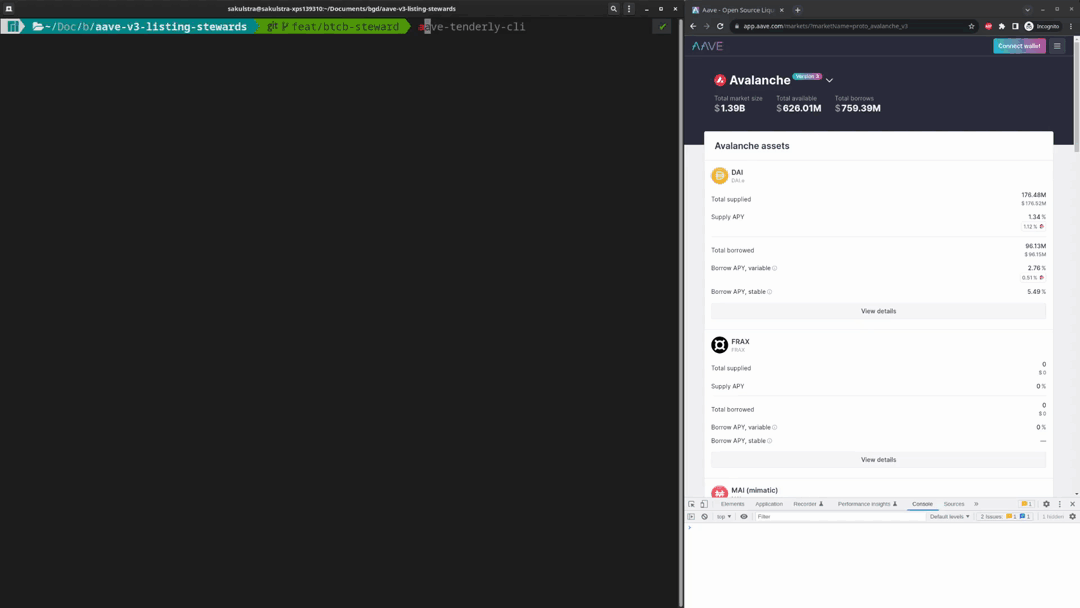Aave tenderly cli
aave-tenderly-cli is a cli package meant to be installed globally so you can simply reuse it in various projects to test things on the production ui. Each command will print out instructions to hook up the ui appropriately so you can run the ui against your newly created fork.
Installation
npm i -g @bgd-labs/aave-tenderly-cliSetup env
The tooling relies on tenderly. Therefore you need to setup your console environment accordingly.
export TENDERLY_ACCESS_TOKEN=tenderly_access_token
export TENDERLY_PROJECT=tenderly_project
export TENDERLY_ACCOUNT=tenderly_accountTo store the secrets across sessions you might want to add them to .bashrc or .profile.
Usage
# help command
aave-tenderly-cli --helpExamples
Simple fork
To create a fork of the aave polygon market you can simply run aave-tenderly-cli --networkId 137
Execute pending proposal
To review the effects of a proposal before it's executed onchain you can simply run aave-tenderly-cli --proposalId 95 --networkId 1.
Execute proposal payload
To execute a deployed payload just run aave-tenderly-cli --payloadAddress 0xb8fe2a2104afb975240d3d32a7823a01cb74639f --networkId 1.
Execute local proposal payload
To review effects of a local proposalPayload you can run aave-fork-cli --artifactPath ./out/FeiRiskParamsUpdate.sol/FeiRiskParamsUpdate.json --networkId 1 where --artifactPath needs to be the relative path to the PayloadArtifact that you want to execute.
All these commands will yield instructions on how to setup the aave interface to run against your fork.
To use this fork on the aave interface you need to do the following things.
1. Open the browser console on app.aave.com (or a local instance) and enter
--------------
localStorage.setItem('forkEnabled', 'true');
localStorage.setItem('forkBaseChainId', 1);
localStorage.setItem('forkNetworkId', 3030);
localStorage.setItem("forkRPCUrl", "https://rpc.tenderly.co/fork/id");
--------------
2. As localStorage is not observable you need to reload now.
3. You can now see & select forked mainnet markets on the ui.
To interact with them you still need to setup your wallet.
To setup your wallet you need to add a network with:
--------------
networkId: 3030
rpcUrl: https://rpc.tenderly.co/fork/id
--------------
warning: the fork will be deleted once this terminal is closed
Proposal executedLocal Development
npm run publish:local