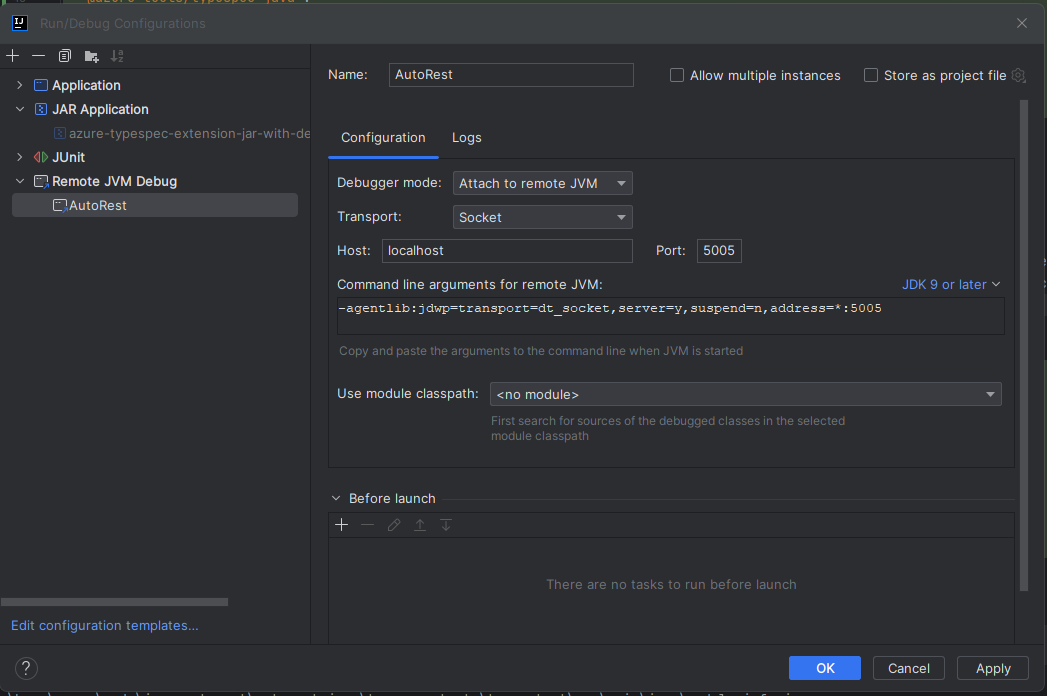Install Node.js 16 or above. (Verify by node --version)
Install Java 11 or above. (Verify by java --version)
Install TypeSpec 0.54.
Follow TypeSpec Getting Started to initialize your TypeSpec project.
Make sure npx tsp compile . runs correctly.
Make sure the version of TypeSpec-java release depends on same version of "@typespec/compiler" as in your TypeSpec project.
Modify package.json, add one line under dependencies:
"dependencies": {
"@typespec/compiler": "latest",
"@typespec/rest": "latest",
"@azure-tools/typespec-azure-core": "latest",
+ "@azure-tools/typespec-java": "latest"
},Run npm install again to install @azure-tools/typespec-java.
Modify (or create) tspconfig.yaml, specify emit as @azure-tools/typespec-java:
emit:
- "@azure-tools/typespec-java"npx tsp compile client.tsp --emit=@azure-tools/typespec-java or npx tsp compile client.tsp --emit=@azure-tools/typespec-java --options='@azure-tools/typespec-java.emitter-output-dir=<target-folder>.
If emitter-output-dir option is not provided, generated Java code will be under tsp-output/@azure-tools/typespec-java folder.
One can further configure the SDK generated, using the emitter options on @azure-tools/typespec-java.
emit:
- "@azure-tools/typespec-java"
options:
"@azure-tools/typespec-java":
emitter-output-dir: "{project-root}/azure-ai-language-authoring"
namespace: "com.azure.ai.language.authoring"
service-name: "Authoring"
service-versions:
- "2022-05-15-preview"
enable-sync-stack: true
stream-style-serialization: true
generate-samples: true
generate-tests: true
examples-directory: "./examples"
partial-update: false
models-subpackage: "models"
custom-types-subpackage: "implementation.models"
custom-types: InternalModel1,InternalModel2
api-version: "2023-11-01"By default, TypeSpec-Java generates all protocol APIs and convenience APIs. A few exceptions are API of JSON Merge Patch, and API of long-running operation with ambiguous response type.
See "convenientAPI" decorator from typespec-client-generator-core.
All post-code customizations listed in this documentation are supported for code generated from TypeSpec.
To configure customization with TypeSpec, Java's emitter options should include a customization-class. The customization-class option should specify the path to the file containing the customization code relative to emitter-output-dir. Note that the path should end with src/main/java/<YourCustomizationClassName>.java. The recommended practice is to place the customization class in <output-dir>/customization/src/main/java/<YourCustomizationClassName>.java and the customization-class option will have the value of customization-class: customization/src/main/java/<YourCustomizationClassName>.java. See example tspconfig.yaml below:
emit:
- "@azure-tools/typespec-java"
options:
"@azure-tools/typespec-java":
emitter-output-dir: "{project-root}/azure-ai-language-authoring"
namespace: "com.azure.ai.language.authoring"
customization-class: customization/src/main/java/MyCustomization.javaSee changelog.
To enable logging, use tspconfig.yaml to add the loglevel: option. Typically, tspconfig.yaml file will be
located in the same directory as the <target.tsp> file. The loglevel setting is a developer option and should be set under options->dev-options. The acceptable values for loglevel are
off, debug, info, warn and error. A sample tspconfig.yaml is shown below that enables logging at info level. By default,
logging is enabled at error level.
emit:
- "@azure-tools/typespec-java"
options:
"@azure-tools/typespec-java":
emitter-output-dir: "{project-root}/tsp-output"
namespace: "com.azure.ai.language.authoring"
dev-options:
loglevel: infoIn order to set breakpoints and debug Java code locally on your development workspace, use the tspconfig.yaml file to
set the debug option to true under options->dev-options as shown in the example below. If the debug option is set
to true, then tsp compile <target.tsp> command will start the emitter which then invokes the Java process but the process
will be suspended until a debugger is attached to the process. The process listens on port 5005. Run the remote debugger
with this port on your IntelliJ or VS Code to connect to the Java process. This should now run the Java code generator
and breaks at all applicable breakpoints.
The remote debugger configuration is shown below for reference.
emit:
- "@azure-tools/typespec-java"
options:
"@azure-tools/typespec-java":
emitter-output-dir: "{project-root}/tsp-output"
namespace: "com.azure.ai.language.authoring"
dev-options:
debug: trueForce an installation of new version via deleting package-lock.json and node_modules in ./typespec-extension folder.
rm -rf node_modules
rm package-lock.json